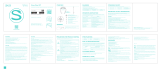GETTING STARTED
Master Power Switch
Master Power Switch
When you use My First Kidi Smartwatch for the
rst time, you will need to slide the Master Power
Switch (located on the underside of the watch) to
the ON position. You may need a small tool such as
a paper clip to move the switch to the on position.
Then, fully charge the watch before rst use. A full
charge will take about 3 hours.
When the Master Power Switch is set to the OFF
position, the unit will not function and the battery will
not charge. Only move the switch to the OFF position when the watch
will not be used for an extended period of time.
Note: It is not necessary to switch off the watch in daily use. Once the
master power switch is off, the watch will stop functioning and after it is
turned on again, the time and date has to be reset.
BATTERY RECHARGING
Note: Adult operation required.
To charge My First Kidi Smartwatch, the watch needs to be connected
to a computer with the included Micro-USB Cable. To do so correctly,
please follow these steps:
• Make sure that the Master Power Switch is set to the ON position
before charging.
• Pull up the rubber cover of the Micro-USB Port on the side of the
watch.
• Insert the Micro-USB Cable (small end) into the Micro-USB Port on
the watch.
• Insert the large end of the Micro-USB Cable into a USB port on your
computer..
• Once the connection is successful, you will see a battery recharging
symbol appear on the watch screen.
• Check the charging progress regularly throughout recharging.
• When the battery is fully charged, a message will display on the
screen for a while before the screen automatically turns off. You may
then disconnect your fully charged watch from the computer.
Note: It will take approximately 3 hours to fully charge the battery. The
actual charging time depends on the charging current, the remaining
charge in the battery prior to recharging, and the ambient temperature.
The optimum ambient temperature is 32°F - 104°F (0°C to 40°C).