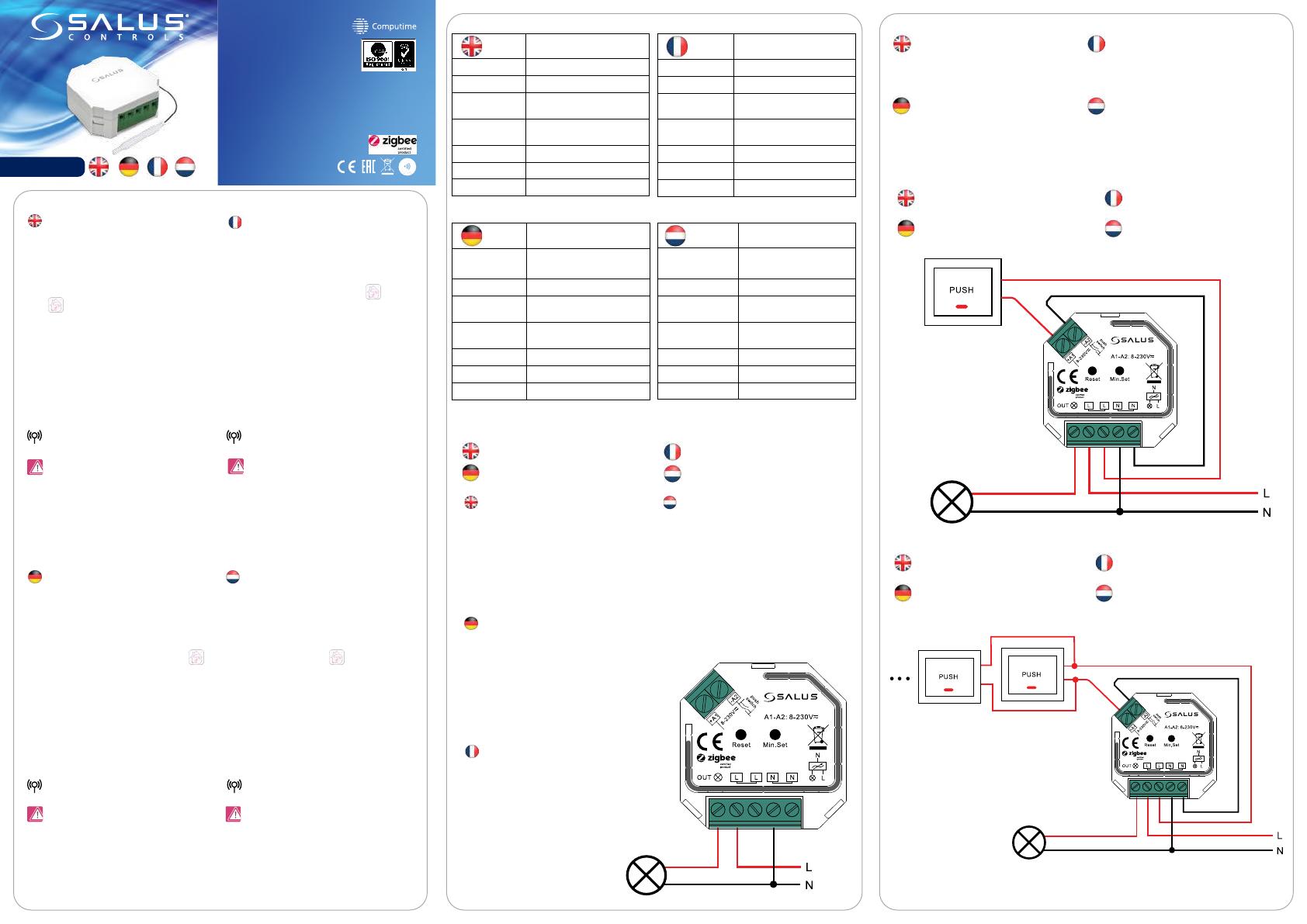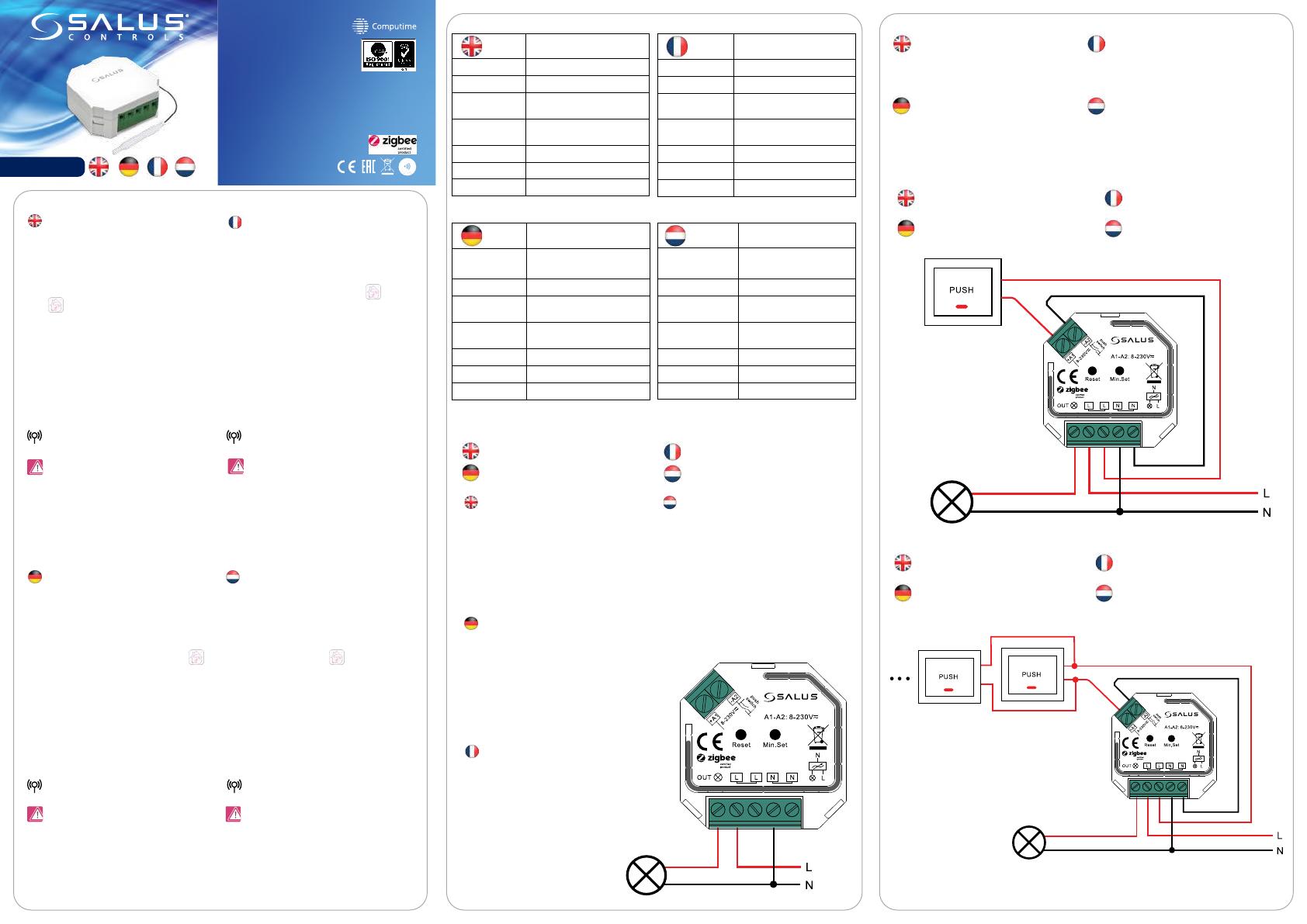
Quick Guide
DI600 Technical Specication
Input Voltage 100-240VAC 50Hz
Output Max. 1.5 A
Max. Load Dimmable LED 200W/220V
Halogen 400W/220V
Dimensions L: 45,5 mm, B: 45 mm,
H: 20,3 mm
IP-class 20
Approvals CE
RF frequency 2.4GHz ZigBee
Technische specicatie
Ingangsspanning 100-240VAC 50Hz
Uitgang Max. 1.5 A
Max. belasting Dimbare LED 200W/220V
Halogeen 400W/220V
Afmeting L: 45,5 mm, B: 45 mm,
H: 20,3 mm
IP klassa 20
Certificaat CE
RF frequentie 2.4GHz ZigBee
DI600 is a Zigbee-controlled dimmer
relay, that can be used for controlling
different light sources. This product must
be used with the Universal Gateway
UG600/UGE600 and Salus Smart Home
App .
This product complies with the essential
requirements and other relevant provisions
of Directives 2014/53/EU (RED), 2011/65/EU
and the expansion 2015/863. The full text of
the EU Declaration of Conformity is available
at the following internet address:
www.saluslegal.com
2405-2480MHz; <10dBm
Use in accordance with the regulations.
Indoor use only. Keep your equipment
completely dry. Disconnect your
equipment before cleaning it with a dry
towel.
Introduction
Product Compliance
Safety Information
DI600 is een Zigbee gestuurd dimmerrelais,
dat gebruikt kan worden voor het
aansturen van verschillende lichtbronnen.
Dit product moet worden gebruikt met
de Universele Gateway UG600/UGE600 en
Salus Smart Home-app .
Dit product voldoet aan de essentiële
vereisten en andere relevante bepalingen
van richtlijnen 2014/53 / EU (RED), 2011/65 /
EU en de uitbreiding 2015/863. De volledige
tekst van de EU-conformiteitsverklaring is
beschikbaar op het volgende internet adres:
www.saluslegal.com
2405-2480MHz; <10dBm
Gebruik in overeenstemming met de
voorschriften. Uitsluitend voor gebruik
binnenshuis. Houd uw uitrusting volledig
droog. Koppel uw apparatuur los voordat u
deze met een droge handdoek schoonmaakt.
Introductie
Productconformiteit
Veiligheidsinformatie
DI600 ist ein ZigBee-gesteuertes
Dimmerrelais, mit dem verschiedene
Lichtquellen gesteuert werden können.
Dieses Produkt muss mit dem Universal
Gateway UG600/UGE600 und der Salus
Smart Home App verwendet werden .
Das Produkt den wesentlichen
Anforderungen der folgenden EG-
Direktiven entspricht: 2014/53/EU und
2011/65/EU. Der vollständige Text der EU-
Konformitätserklärung ist über die folgende
Internetadresse verfügbar:
www.saluslegal.com
2405-2480MHz; <10dBm
Nur mit gängigen Verordnungen
verwenden. Nur im Innenbereich. Halten
Sie Ihr Gerät trocken. Trennen Sie ihr
Gerät ehe Sie es mit einem trockenen
Tuch reinigen.
Einleitung
Produktkonformität
Sicherheitshinweis
DI600 est un variateur Zigbee, qui peut être
utilisé pour contrôler différentes sources de
lumière. Ce produit doit être utilisé avec la
passerelle universelle UG600/UGE600 et
l’application Salus Smart Home .
Ce produit est conforme aux exigences
essentielles et aux autres dispositions
pertinentes des directives 2014/53 / UE (RED),
2011/65 / UE et l’extension 2015/863. Le texte
intégral de la déclaration de conformité UE est
disponible à l’adresse Internet suivante:
www.saluslegal.com
2405-2480MHz; <10dBm
Utiliser conformément à la réglementation.
Utilisation en intérieur uniquement. Gardez
votre équipement complètement sec.
Débranchez votre équipement avant de le
nettoyer avec une serviette sèche.
Introduction
Conformité des produits
Information sur la sécurité
Schaltplan Schakelschema
Wiring diagram Schéma de câblage
Push switch wiring connection
The DI600 can be controlled by
wall push switch and 8 - 230V AC
operational voltage
Branchement de l’interrupteur à poussoir.
Le DI600 peut être contrôlé par un
interrupteur mural et une tension de
fonctionnement de 8 à 230V AC.
Anschluss für den Druckschalter
Der DI600 kann über einen
Wanddruckschalter und eine
Betriebsspannung von 8 bis
230V Wechselstrom angesteuert
werden.
Verbinden van bedrade drukschakelaar.
De DI600 kan worden bediend met een
wanddrukschakelaar en 8 - 230V AC
bedrijfsspanning.
Mit Einzeldruckschalter Met enkele drukschakelaar
With Single Push Switch Avec interrupteur à poussoir
unique
Mit Mehrfachdruckschalter für
Mehrere Anschlüsse
Met meerdere drukschakelaars
voor meerdere bedieningspunten
With Multiple Push Switches for
Multiple Control Points
Avec plusieurs boutons poussoirs
pour plusieurs points de contrôle
Issue Date: APR 2021
V05
DI600
50/60 Hz
AC 100-240V
DI600
50/60 Hz
AC 100-240V
Technische Eigenschaften
Eingangsspan-
nung 100-240VAC 50Hz
Ausgang Max. 1.5 A
Max. Last Dimmbare LED 200W/220V
Halogen 400W/220V
Abmessungen L: 45,5 mm, B: 45 mm,
H: 20,3 mm
IP-Klasse 20
Zulassungen CE
Funk-Frequenz 2.4GHz ZigBee
Informations techniques
Tension d’entrée 100-240VAC 50Hz
Sortie Max. 1.5 A
Puissance Max. Dimmable LED 200W/220V
Halogène 400W/220V
Dimensions L: 45,5 mm, B: 45 mm,
H: 20,3 mm
Classe IP 20
Certifications CE
Fréquence RF 2.4GHz ZigBee
SALUS Controls is a member of the Computime Group.
Maintaining a policy of continuous product development SALUS
Controls plc reserve the right to change specication, design and
materials of products listed in this brochure without prior notice.
www.salus-controls.com
IMPORTER:
QL CONTROLS Sp. z o.o. Sp. k.
ul. Rolna 4, 43-262 Kobielice
PRODUCER:
Salus Limited
6/F, Building 20E, Phase 3, Hong Kong
Science Park, 20 Science Park East Avenue,
Shatin, New Territories, Hong Kong
Notes for the diagrams
LLive
NNeutral
Out Output to connect light source
+A1 Terminal for push switch 8-230V AC
(live)
-A2 Terminal for push switch 8-230V AC
(neutral)
Opmerkingen voor het schema
LPhase
NNul
Out Uitgang om lichtbron aan te sluiten
+A1 aansluiting voor drukschakelaar (L)
-A2 aansluiting voor drukschakelaar (N)
Notes pour les schémas
LPhase
NNeutre
Out Sortie pour connecter la source
lumineuse
+A1 Contact pour interrupteur poussoir
8 - 230V AC (sous tension)
-A2 Contact pour interrupteur poussoir
8-230V AC (neutre)
Hinweis zum Schaltplan
LPhase
NNeutral
Out Schaltkontakt zur Lichtquelle
+A1 Klemme für Druckschalter 8-230V AC
(Phase)
-A2 Klemme für Druckschalter 8-230V AC
(Neutral)