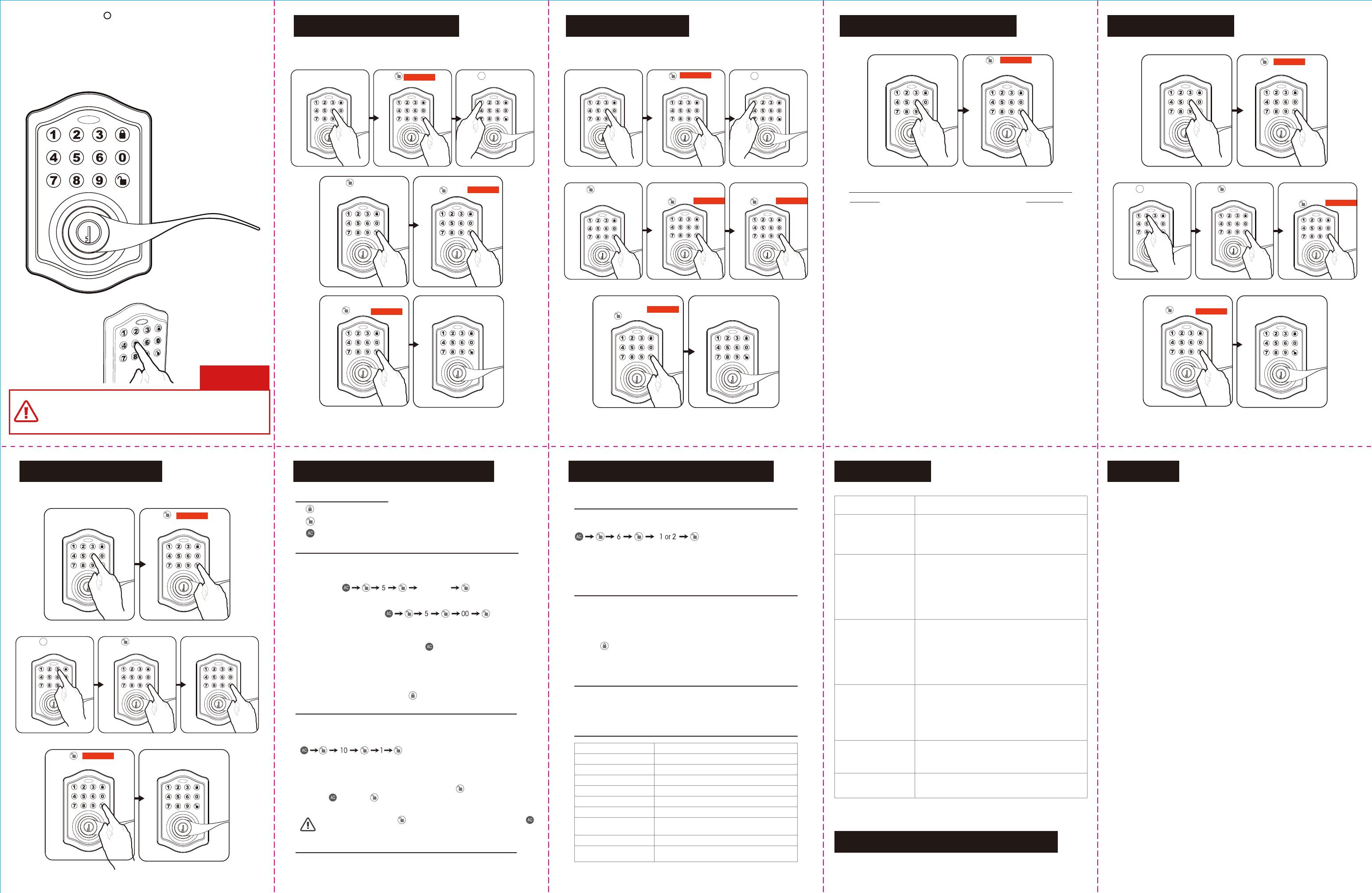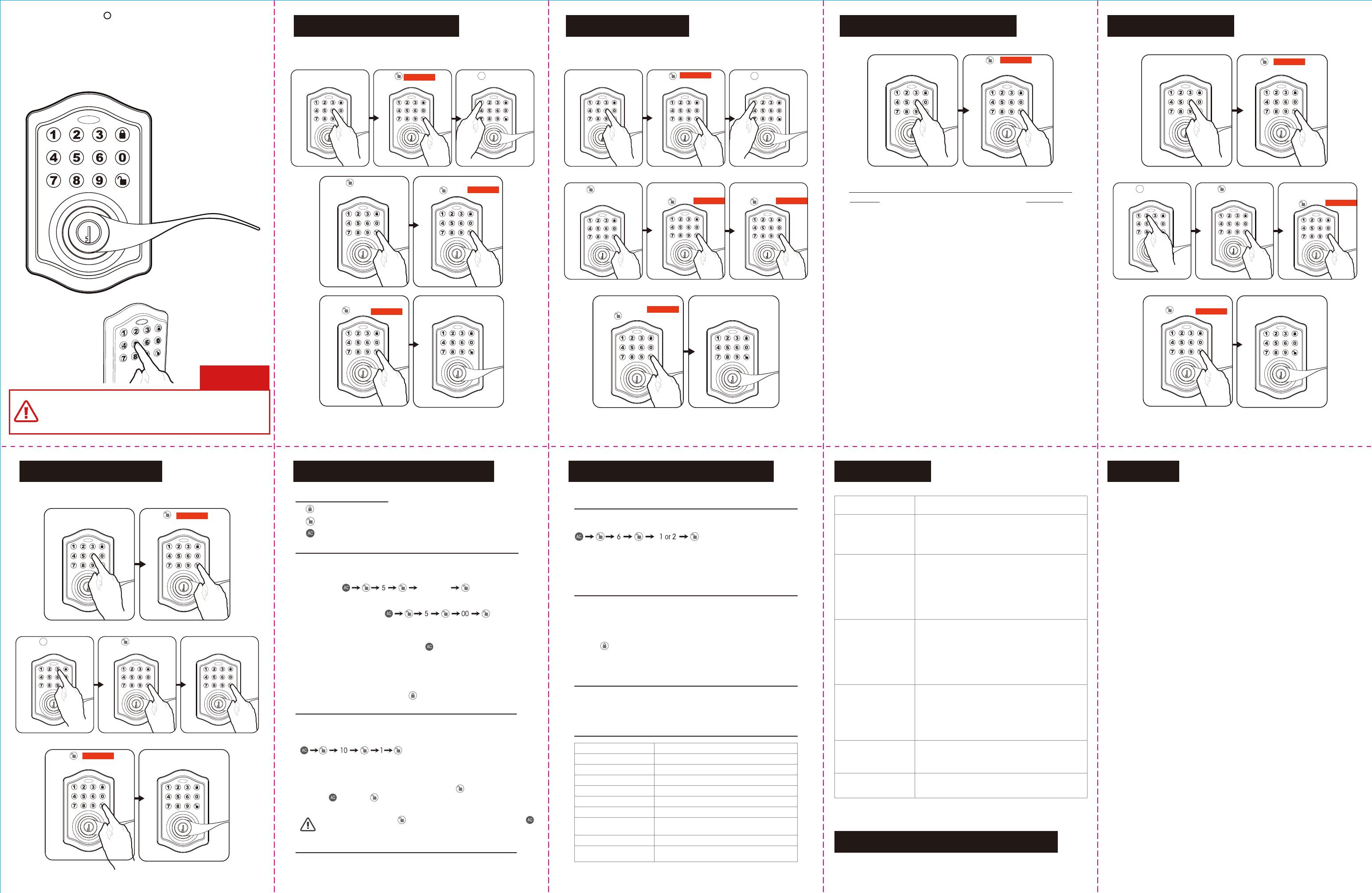
1. Remove one battery for 10 seconds.
2. Reinsert the battery and wait for a long and short beep.
3. Press 3 times within 3 seconds before the blue light turn off.
4. The lock will beep and the light indicator will turn green.
Long Beep
Long Beep
Short Beep
Long Beep
Long Beep
Long Beep
Long Beep
Long Beep
Long Beep
Short Beep
Long Beep
Long Beep
Short Beep
Input Admin Code Press
Press Input existing user #
between 02-50
Press
Input the user #
Press
Green light flashes
confirming success
Press 2
Enter User Code Press
Input Admin code
Input new 4-8 digit
user code
Press
Press Input user number
between 02-50
Press
Repeat 4-8 digit
user code
Press
Green light flashes
confirming success
Press
Press 1
Input Admin code
(defauil 123456)
Press
Press Input 6 digit code
Press
Repeat the 6 digit code
Press
Green light flashes
confirming success
Press 4
Input Admin code
Reenter Admin code
Press
Press
Press Green light flashes
confirming success
Press 3
Issue
Interior Knob will not turn
Solution
• Check that all batteries are high qualify Alkaline Batteries.
• Check for proper polarity (+-)of oil batteries.
• Check that the Control Wire is attached to the Interior
Assembly and not damaged.
• Check each wire for loose or disconnected wires.
• Disconnect the wiring harness and reconnect the wiring
harness.
• Unlock door using Key or Interior Knob. While door is
open, check that the Deadbolt Latch operates smoothly.
• Check for proper alignment of the strike plate, adjust as
needed to assure there is no binding against the
Deadbolt Latch.
• Make sure tail piece is in the vertical position and
straight up and down.
Installation screws of the lock may be too tight and have
to be loosened.
• Remove Interior Assembly.
• Slightly loosen the Mounting Plate screws.
• Lock and unlock using the Key.
• Reattach Control Wire and Interior Assembly.
• Wait 60 seconds, keypad may be locked out due to
incorrect code.
• Replace with 4 high quality alkaline batteries.
• Replace with 4 high quality alkaline batteries.
Lock will not function
electronically
Deadbolt Latch is sticking
Keypad not working
Keypad beeps and
LED flashes
Lock gives error
signal when opening
or locking and Deadbolt
Latch will not extend or
retract completely
when door is closed
Knob or vertical tailpiece is installed in incorrect position.
• Remove Interior Msembly and reposition the Interior
Knob. With the Deadbolt Latch retracted verify that the
tailpiece is vertical.
Sound Off (1) - Light Indicator illuminates green.
Sound On (2) - Hear 1 beep and Light Indicator illuminates green.
Programming Code .......................................................... (6 Digits) / /
User Code 02 ................................................................... (4-8 Digits) / /
User Code 03 ................................................................... (4-8 Digits) / /
User Code 04 ................................................................... (4-8 Digits) / /
User Code 05 ................................................................... (4-8 Digits) / /
User Code 06 ................................................................... (4-8 Digits) / /
User Code 07 ................................................................... (4-8 Digits) / /
User Code 08 ................................................................... (4-8 Digits) / /
User Code 09 ................................................................... (4-8 Digits) / /
User Code 10 ................................................................... (4-8 Digits) / /
User Code 11 ................................................................... (4-8 Digits) / /
User Code 12 ................................................................... (4-8 Digits) / /
User Code 13 ................................................................... (4-8 Digits) / /
User Code 14 ................................................................... (4-8 Digits) / /
User Code 15 ................................................................... (4-8 Digits) / /
User Code 16 ................................................................... (4-8 Digits) / /
User Code 17 ................................................................... (4-8 Digits) / /
User Code 18 ................................................................... (4-8 Digits) / /
1. Create Administrator Code 2. Add a User Code 3. Unlock Door with User Code 4. Delete a User Code
5. Delete All User Codes 6. Additional Programming Functions 7. Additional Programming Functions Troubleshooting
Contact Us First! Do Not Return to Store
PROGRAMMING RECORD
My Codes: Date Created
Lock / Clear
Programming Symbols
Automatic Lock Function
Vacation Mode
TEMPORARILY DISABLE:
RESTORE:
SET OR CANCEL AUTO LOCK
Unlock / Programming
Administrator Code
You can set the lock to automatically close after each time the lock is opened.
Time value range = 20 - 900 seconds, enter the following:
Set Auto Lock:
Hear 1 beep and Light Indicator illuminates green.
To cancel Auto Lock set the time to 00, enter the following:
Cancel Time Value Auto Lock:
Hear 1 beep and Light Indicator illuminates green.
Time Value
While in Auto-Lock mode, unlock door using within 10 seconds you must turn the
locking knob by hand to the locked position, wait more than 2 seconds then turn the
locking knob back to the unlock position. The Auto-Lock mode is now disabled.
To restore the Auto-Lock function, turn the locking knob by hand to the locked position,
wait more than 2 seconds or press the Lock button on the keypad.
With Vacation Mode enabled, the system enters into low-power consumption mode.
During this mode, all buttons and functions will be disabled until they are re-enabled.
ENABLE:
Once the door is locked then vacation mode will be engaged and all buttons and
functionswill be disabled
DISABLE:
To disable the Vbcation Mode, you must press and hold for more than 3 seconds,
then input followed by to unlock the door. Vacation Mode is now disabled.
NOTE: If you only press the for more than 3 seconds but do not input
the system will remain in Vacation Mode.
Secure Lock out Period
Warning sounds and LED flashes red after 4 incorrect code attempts: Keypad shuts
down for 60 seconds.
SOUND ON AND OFF
Restore Factory Settings
Low Battery Warning
You can "mute" or turn the "sound on" on your lock by entering the following.
(Factory setting is sound on).
1= Sound Off
2= Sound On
To reset the lock to the original factory settings including the
Programming Code and all User Codes follow these steps:
Beeps and LED flashes red 7 times. Replace with good quality alkaline batteries.
Note: Removing batteries does not erase active Administrator or User Codes.
Consumer Friendly Message Guide
Unlock / Valid programming
Lock:
Invalid programming:
Low voltage:
1 long beep and LED illuminates green
2 short beeps and LED illuminates red
2 short beeps and LED flashes red twice
Short beeps and LED flashes red seven times
4 short beeps and LED flashes red four times
2 short beeps and LED illuminates red each attempt
1 long beep and 1 short beep and LED illuminates green
1 long beep and 1 short beep and LED illuminates green
(may occur several times or once in a while)
3 long beeps LED flashes red three times
2 short beeps three times LED flashes red six times
Super low voltage
4 Incorrect code entry attempts:
Power on:
Chip reset:
Lock error:
Repeat operation after lock
error:
WARRANTY
Any product which is subject to misuse or accidental damage is excluded from
this warranty.
BESTTEN CARE
1-800-358-6160 (Mon-Fri 9AM-5PM PST)
For more products from BESTTEN, please visit our website www.ibestten.com.
BESTTENR
Hardware
Programming Instructions
BESTTEN warrants to the original customer that this product is free of defects
in materials and workmanship for 3 years from the purchase date. Within this
period, simply contact BESTTEN CARE with proof of purchase and reason of
claim. We will replace the product for free.
During programming, if there are no
inputs for 5 seconds, the programming
will exit and fail to complete.
5 Seconds