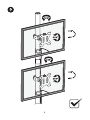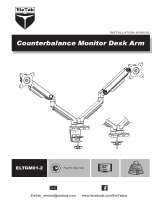Kensington 1503308 User manual
- Category
- Flat panel desk mounts
- Type
- User manual
Kensington 1503308 is a vertical mounting monitor arm designed to provide flexible and ergonomic positioning of two monitors, enhancing productivity and comfort in your workspace. With its sturdy construction, it supports monitors up to 34 inches in size and a combined weight of 39.7 pounds. The arm features a C-clamp and grommet mount, allowing for easy installation on various desk types. It offers 360-degree rotation and vertical viewing angle adjustments of up to 45 degrees, ensuring optimal viewing angles for both monitors.
Kensington 1503308 is a vertical mounting monitor arm designed to provide flexible and ergonomic positioning of two monitors, enhancing productivity and comfort in your workspace. With its sturdy construction, it supports monitors up to 34 inches in size and a combined weight of 39.7 pounds. The arm features a C-clamp and grommet mount, allowing for easy installation on various desk types. It offers 360-degree rotation and vertical viewing angle adjustments of up to 45 degrees, ensuring optimal viewing angles for both monitors.














-
 1
1
-
 2
2
-
 3
3
-
 4
4
-
 5
5
-
 6
6
-
 7
7
-
 8
8
-
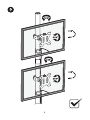 9
9
-
 10
10
-
 11
11
-
 12
12
-
 13
13
-
 14
14
Kensington 1503308 User manual
- Category
- Flat panel desk mounts
- Type
- User manual
Kensington 1503308 is a vertical mounting monitor arm designed to provide flexible and ergonomic positioning of two monitors, enhancing productivity and comfort in your workspace. With its sturdy construction, it supports monitors up to 34 inches in size and a combined weight of 39.7 pounds. The arm features a C-clamp and grommet mount, allowing for easy installation on various desk types. It offers 360-degree rotation and vertical viewing angle adjustments of up to 45 degrees, ensuring optimal viewing angles for both monitors.
Ask a question and I''ll find the answer in the document
Finding information in a document is now easier with AI
Other documents
-
Chief K1P100S Installation guide
-
Atdec AWMS-2-D13-C-S Installation guide
-
Atdec AWMS-2-BT75-G Installation guide
-
Humanscale M8.1 Desk Mount Installation & Maintenance Instructions
-
Chief K1D100 Installation guide
-
Insignia NS-PMM6230 Dual Screen Desktop Monitor Mount Owner's manual
-
Ergotron 47-057-180 Datasheet
-
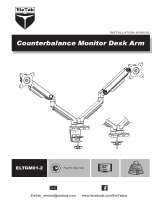 EleTab 8541635044 User manual
EleTab 8541635044 User manual
-
Atdec AWMS-BT40 Installation guide
-
Atdec AWMS-3-13714-C-S Installation guide