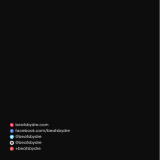Page is loading ...

To connect to iPhone with iOS 10 or later follow steps 1–3.
For all other devices see the back of this guide.
Для подключения к iPhone на базе iOS 10 и выше выполните шаги 1–3.
Под ключение к другим устройствам описано на оборотной стороне данного
Руководства.
iOS 10 veya daha yeni bir sürümün yüklü olduğu bir iPhone’a bağlanmak için
1–3 arası adımları izleyin. Tüm diğer aygıtlar için bu kılavuzun arkasına bakın.
TURN ON BLUETOOTH
®
Swipe up from the bottom of the screen and
tap the Bluetooth icon.
Проведите пальцем по экрану снизу вверх и
нажми те на пиктограмму Bluetooth.
Ekranın altından yukarı doğru kaydırın ve Bluetooth
simgesine dokunun.
1
CONNECT POWERBEATS
3
WIRELESS
Press power button for 1 second. Hold near
unlocked iPhone, then follow onscreen
instructions.
Нажмите кнопку питан ия и удерживайте ее
в течение 1 секунды. Расположите рядом
незаблокированный iPhone и следуйте
инструкциям на экране.
Güç düğmesine 1 saniye basın. Kilidini açtığınız
iPhone’a yakın tutun ve ardından ekrandaki
talimatları izleyin.
2
START LISTENING
Your Powerbeats
3
Wireless is now connected
and ready to use.
Ваши беспроводны е наушники Powerbeats
3
Wireless
подключены и готовы к работе .
Powerbeats
3
Wireless kulaklığınız artık bağlı ve
kullanılmaya hazır.
3
USE WITH YOUR OTHER APPLE DEVICES
Powerbeats
3
Wireless now works with your
other devices signed into iCloud. Select
Powerbeats
3
in Control Center (iOS) or menu
bar (macOS).
Теперь беспро водные наушники Powerbeats
3
Wireless работают с другими вашими
устройствами, подключ енными к iCloud. В центре
управления (iOS) или в строке меню (macOS)
выберите Powerbeats
3
.
Powerbeats
3
Wireless artık iCloud’a giriş yapılmış
diğer aygıtlarınızla da çalışacak. Kontrol Merkezi’nde
(iOS) veya menü çubuğunda (macOS) Powerbeats
3
’ü
seçin.
REMOTETALK CONTROLS
Control music, manage calls and adjust
volume with RemoteTalk cable.
Выбирайте музыку, управляйте звонками и
регулируйте громкость с помощью кабеля
RemoteTalk.
RemoteTalk kablosu ile müziği kontrol edin, çağrıları
yönetin ve ses seviyesini ayarlayın.
watchOS 3
iOS 10
macOS Sierra
1 sec
~ 2 in
~ 5 cm

WIRELESS SETUP FOR OTHER DEVICES
*
Press power button for 5 seconds. On your
device, go to Bluetooth settings and choose
Powerbeats
3
.
Нажмите кнопку питания и удерживайте ее в
течение 5 секунд. Войдите в настройки Bluetooth
вашего устройства и выберите Powerbeats
3
.
Güç düğmesine 5 saniye basın. Aygıtınızda Bluetooth
ayarlarına gidin ve Powerbeats
3
’ü seçin.
* iOS 9 or earlier, Android
TM
and other Bluetooth
enabled devices. / iOS 9 и ниже, Android и другие
устройства, поддерживающие функцию Bluetooth. /
iOS 9 veya daha eski sürümler, Android ve Bluetooth
etkin diğer aygıtlar.
EARTIPS FOR OPTIMAL SOUND
Choose the eartips which provide a snug
and comfortable t for optimal audio
performance.
Для оптимального звучания выберите плотно
прилегающие и комфортные для вас ушные
вкладыши.
Optimum ses performansı için kulağınıza en iyi
oturan ve en rahat olan kulaklık uçlarını seçin.
SECURE-FIT EARHOOKS FOR STABILITY
Hold the earhook stem / Возьмите
наушное крепление за основание /
Kulaklığın kanca kısmını tutun
Push the earhook inward for a more
secure t / Плотно закрепите наушное
крепление, нажав немного внутрь /
Daha iyi sabitlenmesi için kancayı içe
doğru itin
Wrap earhook around your ear /
Оденьте наушное крепление на ухо /
Kulak kancasını kulağınızın etrafına geçirin
1
2
3
CHARGE
Using a micro USB cable, plug in headphones
to charge.
Чтобы зарядить наушники, используйте кабель
микро-USB.
Şarj etmek için mikro USB kablosunu kulaklığa takın.
Charged / Зарядка завер шена / Ş arj oldu
Charging / Выполня ется зарядка / Şarj
© 2016 Apple Inc. All rights reserved. Model: A1747. ZE034-01360-B.
The b logo, beats, beats by dr. dre, powerbeats, and remotetalk are trademarks of Beats Electronics, LLC. Apple,
iPhone, watchOS and macOS are trademarks of Apple Inc., registered in the U.S. and other countries. Android is
a trademark of Google Inc. The Bluetooth
®
word mark and logos are registered trademarks owned by Bluetooth
SIG, Inc. and are used under license. IOS is a trademark of Cisco and is used under license.
Логотип b, beats, beats by dr. dre, powerbeats и remotetalk — товарные знаки Beats Electronics, LLC. Apple, iPhone, watchOS
и macOS — товарные знаки Apple Inc., зарегистрированные в США и других странах. Android — товарный знак Google Inc.
Слово и логотипы Bluetooth
®
— зарегистрированные товарные знаки Bluetooth SIG, Inc., используемые по лицензии. IOS —
тов арный знак Cisco, используемый п о лицензии.
b logosu, beats, beats by dr. dre, powerbeats ve remotetalk, Beats Electronics, LLC şirketinin ticari markalarıdır. Apple, iPhone,
watchOS ve macOS, Apple Inc. şirketinin ABD ve diğer ülkelerde tescilli ticari markalarıdır. Android, Google Inc. şirketinin ticari
markasıdır. Bluetooth
®
marka adı ve logoları, Bluetooth SIG, Inc. şirketinin tescilli ticari markalarıdır ve bu markaların kullanımı
lisanslıdır. IOS, Cisco’nun ticari markasıdır ve kullanımı lisanslıdır.
beatsbydre
beatsbydre
beatsbydre
@beatsbydre
5 sec
2
1
3
Page 9 Page 10 Page 11 Page 12 Page 1
Page 8
684
114
114 114 114 114 114 114
ZE034-01360-B.indd 2 4/20/17 6:24 AM
/