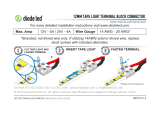1
16
CONVRTR-60 Familiarization . . . . . . . . . . . . . . . . . . . . . . . . . . . . . . . 2
Example Wiring Diagram . . . . . . . . . . . . . . . . . . . . . . . . . . . . . . . . . . . 3
Wiring Guidelines . . . . . . . . . . . . . . . . . . . . . . . . . . . . . . . . . . . . . . . . . . 4
Recommended Soldering Tools . . . . . . . . . . . . . . . . . . . . . . . . . . . . . . . 5
Verifying Battery Connector Polarity . . . . . . . . . . . . . . . . . . . . . . . . . . 6
Basic Hookup Description . . . . . . . . . . . . . . . . . . . . . . . . . . . . . . . . . . . 7
Installation Tips. . . . . . . . . . . . . . . . . . . . . . . . . . . . . . . . . . . . . . . . . . . . 8
Quick-Start Instructions. . . . . . . . . . . . . . . . . . . . . . . . . . . . . . . . . . . . . 8
Changing The Frequency, Forgotten Frequency Method . . . . . . . . . . 9
Reset CONVRTR-60 To Original Factory Settings . . . . . . . . . . . . . . . 10
Using OPS Programming . . . . . . . . . . . . . . . . . . . . . . . . . . . . . . . . . . . . 11
Overload and Fault Protection . . . . . . . . . . . . . . . . . . . . . . . . . . . . . . . 11
Troubleshooting Tips, LED Indicator Use . . . . . . . . . . . . . . . . . . . . . . 12
Operational Tips . . . . . . . . . . . . . . . . . . . . . . . . . . . . . . . . . . . . . . . . . . . 13
Battery Considerations and Suppliers . . . . . . . . . . . . . . . . . . . . . . . . . 14
Track Power Operation - Not Recommended, But... . . . . . . . . . . . . 15
List Of CONVRTR-60 CVs . . . . . . . . . . . . BackAnd Electrical Ratings
DEC 2016 r0
®
The AirWire900
™
CONVRTR-60
User Guide
microDECODER, CONVRTR-15, CONVRTR-25, CONVRTR-60, AirWire900, the stylized AirWire name and the logo
are registered trademarks of CVP Products © 2016
Contents
CVP Products P.O. Box 835772 Richardson, TX 75083-5772 www.cvpusa.com 972-238-9966
CONVRTR-60 module
Test Diode
This User Guide
CONVRTR-60 Warranty Information
This warranty covers substantial defects in materials and workmanship in the
module.
What This Warranty Does Not Cover
This warranty does not cover any problems which result from improper installation,
modifications, battery polarity reversal, improper operation, leaking batteries, excessive battery
voltages, excessive decoder current draw, incorrect connections to decoders, abuse, accidents, or
acts of God such as excessive heat, floods, damage caused by exposure to moisture and rain,
lightning, earthquakes, volcanic events, tidal waves or hurricanes.
Warranty Duration
The coverage of this warranty lasts for 90 days. After this period, standard repair rates apply.
Depending on the problem, CVP reserves the right to repair or replace.
Help, Repairs and Returns
If you purchased your CONVRTR-60 from one of our AirWire900 dealers, please call them first.
They are your best and quickest source for answers to questions about CONVRTR-60. They are
also experts in installation and offer such services should it be required. If you purchased your
CONVRTR-60 direct from CVP Products, call us first.
If you are asked to return an item to CVP for service, you must follow the instructions on the
website listed under the “Repair Services” link. There you will find the street address plus other
helpful tips about how and where to send items to CVP Products.
Do not send items to us for repair without first obtaining authorization and an RMA.
CONVRTR-60
CV #
Factory
Value
Value
Range
Description
1 3 0-99 1-99 Primary Address
8 135 135 CVP Manufacturer ID
17 0 0-605 Loco Address Hi-Byte
18 0 0-605 Loco Address Lo Byte
29 2 0-605 Decoder configuration
200 0 0-16 Frequency Select
CONVRTR-60 Configuration Variables (CV)
Use the AirWire T5000 throttle to setup the CONVRTR-60 CVs as well as the attached decoder.
Only a few CVs are used by the CONVRTR-60 and these are usually programmed at the same time
as when programming attached decoder.
When programming the address, the throttle will automatically send the proper sequence of CVs to
the attached decoder regardless of the number of digits in the address.
The CONVRTR-60 accepts both SERVICE PROGRAM commands and OPS PROGRAM
commands.
Do not use OPS PROGRAM to change the address.
Need Help? Contact Your Dealer/Installer First!
Should you have any questions regarding your CONVRTR-60, your dealer is the best source
of information, tips and techniques. Also, almost all dealers do CONVRTR-60 installations
or can recommend good installers. It might take a little more time and cost more, but you’ll
be assured of an installation that works and works well the first time.
Maximum Input Battery Voltage . . . . . . . . . . . . . . . . . . . . . . . . . . . . . . . . . 24 Volts DC
Minimum Input Battery Voltage . . . . . . . . . . . . . . . . . . . . . . . . . . . . . . . . . . 6.3 Volts DC*
Minimum Surge Current without Tripping . . . . . . . . . . . . . . . . . . . . . . . . . 55A
Maximum Continuous Current (thermally limited) . . . . . . . . . . . . . . . . . . 6A
Over-Current Trip (Min/Max) . . . . . . . . . . . . . . . . . . . . . . . . . . . . . . . . . . . 55A to 98A
Reverse Polarity . . . . . . . . . . . . . . . . . . . . . . . . . . . . . . . . . . . . . . . . . . . . . . . Not Protected
FCC ID Number X7J-A10040601 . . . . . . . . . . . . . . . . . . . . . . . . . . . . . . . . Part 15 Compliant
*Decoder dependent - it might need a higher input voltage to operate reliably
at 100°C
CONVRTR-60 Electrical Ratings

15
22
CONVRTR-60 Connections
CONVRTR-60X CONVRTR-60
CONVRTR-60 Board Familiarization
1. Battery Input Terminals: Connection to the battery goes here. The positive pad is labeled
with a + sign and the pad is square. The battery negative connection is to the round pad. The
CONVRTR-60 is polarity sensitive. Reversing the polarity will destroy the CONVRTR-60.
2. DCC Output Terminals : Connect these two pads to the DCC decoder. Use # 20 - #24 AWG
stranded wire to make all connections.
3. Green PWR LED Indicator: Glows bright green when power is applied.
4. Red GP LED Indicator: Glows steady bright red when an AirWire throttle is set to the
CONVRTR-60’s frequency (regardless of loco address).
5. Radio Module: This is the sensitive radio receiver. Keep it away from metal objects. The
CONVRTR-60 on the right has a built-in antenna. It has a built-in antenna which is the dark oval
on the blue circuit board.
6. Removable Antenna: The CONVRTR-60X on the left has a jack for use with different types
of external antennas. A 3 inch whip antenna comes with the CONVRTR-60X. Keep the antenna
away from all wiring for best reception.
Warning
The is designed for battery powered operation. Attempting to operate from
power scavenged from some other form of track power can damage the battery and
possibly the
CONVRTR-60
CONVRTR-60. Therefore attempting to use or recharge the onboard battery
is highly discouraged.
However, we realize that this may be of interest to some users, especially if they intend to operate
their battery powered locomotive on powered track. There are no specific precautions for the
CONVRTR-60. However, it must stay within the absolute maximum ratings listed on the back page.
Use A Bridge Rectifier To Insure Proper Polarity for CONVRTR-60 Power Input. Insert a
bridge rectifier between the CONVRTR-60 DC input and the source of external DC power. Doing so
insures proper polarity regardless of the source power polarity.
Use Only Pure and Well Regulated DC. The power supply must be well regulated. It must not have
any ripple. A minimum specification of 5% regulation is recommended. CVP’s DCPS120 power
supply can be used.
Set Power Supply Voltage to about 15 volts DC. The peak DCC voltage at the output of the
CONVRTR-60 will be approximately equal to the DC voltage at its power input terminals.
Clean Wheels And Clean Track Are Mandatory if power is not supplied by batteries.
Wiring The Railroad Is A Long And Boring Chore. If you use battery powered locomotives, there
is no need to worry about reverse-loops, turnout wiring, dead frogs, opposing point switch wiring,
route control wiring and the many other wiring requirements related to properly powering
locomotives through the rails.
Use Track Power? - Not Recommended, But...
Track
Pickups
10 Amp
50V
Bridge
Rectifier
+
-
AC
AC
Capacitor
2200uF/50V
The DCPS120 Power supply is a 120 Watt, adjustable DC power supply with excellent load
regulation. The output voltage is variable from 15V to 24V. It has built in overload and short circuit
protection. It is available direct from CVP Products. See the website for ordering details.
DCPS120
Power Supply
Track Bus Wire - #18 AWG or Larger
All standard wiring requirements apply including proper
handling of reversing loops, power blocking,and track
feeders to each section of track. This is not a trivial task!
+
BATTERY INPUT BATTERY INPUT
Plus Plus
Minus Minus
DCC OUT DCC OUT
A AB B
3
6
4
5
5
4
3
2 2
1 1
To DCC Decoder
Track Feeders
Track Bus

3
14
Example Hookup Diagram
+
+
+
Battery Charging Jack
Center pin is PLUS +
Battery Pack
SPDT Center - Off
Power Toggle Switch
Heatshink
Tubing
Li-Ion
BATTERY
PACK
Use #20 AWG or Smaller Stranded Hookup Wire
RUN
OFF
CHARGE
Hookup To A Soundtraxx ECO-400 4-Amp Decoder
Motor And Lighting Hookup Not Shown
A
B
Battery Considerations And Options
Selection of a suitable battery is based on the battery size, the available physical space, the battery
voltage and the battery capacity or runtime. Each factor has a direct influence on the other factors.
The general guidelines will get you started down the right path. However, once you have completed
your first installation, you’ll be much better prepared for subsequent installations. There is no right
or wrong battery answer. Let your skills and your experience guide your decisions.
Battery Voltage
The CONVRTR-60 is optimized for 14.8V Lithium-Ion battery packs. Up to 22V is OK.
Runtime or Battery Capacity
A battery’s capacity is labeled on the side of the battery. Capacities can be stated in either milli-Amp-
hours or simply Amp-Hours. If the label says 500mAh, the battery will deliver 500mA for one hour.
If it says 6.8Ah, the battery will deliver 6.8 Amps for one hour.
Battery Protection
Lithium battery packs are extremely safe with exceptionally long lifetimes when they are equipped
with an internal protection circuit board. When buying packs, make sure it has the protection board
built in.
Suggested Battery Suppliers
First check the sizes and capacities of the available CVP Products’ batteries. See the CVP website for
the latest offerings. If none of the batteries meet your needs, then check the other companies listed
below. Each offers literally hundreds of cells and battery packs. There are many more vendors but
they come and go at a furious pace. It may be beneficial to spend some time shopping on the Internet
to compare prices and availability.
There is one precaution when purchasing from the internet. Beware of sellers that don’t show stock
availability. They will take your order, charge your credit card but might not ship your order for
many weeks or months. If availability is not stated, call the supplier and ask. But if they don’t know
or won’t tell you, take your business elsewhere. Don’t support this unethical business practice.
Also, beware of extra fees when ordering batteries. Some vendors may tack on an extra handling fee,
implying that it is fee charged by the carrier. However, there is no such fee when batteries are
shipped via ground service. Always request UPS ground service.
CVP Products
P.O. Box 835772
Richardson, TX 75083
972-238-9966
www.cvpusa.com
All-Battery * Battery Space
436 Kato Terrace 860 South 19th street
Fremont CA 94539 Richmond, CA 94804
(510) 979-9969 (510)560-2328
www.all-battery.com www.batteryspace.com
PowerStream Mouser Electronics
1163 South 1680 West 1000 North Main Street
Orem UT 84058 Mansfield, TX 76063
(801)764-9060 (800) 346-6873
www.powerstream.com www.mouser.com
* Caution
When ordering batteries, always request United Parcel Service (UPS) Ground
Shipping. Some vendor of batteries, but not all, may add “Hazardous Material Handling
Fees” or other special handling fees when shipping Lithium batteries.
Right Rail In
Left Rail In
CONVRTR-60

13
4
Connecting Wires To Terminal Strips
Wiring Guidelines
Neatness Mandatory: Installation of the CONVRTR-60 and the DCC decoder will be in tight spaces
with minimum clearances. Take extra care and extra time to keep wiring neat, with wires trimmed to
the proper length and clear of mounting holes.
Basic CONVRTR-60 Connections: This is easy. There is a input terminal block for the battery
connection. The input is polarity sensitive. There is an output terminal block for connecting the DCC
decoder..
Verify Battery Polarity: There is no protection against polarity reversal. Connecting the
CONVRTR-60 to the wrong polarity will destroy it. Use the suggestions on the next page if you are
not sure of the polarity.
Battery Requirements: The CONVRTR-60 will operate with battery voltages as low as 8.2V and as
high as 22 volts. If using the higher voltages, you must first verify that the attached DCC decoder will
tolerate higher battery voltages.
Pick the highest energy capacity battery for which you have physical space. Energy capacity is stated
in milliamp-hour abbreviated mAhr or Amp-hours. This rating states how much current can be
supplied by the battery for 1 hour. A 500mAhr rating means the battery will supply 500mA or 0.5A for
one hour. A 3.4Ah rating means the battery will supply 3.4 Amps for one hour. Higher values offer
longer running time but the battery will be physically larger.
Make sure the battery fits the available space. There are many types and sizes available. Pick the
battery that offers the best compromise in space and energy capacity. For easiest installation of a
larger battery, use a separate battery car or a dummy locomotive.
See the battery suggestions and recommendations section at the end of this booklet.
DCC Decoder Types: Any NMRA-DCC compatible decoder may be connected to the CONVRTR-
60. For sound+motion, the TCS-WWOW or the Soundtrax Tsunami are recommended.
When connected to the CONVRTR-60, the DCC decoder will operate and can be programmed as if it
were sitting on the track and powered by a DCC system.
Wire: Small and flexible #20 - #24 AWG stranded wire is best although almost any kind of wire can
be used. Use multiple colors to prevent confusion or polarity reversal.
Power Switch and Charging Jack: A power switch is not absolutely necessary. You can equip the
battery with a simple plug and socket and that becomes the power switch. A latching reed relay can
substitute for a switch. See page 10 for details.
Troubleshooting Tips - continued
CONVRTR-60 Was Running But Suddenly Stops and Won’t Restart
1) Battery is depleted. Recharge the battery.
2) Jamming. Make sure that another throttle is not jamming your frequency and/or address.
3) Mechanical failure inside the locomotive.
4) Some kind of fault with the attached DCC decoder
CONVRTR-60 Won’t Run At All After Installation
1) Battery is depleted. Recharge the battery
2) Jamming. Make sure another throttle is not jamming your frequency or address.
3) Throttle not set to proper frequency or address. Set the throttle correctly or use the JUMP MODE to
program the CONVRTR-60 to the desired frequency. If you are not sure what the frequency is, follow
the instructions in the section labeled, ‘Forgotten Frequency.”
4) Some kind of wiring fault is continuously tripping the CONVRTR-60’s protection. The most
common cause is a pinched wire shorting to an adjacent wire or simply incorrect wiring. There may
also be a problem with the attached motion/sound decoder.
Beware of Lurking Locomotives When Using SERVICE PROGRAM Mode
SERVICE PROGRAM mode is a broadcast command that can be heard and understood by any other
AIRWIRE decoder or CONVRTR-60 sharing the same frequency as the CONVRTR-60. If another
decoder receives the command, it too will be programmed. Play it safe and make sure to turn off
power to all locomotives not being programmed.
Beware of Other Transmitters
CONVRTR-60
CONVRTR-60
If possible, mount the CONVRTR-60 horizontally and as high as possible within the locomotive. If
you are using the CONVRTR-60X with a whip antenna, a vertical antenna may offer better range
although you should also try horizontal. Keep the whip antenna away from motor and battery wiring
as much as possible. Never let it touch anything metal. For metal locomotives, the use of the external
antenna is mandatory. Make sure the antenna is as far outside of the metal chassis as possible.
The CONVRTR-60 decoder operates in an unlicenced band shared by many other transmitters. These
transmitters can create interference, cause intermittent throttle operation or failure of one or more of
your decoder’s 17 frequencies. The sources of these external interfering signals can be from your
own home or from adjacent homes and businesses. They can also be from other CVP wireless
equipment.
Here's a list of devices known to have caused interference problems to AirWire900 equipment:
wireless devices attached to computers, TV/Radio/Entertainment-center, remote controls, cordless
telephones, alarm systems, baby monitors, unlicenced personal communication devices, lawn
sprinkler controllers, remote starter switches, cordless light switches, outdoor lighting controllers,
toys, wireless headphones, and games. Of course, if you have additional wireless throttles, make sure
each is on its own frequency; two throttles on the same frequency will jam each other.
If you find a strong interfering signal on one or more of your frequencies, don’t use those frequencies.
You must select another, different frequency.
Never Use RTV or Silicon Adhesive On The CONVRTR-60
NEVER use RTV or other liquid adhesive to attach the to the locomotive. That
material is conductive and will destroy the . Use only double-sided foam tape.
Placement Suggestion For Best Range - Metal Locomotives
Operational Considerations
Not Sure About The CONVRTR-60’s Frequency?
Not sure about the ’s frequency? Don’t worry. Use the forgotten frequency
procedure to set it to what you need. It’s fast and painless as described on page 10.
CONVRTR-60
Wrong Right
If using stranded wire, it should always be tinned.
Remove about ½ of an inch of insulation from the wire. Tightly twist the individual strands together.
Use a soldering iron and heat the wire. Then apply a small amount of solder to the wire strands. This
process, called tinning, keeps stray wires from shorting across to the adjacent terminal or to other
areas of the board. Trim the tinned wire to about 1/4 inch.
When inserted into the terminal,
only a tiny part of the bare wire
will be visible.
Notice that the wire has been
trimmed in the “right” image.
Always use different wire colors.
The terminals will accept wire as
large as 20-22 AWG. However,
the twisting and tinning may
thicken an already large wire to
the point where it doesn’t fit.

5
12
Hookup Wire and Heatshrink Tubing Source
Recommended Soldering Tools and Solder
To avoid confusion and possible damage, always use different colored wires for hookup.
Standardize on what each color does. Take a few minutes to document your installation. Make a
record of the colors used and take pictures of your installation. You might remember what you did a
month from now. But what will you remember a year from now?
#30 AWG, stranded and tinned.
More important is the thin outer insulation. Share the cost of this wire among friends - the roll will
last a long time
www.digikey.com
#30 AWG Stranded and tinned
#30 AWG Stranded and tinned
#30 AWG Stranded and tinned
#30 AWG Stranded and tinned
The suggested hookup wire comes in 100 foot rolls. This wire is
.
Hookup Wire Color and Digikey Part Numbers:
Red #30 AWG Stranded and tinned A1851R-100-ND
Black A1851B-100-ND
Orange A1851A-100-ND
Grey/Slate A1851S-100-ND
Blue A1851L-100-ND
Heatshink Tubing Kit of various diameters also from digikey.com
Heatshrink Kit - 180 variety pak of 6 inch pieces Q2Z1-KIT-ND
Soldering small wire is not difficult. However, if you don’t have the correct tools, proper soldering
is difficult and frustrating.
Use Small Diameter Rosin Core Solder. The choice of solder is also important. One of the things
to remember is to never use acid core solder. Acid core solder will destroy the board and
components. The best solder for electronics work is small diameter, 0.015 to 0.02 inch "no-clean-
flux" core solder. Larger diameter solder should not be used as there is a risk of putting too much
solder on the pad which will short out adjacent pads.
Use A Small Diameter Soldering Iron. Do not use so-called soldering guns. These are very high
wattage and will damage delicate traces, pads and components. A 60 watt, temperature controlled
iron is the best.
Tool Source: The following part numbers and prices are from Mouser Electronics
www.mouser.com. They are an excellent supplier that we use as often as we use Digikey.
Apex Soldering Iron, 60W, Temperature Controlled 578-WP60
Soldering Iron Stand and Sponge Holder 578-PH100
60/40 Rosin Core Solder Roll 738-13427
Keep The Soldering Tip Clean. Buy an inexpensive soldering iron stand, that includes a holder for
a small sponge. Keep the sponge damp. Swipe the tip across the damp sponge to clean it before
soldering. Don’t clean after soldering - the excess solder protects the tip. Before turning off the
iron’s power, put a blob of solder onto the tip. This solder coats the tip and prevents oxidation.
Always Twist and Tin Stranded Wires Before Using. Stranded wire must have their individual
strands twisted together followed by applying a small amount of solder - this is called tinning. It
makes soldering the wire to the board much easier.
Soldering Tips
? Do Not use too much solder. A tiny amount is all that is needed.
? Never apply the solder directly to the iron and attempt to 'paint' it onto the lead.
? Proper soldering takes a little patience. This is the most important part of learning to solder.
You must watch and wait if you want to have a good solder joint. Soldering can not be rushed.
? When the joint has cooled, trim the excess lead using the wire cutters. Do not cut off the solder
joint - rather trim the lead to the top of the joint.
LED Indicators For Troubleshooting
Troubleshooting Tips
Assuming you can see the little LED indicators on the CONVRTR-60 board, they will provide you
with some hints as to the causes of poor, erratic, or non-operation.
The PWR Green LED will always be on if power of the correct polarity is applied and turned on.
Even if the voltage is above or below normal, this LED will be on. If it is off, when you think it should
be on, check that the battery is charged, and verify correct wiring of the battery and switch. Make sure
the power switch is “On.”
The GP Red LED offers several indications that can serve as an effective aid to troubleshooting.
Steady On: it says the throttle frequency matches the CONVRTR frequency.
Slow Blink: CONVRTR is in count down mode prior to entering Jump Mode. You must turn on a
throttle with a matching frequency to cancel Jump Mode. The GP LED will go dark after one
minute.
Dark: there is no throttle present that matches the CONVRTR frequency setting and it has now
entered Jump Mode. To cancel this mode, power cycle the CONVRTR and make sure the throttle is
set to the CONVRTR’s frequency.
Erratic blinking on and off: the throttle is set to a power level that is too low or the throttle is too far
away or both.
Train Stops When It Is Far Away - This is an easy one. You need to set the decoder’s loss of signal
timer, set CV11 to a value of 0. Any other value and the locomotive will come to a halt when the
throttle signal is gone and the timer has expired.
Throttle Loses Control When Locomotive Is Far Away - This is just the normal limitation of the
radio system. Do not expect the throttle to control the train when it is a thousand yards away. However,
if your railroad is in a large loop, then leave the throttle on its original setting and let the train come
back to you.
Horn/whistle Won’t Stay On When F2 is Pushed And Held - This is usually caused by a
combination of noisy motors and distant operation and is not actually a problem. Instead, it is an
automatic feature of the CONVRTR-60. If for any reason, the CONVRTR-60 stops receiving throttle
commands, and the last command was horn ON, then it will automatically issue a horn OFF command
after a preset amount of time.
Limited Reception Range - There are many causes that contribute to shorter than expected range. In
no particular order, here’s a list of items known to impact the range.
Antenna parallel to motor or battery wiring: Keep all wiring away from the antenna.
Metal shell: If loco has a metal shell, the antenna must be outside of the metal shell.
Noisy motor: Consider remotoring with a low current, high efficiency motor. Not only will the range
be better but the battery will last much longer.
LOCO Runs If Throttle Is OFF
This is easily solved since it is the decoder causing this. The decoder must have the analog conversion
turned off. To do this, program the decoder’s CV29 to a value of 2 if the loco address is between 1 and
99. For loco addresses higher than 99, program the decoder’s CV29 to a value of 34. These values turn
off the analog conversion.
The troubleshooting list below assumes that the CONVRTR has been properly installed and was
working OK. The bold face type is the symptom.Common causes are described with the most
common listed first and the least common listed last.
Any condition that trips the CONVRTR’s self protection will require a power cycle to reset it. In
other words, turn off power to the CONVRTR and then turn it back on.
continued on next page

11
6
Verifying Battery Polarity - It’s Cheap Insurance!
Verify Battery Connector And Wire Polarity!
If you don’t have a VOM meter, use the testing diode that came with your CONVRTR-60 to
verify that you have the plus and minus leads properly identified before permanently
connecting the battery. There is no protection for reversed battery polarity.
To verify proper identification of the two battery wires, use the steps below. This is a temporary
hookup. Do not allow the battery wires to short together or brush against the board. This will
damage the board and the battery.
Step 1: Temporarily solder the black or negative wire from the battery (or what you think is the
negative wire) to the pad labeled BN.
Step 2: Temporarily solder the banded end of the test diode into pad labeled with the large plus
symbol.
Step 3: Touch the battery plus wire (or what you think is the plus wire) to the free end of the
diode (the non-banded end). If the green power (PWR) LED turns on, then the polarity is
correct. Label the battery’s plus wire and note its color.
If the green LED does not turn on, first verify that the banded end of the diode is in the
CONVRTR’s + pad. If that is correct, then reverse the two battery wires. If the green LED now
turns on, mark the wire connected from the battery to the diode as the + wire.
Once you have confirmed and identified the proper polarity, mark the wires or make a drawing
so that you can refer to it when you are ready to make the permanent hookups. Disconnect the
diode - do not leave it attached. It wastes too much energy to be permanently installed.
Test Diode
Green Power (PW) LED
Battery Minus
Battery Plus
Caution
Remove the test diode after checking polarity. It is too small and will
become too hot if it is kept in the circuit.
Warning!
Reversing the input polarity to the CONVRTR-60 will damage it
beyond repair. This is not covered by the warranty.
Overloading And Overheating Fault Protection
Note: Battery Built-Protection can cause loss of power to the CONVRTR. This cause is
easily determined because the battery will not automatically reset itself. The CONVRTR
must be disconnected or switched off for the battery to reset. If this continually occurs, you
must obtain a battery with a higher continuous discharge current rating.
The CONVRTR is self protecting and self-resetting. In the event of an overload or a short circuit,
or if the CONVRTR-60 gets too hot, it will momentarily and automatically shut off its DCC output
to protect itself. If the train was running, it will stop momentarily. If the train was idling, the sound
and any lights will turn off momentarily. Both of these conditions are because the DCC output has
been shut off. Nothing is damaged if this occurs. After about a 4 second delay, the CONVRTR-60
will resume normal operation. If the fault condition still exists, it will shut off again. You need to
determine what caused the CONVRTR-60 to shut down and remedy it.
The 6 A continuous current rating is not an absolute limit. Output current can be higher if there is
sufficient ventilation of the decoder. But if there is limited or no ventilation, the maximum current
could be less. Also, if the CONVRTR-60 is operated in a hot environment, this might also limit the
maximum available current.
A thermal overload (overheating) will cause the CONVRTR-60 to shut down also. The thermal
overload can be caused by several factors or combinations of factors. These factors include
inadequate ventilation, higher than normal motor current, or battery voltages higher than 14.8 volts.
Provide more ventilation if this is a continuous problem and the continuous load current is below 6
amps.
Stage 1 Overload Protection starts at about 10 Amps. This allows continuous operation up to 10A
provided the transistor over-temperature limit is not activated. Regardless of the temperature, if the
load current exceeds 10 Amps for more than a second, the CONVRTR-60 will disable the output,
wait about 4 seconds and then re-enable the output.
Stage 2 Overload Protection trips at a minimum of 55 Amps. If this amount of current is sensed,
the CONVRTR-60 shuts down immediately. This high current is likely due to a short circuit between
the CONVRTR’s two outputs or if one of the outputs is shorted to battery plus or minus. Once the
short circuit is removed, the CONVRTR-60 will self-reset and resume normal operation.
Total current load on the CONVRTR-60 is the sum of the amperage from the motor, sound effects
and lights. Thus incandescent bulbs should be replace by LEDs. Not only are LEDs significantly
brighter but they require much less current and have a very long lifetime.
The CONVRTR-60 both understands and passes on to the attached DCC decoder, any OPS
programming command from an AirWire throttle. This feature allows the attached decoder to be
reprogrammed without modifying any other decoder that may be sharing the same frequency.
When using the OPS PROGRAM mode, the throttle must be set to the same frequency and the same
address as the locomotive. If either is wrong, the command will not be received.
For the attached DCC decoder, any CV supported by the decoder can be changed. Any change to the
decoder using OPS PROGRAM mode, takes effect immediately. Be sure to have your decoder’s user
guide available to verify the desired CV number for the effect or action to be changed.
OPS Programming Of The CONVRTR-60, is also possible for its own CVs. As with the attached
decoder, don’t use OPS programming to change the locomotive address. The complete list of CVs
inside the CONVRTR-60 are listed on the back page.
Do not change CV1 using OPS PROGRAM mode which is the decoder address.
Use only SVC PROGRAM mode to set the locomotive address so that both the microBooster
and the attached decoder receive the same address.
Using OPS PROGRAM Mode

7
10
Basic Hookup
Basic CONVRTR-60 Connections: This is easy. The power input terminal block is for the battery
connection that are polarity sensitive. The output terminal block is for connecting the DCC decoder.
Decoder Output Terminal Block is where the decoder’s track input wires connect. If the decoder
uses individual wires, and the manufacturer follows the NMRA color code, the red and black wires
are the track input wires. Connect these to the A and B output terminals. Polarity doesn’t matter.
Power Switch provides a way to switch the battery between running and charging. A center off slide
or toggle switch offers three positions: Run, Off, Charge. Only the positive conductor needs to be
switch so a single-pole, double-throw, center-off switch is best. The switch is not absolutely
necessary. A simple plug and socket for battery connection provides a convenient way to disconnect
the battery and connect it to a charger. This method is commonly used when there is no space for a
switch or if the battery needs to be quickly changed out.
Charging Jack is a great addition providing there is space. A variety of jacks are available from
Mouser Electronics. A partial list is in the AirWire G3 User Guide, available from the CVP website.
A Fuse Is Not Required. If your battery has the protection circuit board, the external fuse can be
eliminated.
However, if your battery has no internal protection, you should include a fuse to prevent a short
circuit from overheating the wires. Insert the fuse between the switch and the battery. The drawing
shows a polyfuse inserted at the proper location. Either a one-time automobile fuse rated at 5 amps or
a 6A self-resetting polyfuse are good choices.
Not: Fuse ratings can be confusing. Use the following notes as a guide. A 5 Amp automobile fuse will
blow at 5 amps. But a 6 Amp polyfuse will hold at 6 Amps and open at 12 amps.
Page 3 shows the connections for typical high current DCC decoder.
CVs, Options and Default Values continued
Operating Notes For Frequency Jump Mode
These notes discuss what happens with “Jump Mode” under various operating conditions.
!
The jump mode is canceled and normal operation resumes if a throttle is turned on that matches the
present CONVRTR-60 frequency within one minute of the CONVRTR-60’s power being turned on.
!
If the CONVRTR-60 jumps to frequency 0 because you waited too long to turn on the throttle, just
power cycle the CONVRTR-60 and make sure the throttle is turned on within one minute.
!
The jump to frequency 0 is temporary and nothing is changed in the CONVRTR-60. You must
now set the desired frequency before turning the power off again.
!
The CONVRTR-60 will not jump to frequency 0 if any throttle with a matching frequency is on
within one minute of turning on the power, regardless of the throttle’s loco address.
Using OPS PROGRAM Mode During Jump Mode
If you are confident you know the CONVRTR-60’s assigned locomotive address, then you can use
OPS PROGRAM to change the CONVRTR-60 assigned frequency. If you are not sure, use
SERVICE PROGRAM mode. OPS PROGRAM is the safest way to change the CONVRTR-60
assigned frequency and insures no other decoders will have their frequency changed. The only
caution is that you must know the CONVRTR-60 assigned loco address.
!
Step 1: Turn off all AirWire throttles. This is very important since it is the absence of any throttle
signal that forces the CONVRTR-60 to temporarily jump to frequency 0.
!
Step 2 - Turn off the CONVRTR-60 and then turn it back on. .
!
Step 3 - Wait at least one minute. If you can see the GP LED, it will slowly blink during the wait
time. After the wait time is up, it will be dark. You must wait the full minute.
!
Step 4 - Turn on your throttle and set it to frequency to 0. Enter the decoder’s address. If visible, the
CONVRTR’s red GP LED will now turn on steady.
!
Step 5 - Use OPS PROGRAM to set CV200 to the desired frequency. Be sure and reset your
throttle to the new frequency. A power cycle is not needed.
Resetting CONVRTR-60 To Original Factory Settings
CV8 is used to reset the CONVRTR-60 back to original settings as it comes from the factory. Both
the CONVRTR’s locomotive address and its frequency will be changed back to the original settings.
After issuing the factory reset command, the CONVRTR-60’s address will be 3 and its frequency
will be frequency 0.
The CONVRTR-60’s reset command will have no affect on the attached decoder.
If you know your CONVRTR’s present radio frequency, set your throttle on the same address and
frequency.
If you do not remember the radio frequency, you must first use the forgotten frequency
command to reset the radio frequency. Once this is done, then you can reset the
CONVRTR to its original factory values. See page 7.
Turn on the T5000 by pushing MENU. Verify it is set to the same frequency as the CONVRTR-60.
1. Push MENU twice followed by 4 to select SVC PROGRAM mode.
2. Press 8 and then ENT to enter CV8.
3. Press 1,3,5 then ENT to enter the reset value. All other values are rejected.
4. Press ESC to exit SVC PROGRAM mode.
At this time, the CONVRTR-60 has been reset to factory defaults. It will be on address 3 and
frequency 0.
Remember, the attached DCC decoder is still on its original locomotive address. Now is the time
to set both the CONVRTR and the attached decoder to the desired address.
No Surge Current Resistor!
A surge current limit resistor (shown for other members of the CONVRTR series) is not
required for the CONVRTR-60. Its ability to deliver up to 55 Amps for a short duration
allows it to power up multiple sound decoders without tripping its internal protection.
Power Switch
Fuse
Battery
+
-
RUN
CHARGE
Charger Jack
Center Pin is Plus
CONVRTR-60
To DCC-Decoder’s
Track Input or
Red and Black Wires*
Rechargeable
Lithium
Battery
Battery Plus
Battery Minus
* If manufacturer follows NMRA DCC wire color code

9
8
Installation Tips
Disconnect Track Pickups
The locomotive track pickup contacts and wiring must be disconnected and removed before hooking
up the CONVRTR-60 especially if the locomotive has a factory installed DCC decoder.
If the track pickups are not removed, there is a risk that the onboard battery voltage may appear on the
track pickups and thus on the rails. Contact between an external power source and the onboard
battery will short out and destroy the battery and CONVRTR-60.
Using Locomotives With Factory Installed DCC Decoder
This is one of the easiest installations since the DCC decoder is already installed. Your only task is to
determine if the battery, CONVRTR, switch and charging jack will fit inside the locomotive or
require a trailing car or dummy loco.
Open up the locomotive and locate the track pickup wires going to the decoder. Unsolder these wires
from the decoder or removed the plastic clips to free the wires. It is mandatory that ALL track pickups
are disconnected from the decoder.
With the track pickup wires removed, decide how to route the wires from the locomotive’s decoder to
where the CONVRTR-60 and battery are located. Be sure that all splices are insulated with
heatshrink tubing. Don’t use plastic tape because it will unravel over time resulting in exposed wires.
Quick Start Instructions
Quick Start Instructions - continued
This “Quick Start”section assumes you have either installed the CONVRTR-60 and the DCC
decoder or you are testing the two devices on the bench. As delivered from the factory, the
frequency is set for 0 and its address is set for 3. First hookup the CONVRTR-60
and the decoder.
Step 1: Turn Power On To The
Step 2: Set the Decoder Address Into The
CONVRTR-60’s
CONVRTR-60
!
The CONVRTR-60’s green LED will glow brightly indicating power is connected.
!
If you have not done so, now turn on your AirWire throttle and set it to frequency 0. If your DCC
decoder is brand new, set the throttle to loco 3 which is the default address for nearly all decoders. If
it came already installed in the locomotive, the decoder’s address is usually the cab number.
!
When the throttle is turned on and set to the proper frequency, the CONVRTR-60’s red LED will
glow brightly. If the red LED is not on, then your throttle is not on the proper frequency. Do not
proceed to step 2 until both of the CONVRTR-60’s red and green LEDs are on steady.
The next step is very important. By setting the loco address into the attached decoder, the
CONVRTR-60 gets the same address at the same time. Without doing this, the “stuck
horn/whistle” feature will not work. The CONVRTR-60 must know to what loco address
the “horn/whistle off” command is sent to. If you forget to do this, the decoder will continue
to operate normally although the “stuck horn/whistle” feature is disabled.
CONVRTR-60 Using SVC Program Mode
!
Select SERVICE PROGRAM mode on your throttle. For T5000 throttle, press menu twice and
then push the number 4.
!
For T5000 users, push 1 and push ENT to select CV1 for changing the address.
!
Enter the decoder address that you want to use. The address must be unique. The loco’s cab
number is always a good idea. Once you have entered the numbers, push ENT.
!
Address 0 is not allowed. If you accidentally use 0, start over and use the desired address.
Step 3: Set the Throttle To The New Address And Run!
!
If the new address is not already in your T5000 throttle, enter the address using #, nnnn, # where
nnnn is the locomotive address. Set the direction, turn up the speed knob and run the train.
!
For T5000 users, you can store the decoder address and the CONVRTR-60’s frequency in your
throttle memory by pushing the LOCO MEM key twice. This is not mandatory but does make it easier
to recall the address and automatically set the proper frequency in the throttle. For older AirWire
throttles, see the appropriate user manual.
Two Very Important Decoder Setup Requirements
1. Turn Off Decoder Analog Conversion if this feature is available in the attached decoder. Use the
SVC PROGRAM mode to set CV29 to one of the following values based on the decoder’s
locomotive address. Failure to make the change to CV29 will result in unexpected high speed
runaway if the decoder is powered on without a throttle powered on and set to the CONVRTR-60’s
frequency.
For address between 1 and 99: Set CV29 to a value of 2.
For address between 100 and 9999: Set CV29 to a value of 34.
2. Set The Decoder Packet Timeout Value To 0 if this feature is available in the decoder. Use the
SVC PROGRAM mode to set CV11 to a value of 0. This will permanently disable the feature.
Without setting CV11’s value to 0, the locomotive will stop if it goes out of range of the throttle. The
preferred setting of 0 allows the locomotive to continue running at its current speed until it comes
back into the throttle’s range. If you would rather have the loco come to a stop when it is out of range,
then set CV11 to a value other than zero. The value entered is the number of seconds that will elapse
before the decoder automatically stops the locomotive if it no longer is receiving throttle commands.
Changing The CONVRTR-60 Frequency
As delivered, the CONVRTR-60 is set to frequency 0. If you want to use a different frequency, follow
the series of steps below. The procedure below uses the SVC PROGRAM mode of your T5000
throttle. Verify that all other locos sharing the same frequency are turned off or they too will be
changed.
!
Select SVC PROGRAM mode. On the T5000, push MENU twice, and then push the 4 key.
!
Enter 200 followed by ENT. CV200 is the memory location where the desired frequency is to be
stored inside the CONVRTR-60. It is remembered even if battery is disconnected.
!
Enter the desired frequency number, from 0 to 16, and push ENT. Note that the red LED goes out
because the decoder is now on the new frequency.
!
Push ESC to cancel OPS mode.
!
Change the throttle to the new frequency and verify the locomotive runs normally.
CVs, Options and Default Values continued
Forgotten Frequency? - Resetting CONVRTR-60 Frequency
There may come a time when the no longer responds to what you believe is the
correct frequency, or you can not remember the correct frequency. If this occurs, follow this
procedure called the “Jump Mode.” This feature will temporarily force the to
frequency 0 where you can make a permanent frequency change. There are a few guidelines to
consider about the Jump Mode, and these are discussed on the next page.
Warning:
Step 1 - turn off all AirWire throttles. This is very important. It is the absence of a throttle signal, plus
turning the ’s power off and then back on (a power cycle), that allows the
to temporarily jump to frequency 0 where you can set a new frequency.
Step 2 - Turn off the if it was powered on.
Step 3 - Turn on the and wait at least 60 seconds.
Step 4 - Now turn on your throttle, and set it to frequency 0.
Step 5 - Use SERVICE PROGRAM to set CV58 to the desired frequency.
CONVRTR-60
CONVRTR-60
make sure there are no lurking powered decoders assigned to frequency 0 or they too
will have their frequency changed.
CONVRTR-60 CONVRTR-
60
CONVRTR-60
CONVRTR-60
continued on next page
/