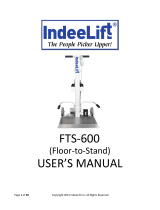Page is loading ...

Assembly and
Maintenance Guide
FTS Glide


FTS Glide Assembly and Maintenance Guide: Important Safety Guidelines for Owners 1
Follow these guidelines to maintain proper working condition of the
equipment:
Important: Do not modify the equipment or any of its parts, or permanently remove
any part from the equipment. Do not use accessory attachments that are not
recommended by Precor, as such attachments might cause injuries.
Qualified technicians must perform all regular maintenance.
Make sure that trainers, facility personnel, and maintenance technicians
understand how to use the equipment, know important safety guidelines,
and can recognize potential problems such as a worn cable, loose
hardware, or cracked weld.
Strength training requires a significant focus by the facility and its staff to
maintain the quality of the fitness environment. If possible, the facility
should provide direct supervision of the fitness equipment at all times by
people knowledgeable about the safe operation of the equipment and
trained to recognize potential problems.
If any staff member witnesses unsafe use of the equipment, he or she
should address the user directly, demonstrate the proper technique, and
review the Important Safety Information for Users. Precor recommends posting
a copy of the Important Safety Information for Users near the equipment in a
prominent location.
Make sure the equipment is stable and placed on a solid and level surface.
This equipment is designed for a variety of exercises and has cable lengths
that may exceed the minimum dimensions of this equipment. Provide
sufficient space for use, access, and passage around the equipment.
Check the equipment thoroughly based on the recommended inspection
schedules outlined in this manual, including daily, weekly, monthly and
annual checks. Place an “out-of-order” sign on the equipment during
maintenance of the equipment or the surrounding area.
Users should never be allowed to operate the equipment until it has been
inspected and works properly. If a piece of equipment needs service, keep
it out of use until it is repaired.
Make sure the facility’s personnel know not to allow anyone to use the
equipment until it is working properly.
When working with the weight stacks, do not attempt to free any jammed
assemblies alone as this may cause injury. With the help of another
person, carefully return the weight stack to the proper position with the
top plate resting on the first weight.
Do not allow the equipment to be used if the top plate or weight stack is
pinned in a raised position. With the help of another person, carefully
return the equipment to the proper position with the top plate resting on
the first weight. Inspect the cable to make sure that it is seated in all of the
pulleys.
Do not place the equipment outdoors or on wet surfaces.
Safety Approval
Precor commercial strength equipment is designed and tested according to EN
957-1/2 standards.
Important Safety Guidelines for Owners

FTS Glide Assembly and Maintenance Guide: Important Safety Guidelines for Owners 2
Important Safety Information for Users
Before beginning any fitness program, you should obtain a complete physical
examination from your physician.
French equivalent of the preceding paragraph, for the Canadian market: Il est
conseillé de subir un examen médical complet avant d’entreprendre tout programme
d’exercise. Si vous avez des étourdissements ou des faiblesses, arrêtez les exercices
immédiatement.
When using exercise equipment, you should always take basic precautions,
including the following:
If you do not understand how to operate a piece of equipment, ask
someone from the facility such as a trainer to demonstrate how to use it
and explain any safety instructions.
Do not allow children on or near the equipment. Do not leave children
unsupervised around the equipment.
Use the equipment only for its intended purpose. Do not use accessory
attachments that are not recommended by the manufacturer, as such
attachments may cause injuries.
Wear proper exercise clothing and shoes for your workout—no loose
clothing.
Do not overexert yourself or work to exhaustion. Use reasonable
judgment when working with weights. Avoid using excessive weight,
which may cause injury.
If you feel pain or abnormal symptoms, stop exercising immediately and
consult your physician.
Keep head, limbs, fingers, and hair clear of all moving parts while the
equipment is in use. Keep hands clear of racking pegs.
Never drop or insert objects into any opening in the equipment.
Always check the equipment before using it. If you spot a potential
problem, contact someone in the facility immediately. Do not use the
equipment until the facility has verified that the equipment is working
properly. Do not attempt to fix broken or jammed equipment.
Do not use the equipment outdoors or on wet surfaces.
Do not use the equipment if an "out of order" sign has been placed on it.
Read all posted instructions, including all safety instructions and warnings.

FTS Glide Assembly and Maintenance Guide: Table of Contents 3
Important Safety Guidelines for Owners................................... 1
Safety Approval .......................................................................................1
Important Safety Information for Users .......................................... 2
Before You Begin ....................................................................... 4
Installation Requirements .................................................................. 4
Unpacking the Equipment .................................................................. 4
Required Tools........................................................................................ 5
Hardware Kit ........................................................................................... 5
Obtaining Service ..................................................................................6
Assembling the Equipment ........................................................ 7
Assembly Tips ........................................................................................ 7
Assembling the Weight Stack .......................................................... 10
Bolting the FTS Glide to the Floor ................................................... 15
Attaching Localized Labels (Optional) .......................................... 15
Adjusting the Cable and Selector Stem ................................... 16
Cable Adjustments .............................................................................. 16
Selector Stem Adjustments .............................................................. 17
Attaching the Shrouds to the FTS Glide ........................................ 17
Using the FTS Glide ................................................................. 18
Important Safety Guidelines ............................................................. 18
Maintaining the FTS Glide ...................................................... 20
Lubricating the Guide Rods .............................................................. 20
Cleaning the FTS Glide ...................................................................... 20
Table of Contents

FTS Glide Assembly and Maintenance Guide: Before You Begin 4
Thank you for purchasing the FTS Glide. This unit is part of the Precor Strength
line of quality strength training equipment, which helps you target specific
muscle groups to achieve better muscle tone and overall body conditioning. To
maximize your use of the equipment, please study this guide thoroughly.
Installation Requirements
WARNING
You will need assistance to assemble this unit. DO
NOT attempt assembly by yourself.
Important: Please review and follow the instructions in this guide. If you do not
assemble and use the equipment according to the following guidelines, you can void
the Precor Limited Warranty.
Follow these installation requirements when assembling the unit:
Assemble the unit near the place where you plan to use it.
This equipment is designed for a variety of exercises and has cable lengths
that may exceed its minimum dimensions. Provide sufficient space for use,
access, and passage around the equipment.
Set up the unit on a solid, flat surface, so that it remains level and stable.
Open the box and assemble the components in the sequence presented in
this guide.
Insert, align, and thread all fasteners with your fingers. This helps prevent
cross-threading. Do not fully tighten fasteners until instructed to do so.
Important: Before you fully tighten a fastener, check that its head is flush with
the surface of the product. If not, cross-threading may have occurred. Do not
attempt to rework the assembly as more damage to the equipment will occur.
Instead, contact Customer Support as described in Obtaining Service.
Some parts have extra holes that you will not use. Use only those holes
indicated in the instructions and illustrations.
If you plan to move the unit, get assistance.
Unpacking the Equipment
Important: Open boxes and assemble components in the sequence presented in this
manual.
The equipment ships in several pieces that require assembly. If any items are
missing, contact the dealer from whom you purchased the unit. For more
information, refer to Obtaining Service.
WARNING
Do not attempt to move the equipment by yourself.
Have at least one other person help you and use safe
lifting techniques.
To unpack the equipment:
1. Carefully remove all staples securing the cover to the cardboard boxes.
2. Lift the cover upward and set it aside.
3. Carefully remove any staples holding the cardboard spacers in place at the
ends of the container.
4. Pull the cardboard spacers away from the equipment and set them aside.
5. Cut all plastic ties securing the equipment in place.
6. Remove the main upright frames from the container and set them on the
floor where you plan to assemble and use the equipment.
Before You Begin

FTS Glide Assembly and Maintenance Guide: Before You Begin 5
Required Tools
Tools that you need to obtain before assembling the unit include:
Standard set of metric hex keys
Standard set of SAE hex keys
Two ⁹⁄₁₆-inch wrenches
Note: Use box-end, open-end, or adjustable wrenches.
Wire cutter (to cut plastic tie wraps)
Step ladder
Hardware Kit
The hardware kits ship with the FTS Glide.
Table 1. FTS Glide Hardware Kit
Fasteners Quantity
6 mm hex key 1
4 mm hex key 1
Hex head screw
(³₈-inch x 2⁵₈ -inch)
8
Lock nut (³₈-inch)
8
Socket head screw
(M5 x 10 mm)
2
Flat washer
(10 mm internal
diameter)
16

FTS Glide Assembly and Maintenance Guide: Before You Begin 6
Table 2. FTS Glide Accessories
Ankle strap
Two handles
Pull bar
Obtaining Service
You should not attempt to service the strength equipment, except for the
maintenance tasks described in this manual. If any items are missing, contact
your dealer. If you need more information regarding customer support
numbers or a list of Precor authorized service centers, visit the Precor website
at www.precor.com.
If you have any questions regarding a piece of equipment, locate its serial
number and contact Precor Customer Support. Precor uses the serial number
to establish the model and year of the product. You can generally find the
serial number printed on a label affixed to the side of the FTS Glide.
For future reference, write the serial numbers, model numbers, and dates of
purchase for your Precor strength training equipment in the space provided.
You may want to list all equipment information below for easy reference.
Model #:
Serial #:
Date purchased:
Model #:
Serial #:
Date purchased:
Model #:
Serial #:
Date purchased:
Model #:
Serial #:
Date purchased:

FTS Glide Assembly and Maintenance Guide: Assembling the Equipment 7
Assembly takes professional installers about one hour to complete. If this is
the first time you have assembled this type of equipment, plan on significantly
more time.
Assembly Tips
Some pieces have extra holes that you will not use. Use only those holes
indicated in the instructions and illustrations.
Read all caution notes on each page before completing that step.
While you may be able to assemble the equipment by following the
illustrations only, refer to the text for important safety cautions and notes.
CAUTION: At least two people are required to position the parts of this
equipment successfully. Do not attempt to assemble the equipment by
yourself.
Proper alignment and adjustment of the equipment is critical. When you install
fasteners, leave room for adjustments. Do not fully tighten the fasteners until you
are instructed to do so.
Specifications
Equipment Dimensions
52" L x 58" W x 85" H
(132 cm x 147 cm x 216 cm)
Weight Stacks
Each weight stack weighs 200 lb (90.7 kg)
Equipment Weight
675 lb (306 kg)
The following figure shows the names used in this manual for the major
components of the equipment.
Figure 1: Major FTS Glide components
Assembling the Equipment

FTS Glide Assembly and Maintenance Guide: Assembling the Equipment 8
To attach the crossbars to the main uprights:
1. Place the main uprights on the floor where you plan to assemble the FTS
Glide. Position them so that the cam is facing up.
Figure 2: Cam positioned upward
2. Position the upper and lower cross braces against one of the main uprights
as shown in the following figure.
Note: The upper cross brace has two holes in it as shown by the arrows
below.
Figure 3: Cross brace attachments
3. Attach them using four 2⁵₈ -inch hex head screws, eight washers, and four
locknuts. Partially tighten the fasteners.
Important: To keep each cross brace aligned properly and the fasteners intact,
do not lean on or apply pressure to either cross brace.
4. To attach the second main upright to the cross braces, lift and stabilize the
two main uprights. Have your assistant hold the main uprights steady
while you align the upper and lower cross braces and secure them using
four 2⁵₈-inch hex head screws, eight washers, and four locknuts. Partially
tighten the fasteners to allow for adjustments.
Important: Make sure the assembly is stable and balanced before your
assistant lets go of the main uprights.
Figure 4: Cross brace attachment to second main upright

FTS Glide Assembly and Maintenance Guide: Assembling the Equipment 9
To assemble the pulleys:
1. Install a handle on each pulley assembly using one socket head screw. Fully
tighten using the 4mm hex key.
Note: To adjust the outside pulley location, lift the handle and slide the
pulley assembly to the desired location.
Figure 5: Handle installation
2. Lift the handles on the pulley assemblies to unlock them from the track and
then slide them to the bases of the main uprights.
Figure 6: Lower the pulley assemblies to base of main uprights
3. Remove the two bolts, four washers and two locknuts from each main
upright. Ask your assistant to hold each pulley as you remove the
fasteners. Set the pulleys and fasteners aside.
CAUTION: Make sure you have an assistant hold the pulley while you
remove the attached fasteners. The pulley will fall out of the upper
bracket and may cause injury to you or damage to the equipment.
Figure 7: Pulley removal from main uprights
4. Have your assistant align the pull-up bar with the main uprights and hold it
in place while you reinsert the pulleys and fasteners. Partially tighten the
four locknuts.
Note: You may need a stepladder to install the pull-up bar.
Important: Make sure to position this bar correctly to avoid injury during use.
Figure 8: Attaching the pull-up bar

FTS Glide Assembly and Maintenance Guide: Assembling the Equipment 10
5. Lift the large handles on the pulley assemblies to unlock them and slide
them to the top of the main uprights.
6. Use two ⁹₁₆-inch wrenches to tighten the fasteners completely on the
lower and upper cross braces. Then tighten the fasteners completely on
the pull-up bar.
Figure 9: Tighten all eight cross brace fasteners
7. Attach the two handles or an ankle strap to the end of the cable using a
spring clip.
Figure 10: Handle or ankle strap installation
Assembling the Weight Stack
Once assembled, each weight stack weighs 200 pounds. The weight plates
make up 190 pounds and the top weight assembly provides the final ten
pounds.
The following figure shows the names used for the components of the weight
stack.
Figure 11: Weight stack components

FTS Glide Assembly and Maintenance Guide: Assembling the Equipment 11
Note: Perform the following steps on each main upright. Complete the
assembly steps for one side before moving the other main upright.
To assemble the weight stack:
1. Have your assistant lift the top weight assembly to remove cable tension.
Figure 12: Lift the top weight
2. Use the 6 mm hex key to remove the two buttonhead screws, three
washers, and one locknut that secure the guide rod bracket to the main
upright.
Figure 13: Loosen the guide rod bracket
3. Remove the guide rod bracket and bumpers and set them aside.
Figure 14: Guide rod bracket and bumper removal
4. Have your assistant slide the top weight assembly and selector stem off
the guide rods. Ask your assistant to hold the top weight assembly and
guide rods while you install the weights.
Figure 15: Top weight assembly removal

FTS Glide Assembly and Maintenance Guide: Assembling the Equipment 12
5. Add the fourteen 10 pound weights and the ten 5 pound weights. Make
sure that the curve on the weight plate faces inside.
CAUTION: The weights are heavy. Handle the weights carefully to avoid
dropping them or injuring yourself. Pick up and place one weight at a
time on the guide rods. Do not angle the guide rods so far that they
dislodge the base bumpers and come out of the base frame.
Note: Hold your finger over the plastic bushing in each weight to prevent
the bushing from popping out of place.
Figure 16: Weight stack and plastic bushing location
Figure 17: Add weights to guide rods
6. Hold the guide rods while your assistance replaces the selector stem and
top weight assembly.
Important: During reassembly, do not lower the guide rod bracket more than
three inches along the guide rods. Have your assistant hold the guide rods firmly
because they can be pulled out of the base bumpers.
Note: It is difficult to replace the guide rods in an assembled weight stack.
If the guide rods become dislodged, you will need to disassemble the
weight stack to make sure that the guide rods are seated properly in the
base frame.
Figure 18: Selector stem and top weight assembly replacement
7. Ask your assistant to hold the guide rods while you check the cables to
make sure they are centered between the guide rods. Remove any twists in
the cables.

FTS Glide Assembly and Maintenance Guide: Assembling the Equipment 13
To remove cable tension:
1. Lift the top weight assembly about a foot above the weight stack and
secure the selector stem with the weight pin.
Figure 19: Cable tension removal
2. While your assistant continues to hold the guide rods, realign the bumpers
with the cutouts in the upper frame crosspiece. Replace the guide rod
bracket using two buttonhead screws, three washers, and one locknut.
Fully tighten.
Figure 20: Guide rod replacement
3. Remove the weight pin and gently lower the top weight assembly onto the
weight stack.
4. To remove slack in the cable, use two ⁹₁₆-inch wrenches to loosen the bolt
that holds the cam washer (shaded in the following figure). Rotate the cam
washer to remove any slack in the cable. Check the top weight assembly to
make sure it remains well-seated on the weight stack and then fully tighten
the cam washer fasteners.
Important: Before attaching the weight labels, wash your hands to remove dirt
and grease.
Figure 21: Cable adjustment

FTS Glide Assembly and Maintenance Guide: Assembling the Equipment 14
To apply the weight label strip and lubricate the guide rods:
1. Peel the weight label off the weight label strip.
Figure 22: Weight label
2. Peel the backing off the weight label to expose the adhesive and place a
label on each weight plate. The recommended location of the label is
shown in the following figure.
Figure 23: Weight label location
Lubricating the Guide Rods
Two small packets of lubricant are shipped with the FTS Glide. To lubricate the
guide rods, apply lubricant to a clean cloth and spread evenly on each guide
rod. Use one tube of lubricant per guide rod.
CAUTION: The lubricant can stain clothes. Wear proper attire when
lubricating the guide rods.
Figure 24: Guide rods (shaded) location

FTS Glide Assembly and Maintenance Guide: Assembling the Equipment 15
Bolting the FTS Glide to the Floor
As floor materials vary, it is important that you consult a qualified building
contractor to advise you on proper bolting.
Precor highly recommends that the FTS Glide be bolted down at each floor
anchoring point with a structural joint that has a pull out strength of at least
600 pounds of force (2,669 Newtons). Bolting is made possible by removing
the rubber cap near the weight stacks on the base frame, exposing the 12 mm
holes to accommodate the bolts.
Figure 25: Bolt-down location
Important: Standards occasionally change or are updated. Precor recommends that
you keep apprised of your local industry standards. Precor shall not be held liable for
failure to properly bolt the FTS Glide to the floor.
Attaching Localized Labels (Optional)
The FTS Glide ships with English language warning labels attached to the
equipment. Localized language labels are also included with the equipment.
To replace the English labels with a specific language for your users, remove
the new label from your hardware kit, remove the adhesive back and place it
over the English label.

FTS Glide Assembly and Maintenance Guide: Adjusting the Cable and Selector Stem 16
When the equipment is completely assembled, you need to check the cables
for proper tension. Obvious signs that a cable problem exists include:
Top weight assembly does not rest squarely on the top weight of the
weight stack.
Cable rubs the inside edges of the pulleys.
Excess slack exists in the cable.
Weight pin cannot be easily inserted or removed from each hole in the
weight stack.
Selector stem rubs inside the weight stack.
CAUTION: Take the time to adjust the cables. If the cables do not have the
proper tension, you could void the Precor Limited Warranty.
If you experience any of these cable issues, remove the weight pin from the
weight stack to decrease cable resistance and then make the proper cable
adjustments.
Cable Adjustments
Check the cables on both weight stacks to make sure they have proper
tension. They should be straight and taut without slack. If adjustments are
required, use the cam washer to make cable adjustments.
To remove slack in the cable:
1. Use two ⁹₁₆-inch wrenches to loosen the bolt that holds the cam washer
(highlighted in the following figure) and rotate the cam washer until the
slack is removed.
Figure 26: Cable adjustment
2. Check the top weight assembly to make sure it remains properly seated on
the weight stack and then fully tighten the cam washer fasteners.
3. Check the selector stem alignment by inserting the weight pin into every
hole on the weight stack. The weight pin should slide easily in and out of
each weight plate and selector stem.
Adjusting the Cable and Selector Stem

FTS Glide Assembly and Maintenance Guide: Adjusting the Cable and Selector Stem 17
Selector Stem Adjustments
If the selector stem consistently strikes the inside of the weight stack or is
misaligned with the weight stack hole, you need to re-center the selector stem.
You may need to remove the back shroud to perform the procedure.
To adjust the selector stem:
1. Remove the weight pin from the weight stack.
Figure 27: Weight pin removal
2. Pull up the selector stem and place something such as a piece of cardboard
over the opening in the weight stack to cover it. Rest the selector stem on
the cover.
Figure 28: Cover opening in weight stack
3. Use the 8 mm hex key to loosen the socket head bolt located on the back of
the top weight assembly.
Important: Do not remove the socket head bolt.
Figure 29: Loosen bolt on top weight assembly
4. Remove the cover from the opening in the weight stack and lower the
selector stem so that the top cap assembly rests on the weight stack.
5. Insert the weight pin into the weight plate hole (at the bottom of the
weight stack) to lock the selector stem.
6. Fully tighten the socket head bolt in the center of the top weight assembly.
7. Check the adjustment by inserting the weight pin into every weight plate
hole. The weight pin should slide easily in and out of each weight plate and
selector stem.
8. Replace the shroud if necessary.
Attaching the Shrouds to the FTS Glide
To complete assembly of the FTS Glide, you need to attach the shroud covers
to the weight stack frames. Please refer to the Shroud Assembly Guide located
in the shipping box with your shrouds.
CAUTION: Do not operate the FTS Glide without the shrouds installed.

FTS Glide Assembly and Maintenance Guide: Using the FTS Glide 18
Refer to the instructional placards on the equipment, for specific exercises and
the muscle groups targeted.
Figure 30: Instructional placards
Important Safety Guidelines
CAUTION: Before using the equipment, read these instructions and all
labels. Failure to do so may result in serious injury.
Do not allow children, or those unfamiliar with the operation of this unit,
on or near it.
Before beginning any fitness program, see your physician for a thorough
physical examination. Ask your physician for the appropriate target heart
rate for your age and fitness level.
If you feel pain, faintness, or dizziness, stop exercising immediately.
Before using this equipment, read and follow all warnings and safety
instructions.
Inspect the equipment prior to use. Check for loose fasteners or frayed
cables. If you suspect the equipment may be in need of service, notify the
facility staff.
Use the equipment only for its intended use. Obtain proper instruction.
Make sure the selector pin is fully engaged.
If weights, pulleys, or other parts become jammed, do not attempt to free
them, as weights may fall unexpectedly. Notify the facility staff.
Do not remove labels from the equipment. Replace labels it they become
damaged or lost.
Using the FTS Glide
/