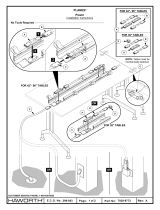Contents
Summit Family Switches Hardware Installation Guide
6
Chapter 5: Installing Summit Family Switches............................................................................... 119
Safety Information ..................................................................................................................119
Installing a Summit Family Switch (Models Other than Summit X480 and X650 Series) ................120
Rack-Mounting a Summit Switch (Models Other than Summit X480 and X650 Series) ............120
Free-Standing and Desktop Mounting of Multiple Switches ...................................................122
Removing an AC-Powered Summit Switch from a Rack (Models Other than Summit X650 Series)...
122
Installing and Removing Summit DC-Powered Switches ........................................................122
Connecting the Internal DC Power Supply to the DC Source Voltage .................................123
Grounding a Summit DC-Powered Switch.......................................................................123
Connecting the DC Wiring Harness to the DC Source Voltage ...........................................125
Attaching the DC Wiring Harness to the DC Power Socket on the Switch...........................126
Removing a Summit DC-Powered Switch from a Rack...........................................................126
Installing a Summit X480 Series Switch....................................................................................127
Pre-installation Requirements.............................................................................................127
Selecting Rear Mounting Brackets ......................................................................................128
Mid-Mounting the Switch in a Two-Post Rack ......................................................................128
Front-Mounting the Switch in a Two-Post Rack ....................................................................131
Installing the Switch in a Four-Post Rack ............................................................................132
Installing Summit X480 Power Supplies....................................................................................134
AC Power Supply Cords......................................................................................................134
Installing a Summit X480 AC PSU......................................................................................135
Installing a Summit X480 DC Power Supply ........................................................................136
Required Tools and Materials .......................................................................................137
Preparing the Cables ...................................................................................................137
Installing the Power Supply ..........................................................................................138
Connecting the Ground Wire.........................................................................................139
Connecting the PSU to the DC Source Voltage................................................................141
Removing a Summit X480 Series Switch...................................................................................143
Removing the Power Supplies.............................................................................................143
Removing a Summit X480 AC Power Supply ..................................................................144
Removing a Summit X480 DC Power Supply..................................................................144
Removing a Mid-Mounted Switch from a Two-Post Rack .......................................................145
Removing a Front-Mounted Switch from a Two-Post Rack .....................................................147
Removing a Switch from a Four-Post Rack...........................................................................148
Installing a Summit X650 Series Switch....................................................................................149
Pre-installation Requirements.............................................................................................150
Selecting Rear Mounting Brackets ......................................................................................150
Installing the Switch in a Two-Post Rack .............................................................................150
Installing the Switch in a Cabinet or Four-Post Rack.............................................................154
Installing Summit X650 Power Supplies....................................................................................156
AC Power Supply Cords......................................................................................................156
Installing a Summit X650 AC Power Supply.........................................................................157
Installing a Summit X650 DC Power Supply ........................................................................158
Required Tools and Materials .......................................................................................159
Preparing the Cables ...................................................................................................159
Installing the Power Supply ..........................................................................................160
Connecting the Ground Cable .......................................................................................161
Connecting the PSU to the DC Source Voltage................................................................162
Removing a Summit X650 Series Switch...................................................................................164
Removing the Power Supplies.............................................................................................164