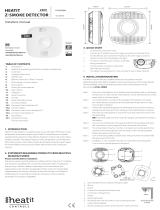Page is loading ...

External Siren
(SR-BX-ZW)
smart
Living
For more information on this product
and Yale Smart Living Range visit
www.yale.co.uk/smart-living
Consumer Support: [email protected]
2
The 2 year guarantee for this
product is active from the date
of purchase (A copy of this
guarantee is available on our
website).
Description
SR-BX-ZW is a Z-Wave External Siren that can
connect to compatible Z-Wave enabled networks.
It is capable of sounding an alarm upon receiving
an alarm signal from the controller in the Z-Wave
network when an alarm is activated. When
triggered, the Siren will sound and the LED
strobe will flash to attract attention.
Power Supply
The Siren is powered by 4x D-cell Alkaline batteries.
On the right hand side of the PC board it has a
power switch to turn the batteries ON or OFF.
The Siren can also be powered using an optional 9V
1A power adaptor (via 9V power input). When wired,
the Siren will primarily draw power from the 9V
power adaptor and the batteries will act as a backup
power source in the event of a power cut. The battery
ON/OFF switch does not effect the 9V power adaptor.
Under battery only operation (without 9V power
supply), the Siren will report the battery level (100%,
75%, 50%, 25%, 10%, 0%) and low battery condition
(when power drops below 10%). This indicates that
the Siren has less than 1 month of standby power
before the batteries are exhausted. The Siren will also
beep five times when arming/disarming to indicate low
battery condition.
Note: When changing batteries, press the learn button
a few times to fully discharge before inserting new
batteries.
Front
Screw
Front View Back View Inside View
Mounting
Screw
Mounting
Screw
Mounting
Screw
Mounting
Screw
Mounting
Screw
Wall
Tamper
Learn
Button
Front
Cover
Tamper
9V Power
Input
(-) (+)
LED 1
LED 2
LED 3
Battery
Power
Switch
Battery
Compartment
1

Adding and removing
the Siren from Z-Wave
network
ADDING THE SIREN
This product can be added and operate in any
compatible Z-Wave network. All non-battery operated
nodes within the network will act as repeaters regardless
of vendor to increase reliability of the network.
Adding steps:
• Turn on the battery power switch to activate
the pre-inserted batteries.
• The Siren will emit a 2-tone beep.
• Put the Z-Wave controller into adding or
Learning mode (please refer to the Z-Wave
controller manual).
• Within 1.5 seconds, press the Siren learn button
3 times.
• Refer to the operation manual of the Z-Wave
controller to complete the learn-in process.
• If the Siren has already been added (learnt) into
another Z-Wave controller, or if the Siren is unable
to be learnt into the current Z-Wave controller,
please remove it first (see Removing the siren below)
before attempting to add it into the current
Z-Wave controller.
REMOVING THE SIREN
The Siren must be removed from any existing Z-Wave
network before being added into a new Z-wave network.
There are two methods available to remove a device.
Removing Mode
• Put the existing Z-Wave controller into Removing
Mode (please refer to the Z-Wave controller
manual).
• Within 1.5 seconds, press the learn button
3 times and the Siren will be removed from the
existing Z-Wave network.
• The Siren is now ready to be added to a new
Z-Wave controller.
Factory Reset (Only use this when the existing
Z-Wave controller is missing or inoperable).
• Turn off battery power switch and disconnect
9V power adaptor (if present).
• Press and hold the learn button.
• While holding the learn button, power on the Siren
(power switch ON and reconnect the 9V power
adaptor). Keep holding for 10 seconds to
complete the factory reset.
• Please note that the existing Z-Wave controller will
still retain the Siren’s Z-Wave setting. Please
refer to the Z-Wave controller manual on delete
procedures.
• The Siren is now ready to be added to a new
Z-Wave controller.
Installing The Siren
There are two tamper springs on the Siren (one pushing
against the wall and one pushing against the front
cover). If the Siren is pulled off from the wall
and/or separated from the front cover, the alarm will
be activated. Please ensure that both springs are fully
depressed when the Siren is mounted.
Please follow the installation steps below:
• Disable Siren tamper via your Z-Wave controller.
Please refer to your Z-Wave controller manual.
• Find a location where Siren is to be mounted.
• Using the large screws and wall plugs provided,
mount on the wall through the 4 x mounting holes.
• Fix the Siren cover with the securing screw. Ensure
the Siren Power Switch is set to ON position.
• Enable Siren tamper in your Z-Wave controller
Siren Function Overview
SIREN SOUND
The Siren produces a minimum of 104 dBA sound
pressure within 1 metre. The Siren duration can be
configured by the Z-Wave controller. (Functionality
may vary depending on the controller).
• For Burglar / Emergency / Tamper Alarm, the Siren will
produce a continuous alarm sound with sequential
flashes until reaching the pre-set alarm duration.
• For Fire alarm, the Siren will produce a continuous
alarm sound (2-second on and 1-second off) with
sequential flashes until reaching the pre-set alarm
duration.
• For Water alarm, the Siren will produce a continuous
alarm sound (2-second on and 1-second off) with
sequential flashes until reaching the pre-set alarm
duration.
• When batteries are low, the beeping will be broken
into uneven cycles.
• The Siren is silenced when either the programmed
Siren duration expires or the Z-Wave controller
turns off the Siren.
Power Adaptor Failure
If the 9V power adaptor is used and subsequently
disconnected, the Siren will transmit an “AC Power
Failure” signal to the Z-Wave controller.
Tamper Alarm
The Siren is protected by two tamper springs,
i.e. one pushing against the wall and one pushing
against the front cover.
2

Whenever the Siren is removed from its mounted
location, or its cover is opened, the tamper switch
will be activated and the Siren will send a tamper
open signal to the Z-Wave controller.
The Siren tamper can be disabled when mounting
the alarm or changing batteries. Please refer to your
Z-Wave controller manual for configuration details.
Confirm Beeps
The Siren can be programmed to produce
additional confirmation beeps to tell you when
the Z-Wave controller is armed or disarmed from
outside the premises - One long beep for Armed
or Home Armed, two beeps for Disarmed.
The LED strobe light confirmation is always enabled
and will not be effected by this option. Please refer
to the Audio & Visual Status Indication section
for details. (Functionality may vary depending on the
controller).
Entry Sound On, Entry
Sound Off
The Siren can be enabled or disabled from
sounding the Entry Delay warning beeps. Please
refer to Audio & Visual Status Indication section
for details. (Functionality may vary depending on
the controller).
Alarm Activation
When an alarm is activated, the Siren will sound
and flash according to the different alarm type:
• Burglar and Emergency alarm: Continuous alarm,
all LED's flash.
• Fire alarm: 2-second alarm with1-second interval,
all LED's flash.
Alarm Length Setting
When the Siren receives an alarm signal via the
Z-Wave network, it will activate the Siren and
strobe light for the length of time set by the Z-Wave
controller (default is 10 minutes).
Audio and Visual
Status Indication
The Siren can be set to indicate system status such
as Arm, Home, Disarm and Fault. Please see the
table below for indication patterns. (Functionality
may vary depending on the controller).
Siren Audio
Strobe Light
Indication
Arm/Home 1 Long Beep
3 LED's Flash
at Once
Disarm 2 Beeps
Sequentially
flashes for one
cycle
Disarm
+ Alarm
Memory
5 Beeps None
Fault in
System1-sec
Short Beep None
Alarm Siren LED's Flash
Burglar Siren LED's Flash
Fire Siren LED's Flash
Water
Continuous
Beeps
LED's Flash
Entry Count
Down
Short Beep None
Exit Count
Down
Short Beep None
Door Chime Ding-Dong None
Stop Beep None None
3

Note: Waste electrical products and batteries should not be disposed
of with household waste. Please recycle where facilities exist. Check
with your local authority or retailer for recycling advice.
Issue No. 1C
Information and illustrations are subject to change.
Yale reserves the right to alter the specification and
product design at any time without notice.
Z-Wave Configuration
[COMMAND_CLASS_CONFIGURATION]
[CONFIGURATION_SET]
Paramter Number : 0x01~0x04
Size : 0x01
Reserved : 0x00
Default : 0x00
Configuration Value : 0xXX
Parameter Number Configuration Value
0x01, Alarm Length 0x01~0x0A (1~10 min),
default 0x0A
0x02, Alarm LED Flash
ON/OFF
0x00:disable,
0x01:enable;default 0x01
0x03, Comfort LED 0x00~0x19
(disable,10sec,...,250sec)
default: 0x00
each unit is 10 sec
0x04, Tamper Enable/
Disable
0x00:disable, 0x01:
enable;default 0x01
Z-Wave Information
SR-BX-ZW is a “Security Enabled Z-Wave Plus
Product.” The Controller also supports as
“Security Enabled Z-Wave Controller.”
Device Type: Generic Siren
Role Type: Listen Sleeping Slave (LSS)
Command Class Support/Control
Mandatory CC Support:
Battery CC
Device Reset Locally CC
Manufacturer Specific CC
Power Level CC
Version CC, v2 or newer
Z-Wave Plus Info CC
Configuration CC
Scene Activation CC (Security)
Notification V4 CC (Security)
Association CC, v2 or newer (Security)
Association Group Information CC (Security)
Firmware Update Md CC (Security)
Z-Wave's Groups
(Association Command
Class Version 2)
Z-WAVE’S GROUPS (ASSOCIATION COMMAND CLASS
VERSION 2)
SR-BX-ZW can be set to send reports to associated Z-Wave
devices. It supports three association groups
Group 1 for “LifeLine” (maximum node:1)
Battery CC (COMMAND_CLASS_BATTERY)
Notification CC,V4 (COMMAND_CLASS_NOTIFICATION)
SwitchBinary CC, V1 (COMMAND_CLASS_SWITCH_
BINARY)
Device Reset Locally CC
Group 2 for “Tamp rep”: (maximum node:5)
Notification CC,V4 (COMMAND_CLASS_NOTIFICATION)
When Tamper Open, Group 2 send Notification
(Type:07,Event 03), Tamper Close send Notification
(Type:07,Event:00,Parameter: 03)
Group 3 for “AC rep”: (maximum node:5)
Notification CC,V4 (COMMAND_CLASS_NOTIFICATION)
When AC Fail send Notification (Type:08, Event:02),
When AC Restore send Notification(Type:08, Event:03)
Z-Wave and Zigbee Home Automation (HA) allow
different devices from different manufacturers to be
part of the same network. This allows the compatible
devices all around your house to communicate
together.
The range of the networks vary (roughly 100 metres
for Z-Wave and 70 metres for Zigbee HA in open
space) however this will be affected by building
materials.If you find that the Siren is outside the
range of the network you may need
to install a repeater device to extend the range.
Most constantly powered Z-Wave and Zigbee
HA devices will act as a repeater, regardless of
the product vendor.
Due to the Siren being a security enabled Z-Wave
Plus product, any home automation controller
system must also be security enabled Z-wave
controller in order to communicate.
4
/