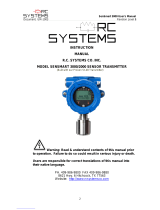3.3 +ve Safety
™ ....................................................................................................................
20
3.4 Start up ....................................................................................... 20
3.5 Menu functions .......................................................................... 22
3.5.1 Information screen ............................................................ 22
3.5.2 Main menu ......................................................................... 22
3.5.3 Information menu structure ............................................. 23
3.5.4 Main Menu structure ........................................................ 24
3.6 Commissioning ........................................................................... 25
3.6.1 Applying Power ................................................................. 25
3.6.2 Sensor Zero ........................................................................ 25
3.6.3 Sensor Calibration ............................................................. 26
3.6.4 Other Commissioning Checks ........................................... 26
3.7 Routine maintenance ................................................................. 27
3.8 Bump Test and Calibration Due Function ................................. 28
3.9 Changing sensor modules ......................................................... 29
3.10 Alarm Mode .............................................................................. 30
3.10.1 Alarm settings ................................................................. 30
3.11 Pellistor saver mode................................................................. 31
3.12 Operating parameters ............................................................. 31
3.13 Inhibit mode ............................................................................. 31
4. Specification .......................................................................... 32
5. Spare parts ............................................................................ 34
5.1 XgardIQ Spares ........................................................................... 34
6. RS485 Modbus configuration .............................................. 35
6.1 General ........................................................................................ 35
6.2 Wiring topology ......................................................................... 37
6.2.1 Star connection .................................................................. 37
6.2.2 Bus connection .................................................................. 37
6.3 Cabling requirements................................................................. 38
6.3.1 Calculating the minimum level of power required ........ 38
6.3.2 Sample calculation ............................................................ 39
7. HART Communications ......................................................... 40
7.1 Overview .................................................................................... 40
7.2 Local hand-held HART communicator connection .................. 40
7.3 HART over the 4-20mA signal line ............................................ 41
7.4 XgardIQ transmitters multi-dropped on a HART addressable
network ............................................................................................. 41
7.5 Functions available via HART .................................................... 42
8. Functional Safety Manual .................................................... 43
8.1 Introduction ................................................................................ 43
8.2 XgardIQ Safety Function ........................................................... 43
8.3 Diagnostic Interval ..................................................................... 43
8.4 Constraints .................................................................................. 43
8.5 Relay configuration .................................................................... 44
Warranty ...................................................................................... 45