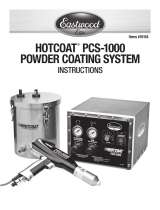To order parts and supplies: 800.343.9353 >> eastwood.com 5
OPERATION
SPOT LIGHT
• 3 Switch Modes: On/Off - Brightness
- Press once and release, ON - High Illumination.
- Press and release, Low Illumination.
- Press and release, OFF.
• Beam Focus
- Pull Collar outward to reduce beam size.
- Push Collar in to increase beam size.
• Positioning
- Position straight or rotate through 180° angle and 360° Swivel.
LIGHT BAR/FLASHLIGHT
• 4 Switch Modes: On/Off – Brightness & Flashlight
- Press once and release, Light Bar ON - High Illumination.
- Press and release, Light Bar – Low Illumination.
- Press and release again, Light Bar – OFF/Flashlight – ON.
- Press and release, OFF.
• Positioning
- Position straight or rotate through 180° angle and 360° Swivel.
FLEXIBLE ATTACHMENT
• 2 Switch Modes: On/Off
- Press once and release, ON.
- Press and release, OFF.
• Positioning
- Bend as needed to conform to desired configuration.
POWER UNIT MOUNTING
• Handheld, Flat Surface, Magnetic Attachment or Hanging
- Hold in hand as a standard flashlight.
- Set flat base on horizontal surface.
- Set against any position, flat ferrous metal surface for Magnetic attachment.
- Pull hook from base for 360° hanging position.