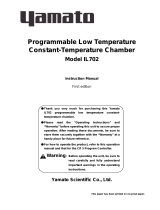Page is loading ...

1. Introduction
Operators Manual

1. Introduction
Click to select
English Deutsch
Français Italiano
Español Português

Table of Contents
Table of Contents
Chapter 1 - Introduction
Introduction ....................................................................................................................... 7
Intended Use ................................................................................................................. 7
How to use the Operator’s Manual.................................................................................... 7
Precautions and Warnings ................................................................................................ 8
Notes ............................................................................................................................. 8
Cautions ........................................................................................................................ 8
Warnings ....................................................................................................................... 8
Biological Warnings.......................................................................................................8
Warnings, Precautions, Limitations................................................................................... 8
Iris Diagnostics Contact Information ................................................................................. 9
Warranty............................................................................................................................ 9
Limitation of Liability........................................................................................................10
Chapter 2 - System Description
Theory of Operation ........................................................................................................ 12
Features ...................................................................................................................... 12
Test Strips ................................................................................................................... 12
Optics .......................................................................................................................... 13
LED Unit................................................................................................................... 13
CMOS Image Sensor............................................................................................... 14
Optics Calibration..................................................................................................... 14
Measurement ........................................................................................................... 14
Instrument Components.................................................................................................. 15
Front ............................................................................................................................ 15
Back............................................................................................................................. 15
Software.......................................................................................................................... 17
Data Entry Fields ......................................................................................................... 17
Toggle Fields............................................................................................................... 17
Function Keys .......................................................................................................... 18
Menu Diagram ............................................................................................................. 18
Main Menu ............................................................................................................... 18
Worklist Menu .......................................................................................................... 18
Run Patient Menu .................................................................................................... 19
Results Menu........................................................................................................... 19
Controls Menu.......................................................................................................... 19
Setup Menu.............................................................................................................. 20
Microscopic Menu .................................................................................................... 20
Service Menu ........................................................................................................... 20
300-4410 English Rev C 01/2007 Operators Manual 2

Table of Contents
Specifications.................................................................................................................. 21
Consumables or Part Replacement ................................................................................ 22
Chapter 3 - Set Up
Setting the Language...................................................................................................... 24
Setting Date and Time .................................................................................................... 25
Setting the Date or Time Format ................................................................................. 26
Changing the Date and Time....................................................................................... 26
Setting the Reporting Units ............................................................................................. 28
Conventional (mg/dL) Units ......................................................................................... 29
Standard International (µmol/ L) units ......................................................................... 29
Qualitative (+) units ..................................................................................................... 29
Customized Units ........................................................................................................ 30
Printing Units ............................................................................................................... 30
Sample Print Layout................................................................................................. 31
Setting the Flagging Criteria............................................................................................ 32
Microscopic ..................................................................................................................... 34
Print a Copy of Microscopic Setup .............................................................................. 36
Setting the Test Sequence.............................................................................................. 37
Setting the Log On Identifiers.......................................................................................... 39
Adding a New User...................................................................................................... 40
Editing a User Information ........................................................................................... 41
Deleting a User............................................................................................................ 43
Setting Up the Printer...................................................................................................... 45
Setting Transmitting Results ........................................................................................... 47
Chapter 4 - Specimen Processing
Powering the Instrument On ........................................................................................... 49
Logging On .................................................................................................................. 49
Logging Off.................................................................................................................. 50
Running Single Specimen Analysis ................................................................................ 51
Entering Patient Information ........................................................................................ 51
Sequence Number ................................................................................................... 51
Specimen/Patient ID ................................................................................................ 51
Last Name................................................................................................................ 51
First Name ............................................................................................................... 52
Clarity....................................................................................................................... 52
Specimen Type ........................................................................................................ 53
Analyzing the Urine ..................................................................................................... 54
Running Batch Specimen Analysis ................................................................................. 57
Creating a Worklist ...................................................................................................... 57
Sequence Number ................................................................................................... 59
Specimen/Patient ID ................................................................................................ 59
300-4410 English Rev C 01/2007 Operators Manual 3

Table of Contents
Last Name................................................................................................................ 59
First Name ............................................................................................................... 59
Clarity....................................................................................................................... 59
Specimen Type ........................................................................................................ 60
Downloading a Worklist............................................................................................... 62
Viewing and Editing a Worklist .................................................................................... 63
Running a Worklist ...................................................................................................... 65
Printing a Worklist........................................................................................................ 67
Running a Stat ................................................................................................................ 68
Chapter 5 - Controls
Setting the Control Run Frequency................................................................................. 72
Setting a Control File....................................................................................................... 73
Creating a Control File................................................................................................. 73
Editing Control File Information ................................................................................... 75
Deleting Control File Information ................................................................................. 76
Running Controls ............................................................................................................ 77
To accept the results ...................................................................................................78
To reject the results ..................................................................................................... 78
Control Results................................................................................................................ 79
Viewing Control Results .............................................................................................. 79
Printing Control Results............................................................................................... 80
Deleting Control Results.............................................................................................. 80
Chapter 6 - Results
Entering Microscopic Results.......................................................................................... 83
Viewing Results............................................................................................................... 88
Limiting Result Parameters ......................................................................................... 88
Printing Results...............................................................................................................90
Transmitting Results ....................................................................................................... 92
Deleting Results..............................................................................................................93
Chapter 7 - Maintenance and Service
Maintenance.................................................................................................................... 95
Recommended Maintenance & Cleaning .................................................................... 95
Daily Maintenance ....................................................................................................... 95
Weekly Maintenance ................................................................................................... 96
Emptying Waste Container ...................................................................................... 96
Cleaning the Belt Assembly..................................................................................... 99
Replacing the Belts................................................................................................ 101
As needed - Replacing the Paper Roll ...................................................................... 104
Diagnostics.................................................................................................................... 105
300-4410 English Rev C 01/2007 Operators Manual 4

Table of Contents
LCD Test ................................................................................................................... 105
Printer Test................................................................................................................ 105
Load Drive Test ......................................................................................................... 106
Inc Drive Test ............................................................................................................ 106
LED Test.................................................................................................................... 106
RGB Test................................................................................................................... 107
Mechanical Tests....................................................................................................... 108
Internal Standard Test............................................................................................... 109
Exit Diagnostics......................................................................................................... 109
Before Calling for Service ............................................................................................. 110
Maintenance Log........................................................................................................... 111
Chapter 8 - Installation
Shipping Cartons........................................................................................................... 113
Unpacking ..................................................................................................................... 113
Installation.....................................................................................................................114
Install the paper roll ................................................................................................... 116
Appendix
Table of Results ............................................................................................................ 118
Bilirubin...................................................................................................................... 118
Urobilinogen .............................................................................................................. 118
Ketones ..................................................................................................................... 118
Ascorbic Acid............................................................................................................. 118
Glucose ..................................................................................................................... 118
Protein ....................................................................................................................... 118
Blood Hemoglobin ..................................................................................................... 118
Blood (RBCs)............................................................................................................. 118
pH..............................................................................................................................119
Nitrite ......................................................................................................................... 119
Leukocytes ................................................................................................................ 119
Specific Gravity.......................................................................................................... 119
Color..........................................................................................................................119
Clarity ........................................................................................................................ 119
Specimen Type.......................................................................................................... 119
300-4410 English Rev C 01/2007 Operators Manual 5

1. Introduction
1
Introduction
Introduction ....................................................................................................................... 7
Intended Use ................................................................................................................. 7
How to use the Operator’s Manual.................................................................................... 7
Precautions and Warnings ................................................................................................ 8
Notes ............................................................................................................................. 8
Cautions ........................................................................................................................ 8
Warnings ....................................................................................................................... 8
Biological Warnings.......................................................................................................8
Warnings, Precautions, Limitations................................................................................... 8
Iris Diagnostics Contact Information ................................................................................. 9
Warranty............................................................................................................................ 9
Limitation of Liability........................................................................................................10
300-4410 English Rev C 01/2007 Operators Manual 6

1. Introduction
Introduction
Intended Use
The iChem™100 Urine Chemistry Analyzer is a semi-automated urine
chemistry analyzer intended for use only with iChem™ 10 SG Urine
Chemistry Strips for the in vitro measurement of the following analytes in
urine: glucose, protein, bilirubin, urobilinogen, pH, specific gravity, blood,
ketones, nitrite, leukocytes, ascorbic acid, color and user-defined clarity.
This document is the Operators Manual for the iChem100 Urine Analyzer. It
is intended to explain system operation in detail and to be used as the
basis for training new operators. Retain this manual for future use. It is
an information guide and a troubleshooting reference. It explains
program settings and gives maintenance instructions.
How to use the Operator’s Manual
This manual contains important information on the functions of the
iChem100 distributed by Iris Diagnostics. This manual contains
instructions for the operation, maintenance and troubleshooting of the
iChem100.
Before operating the iChem100, read this manual carefully.
300-4410 English Rev C 01/2007 Operators Manual 7

1. Introduction
Precautions and Warnings
The Operators Manual includes information and warnings that must be
observed by the operator in order to ensure safe operation of the system.
Important messages are highlighted with borders and special icons
identifying the type of message enclosed.
There are four types of messages: Notes, Cautions, Warnings and
Biological Warnings.
Notes
NOTE: Highlights important facts, gives helpful information and tips and
clarifies procedures.
Cautions
CAUTION: Electrical caution! Unplug before handling.
CAUTION: Important information on the proper operation of the
iChem100 Urine Analyzer. This information is crucial in preventing
instrument damage and maintaining the analyzer.
CAUTION: Laser light caution. A laser is used to read the barcodes.
Protect eyes from the laser light.
Warnings
WARNING: Identifies potentially hazardous situations that could result in
serious injury to laboratory personnel.
Biological Warnings
WARNING: Use care when handling urine samples or used test strips.
Always wear gloves to prevent exposure to pathogens. Incorrect or
imprecise procedures may result in exposure to pathogens. This unit
must only be used by operators trained in proper procedures for clinical
testing and handling of biohazardous waste.
Warnings, Precautions, Limitations
Do not place the iChem100 in water.
Do not drop or throw the instrument.
300-4410 English Rev C 01/2007 Operators Manual 8

1. Introduction
Operate the instrument on a dry, level surface.
Do not move the instrument while a test is in process.
Plug the instrument into a grounded power source.
Avoid sources of bright light/heat.
Iris Diagnostics Contact Information
Customer opinion and input is extremely important to us. Iris Diagnostics
wants to design products that meet your needs. Comments on this
manual should be directed to:
Iris Diagnostics
Attention: Clinical Support
9172 Eton Avenue
Chatsworth, CA 91311
USA
Telephone
From U.S. and Canada locations +1-800-PRO-IRIS (776-4747)
From outside the U.S. +1-818-709-1244
Fax +1-818-700-9661
E-mail [email protected]
Warranty
Iris Diagnostics, a Division of IRIS International, Inc. (Iris) warrants that
the products manufactured by it or its affiliates and sold hereunder shall
be free from defects in material and/or workmanship, under normal use
and service, for the period expiring twelve (12) months from the
completion of installation, or upon Purchaser’s signature on Iris
Diagnostics Warranty/ Acceptance form, or fifteen (15) months from
shipment, whichever occurs first. No warranty extended by Iris
Diagnostics shall apply to any products which have been modified,
(including any third party software), altered, or repaired by persons other
than those authorized or approved by Iris Diagnostics or to products sold
as “used.”
Iris Diagnostics’ obligation under this warranty is limited SOLELY to the
repair or replacement, at Iris Diagnostics’ option, of defective parts,
F.O.B. warehouse or local Iris Diagnostics office, or as otherwise
300-4410 English Rev C 01/2007 Operators Manual 9

1. Introduction
specified by Iris Diagnostics. Repairs or replacement deliveries shall not
interrupt or prolong the term of this warranty. Iris Diagnostics’ warranty
does not apply to consumable materials, except as specially stated in
writing, nor to products or parts thereof manufactured by the Purchaser.
This limited warranty is made on condition that immediate written notice
of any defect be given to Iris Diagnostics and that Iris Diagnostics
inspection reveals that the Purchaser’s claim is valid under the terms of
this warranty.
I
RIS DIAGNOSTICS MAKES NO WARRANTY OTHER THAN THE ONE SET FORTH
HEREIN OR THAT WHICH MAY BE PROVIDED IN A SEPARATE WARRANTY
COVERING THE APPLICABLE PRODUCT CATEGORY
. SUCH LIMITED WARRANTY
IS IN LIEU OF ALL OTHER WARRANTIES
, EXPRESSED OR IMPLIED, INCLUDING
BUT NOT LIMITED TO ANY EXPRESSED OR IMPLIED WARRANTY OF
MERCHANTABILITY OR FITNESS FOR PARTICULAR PURPOSES AND SUCH
CONSTITUTES THE ONLY WARRANTY MADE WITH RESPECT TO THE PRODUCTS
.
Limitation of Liability
Iris Diagnostics shall not be liable for any loss of use, revenue or
anticipated profits, or for any consequential or incidental damages
resulting from the sale or use of the products.
300-4410 English Rev C 01/2007 Operators Manual 10

2. System Description
2
System Description
Theory of Operation ........................................................................................................ 12
Features ...................................................................................................................... 12
Test Strips ................................................................................................................... 12
Optics .......................................................................................................................... 13
LED Unit................................................................................................................... 13
CMOS Image Sensor............................................................................................... 14
Optics Calibration..................................................................................................... 14
Measurement ........................................................................................................... 14
Instrument Components.................................................................................................. 15
Front ............................................................................................................................ 15
Back............................................................................................................................. 15
Software.......................................................................................................................... 17
Data Entry Fields ......................................................................................................... 17
Toggle Fields............................................................................................................... 17
Function Keys .......................................................................................................... 18
Menu Diagram ............................................................................................................. 18
Main Menu ............................................................................................................... 18
Worklist Menu .......................................................................................................... 18
Run Patient Menu .................................................................................................... 19
Results Menu........................................................................................................... 19
Controls Menu.......................................................................................................... 19
Setup Menu.............................................................................................................. 20
Microscopic Menu .................................................................................................... 20
Service Menu ........................................................................................................... 20
Specifications.................................................................................................................. 21
Consumables or Part Replacement ................................................................................ 22
300-4410 English Rev C 01/2007 Operators Manual 11

2. System Description
Theory of Operation
The iChem100 is a semi-automated urine chemistry analyzer performing
measurements of urine chemical constituents utilizing test strips. The
iChem100 is a reflectance densitometer.
Features
The iChem100:
• reads and interprets without operator variability
• processes and analyzes urine strips with a throughput of 210
samples per hour
• enables entry of microscopic results
• enables automated urine color determination with up to twelve
programmed choices
• reads ascorbic acid for interference detection
• allows users to correct or compensate for urine discoloration
• allows batch and stat mode for sample processing
Test Strips
The test strips have reagent-impregnated specialty paper pads to perform
hemical analysis of:
c
• bilirubin
n
• urobilinoge
• ketones
• ascorbic acid
• glucose
• protein
• blood
• pH
• nitrite
• leukocytes
• specific gravity
The advantage of this approach is ease of testing. The process requires
that an operator dip the urine test strip with its reagent-impregnated pads
into and out of a urine sample. This action brings the reagent-
impregnated pads into contact with the urine containing the analytes to be
300-4410 English Rev C 01/2007 Operators Manual 12

2. System Description
tested. Once the test strip has been dipped into the urine, color deve
on each of the reagent-impregnated pads in direct proportion to th
amount of analyte present in the sample. The test strips have a
compensation pad to determine the color of the urine as
lops
e
well as correct
r color interference on the impregnated reagent pads.
emainder of the operation is performed automatically by
the iChem100.
Optics
LED Unit
t
In
line. With this optical design, the
ntire urine test strip is illuminated.
LED Unit Inside View Side View
fo
After the test strips are placed on the Test Strip Tray with correct
orientation, they are automatically transported to the measurement
window and the r
For the illumination of the measurement, a LED Unit with three differen
wavelengths LEDs (450nm, 530nm and 625nm) is used. To increase
homogeneity, the LED’s are not placed regularly over the measurement
window but are placed mainly towards the outer area of the LED Unit.
order to achieve a very high light intensity, one reflector and one anti-
reflector are placed beside the LED
e
300-4410 English Rev C 01/2007 Operators Manual 13

2. System Description
CMOS Image Sensor
Unlike most of the reflectometers in the market for urine test strip
analysis, the iChem100 does not use a photodiode detector to measure
the reflected light, but instead utilizes a CMOS (Complementary Metal
Oxide Semiconductor) image sensor that captures a color image of each
of the test pads. The CMOS image sensor is able to photograph almost
the whole length (100mm) of the urine test strip and all of its width. As
seen in the figure above, the CMOS image sensor has been placed
perpendicular to the measurement level, and since the height of the
instrument limits the optical length, a mirror has been used for changing
the direction of the beam.
Optics Calibration
Prior to each measurement, the optics assembly is calibrated using a
“fixed standard” and it permits a one-point calibration. The iChem100 is
also capable of performing an internal, automated two-point calibration if
the one-point calibration done before each specimen determination falls
outside of the acceptable limits. A secondary “movable standard” is
automatically moved into place and readings from it in conjunction with
the “fixed standard” are used to perform a two-point calibration. No
external calibration strips or procedures are required.
Measurement
Once calibrated, the urine test strip is sequentially illuminated by the
LEDs (Red, Blue, Green) that are located at a 30
º angle to the
impregnated reagent pads, and the reflected signals are sent via the
mirror through the lens and captured by the CMOS camera. The captured
signal is evaluated and a completed result is provided for each of the
chemistries.
The iChem100 uses a compensation pad to determine the color of the
urine as well as correct for color interference on the impregnated reagent
pads. Since the iChem100 is capturing a pixelized image of the blood
pad, a special algorithm has been developed using more than a
reflectance to differentiate between intact and hemolyzed red blood cells.
300-4410 English Rev C 01/2007 Operators Manual 14

2. System Description
Instrument Components
Front
3
4
6
5
2
7
1
1 - Keyboard
2 - Transport mechanism enclosure
3 - Display screen
4 - Paper roll
5 - Transport belt opening (for placement of strip)
6 - Clarity and specimen type barcode labels
7 - Hand-held barcode reader
Back
4
5
2 3
1
1 - Power switch
2 - Keyboard/barcode reader cable connection
3 - External printer connection
4 - RS232 connection
5 - Power supply connection
300-4410 English Rev C 01/2007 Operators Manual 15

2. System Description
Most user inputs are designed to be via the keyboard or the barcode
reader.
The keyboard is used for navigating within a screen, between screens,
making selections and entering data inputs.
The barcode reader enables you to enter information via barcoded data
into selected entry fields, (e.g., patient identification, specimen
identification, color, clarity, etc.).
300-4410 English Rev C 01/2007 Operators Manual 16

2. System Description
Software
Data Entry Fields
Data entry fields are areas in a screen where information is entered. One
screen can have several data entry fields, but only one field can be
selected and active for entering data at a time. Pressing an alpha or a
numeric key will input that character into the data entry field. If you
exceed the number of allowable characters in a field, you cannot enter
more characters until some characters have been deleted.
To select a data entry field, use the keyboard [↑] or [↓] keys to move the
cursor up or down in the screen. To move back and forth between left
and right columns, use the [Tab] key. The contents of the field will be
reverse highlighted to show that they are selected or active.
To delete contents from a data field, select the field using the keyboard’s
[↑] or [↓] or [Tab] keys, then press the [Delete] key.
To erase contents from data field one character at a time, select the field
using the keyboard’s [↑] or [↓] or [Tab] keys, then press the [Backspace]
key. The last character in the field will be deleted.
Toggle Fields
Toggle fields are fields setup in a circular fashion allowing you to choose
one field out of a series of pre-setup fields (e.g., blank, trace, few,
moderate, many, etc.). A toggle field will be indicated by a double-
headed arrow [↔]. Only one toggle field can be active at a given time.
To select a toggle field, use the keyboard keys [↑] or [↓] to move the
cursor into the desired field.
To view the choices in a toggle field, use the keyboard keys [←] or [→] to
advance through the selections. To switch back and forth from a left
toggle field to a right toggle field, press the [Tab] key.
To confirm or lock in a selection, you may press the [Enter] key or use
the keys [↑] or [↓]. Either one will lock in the selection and advance you
to the next field.
300-4410 English Rev C 01/2007 Operators Manual 17

2. System Description
Function Keys
Pressing a function key, [F1] through [F10], will allow you to access the
described function associated with it. For example, to choose to run a
patient sample, press [F2] while the Main Menu screen is displayed. The
function keys will only perform the function that is associated with it in the
currently displayed screen.
Menu Diagram
Main Menu
03/10/2006 1:50PM
MAIN MENU
F1 WORKLIST F5 SETUP
F2 RUN PATIENT F6 MICROSCOPIC
F3 RESULTS F7 SERVICE
F4 CONTROLS
Worklist Menu
WORKLIST MENU
F1 CREATE
F2 DOWNLOAD
F3 VIEW/EDIT
F4 RUN
F5 PRINT
300-4410 English Rev C 01/2007 Operators Manual 18

2. System Description
Run Patient Menu
RUN PATIENT
Enter information, then place urine
strip on transport belt.
SEQ 003
SPEC/PAT ID
LAST NAME
FIRST NAME
CLARITY ↔
SPC TYPE ↔
F1 MAIN MENU
Results Menu
Controls Menu
CONTROLS MENU
LOT# EXP
FILE 1 1212UC2006 03/20/2006
FILE 2 1213UC2006 03/20/2006
FILE 3
FREQ 1O Hours ↔
F1 SETP F2 VIEW F3 RUN
F4 PRINT F5 DELETE F6 MAIN MENU
300-4410 English Rev C 01/2007 Operators Manual 19
/