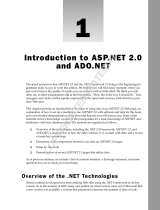Page is loading ...

1
The Online Diary
and Organizer
By the end of this chapter you’ll have created an online diary, organizer, and contacts manager. So
what exactly does the online diary and organizer do? Using a calendar-based interface it allows
you to add, delete, and edit a diary entry for any day. It also allows you to create events: for exam-
ple, to keep a note of your rich Uncle Bob’s birthday — wouldn’t want to forget that, would you?
It’s not just limited to birthdays, but any event: meetings, appointments, and so on.
The system has a basic username and password logon system, so that only you and no one else
can view your own diary. This is what differentiates it from a blog. This system is a private diary
and contacts manager — a place to put all those thoughts and comments you’d rather not have the
world see. Unlike a blog, where you want the world to see it!
This whole project demonstrates the power of ASP.NET 2.0 and how easy it makes creating pro-
jects like this. Gone are the days of hundreds of lines of code to do security logons, create new
users, and so on. This chapter employs the new security components of ASP.NET 2.0 to show just
how easy it is to create fun, exciting, and useful projects.
The first section takes you through using the diary and its main screens. Then, the “Design of the
Online Diary” section walks you through an overview of the system’s design. After that you get
into the nuts and bolts of the system and how it all hangs together. In the final section, you set up
the diary.
Using the Online Diary
Each user has his or her own online diary; to access it requires logging on. Enter username user5
with the password 123!abc to log in as a test user. The log on screen is shown in Figure 1-1.
Although the screenshot may suggest lots of controls and lots of code to make the security func-
tion, in fact with the new security controls in ASP.NET 2.0 it’s very easy and not much work at all.
If you have not registered, a link will take you to the Sign Up page, depicted in Figure 1-2.
04_749516 ch01.qxp 2/10/06 9:11 PM Page 1
COPYRIGHTED MATERIAL

Figure 1-1
Figure 1-2
This shows another of the new security controls in ASP.NET 2.0; creating a registration process is now
just a matter of adding a control to a form!
If you’ve forgotten your password, you can click the Forgotten Your Password? link, which directs you
to the Password Reminder wizard pages (see Figure 1-3).
Figure 1-3
Having logged on, you arrive at the main diary page, as displayed in Figure 1-4.
2
Chapter 1
04_749516 ch01.qxp 2/10/06 9:11 PM Page 2

Figure 1-4
On this page you see a monthly calendar. Days with diary entries are marked with a blue background.
Days with events are marked in red text. Notice also on the right that upcoming events are highlighted,
as are recent diary entries.
Clicking on a day moves you through to the area where you can enter your diary entry for that day; and
add, edit, and delete events (see Figure 1-5).
Figure 1-5
3
The Online Diary and Organizer
04_749516 ch01.qxp 2/10/06 9:11 PM Page 3

You can also navigate your diary from here via the small calendar to the right.
Adding a diary entry simply involves typing in the Entry Title and Diary Text boxes and clicking the
Save Entry button.
Events happening on a particular day are listed in the Events table at the bottom-left of Figure 1-5. You
can edit and delete events, or click the Add New Event link to add a new event. The Edit and Add event
pages are almost identical in look. An example of the Edit Event page is shown in Figure 1-6.
Figure 1-6
In the Edit Event page, you can set the event’s name, include a brief description, what time the event
starts, and how long it lasts.
Returning to the main diary page (refer to Figure 1-4) you’ll see a Manage Your Contacts link, as shown
in Figure 1-7.
Figure 1-7
Clicking that link takes you to the Contact Management page (see Figure 1-8).
4
Chapter 1
04_749516 ch01.qxp 2/10/06 9:11 PM Page 4

Figure 1-8
Here you see a list of your contacts, which you can edit and delete by clicking the appropriate link in the
Contacts table. You can also add a new contact by clicking the Add New Contact link, which takes you
to the New Contact page (no surprise there!), shown in Figure 1-9.
Figure 1-9
Currently the contacts functionality is fairly simple, with such things as linking events and contacts and
automatically e-mailing contacts to remind them of an event.
5
The Online Diary and Organizer
04_749516 ch01.qxp 2/10/06 9:11 PM Page 5

So you’ve seen what the Online Diary does, now you can look at how it does it! The next section
describes the overall design and how the system hangs together. You get a high-level tour of the
database setup and each of the classes the system uses.
Design of the Online Diary
The diary system is split into the common three-layer architecture. All data and direct data modifying
code are in the data layer, a combination of database tables and stored procedures. The data access layer
is examined next.
Above the data access layer is the business layer providing all the rules and intelligence of the system.
The business layer has been coded as seven classes, which you tour through shortly.
Finally, the bit the user sees is the presentation layer, consisting of a number of .aspx files that utilize the
business and data access layers to create the diary’s interface. This layer is discussed in the last part of
this section.
The Data Access Layer
The Online Diary uses a SQL Server 2005 Express database. However, there’s no reason why this couldn’t
be changed to work with other databases. If the database supports stored procedures, then in theory all
that’s needed is a change of connection string and creation of stored procedures matching those in the
current SQL Server database. If the database doesn’t support stored procedures — for example, MS
Access — changes to class code would be necessary but not difficult.
Figure 1-10 shows the tables in the Online Diary database (DiaryDB).
Figure 1-10
6
Chapter 1
04_749516 ch01.qxp 2/10/06 9:11 PM Page 6

The default database created using the new membership features of ASP.NET 2.0 is also used. The
database is a SQL Server Express database and not modified from the one created by Visual Studio
Express. However, to link the log on and the diary details, the UserName field in the DiaryDB database
takes its value originally from the membership database. You go through this in more detail shortly.
Membership details are contained in the ASPNETDB database that Visual Web Developer Express cre-
ates for you. Although it contains quite a few tables, you never access them via the code in this project.
It’s accessed exclusively by the new
Login controls — it does all the hard work behind the scenes!
This project only makes use of the aspnet_Users table, shown in Figure 1-11, to provide log on security
checking and provide a username for the main DiaryDB. You may well want to extend the membership
database to include extra functionality such as personalizing the user experience or providing different
levels of membership (admin, user, operator), among other things.
Figure 1-11
The tables of the main Online Diary database and their roles are listed in the following table:
Table Name Description
Diary Contains details of all Online Diary users, their DiaryId, and names.
DiaryEntry Contains all the diary entries for all diary users.
DiaryEvent Contains all the diary events for all diary users.
Contact Holds the details of all contacts for the diaries.
The key that links all of the tables together is the DiaryId field. It’s the primary key field in the Diary
table and a foreign key field in all the other tables. Why not use the UserName field? Basically speed—
it’s easier and therefore faster for the database to do joins and searches on an integer field than it is on
character-based fields.
All access to the database is via a stored procedure. The naming convention is simply as follows:
ActionThingThisActionRelatesTo
7
The Online Diary and Organizer
04_749516 ch01.qxp 2/10/06 9:11 PM Page 7

Consider this very simple stored procedure:
DeleteContact
Rather unsurprisingly, DeleteContact deletes a contact from the database. The naming convention
means the purpose of each stored procedure doesn’t need a lot of explanation. As the code is discussed,
you look at the stored procedures in more detail where necessary.
The Business Layer
The business layer is organized into seven classes. The four main classes are as follows:
❑
OnlineDiary
❑ DiaryEntry
❑ DiaryEvent
❑ Contact
These classes do most of the work of temporarily holding diary-related data and retrieving and storing
it in the database. There are also three collection classes. The first order of business is the
OnlineDiary
class.
The OnlineDiary Class
This class contains only two shared public methods, detailed in the following table:
Method Return Type Description
InsertDiary(ByVal UserName As String, None Inserts a new diary user
ByVal FirstName As String, ByVal into the OnlineDiary
LastName As String) database.
GetDiaryIdFromUserName(ByVal Integer Looks up the UserName
UserName As String) in the database and returns
the associated DiaryId.
The purpose of the
OnlineDiary class is simply to provide a couple of handy shared methods relating
to an online diary as a whole. It could also be used to expand the diary system and add new functional-
ity that relates to the overall diary system, rather than a specific part such as contacts.
The Contact Class
The Contact class objectifies a single contact — a person or thing for which you want to store contact
information. It encapsulates everything to do with contacts, including the storing and retrieving of con-
tact information in the database.
8
Chapter 1
04_749516 ch01.qxp 2/10/06 9:11 PM Page 8

It has two constructors, outlined in the following table:
Constructor Description
New(ByVal Diaryid as Integer) Creates a new Contact object with all properties set to
their default values.
New(ByVal ContactId As Long) Creates a new Contact object with its properties retrieved
from the database using the argument ContactId.
Having created a
Contact object, saving it involves simply calling the Save() method. The class will
work out whether it’s a new contact that needs to be inserted into the database, or an existing one that
needs to be updated. In addition to the
Save() method, the Contacts class contains two Delete()
methods, as well as two GetContacts() methods, all of which are outlined in the following table:
Method Return Type Description
Save() None Saves a fully populated Contact
object. If it’s a new contact, Save()
calls InsertNewContact sub, and
the details are inserted into the
database. The new ContactId is
returned from the database and
entered into
mContactId. If the con-
tact already exists in the database,
Save() calls UpdateContact, which
updates the database values with
those in the Contact object.
DeleteContact() None Deletes from the database the Con-
tact
object with ContactId equal to
mContactId of the object. Contact
object’s values are re-initialized to
their defaults.
DeleteContact(ByVal None Shared method that deletes the
ContactId As Long) Contact object from the database
with a ContactId value equal to the
ContactId argument of the method.
GetContactsByFirstLetter(ByVal SqlDataReader Shared method that returns a
DiaryId As SqlDataReaderobject populated
Integer,Optional ByVal with a list of contacts whose
FirstLetterOfSurname surname’s first letter matches the
As Char) FirstLetterOfSurname argu-
ment.This argument is optional; if
left off, all
Contact objects regard-
less of surname’s first letter are
included in the DataSet’s rows.
Table continued on following page
9
The Online Diary and Organizer
04_749516 ch01.qxp 2/10/06 9:11 PM Page 9

Method Return Type Description
GetContactsByFirstLetterAsCollection(ByVal SqlDataReader Shared method
DiaryId As Integer, Optional ByVal that returns a
FirstLetterOfSurname As Char) ContactCollection
object populated
with
Contact objects
whose surname’s first
letter matches the
FirstLetterOfSurname
argument. This argument
is optional; if left off, all
Contact objects regard-
less of surname’s first
letter are included in
the DataSet’s rows.
Finally, the
Contact class contains the following properties:
Property Type Description
ContactId Long Each contact is represented by a unique ID. The ID is auto-
generated by the Contact table in the database whenever a
new contact is inserted.
FirstName String Contact’s first name.
LastName String Contact’s surname.
Email String Contact’s e-mail address.
Telephone String Contact’s telephone number.
MobilePhone String Contact’s mobile phone number.
AddressLine1 String Contact’s house name and street address.
City String Contact’s city of residence.
State String Contact’s state.
PostalCode String Contact’s zip or postal code.
The ContactCollection Class
The ContactCollection class inherits from the System.Collections.CollectionBase class. The
ContactCollection class’s purpose is simply to store a collection of Contact objects. This class gets
extensive use in the next chapter, when you create a contacts organizer.
10
Chapter 1
04_749516 ch01.qxp 2/10/06 9:11 PM Page 10

The ContactCollection class has only one property:
Property Type Description
Item(ByVal Index As Integer) Integer Returns the Contact object stored at the
position in index in the collection.
The
ContactCollection class’s public methods are as follows:
Method Return Type Description
Add(ByVal NewContact As Contact) None Adds a Contact object to
the collection held by the
ContactCollection object.
Add(ByVal ContactId As Long) None Creates a new Contact object.
ContactId is passed to the
Contact object’s constructor
to ensure it’s populated with
the contact’s details from the
database. The new
Contact
object is then added to the
collection maintained by the
ContactCollection object.
Remove(ByVal Index as Integer) None Removes the Contact object
from the collection at the speci-
fied index.
That deals with the
Contact classes; now take a look at the two classes dealing with diary entries.
The DiaryEntry Class
The DiaryEntry class objectifies a single entry in a diary. It encapsulates everything to do with diary
entries, including creating, updating, and retrieving diary entry data. It handles all the database access
for diary entries.
It has three constructors, outlined in the following table:
Constructor Description
New(ByVal DiaryId as Integer) Creates a new DiaryEntry object with all properties
set to their default values.
New(ByVal DiaryEntryId As Long) Creates a new DiaryEntry object with its properties
retrieved from the database using the argument
DiaryEntryId.
New(ByVal DiaryId AS Integer, Creates a new DiaryEntry object with its properties
ByVal EntryDate As Date) retrieved from the database using the arguments
DiaryId and EntryDate.
11
The Online Diary and Organizer
04_749516 ch01.qxp 2/10/06 9:11 PM Page 11

Having created a DiaryEntry object, saving it involves simply calling the Save() method. As with the
Save() method of the Contacts class, the DiaryEntry class will work out whether it’s a new diary
entry that needs to be inserted into the database, or an existing entry that needs to be updated. As well
as enabling retrieval of one diary entry’s details, the
DiaryEntry class provides additional methods for
getting details of a number of diary entries as either a collection or as a DataSet by returning a
sqlDataReader object. The methods of this class are explained in the following table:
Method Return Type Description
Save() None Saves a fully populated
DiaryEntry object. If it’s a
new entry,
Save() calls
InsertNewDiaryEntry
sub and the details are
inserted in to the database.
The new
DiaryEntryId is
returned from the database
and entered in to
mDi-
aryEntryId
.
If the entry already exists
in the database,
Save()
calls UpdateContact,
which updates the
database values with those
in the DiaryEntry object.
GetDaysInMonthWithEntries(ByVal Boolean Array Shared method that
DiaryId As Integer, ByVal Month returns a Boolean
As Integer, ByVal Year As
Integer)
array detailing which days
have a diary entry associ-
ated with them. The array
index matches with the
day of the month (1 is the
first of the month, 2 the
second, and so on).
GetDiaryEntriesByDate(ByVal SqlDataReader Shared method
DiaryId As Integer, ByVal that returns a
FromDate As Date, ByVal ToDate SQLDataReader object
As Date) populated with rows from
the database detailing
diary entries between the
FromDate and ToDate
arguments.
12
Chapter 1
04_749516 ch01.qxp 2/10/06 9:11 PM Page 12

Method Return Type Description
GetDiaryEntriesByDateAsCollection(ByVal DiaryEntryCollection Creates a new
DiaryId As Integer, ByVal FromDate DiaryEntry
As Date, ByVal ToDate As Date) Collection
object and populates
it with
DiaryEntry
objects whose
EntryDate is
between the
FromDate and
ToDate arguments.
GetDiaryEntriesRecentlyChanged(ByVal SqlDataReader Returns a
DiaryId As Integer) SqlDataReader
containing a DataSet
of diary entries
recently created.
In addition to the constructors and methods, the
DiaryEntry class contains the following properties:
Property Type Description
EntryTitle String Title for the day’s diary entry.
EntryText String Text of the day’s diary entry.
EntryDate Date Date the entry was posted.
The other class dealing with diary entries is the
DiaryEntryCollection class, which is explained next.
The DiaryEntryCollection Class
The DiaryEntryCollection class inherits from the System.Collections.CollectionBase class. Its
purpose is simply to store a collection of
DiaryEntry objects.
This class contains only one property, described in the following table:
Property Type Description
Item(ByVal Index As Integer Returns the DiaryEntry object stored
Integer) at the specified position in index in the
collection.
13
The Online Diary and Organizer
04_749516 ch01.qxp 2/10/06 9:11 PM Page 13

Along with the Item() property, the DiaryEntryCollection class has three public methods:
Method Return Type Description
Add(ByVal New DiaryEntry None Adds a DiaryEntry object to the collection
As DiaryEntry) held by the DiaryEntryCollection
object.
Add(ByVal DiaryEntryId None Creates a new DiaryEntry object.
As Long) DiaryEntryId is passed to the
DiaryEntry object’s constructor to ensure
it’s populated with the diary entry’s details
from the database. The new
DiaryEntry
object is then added to the collection main-
tained by the
DiaryEntryCollection
object.
Remove(ByVal Index as None Removes the DiaryEntry object from the
Integer) collection at the specified index.
So far the classes dealing with contacts and diary entries have been discussed. The next section discusses
the diary events.
The DiaryEvent Class
The DiaryEvent class objectifies a single entry in a diary. It encapsulates everything to do with diary
entries, including creating, updating, and retrieving diary events data. It handles all the database access
for diary events.
The
DiaryEvent class has three constructors, outlined as follows:
Constructor Description
New(ByVal Diaryid as Integer) Creates a new DiaryEvent object with all properties set to
their default values.
New(ByVal EntryId As Long) Creates a new DiaryEvent object with its properties
retrieved from the database using the argument EventId.
New(ByVal DiaryId AS Integer, Creates a new DiaryEvent object with its properties
ByVal EventDate As Date) retrieved from the database using a combination of the
arguments DiaryId and EventDate.
Having created a
DiaryEvent object, saving it involves simply calling the Save() method. The class
will work out whether it’s a new diary event to insert into the database, or an existing one in need of
updating. The
DiaryEvent class also has two Delete() methods. One is a shared method and therefore
doesn’t require a
DiaryEvent to be created, and requires an EventId parameter. It’s used by some of
the built-in data access components provided with ASP.NET 2.0. The second is an object method that
deletes the event referenced by the current
DiaryEvent object. As well as enabling the details of one
diary entry to be retrieved, the
DiaryEvent class provides additional methods for getting details of a
number of diary events as either a collection or as a DataSet by returning a
SqlDataReader object.
14
Chapter 1
04_749516 ch01.qxp 2/10/06 9:11 PM Page 14

The following table explains these methods in detail:
Method Return Type Description
Save() None Saves a fully populated
DiaryEvent object. If it’s
a new entry,
Save() calls
InsertNew DiaryEvent
sub and the details are
inserted into the data-
base. The new
EventId
is returned from the
database and entered
in to
mEventId.
If the entry already
exists in the database,
Save() calls
UpdateDiaryEvent,
which updates the
database values with
those in the
DiaryEvent
object.
GetDaysInMonthWithEvents(ByVal Boolean Array Shared method that
DiaryId As Integer, ByVal returns a Boolean array
Month As Integer, ByVal Year detailing which days
As Integer) have events associated
with them. The array
index matches with the
day of the month (1 is the
first of the month, 2 the
second, and so on).
GetDiaryEventsByDate(ByVal DiaryId SqlDataReader Shared method
As Integer, ByVal FromDate As Date, that returns a
ByVal ToDate As Date) SqlDataReader object
populated with rows
from the database detail-
ing diary events between
the
FromDate and
ToDate arguments.
GetDiaryEventsByDateAsCollection(ByVal DiaryEventCollection Creates a new Diary
DiaryId As Integer, ByVal FromDate As EventCollection
Date, ByVal ToDate As Date)
object and populates it
with
DiaryEvent objects
whose
EntryDate is
between the
FromDate
and ToDate arguments.
Table continued on following page
15
The Online Diary and Organizer
04_749516 ch01.qxp 2/10/06 9:11 PM Page 15

Method Return Type Description
DeleteEvent() None Deletes from the database the
event with
EventId equal to
mEventId of the object. The
DiaryEvent object’s values are
re-initialized to their defaults.
DeleteEvent(ByVal EventId As Long) None Shared method that deletes the
event from the database with
an
EventId value equal to the
EventId argument of the
method.
In addition to the constructors and public methods, the
DiaryEvent class has these four properties:
Property Type Description
EventDescription String Description of the event.
EventName String Short name for the event.
EventDate Date Date the event starts.
EventDuration Integer Length of time in minutes that the event lasts.
One more class to go. The next section looks at the diary collection handling class:
DiaryEventCollection.
The DiaryEventCollection Class
The DiaryEventCollection class inherits from the System.Collections.CollectionBase class. Its
purpose is simply to store a collection of
DiaryEvent objects. The class employs the following methods:
Method Return Type Description
Add(ByVal NewDiaryEvent As None Adds a DiaryEvent object to the collection
DiaryEvent) held by the DiaryEventCollection
object.
Add(ByVal DiaryEventId None Creates a new DiaryEvent object.
As Long) DiaryEventId is passed to the
DiaryEvent object’s constructor to ensure
it’s populated with the event’s details from
the database. The new
DiaryEvent object
is then added to the collection maintained
by the DiaryEventCollection object.
Remove(ByVal Index As None Removes the DiaryEvent object from the
Integer) collection at the specified index.
16
Chapter 1
04_749516 ch01.qxp 2/10/06 9:11 PM Page 16

This class contains only one property:
Property Type Description
Item(ByVal Index As Integer) Integer Returns the DiaryEvent object stored at
the position in index in the collection.
That completes an overview of all the classes and their design, methods, and properties. The next section
takes a more in-depth look at the code and the .aspx pages dealing with presentation.
Code and Code Explanation
This section digs into each of the important pages and shows you how they interact with each other, as
well as how they use the classes in the business layer. This section doesn’t cover every single line of
every page, but rather it takes a general overview of how the application works and dives a bit deeper
where necessary.
Discussion of the project is approached in a functionality-based way. Instead of discussing a specific
page and what it does, the following sections discuss a process— such as registration — and how it’s
achieved.
It begins with an overview of the files and file structure.
File Structure
An overview of the file structure is shown in Figure 1-12.
Figure 1-12
17
The Online Diary and Organizer
04_749516 ch01.qxp 2/10/06 9:11 PM Page 17

Each of the seven class files is stored in the App_Code directory (at the top of the figure). The App_Data
directory contains the two databases: the login database (ASPNETDB.MDF) and the Online Diary
database (DiaryDB.mdf). Pages that require you to log in before viewing are stored separately in the
SecureDiary directory. Finally, the root directory contains login pages, registration pages, and password
reminder pages; basically anything that requires you to be logged in to view.
Registration, Logging On, and Security
The Online Diary application uses the new Login controls to provide the diary’s user handing features,
including new user registration, log in, and password reminder.
The
Login controls are a real time saver, allowing a lot of sophisticated functionality to be added with
just a little work and hardly any code! ASP.NET 2.0 has seven new security or login controls:
❑
Login: Enables users to log in and verifies username and password.
❑
LoginView: Enables the display of different templates depending on whether a user is logged in
and also his or her role membership.
❑
PasswordRecovery: Provides password reminder functionality for users who forget their
password.
❑
LoginStatus: Displays whether a user is logged in or out.
❑
LoginName: Displays currently logged-in username.
❑
CreateUserWizard: Creates a new user wizard — registration of a new user in simple steps.
❑
ChangePassword: Enables users to change their password.
The Online Diary project, however, use only the
Login, LoginName, CreateUserWizard, and
ChangePassword controls.
Logging On
The SignOn.aspx page contains a Login control. The user database is created using the web site admin-
istration tools. This goes through the steps needed one by one, and once it’s finished a new database
called ASPNETDB.MDF appears in the App_Data directory of the diary project.
The markup for the
Login control is shown here:
<asp:Login ID=”Login1” runat=”server” BackColor=”#F7F6F3” BorderColor=”#E6E2D8”
BorderPadding=”4”
BorderStyle=”Solid” BorderWidth=”1px” CreateUserText=”Not
registered? Click here to register now.”
CreateUserUrl=”~/RegisterStart.aspx”
DestinationPageUrl=”~/SecureDiary/DiaryMain.aspx” Font-Names=”Verdana”
Font-Size=”0.8em” ForeColor=”#333333” Height=”197px”
PasswordRecoveryText=”Forgotten your password?”
PasswordRecoveryUrl=”~/PasswordReminder.aspx” Style=”z-
index: 100; left: 78px;
position: absolute; top: 55px” Width=”315px”>
<LoginButtonStyle BackColor=”#FFFBFF” BorderColor=”#CCCCCC”
BorderStyle=”Solid” BorderWidth=”1px”
18
Chapter 1
04_749516 ch01.qxp 2/10/06 9:11 PM Page 18

Font-Names=”Verdana” Font-Size=”0.8em”
ForeColor=”#284775” />
<TextBoxStyle Font-Size=”0.8em” />
<TitleTextStyle BackColor=”#5D7B9D” Font-Bold=”True” Font-
Size=”0.9em” ForeColor=”White” />
<InstructionTextStyle Font-Italic=”True” ForeColor=”Black”
/>
</asp:Login>
Important attributes to note are DestinationPageUrl, which determines where the user is navigated to
if he or she enters a valid username and password. In the Online Diary project it’s the Diarymain.aspx
page, the center of the Online Diary’s interface.
To enable new users to register, the
CreateUserText has been set to a friendly “register here” message;
the URL for registering is specified in
CreateUserUrl.
Finally, just in case the user has already registered but forgotten his or her password, the
PasswordRecoveryText attribute displays a “Forgotten your password?” message and
PasswordRecoveryUrl sets the URL the users are navigated to if they need to find out their password.
The only code you need to write is in the
Login control’s LoggedIn event, which fires if the user suc-
cessfully enters a username and password:
Protected Sub Login1_LoggedIn(ByVal sender As Object, ByVal e As
System.EventArgs) Handles Login1.LoggedIn
Dim DiaryId As Integer = GetDiaryIdFromUserName(Login1.UserName)
Session(“DiaryId”) = DiaryId
End Sub
This uses the supplied username to look up the user’s DiaryId in the Online Diary database. This is
then stored in the session variable.
The SignOn.aspx page also allows new users to register.
New User Registration
The RegisterStart.aspx. page deals with the registration of a new user. As with SignOn.aspx, this page
also uses one of the new
Login controls, this time the CreateUserWizard control. The markup for the
CreateUserWizard control is shown in the following code:
<asp:CreateUserWizard ID=”CreateUserWizard1” runat=”server”
BackColor=”#F7F6F3” BorderColor=”#E6E2D8”
BorderStyle=”Solid” BorderWidth=”1px” Font-Names=”Verdana” Font-
Size=”0.8em”
Style=”z-index: 100; left: 66px; position: absolute; top: 43px”
Height=”164px” Width=”300px” FinishDestinationPageUrl=”~/SignOn.aspx”>
<SideBarStyle BackColor=”#5D7B9D” BorderWidth=”0px” Font-Size=”0.9em”
VerticalAlign=”Top” />
<SideBarButtonStyle BorderWidth=”0px” Font-Names=”Verdana”
ForeColor=”White” />
19
The Online Diary and Organizer
04_749516 ch01.qxp 2/10/06 9:11 PM Page 19

<NavigationButtonStyle BackColor=”#FFFBFF” BorderColor=”#CCCCCC”
BorderStyle=”Solid”
BorderWidth=”1px” Font-Names=”Verdana” ForeColor=”#284775” />
<HeaderStyle BackColor=”#5D7B9D” BorderStyle=”Solid” Font-Bold=”True”
Font-Size=”0.9em”
ForeColor=”White” HorizontalAlign=”Left” />
<CreateUserButtonStyle BackColor=”#FFFBFF” BorderColor=”#CCCCCC”
BorderStyle=”Solid”
BorderWidth=”1px” Font-Names=”Verdana” ForeColor=”#284775” />
<ContinueButtonStyle BackColor=”#FFFBFF” BorderColor=”#CCCCCC”
BorderStyle=”Solid”
BorderWidth=”1px” Font-Names=”Verdana” ForeColor=”#284775” />
<StepStyle BorderWidth=”0px” />
<TitleTextStyle BackColor=”#5D7B9D” Font-Bold=”True” ForeColor=”White”
/>
<WizardSteps>
<asp:CreateUserWizardStep runat=”server”>
</asp:CreateUserWizardStep>
<asp:WizardStep ID=”personalDetailsStep” runat=”server” Title=”User
Details”>
<table border=”0” style=”font-size: 100%; font-family:
Verdana; z-index: 100; left: 0px; position: absolute; top: 0px;”>
<tr>
<td align=”center” colspan=”2” style=”font-weight:
bold; color: white; background-color: #5d7b9d”>
Your Personal Details</td>
</tr>
<tr>
<td align=”right” style=”height: 26px”>
<label for=”UserName”>
Your First Name:</label></td>
<td style=”width: 179px; height: 26px”>
<asp:TextBox ID=”firstNameTextBox”
runat=”server” CausesValidation=”True”></asp:TextBox>
</td>
</tr>
<tr>
<td align=”right”>
<label for=”Password”>
Your Last Name:</label></td>
<td style=”width: 179px”>
<asp:TextBox ID=”lastNameTextBox”
runat=”server” CausesValidation=”True”></asp:TextBox>
</td>
</tr>
<tr>
<td align=”center” colspan=”2” style=”height:
18px”>
</td>
</tr>
<tr>
<td align=”center” colspan=”2” style=”color: red”>
</td>
</tr>
20
Chapter 1
04_749516 ch01.qxp 2/10/06 9:11 PM Page 20
/