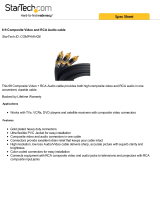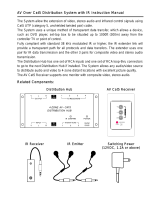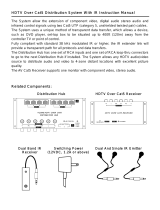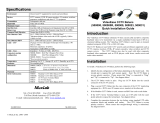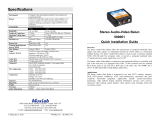724-746-5500 blackbox.com
BL A C K B O X
®
2 of 4
7/26/2010
#20228
» Use CAT5 cable to connect audio/video
equipment.
» Transmit color video up to 2200 feet (670.6 m)
or black-and-white video up to 2500 feet
(762 m).
» Use the Video CCTV-A/V Hub to run two
baseband Composite video and two audio
signals to eight different locations.
» Choose from video, audio, or CATV baluns.
FEATURES
Coaxial video cable is expen sive. The farther you have to run it,
the bigger the bite it takes out of your budget.
Twisted-pair cable, on the other hand, is more economical. But its
impedance and signal character istics differ from those of coax. You
can’t just attach it directly to video inputs and outputs.
This is when you could use our Video CCTV-A/V Hub and Video,
Audio, and CATV Baluns. With them, you can translate your video-
only or video-and-audio signals for transmission across twisted pair,
so you don’t spend a lot to give your customers an eyeful!
Video CCTV-A/V Hub (IC445A)
Use the Video CCTV-A/V Hub to broadcast programs to multiple
monitors throughout your building. It takes a single video and
multi plies it for transmission to each of the hub’s eight ports. Each
port supports two baseband Composite video and two audio signals.
Or, you can run one S-Video signal instead of two baseband
Composite signals.
A looping output enables you to easily connect to other base band
audio/video equipment such as VCRs, DVDs, audio/video matrix
switches, CCTV cameras, and monitors.
The Video CCTV-A/V Hub is compatible with our Video Balun,
1-Way with Stereo Audio (IC441A-R2), the Dual-Audio/Video Balun
(IC446A), the S-Video Balun (IC447A), and the S-Video with Dual-
Audio Balun (IC449A). You need one balun for the input port and
one balun for each output port.
OVERVIEW
To connect a single video source to multiple monitors, choose the Video CCTV-A/V Hub. It supports two audio
and two video channels, making it ideal for broadcasting television to multiple locations such as classrooms.
TV
DVD or VCR
Video CCTV–A/V Hub
(IC445A)
Deluxe Audio/Video
Cable(s) (EJ511)
Dual-Audio/Video Balun
(IC446A)
CAT5 Solid-Conductor Cable
(EYN737MS)
Dual-Audio/Video Baluns
(IC446A)
Video monitors with audio
Video Balun, 1-Way with Stereo Audio (IC441A-R2)
This balun converts a single Composite baseband video signal
(NTSC, PAL, and SECAM) from 75-ohm coax cable to unshielded
twisted-pair (UTP) cable. Plus, it converts 600-ohm RCA audio
signals for transmission across UTP.
It includes a 10" (25.4-cm) BNC male-to-BNC male coax cable.
RGB Video Balun (IC442A-R3)
This balun converts a Composite baseband RGB signal from coax
to three CAT3 or CAT5 UTP pairs. It includes three color-coded coax
jumper cables.
2-Way Video Mono Audio Balun (IC443A-R2)
This dual-video balun is designed for standard baseband audio/
video equipment using RCA connectors for both audio and video. It
has two RCA connectors for video 1 and 2 and two RCA connectors
for audio.
Dual-Audio/Video Balun (IC446A)
Use this balun in pairs or use it with the Video CCTV-A/V Hub.
The Dual-Audio/Video Balun extends two Composite video signals
and two audio signals over CAT5 cable to one other site up to
2200 feet (670.6 m) away.
S-Video Balun (IC447A)
A pair of S-Video Baluns enables you to to transmit S-Video
baseband signals up to 1000 feet (304.8 m) across CAT5 cable.
(continued on page 4)

724-746-5500 blackbox.com
BL A C K B O X
®
3 of 4
7/26/2010
#20228
IC445A: top: front view:
bottom: rear view
Bandwidth —
IC445A: Video DC to 8 MHz;
Audio: 50 Hz to 16 kHz;
IC441A-R2, IC442C-R2, IC443A-R2, IC446A:
Video: DC to 8 MHz;
Audio: 20 Hz to 50 kHz;
IC447A: Video: DC to 6 MHz;
IC448A-R2: 5 MHz to 900 MHz;
IC449A: Video: DC to 6 MHz;
Audio: 600 ohms: 73 to 156 kHz at 1000 ft.
(304.8 m);
1200 ohms: 128 Hz to 91 kHz at 1000 ft.
(304.8 m);
IC460A: 1 ft. (0.3 m) to 1000 ft. (304.8 m):
60 Hz to 20 kHz;
1000 ft. (304.8 m) to 5000 ft. (1524 m):
100 Hz to 20 kHz;
IC461A: DC to 25 MHz;
IC462A: DC to 8 MHz
Common-Mode Rejection —
IC448A-R2: -20 dB or higher at 5 MHz–900
MHz;
All others: Greater than 40 dB over the
frequency range
Compliance —
All: FCC Part 15 Class B, IC Class B;
CISPR Pub. 22 Class B;
IC460A: Also CE
Composite Video Standard —
IC445A: Composite baseband audio/video
(NTSC, PAL, SECAM), S-Video, CCTV;
IC442A-R3: RGB;
IC447A, IC449A: S-Video;
IC448A-R2: CATV;
All other models: NTSC, PAL, or SECAM
Distance (Maximum) —
IC445A: With Category 5 cable:
Composite video color: 2200 ft. (670.6 m);
IC442A-R3:
With Category 3 cable: 330 ft. (100.6 m);
With Category 5 cable: 500 ft. (152.4 m);
Composite video black-and- white: 2500 ft.
(762 m);
S-Video: 1000 ft. (304.8 m);
IC447A, IC449A: With Category 5
cable: 1000 ft. (304.8 m);
IC448A-R2: With Category 5 cable:
328 ft. (100 m);
IC460A: With Category 5 cable:
5000 ft. (1524 m);
IC461A: With Category 5 cable:
600 ft. (182.9 m);
All other models:
With Category 3 cable: 1200 ft. (365.8 m) for
color video, 1500 ft. (457.2 m) for black-
and-white video and audio;
With Category 5 cable: 2200 ft. (670.6 m) for
color video, 2500 ft. (762 m) for black-
and-white video and audio
Impedance —
Coaxial connections: 75 ohms;
UTP connections:
IC449A: 600 or 1200 ohms;
All others: 100 ohms;
Phone connections: 600 ohms;
S-Video connections: 75 ohms
Insertion Loss —
IC448A-R2: <10 dB: 5–10 MHz,
<3 dB: 10–600 MHz,
<4 dB: 600–725 MHz,
<3 dB: 725–900 MHz;
IC449A: Less than 2 dB over the DC-to-6-MHz
frequency range;
IC460A–IC461A: Less than 1 dB per balun over
the frequency range;
IC462A: Less than 2 dB per balun over the
DC-to-8-MHz frequency range;
All others: Less than 2 dB over the DC-to-
10-MHz frequency range
Return Loss — IC448A-R2:
>10 dB: 5–370 MHz,
>7 dB: 370–770 MHz,
>10 dB: 770–900 MHz;
All others: Greater than 15 dB over the
frequency range
RF Input (Maximum) — 1.1 volts at 60 Hz
RJ-45 Pins Used —
IC445A: Reverse polarity sensitive:
Video 1: Ring 7, Tip 8;
Audio 1: Ring 1, Tip 2;
Video 2: Ring 4, Tip 5;
Audio 2: Ring 3, Tip 6;
IC441A-R2: Pins 1 (audio right), 2 (audio right
ground), 3 (audio left), 6 (audio left
ground), 7 (video), and 8 (video ground);
IC442A-R3: Pins 1 (blue), 2 (blue ground),
3 (green), 6 (green ground), 7 (red), and
8 (red ground);
IC443A-R2: Pins 1 (video 2), 2 (video 2 ground),
3 (audio 2), 4 (audio 1), 5 (audio 1 ground),
6 (audio 2 ground), 7 (video 1),
8 (video 1 ground);
IC446A: Video 1: Ring 7, Tip 8;
Audio 1: Ring 1, Tip 2;
Video 2: Ring 4, Tip 5;
Audio 2: Ring 3, Tip 6;
IC447A:
S-Video luma: Ring 7, Tip 8;
S-Video chroma: Ring 4, Tip 5
(Reverse polarity sensitive);
IC448A-R2: Pins 7 and 8 only
(Reverse polarity sensitive)
IC449A:
S-Video luma: Ring 7, Tip 8;
S-Video chroma: Ring 4, Tip 5
(Reverse polarity sensitive);
Audio 1: Pins 1 and 2;
Audio 2: Pins 3 and 6
Connectors —
IC445A: (10) RJ-45: (8) distribution outputs,
(1) input, (1) looping output;
IC441A-R2: (1) RJ-45, (1) BNC F, (2) RCA F;
IC442A-R3: (1) RJ-45, (3) BNC F;
IC443A-R2, IC446A: (1) RJ-45, (4) RCA F;
IC447A: (1) RJ-45, (1) 4-pin mini- DIN S-Video;
IC448A-R2: (1) RJ-45, (1) F-connector M;
IC449A: (1) RJ-45, (1) 4-pin mini-DIN S-Video,
(2) RCA F;
IC460A, IC462A: (1) RCA M, (2) screw terminals;
IC461A: (1) S/PDIF RCA M, (2) screw terminals
Temperature Tolerance —
IC448A-R2: Operating: 32 to 104°F (0 to 40° C);
Storage: 14 to 158° F (-10 to +70° C);
All others: Operating: 32 to 131°F (0 to 55° C);
Storage: -4 to +185°F (-20 to +85°C)
Humidity Tolerance — Up to 95%, noncondensing
Power — IC445A: 100–250 VAC,
47–63 Hz, external autosensing;
All others: From the interface
Size —
IC445A: 1.3"H x 8.5"W x 4"D
(3.3 x 21.6 x 10.2 cm);
IC441A-R2, IC442A-R2, IC443A-R2, IC446A:
2.3"H x 2.4"W x 1"D (5.8 x 6.1 x 2.5 cm);
IC447A: 1.9"H x 1"W x 1.8"D
(4.8 x 2.5 x 4.6 cm);
IC448A-R2: 0.8"H x 1"W x 2"D
(2 x 2.5 x 5.1 cm);
IC449A: 2.3"H x 2.3"H x 1"D
(5.8 x 5.8 x 2.5 cm) plus 5"
(12.7-cm) S-Video cable attached;
IC460A: 1.3"H x 0.5"W x 0.5"D
(3.3 x 1.3 x 1.3 cm);
IC461A: 2.3"H x 0.6"W x 0.6"D
(5.8 x 1.5 x 1.5 cm);
IC462A: 0.5"H x 1.3"W x 0.5"D
(1.3 x 3.3 x 1.3 cm)
Weight —
IC445A: Unit: 1 lb. (0.5 kg),
Power supply: 1.5 lb. (0.7 kg);
IC441A-R2: With included cable:
0.3 lb. (0.1 kg);
Without included cable: 0.2 lb. (0.1 kg);
IC442A-R3: With included cables:
0.4 lb. (0.2 kg);
Without included cables: 0.2 lb. (0.1 kg);
IC443A-R2: 0.2 lb. (0.1 kg);
IC446A–IC447A, IC448A-R2, IC449A,
IC460A–IC462A: <0.1 lb. (<0.1 kg)
TECH SpECS

724-746-5500 blackbox.com
BL A C K B O X
®
4 of 4
7/26/2010
#20228
Recognize any of these situations?
• You wait more than 30 minutes to get through
to a vendor’s tech support.
• The so-called “tech” can’t help you or gives you
the wrong answer.
• You don’t have a purchase order number and the
tech refuses to help you.
• It’s 9 p.m. and you need help, but your vendor’s
tech support line is closed.
According to a survey by Data Communi cations magazine, 90%
of network managers surveyed say that getting the technical support
they need is extremely important when choosing a vendor. But even
though network managers pay anywhere from 10 to 20% of their
overall purchase price for a basic service and support contract, the
technical support and service they receive falls far short of their
expectations—and certainly isn’t worth what they paid.
At Black Box, we guarantee the best value and the best support.
You can even consult our Technical Support Experts before you buy if
you need help selecting just the right component for your application.
Don’t waste time and money—call Black Box today.
Why Buy From Black Box? Exceptional Value.
Exceptional Tech Support. Period.
CATV Balun (IC448A-R2)
The CATV Balun transmits CATV, VHF, and FM signals over CAT5
UTP cable. The balun supports CATV channels 2–142, VHF channels
2–13, and FM broadcast band channels. A built-in F-type connector
minimizes signal loss and eliminates the need for jumper cables by
connecting directly to most equipment.
S-Video with Dual-Audio Balun (IC449A)
A pair of these baluns enables you to transmit S-Video baseband
and left and right audio channel signals via UTP cable up to 1000 feet
(304.8 m). Use the IC449A with S-Video equipment such as DVD play-
ers, VCRs, satellite receivers, MPEG players, laptop computers, LCD
projectors, CCD cameras, splitters, converters, muxes, and more!
Audio Balun, Analog (IC460A)
Use a pair of Analog Audio Baluns to link DVDs, VCRs, camcorders,
audio mixers, audio matrix switches, audio splitters, distribution ampli-
fiers, boosters, Hi-Fi, microphones, and home theaters together using
UTP cable instead of coaxial cable.
Audio Balun, Digital (IC461A)
Use a pair of Digital Audio Baluns to connect a DVD, VCR, or satel-
lite receiver to a digital audio home theater using UTP cable instead of
expensive and bulky coaxial cable.
Component/Composite Video Balun (IC462A)
The Component/Composite Video Baluns enable you to transmit
Component and Composite video signals over twisted-pair cable.
Without the balun, you’d have to use three coaxial cables for a simple
point-to-point Component connection.
In a typical application, use a pair of these baluns to connect
video devices together in home theaters, conference rooms, or training
centers.
Item Code
Video CCTV-A/V Hub
IC445A
Video Balun, 1-Way with Stereo Audio
IC441A-R2
RGB Video Balun
IC442A-R3
2-Way Video Mono Audio Balun
IC443A-R2
Dual-Audio/Video Balun
IC446A
S-Video Balun
IC447A
CATV Balun
IC448A-R2
S-Video with Dual-Audio Balun
IC449A
Audio Baluns
Analog
IC460A
Digital
IC461A
Component/Composite Video Balun
IC462A
For optimum performance and a 20% savings, order…
CAT5 Solid-Conductor Cable, 4-Pair, Straight-Pinned,
PVC, Terminated
EYN737MS
CAT5 Solid-Conductor Cable, 4-Pair, Straight-Pinned,
PVC, Bulk
EYN737A
CAT5 Termination Kit
FT470A-R2
NOTE: All video baluns must be used in pairs.
-
 1
1
-
 2
2
-
 3
3
-
 4
4
Black Box IC442A-R3 Datasheet
- Category
- AV extenders
- Type
- Datasheet
Ask a question and I''ll find the answer in the document
Finding information in a document is now easier with AI
Related papers
-
Black Box CAT5 User manual
-
Black Box 25522 User manual
-
Black Box 1-In/12-Out User manual
-
Black Box TS580A-R4 User manual
-
Black Box EVNSL17A-0500 User manual
-
Black Box CAT3 User manual
-
Black Box cat6 User manual
-
Black Box AC552A-4 User manual
-
Black Box G.703 User manual
-
Black Box CCTV Tester User manual
Other documents
-
König SEC-BLN11 Datasheet
-
Ewent EW9234 Datasheet
-
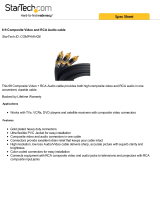 StarTech.com COMPAAHQ6 Datasheet
StarTech.com COMPAAHQ6 Datasheet
-
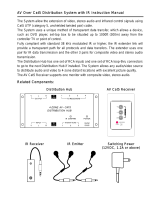 Wintal AV Over Cat5 User manual
Wintal AV Over Cat5 User manual
-
 MuxLab Dual Audio-Video Balun Installation guide
MuxLab Dual Audio-Video Balun Installation guide
-
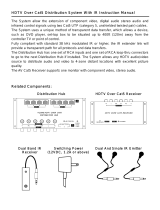 Wintal HDTV Over Cat5 User manual
Wintal HDTV Over Cat5 User manual
-
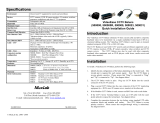 MuxLab CCTV Screw Terminal Balun Installation guide
MuxLab CCTV Screw Terminal Balun Installation guide
-
 MuxLab DA1226AT Installation guide
MuxLab DA1226AT Installation guide
-
 MuxLab CCTV Pass-Thru/GLI Balun Installation guide
MuxLab CCTV Pass-Thru/GLI Balun Installation guide
-
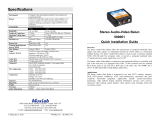 MuxLab Stereo Audio-Video Balun Installation guide
MuxLab Stereo Audio-Video Balun Installation guide