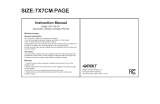Page is loading ...

ZQ610 &
ZQ620
P1098271-001 Rev. A
November 2017
User Guide
Mobile Printers
P1098271-001 Rev. A
January 2018
ZQ610 &
ZQ620
Mobile Printers
User Guide

2
ZQ610 & ZQ620 User Guide
Contents
Proprietary Statements ...................................................... 6
Document Conventions ..................................................... 8
Introduction to the ZQ610 & ZQ620 Printers .................... 9
Unpacking and Inspection ................................................................10
Reporting Damage ...........................................................................10
ZQ610 & ZQ620 Technology............................................................ 11
PowerPrecision+ (PP+) Battery ............................................... 11
Printing Technology ..........................................................................12
QR Code ..........................................................................................13
Made for iPhone (MFi) .....................................................................13
Near Field Communication (NFC) ....................................................13
Color LCD Display ...........................................................................14
ZQ6 Overview.................................................................... 15
Getting Ready to Print ...................................................... 17
Battery .............................................................................................. 17
Removing the Battery ......................................................................17
Removing the Battery Tape Insulator ...............................................18
Installing the Battery ........................................................................19
Battery Safety ..................................................................................20
Charger Safety .................................................................................20
Smart Charger-2 (SC2) Single Battery Charger .............................21
Charging Status Indicators ...............................................................21
Battery Health Indicator ...................................................................21

3
ZQ610 & ZQ620 User Guide
SC2 Dimensions ..............................................................................22
Model UCLI72-4 Quad Charger ......................................................22
AC Power Adapter ..........................................................................24
Ethernet and Charging Cradles .......................................................25
LED Status Indicator ........................................................................26
Printer Operation with Cradle ...........................................................28
1-Slot Battery Charger ....................................................................29
Charging Status Indicators ...............................................................29
3-Slot Battery Charger ....................................................................30
Loading the Media in the ZQ6 Printers ............................................31
Loading Media Procedure ................................................................ 31
Loading Media in Peel-off Mode .....................................................33
ZQ6 Healthcare Printers ..................................................................34
Operator Controls ............................................................................36
Standard Control Panel ....................................................................36
Normal Boot-up LED Behavior .........................................................37
Sleep Mode LED Behavior ...............................................................37
Shutdown Behavior ..........................................................................37
Power LED Ring Behavior ...............................................................38
LCD Control Panel ...........................................................................39
Status Bar Icons ............................................................................... 40
Home Menu Screen ........................................................................42
Home Screen Icons and Parameters ............................................... 44
Alert Messages ................................................................................45
Buttons .............................................................................................46
Power-Up Sequences ......................................................................46
Runtime Sequences without LED Flashes .......................................46
Sleep Mode ......................................................................................47
Adaptive Print Performance .............................................................48
Draft Mode .......................................................................................48
Verify the Printer is Working ............................................................. 49
Printing a Conguration Label ..........................................................49
Connecting the Printer .....................................................................50
Cable Communication ......................................................................51
RS-232C Communications ..............................................................51
USB Communications ......................................................................51

4
ZQ610 & ZQ620 User Guide
Providing Strain Relief for Communications Cable ..........................52
Zebra Setup Utilities .........................................................................53
Zebra Android Printer Setup Utility (for Link-OS Printers) ................53
Wireless Communications with Bluetooth ........................................ 54
Bluetooth Networking Overview ....................................................... 54
Bluetooth Security Modes ................................................................55
Bluetooth Minimum Security Modes ................................................56
WLAN Overview ............................................................................... 57
Setting Up the Software ...................................................................58
Designing Labels .............................................................................58
Using Pre-Printed Receipt Media .....................................................60
Black Mark Dimensions (Receipt Media) .........................................60
Label Areas ......................................................................................60
Label Design Examples ...................................................................61
Keep-Out Areas ...............................................................................62
Near Field Communication (NFC) ....................................................63
NFC Use Cases ...............................................................................64
Wearing the Printer ..........................................................................65
Swivel Belt Clip ................................................................................65
Adjustable Shoulder Strap ...............................................................66
Soft Case .........................................................................................67
Hand Strap .......................................................................................68
Preventive Maintenance ..................................................................69
Extending Battery Life ......................................................................69
General Cleaning Instructions ..........................................................69
LCD Control Panel Indicators ..........................................................72
Troubleshooting Topics ....................................................................73
Troubleshooting Tests ......................................................................75
Printing a Conguration Label ..........................................................75
Communications Diagnostics ...........................................................75
Specications ................................................................... 80
Printing Specications ......................................................................80
Memory and Communications Specications ..................................80
Label Specications .........................................................................81
CPCL Font and Bar Code Specications and Commands ...............82
ZPL Font and Bar Code Specications and Commands ..................83

5
ZQ610 & ZQ620 User Guide
Communication Ports .......................................................................84
Physical, Environmental and Electrical Specications ..................... 85
ZQ620 Dimensions ..........................................................................86
ZQ620 Mounting Hole Dimensions ..................................................87
ZQ610 Dimensions ..........................................................................88
ZQ610 Mounting Hole Dimensions ..................................................89
ZQ6 Accessories ..............................................................................90
Appendix A ........................................................................ 92
Interface Cables (RS-232 Cables) ...................................................92
USB Cables .....................................................................................93
Appendix B ........................................................................ 94
Media Supplies ................................................................................94
Appendix C ........................................................................ 94
Maintenance Supplies ......................................................................94
Appendix D ........................................................................ 95
Appendix E .......................................................................115
Appendix F .......................................................................116
Battery Disposal ............................................................................. 116
Product Disposal ............................................................................ 116
Appendix G ......................................................................117
Alert Messages .............................................................................. 117
Appendix H ...................................................................... 120
Using Zebra.com ............................................................................ 120
Appendix I ....................................................................... 122
Product Support .............................................................................122

6
ZQ610 & ZQ620 User Guide
Copyright
© 2017 ZIH Corp and/or its afliates. All rights reserved. ZEBRA and the stylized
Zebra head are trademarks of ZIH Corp., registered in many jurisdictions worldwide.
All other trademarks are the property of their respective owners.
COPYRIGHTS AND TRADEMARKS: For complete copyright and trademark information, go to www.zebra.com/copyright
WARRANTY: For complete warranty information, go to www.zebra.com/warranty
END USER LICENSE AGREEMENT: For complete EULA information, go to www.zebra.com/eula
Terms of Use
Proprietary Statement: This manual contains proprietary information of Zebra
Technologies Corporation and its subsidiaries (“Zebra Technologies”). It is intended
solely for the information and use of parties operating and maintaining the equipment
described herein. Such proprietary information may not be used, reproduced, or
disclosed to any other parties for any other purpose without the express, written
permission of Zebra Technologies.
Product Improvements: Continuous improvement of products is a policy of Zebra
Technologies. All specications and designs are subject to change without notice.
Liability Disclaimer: Zebra Technologies takes steps to ensure that its published
Engineering specications and manuals are correct; however, errors do occur. Zebra
Technologies reserves the right to correct any such errors and disclaims liability
resulting therefrom.
Limitation of Liability: In no event shall Zebra Technologies or anyone else involved in
the creation, production, or delivery of the accompanying product (including hardware
and software) be liable for any damages whatsoever (including, without limitation,
consequential damages including loss of business prots, business interruption, or loss
of business information) arising out of the use of, the results of use of, or inability to use
such product, even if Zebra Technologies has been advised of the possibility of such
damages. Some jurisdictions do not allow the exclusion or limitation of incidental or
consequential damages, so the above limitation or exclusion may not apply to you.
Proprietary Statements

7
ZQ610 & ZQ620 User Guide
Monotype
®
, Intellifont
®
and UFST
®
are trademarks of Monotype Imaging, Inc. registered in the United
States Patent and Trademark Ofce and may be registered in certain jurisdictions. Andy™, CG
Palacio™, CG Century Schoolbook™, CG Triumvirate™, CG Times™, Monotype Kai™, Monotype
Mincho™ and Monotype Sung™ are trademarks of Monotype Imaging, Inc. and may be registered
in some jurisdictions. HY Gothic Hangul™ is a trademark of Hanyang Systems, Inc. Angsana™ is a
trademark of Unity Progress Company (UPC) Limited. Andale
®
, Arial
®
, Book Antiqua
®
, Corsiva
®
, Gill
Sans
®
, Sorts
®
and Times New Roman
®
are trademarks of The Monotype Corporation registered in the
United States Patent and Trademark Ofce and may be registered in certain jurisdictions.
Century Gothic™, Bookman Old Style™ and Century Schoolbook™ are trademarks of The Monotype
Corporation and may be registered in certain jurisdictions.
HGPGothicB is a trademark of the Ricoh company, Ltd. and may be registered in some jurisdictions.
Univers™ is a trademark of Heidelberger Druckmaschinen AG, which may be registered in certain
jurisdictions, exclusively licensed through Linotype Library GmbH, a wholly owned subsidiary of
Heidelberger Druckmaschinen AG.
Futura
®
is a trademark of Bauer Types SA registered in the United States Patent and Trademark
Ofce and may be registered in some jurisdictions.
TrueType
®
is a trademark of Apple Computer, Inc. registered in the United States Patent and
Trademark Ofce and may be registered in certain jurisdictions.
All other product names are the property of their respective owners.
“Made for iPod”, “Made for iPhone”, and “Made for iPad” mean that an electronic accessory has
been designed to connect specically to iPod, iPhone, or iPad, respectively, and has been certied
by the developer to meet Apple performance standards. Apple is not responsible for the operation
of this device or its compliance with safety and regulatory standards. Please note that the use of this
accessory with iPod, iPhone, or iPad may affect wireless performance.
Bluetooth
®
is a registered trademark of the Bluetooth SIG.
© 1996–2009, QNX Software Systems GmbH & Co. KG. All rights reserved. Published under license
by QNX Software Systems Co.
All other brand names, product names, or trademarks belong to their respective holders.
©
2017 ZIH Corp.
43
IP
Works with:
Certied by:

8
ZQ610 & ZQ620 User Guide
Document Conventions
The following graphic icons are used throughout the documentation
set. These icons and their associated meanings are described
below.
Caution • Warns you of the potential for electrostatic discharge.
Caution • Warns you of a potential electric shock situation.
Caution • Warns you of a situation where excessive heat could
cause a burn
Caution • Advises you that failure to take or avoid a specic action
could result in physical harm to you.
Caution • Advises you that failure to take or avoid a specic action
could result in physical harm to the hardware.
Important • Advises you of information that is essential to complete
a task.
Note • Indicates neutral or positive information that emphasizes or
supplements important points of the main text.

9
ZQ610 & ZQ620 User Guide
Introduction to the ZQ610 & ZQ620 Printers
Thank you for choosing our Zebra
®
ZQ610 and ZQ620 Mobile
Printers. You will nd these rugged printers will become a
productive and efcient addition to your workplace thanks to their
innovative design and state of the art features. Zebra Technologies
is the leader in industrial printers with world-class support for all of
your bar code printers, software, and supplies. This user’s guide
gives you the information you will need to operate the ZQ610 and
ZQ620 printers. They use some of the latest technologies such
as an 802.11ac/Bluetooth 4.1 dual radio, a smart battery with
PowerPreciion+ functionality, Near Field Communication (NFC),
a color LCD display and Made for iPhone
®
(MFi). MFi printers
provide Apple co-processor (MFi) support which allows an Apple
device such as an iPhone or iPad
®
to authenticate and connect over
Bluetooth
®
.
These printers use CPCL, ZPL and EPL programming languages.
To create and print labels using these languages, refer to the
Programming Guide for CPCL (p/n P1073699-001), ZPL (p/n
P1012728-010) and EPL (p/n 14245L-002). See Appendix H for
instructions on how to access manuals on zebra.com.
ZQ610 & ZQ620 Software Utilities:
• ZebraNet Bridge Enterprise™: printer conguration, eet
management
• Zebra Setup Utility: single printer conguration, quick setup
• Zebra Mobile Setup Utility: Android-based setup tool
• ZebraDesigner Pro v2: label design
• Zebra Designer Drivers: Windows
®
driver
• OPOS Driver: Windows driver
• Multiplatform SDK
• Zebra Downloader
• Printer Prole Manager Enterprise (PPME)
(These utilities can be found on the Zebra website at
http://www.zebra.com/us/en/support-downloads.html.
See Appendix G.)

10
ZQ610 & ZQ620 User Guide
Unpacking and Inspection
• Check all exterior surfaces for damage.
• Open the media cover (refer to “Loading the Media” in the Getting
Ready to Print section) and inspect the media compartment for
damage.
In case shipping is required, save the carton and all packing
material.
/
©2013 ZIH Corp.
Registrazione via internet
ZEBRA PRODUCT REGISTRATION CARD
Register today to receive beneftis including free updates and product protection!
In the Americas contact:
Zebra Technologies Corporation
475 Half Day Road, Suite 500
Lincolnshire, IL 60069 USA
T: +1 847.634.6700 or +1 800.423.0442
In Europe, Africa, the Middle East, and India contact:
Zebra Technologies Europe Limited
Dukes Meadow, Millboard Road
Bourne End
Buckinghamshire SL8 5XF, UK
T: +44 (0)1628 556000
F: +44 (0)1628 556001
120 Robinson Road
#06-01 Parakou Building
Singapore 068913
T: +65 6858 0722
F: +65 6885 0838
Zebra Technologies Corporation
475 Half Day Road, Suite 500
Lincolnshire, IL 60069 USA
T: +1 847.634.6700 or +1 800.423.0442
AA18153-104 Rev. B
August 2012
AA18153-104
Printer
Regulatory Guide
Registration Card Safety Guide
Lithium-Ion Battery
Belt Clip
QSG
Printer
Registration Card
Lithium-Ion Battery
Safety Guide
Belt Clip
Regulatory Guide
QSG
Reporting Damage
If you discover shipping damage:
• Immediately notify and le a damage report with the shipping
company. Zebra Technologies Corporation is not responsible for
any damage incurred during shipment of the printer and will not
cover the repair of this damage under its warranty policy.
• Keep the carton and all packing material for inspection.
• Notify your authorized Zebra re-seller.

11
ZQ610 & ZQ620 User Guide
ZQ610 & ZQ620 Technology
The ZQ610 and ZQ620 printers use several technologies made
popular in other Zebra Mobile Printer product lines, as well as
newer, state-of-the-art technologies.
PowerPrecision+ (PP+) Battery
The ZQ6 printers use a 2-cell Li-Ion battery pack with integrated
intelligence and data storage capability meeting PowerPrecision+
(PP+) functionality. This intelligent battery has the integrated
technology required to collect the detailed realtime battery metrics
needed to maximize useful battery life and ensure every battery is
healthy and able to hold a full charge. In addition, technology inside
the batteries tracks and maintains the metrics required to provide
real-time visibility into more meaningful battery statistics, such
as total cycle usage of the battery, whether the battery is old and
should be retired or how long a battery will take to fully charge.
Operating Temperature Charging Temperature Storage Temperature
-20˚C to +60˚C
(-4˚F to 140˚F)
0˚C to +40˚C
(32˚F to 104˚F)
-25˚C to +60˚C
(-13˚F to 140˚F)
0˚C to +50˚C
(32˚F to 122˚F)
for Healthcare models
The ZQ610 and ZQ620 printers will only function properly with
genuine Zebra smart battery packs.

12
ZQ610 & ZQ620 User Guide
The smart battery’s health has three states: GOOD, REPLACE,
and POOR. The battery health factor determines whether or not the
printer can operate and what is communicated to the user via the
display.
# of Charge Cycles Health Power-up Message
<300 GOOD None
≥300 but <550 REPLACE “Battery Diminished
Consider Replacing” *
≥550 but <600 REPLACE “Warning-Battery Is Past
Useful Life” *
≥600 POOR “Replace Battery Shutting
Down” **
* Warning accompanied by one long beep.
** Warning will ash on and off accompanied by beeping at a
rate of once per second. After 30 seconds the printer will shut
down.
Note • Power down the printer before removing the battery to
minimize the risk of corruption.
Printing Technology
The ZQ610 and ZQ620 printers use the Direct Thermal method to
print human readable text, graphics and barcodes. It incorporates a
sophisticated print engine for optimal printing under all operational
conditions. Direct thermal printing uses heat to cause a chemical
reaction on specially treated media. This reaction creates a dark
mark wherever a heated element on the printhead comes in
contact with the media. Since the printing elements are arranged
very densely at 203 d.p.i. (dots per inch) horizontal and 200 d.p.i.
vertical, highly legible characters and graphic elements may
be created a row at a time as the media is advanced past the
printhead. This technology has the advantage of simplicity, as there
is no requirement for consumable supplies such as ink or toner.
However, since the media is sensitive to heat, it will gradually
loose legibility over long periods of time, especially if exposed to
environments with relatively high temperatures or in direct sunlight.

13
ZQ610 & ZQ620 User Guide
QR Code
The QR barcode includes human readable text URL, for example
www.zebra.com/zq620-info, which links the user to printer
information and short videos on topics such as buying supplies,
features overview, loading media, printing a conguration report,
cleaning instructions, and accessory information.
Figure 1 • QR Code (ZQ620 Shown).
QR Code
Made for iPhone (MFi)
ZQ610 and ZQ620 printers support communication with Apple
devices running iOS 10 or later over a standalone Bluetooth 4.1
radio and the BT4.1 radio included with the 802.11ac (dual) radio.
Near Field Communication (NFC)
The ZQ6 printers support a passive NFC tag which complies
with the “Android Standard Tag format” since Android devices
are the most common found on the market today. The NFC tag is
programmed from the factory and supports Bluetooth pairing to
enable a tablet, smartphone or terminal to automatically pair with
the printer via a Bluetooth connection (within the bounds of the
security prole being used).

14
ZQ610 & ZQ620 User Guide
The NFC tag also supports app launching whereby an app
developed either by Zebra or a third party will launch on a NFC-
enabled smartphone, tablet or terminal. Similarly, the NFC tag
enables launching to a web support page via a tablet, smartphone
or terminal.
Color LCD Display
The ZQ610 and ZQ620 printers feature a color, non-touch LCD
display which supports a 288x240 pixel viewable area. The user
will be able to view the display in both room light and night time
conditions. The display is capable of displaying colored text as well
as color images. In order to save power, the display will dim after a
congurable timeout.

15
ZQ610 & ZQ620 User Guide
ZQ6 Overview
Figure 2 • Overview of Features (ZQ620 Shown).
2
7
9
6
1
14
3
8
5
10
11
4
3
13
12
1. Platen Roller
2. Black Bar Sensor
3. Media Support Disks
4. Tear Bar
5. Label Presence Sensor
6. Peeler Lever
7. Peeler Bail
8. Latch Release Lever
9. Key Pad
10. Strap Post
11. Color LCD
12. Printhead
13. Media Cover
14. Gap Sensor
15. Power Button (w/ Power
Ring LED)
16. Feed Button
17. Belt Clip
18. Battery
19. USB/RS-232 Comm Ports
20. MAC Address Label
21. Docking Contacts
22. DC Input
23. NFC (Print Touch Icon)
15
16

16
ZQ610 & ZQ620 User Guide
17
18
19
www.zebra.com/zq620-info
20
21
Note • Scanning the QR code with a smartphone will provide
printer-specic information at www.zebra.com/zq610-info and
www.zebra.com/zq620-info.
Note • Tapping the Zebra Print Touch™ icon with a Near Field
Communication (NFC) enabled smartphone will provide instant
access to printer-specic information. For more information about
NFC and Zebra products, go to http://www.zebra.com/nfc. Bluetooth
pairing applications via NFC is also possible. Please see Zebra
Multi-platform SDK for more information.
2223

17
ZQ610 & ZQ620 User Guide
Getting Ready to Print
Battery
Installing/Removing Battery & Battery Tape Insulator
Important • Batteries are shipped in sleep mode to preserve their
maximum capacity while in storage prior to initial use. Plug in the AC
adapter (see page 24) or insert the battery into the 1-Slot Battery
Charger (see page 29) or 3-Slot Battery Charger (see page 30),
Smart Charger 2 (see page 21) or Quad Charger (see page 22) to
wake it up before using for the rst time.
Removing the Battery
1. If a belt clip is present on the
bottom of the printer, rotate it such
that it provides clearance for the
battery.
2. Depress the latch on the
battery pack (where indicated).
3. Rotate the pack away from
the battery well. Lift the battery up
and out of the printer.

18
ZQ610 & ZQ620 User Guide
Removing the Battery Tape Insulator
Battery Tape
Insulator
1. Pull up on the tape insulator tab
located on the bottom of the battery
pack.
2. Peel back the tape insulator and
remove it from the top of the battery
pack. Discard upon removal.
Caution • Battery can explode, leak or catch re if improperly
charged or exposed to high temperature. Do not disassemble, crush,
puncture, short external contacts or dispose in re or water. Charge
on a Zebra approved Lithium-Ion charger only.

19
ZQ610 & ZQ620 User Guide
Installing the Battery
1. Locate the battery
compartment on the bottom of the
printer (where indicated).
2. Swivel the belt clip (if
present) to access the battery
compartment.
3. Insert the battery into the
printer as shown. (It is not possible
to insert the pack in the incorrect
orientation.)
4. Rock the battery into the
compartment as shown until it
locks in place.

20
ZQ610 & ZQ620 User Guide
Battery Safety
Caution • Avoid accidental short circuiting of any battery. Allowing
battery terminals to contact conductive material will create a short
circuit which could cause burns and other injuries or could start a
re.
Important • Always refer to the Important Safety Information data
sheet shipped with each printer and the Technical Bulletin shipped
with each battery pack. These documents detail procedures to
ensure maximum reliability and safety while using this printer.
Important • Always dispose of used batteries properly. Refer to
Appendix E for more battery recycling information.
Caution • Use of any charger not approved specically by Zebra for
use with its batteries could cause damage to the battery pack or the
printer and will void the warranty.
Caution • Do not incinerate, disassemble, short circuit, or expose to
temperatures higher than 65
o
C (149
o
F).
Charger Safety
Do not place any charger in locations where liquids or metallic
objects may be dropped into the charging bays.
/