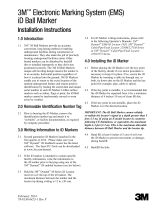Page is loading ...

Omni Marker™ Installation Instructions
Congratulations on your purchase of the finest elec-
tronic marker available today. Please follow these sim-
ple instructions to ensure proper operation of your
Omni Marker™ for years to come.
95E0035 Rev.C
1. Determine whether or not the Omni Marker™
needs to be secured to the object being
marked. If so, attach the marker with one or
two cable ties as necessary.
IMPORTANT
• If the object being marked is metallic, the mark-
er should be placed at least four inches (10.2 cm)
above the object and the space between should
be filled with soil. If the object being marked is
non-metallic, the marker can be placed directly
over the object.
• Omni Marker™ can be reliably detected if the
distance between the locator and the marker is
five feet (1.5 meters) or less. Do not bury the
marker deeper than this.
2. Place the marker over the object to be marked as
shown below. The marker can be buried in
any orientation.
3. Cover the marker with six inches (15.2 cm) of soil
to prevent movement during backfill.
4. Backfill the hole or trench normally.
Telephone: +1 815 397-4279
Toll-free in the US and Canada: 1 800 282-7941
Facsimile: +1 815 397-1865
www.tempo.textron.com
Omni Marker™ is a trademark of Tempo®. Patent numbers 5,699,048,
6,097,293, other patents pending. ©2002 Tempo Research Corporation
- All Rights Reserved
Omni Marker™ Installation Instructions
Congratulations on your purchase of the finest elec-
tronic marker available today. Please follow these sim-
ple instructions to ensure proper operation of your
Omni Marker™ for years to come.
95E0035 Rev.C
1. Determine whether or not the Omni Marker™
needs to be secured to the object being
marked. If so, attach the marker with one or
two cable ties as necessary.
IMPORTANT
• If the object being marked is metallic, the mark-
er should be placed at least four inches (10.2 cm)
above the object and the space between should
be filled with soil. If the object being marked is
non-metallic, the marker can be placed directly
over the object.
• Omni Marker™ can be reliably detected if the
distance between the locator and the marker is
five feet (1.5 meters) or less. Do not bury the
marker deeper than this.
2. Place the marker over the object to be marked as
shown below. The marker can be buried in
any orientation.
3. Cover the marker with six inches (15.2 cm) of soil
to prevent movement during backfill.
4. Backfill the hole or trench normally.
Telephone: +1 815 397-4279
Toll-free in the US and Canada: 1 800 282-7941
Facsimile: +1 815 397-1865
www.tempo.textron.com
Omni Marker is a trademark of Tempo®. Patent numbers 5,699,048,
6,097,293, other patents pending. ©2002 Tempo Research Corporation
- All Rights Reserved

IMPORTANT NOTICE TO PURCHASER
All statements, technical information and recommendations
contained herein are based on information we believe to be reli-
able, but the accuracy or completeness thereof is not guaran-
teed, and the following is made in lieu of all warranties,
expressed or implied:
Tempo’s only obligation shall be to repair or replace any prod-
uct that proves to be defective within the warranty period. This
warranty does not include normal wear and tear, and does not
include units which in the opinion of Tempo® have been subject
to neglect or abuse or units which have been altered in any way.
Neither seller or manufacturer shall be liable for injury, loss or
damage, direct or consequential, arising out of use of this prod-
uct. Before using, user shall determine the suitability of the
product for his intended use, and user assumes all risk and lia-
bility in connection therewith. No statement or recommendation
not contained herein shall have any force or effect unless in an
agreement signed by officers of Tempo®.
IMPORTANT NOTICE TO PURCHASER
All statements, technical information and recommendations
contained herein are based on information we believe to be reli-
able, but the accuracy or completeness thereof is not guaran-
teed, and the following is made in lieu of all warranties,
expressed or implied:
Tempo’s only obligation shall be to repair or replace any prod-
uct that proves to be defective within the warranty period. This
warranty does not include normal wear and tear, and does not
include units which in the opinion of Tempo® have been subject
to neglect or abuse or units which have been altered in any way.
Neither seller or manufacturer shall be liable for injury, loss or
damage, direct or consequential, arising out of use of this prod-
uct. Before using, user shall determine the suitability of the
product for his intended use, and user assumes all risk and lia-
bility in connection therewith. No statement or recommendation
not contained herein shall have any force or effect unless in an
agreement signed by officers of Tempo®.
/