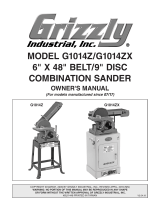Page is loading ...

For questions or help with this product contact Tech Support at (570) 546-9663 or techsupport@grizzly.com
MODEL T27952
1-DRAWER, 2-DOOR
CABINET
INSTRUCTIONS
COPYRIGHT © MARCH, 2017 BY GRIZZLY INDUSTRIAL, INC., REVISED JULY, 2017 (MN)
NO PORTION OF THIS MANUAL MAY BE REPRODUCED IN ANY SHAPE
OR FORM WITHOUT THE WRITTEN APPROVAL OF GRIZZLY INDUSTRIAL, INC.
(FOR MODELS MFD. SINCE 10.16) #JH18543 PRINTED IN CHINA
V1.07.17
Introduction
The Model T27952 1-Drawer, 2-Door Cabinet
requires some assembly. Follow the instructions
below for assembly, operation, and maintenance.
Figure 1. Model T27952.
• To reduce risk of crushing injuries from
tool cabinet tipping over on you:
— Do not stand on cabinet or in drawer.
— Only move or transport cabinet with
drawer and doors closed and locked.
— Push cabinet only (do not pull it) when
moving.
• Do not exceed weight capacities:
— Max drawer weight limit is 85 lbs.
— Max individual shelf weight limit
is 325 lbs.
— Max total tool cabinet weight limit
(including contents) is 750 lbs.
• To prevent accidental tipping, ensure
adjustable feet are properly adjusted and
cabinet body is level.
• Do not allow children to have unsupervised
access to cabinet.
Maintenance
• Use a soft, clean cloth and soapy water to
remove grease, dirt, or oil.
• Lubricate drawer slides as needed with dry
lubricant.
• Use graphite to lubricate lock annually.
Inventory Qty
• Tool Cabinet with Drawers ........................... 1
• Cabinet Feet ................................................ 4
• Keys ............................................................. 2
Assembly
The Model T27952 comes with four adjustable
feet for leveling the cabinet.
To install feet:
1. With help from another person, lay cabinet
upside down on floor (see Figure 2).
2. Install one adjustable foot in each corner (see
Figure 2).
3. Level cabinet body by rotating the cabinet
feet up or down as needed.
Figure 2. Location of adjustable feet.
Adjustable Feet

-2-
T27952 Tool Cabinet (Mfd. 10/16)
Removing & Installing Drawer
To remove drawer:
1. Fully extend drawer and remove contents.
2. Push left locking tab on drawer runner down
and hold, then pull right locking tab on drawer
runner up and hold (see Figure 5).
3. Remove drawer from drawer slide.
The drawer can be removed and re-installed if
necessary.
Figure 5. Location of drawer locking tab.
Drawer
Runner
Adjusting Doors
To adjust doors:
1. Close door and visually confirm gap spacing
around door edge is
1
⁄8" all the way around
(see Figure 3).
— If door spacing is equal, no adjustments
are needed.
— If door spacing is not equal, proceed to
Step 2.
Each 90° soft-close door hinge is riveted in place.
However, the doors may be adjusted inward or
outward, and left or right, as needed.
2. Adjust door hinges using screws shown in
Figure 4.
Note: Only small adjustments, such as
1
⁄8
or
1
⁄4 turn at a time, are required to move
door position. Check spacing after each
adjustment.
Figure 3. Checking door gap spacing.
1
⁄8" Gap
Installing Shelf Brackets
Each shelf comes with four shelf support designed
to fit into the channel bracket inside the cabinet
(see Figure 6), making the position of each shelff
adjustable. (Shelf support must be mounted even-
ly to function properly.)
Shelf
Support
Channel
Bracket
Figure 6. Shelf support and channel bracket.
4. To re-install drawer, extend drawer slides out
all the way, insert drawer runners into slides,
and close drawer entirely. Locking tabs will
click in place as drawer is closed, which will
fully attach drawer to slides.
Figure 4. Hinge adjustments.
In/Out
Adjustment
Right/Left
Adjustment
Locking Tab

T27952 Tool Cabinet (Mfd. 10/16)
-3-
1
2
3
4
5
6
7
8
9
10
11
12
13
14
15
16
17
18
7
19
21
20
15
15
Parts Breakdown & List
REF PART # DESCRIPTION REF PART # DESCRIPTION
1 PT27952001 CABINET BODY 12 PT27952012 DOOR (LEFT)
2 PT27952002 ADJUSTABLE FEET M12-1.75 X 30 13 PT27952013 DOOR HANDLE
3 PT27952003 CABLE GROMMET 14 PT27952014 DRAWER LINER
4 PT27952004 SHELF SUPPORT 15 PT27952015 FLAT HD SCR M4-.7 X 8
5 PT27952005 SHELF 16 PT27952016 LOCK W/2 KEYS
6 PT27952006 DRAWER SLIDE 20" 17 PT27952017 TOUCH-UP PAINT, GLOSSY BLACK
7 PT27952007 DRAWER HANDLE CAP 18 PT27952018 TOUCH-UP PAINT, RED
8 PT27952008 DRAWER HANDLE 19 PT27952019 WARNING LABEL
9 PT27952009 DRAWER 20 PT27952020 QR CODE LABEL
10 PT27952010 HINGE, 90-DEG SOFT-CLOSE 21 PT27952021 GRIZZLY.COM LABEL, GOLD
11 PT27952011 DOOR (RIGHT)
Please Note: We do our best to stock replacement parts whenever possible, but we cannot guarantee that all parts shown here
are available for purchase. Call (800) 523-4777 or visit our online parts store at www.grizzly.com to check for availability.
Grizzly Cabinet Series
T27947 T27952 T27951T27948
T27953
T27950
T27949
The T27952 Single-Drawer, Two-Door Cabinet is part of our heavy-duty 10-piece storage set. These modu-
lar cabinets will enhance storage and workspace in the shop or garage, and they can be mixed and matched
to create a variety of storage solutions.

/