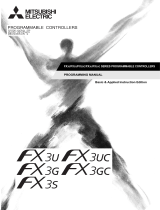V071212
1696/1697/1698 Power Supply
RS232 Remote Communication
Getting Started
1. Make sure you have a STRAIGHT through serial cable. Meaning, it must be pin to pin (pin1 to pin1, pin2 to
pin2, ..etc..)
2. Use default windows setting. That is, set Baudrate: 9600 , Data bits: 8, Parity: none, stop bits: 1 (9600-8-N-1)
3. If you are using hyperterminal, make sure you setup “ASCII setup”, which can be found under File->Properties-
>Settings tab->Click ASCII setup button. In the setup, DO NOT append line feeds under “ASCII Sending”, so keep
it unchecked. You can check the box for “Echo Typed Characters locally”. In “ASCII Receiving”, you can append
line feeds. (Hyperterminal is good for testing commands to ensure you have correct setup and connection)
Command Sets
Notes:
- All the examples below are shown with <address> = 00
- All commands are case sensitive and must be in capital letters.
- There are no spaces whatsoever in any command strings. This means no spaces before, in between, or after any
parts of the strings.
- <address> = 00 to 99 - Address is used only when multiple power supplies are used/connected simultaneously
over RS-485 configuration. Each supply needs to have a unique address so that subsequent commands will
control the power supply with the assigned address. In RS-232 configuration, this setting is ignored, so users can
use any values within the range so as long as it is consistent across all other subsequent commands.
- <CR> = Carriage return. This is the terminal character used to terminate each string. It is, in some programming
language, the equivalent of “\r”, or hex representation of 0xD and decimal representation of 13.
- Anything in BLUE colors indicate the command string to send to the instrument.
- Anything in RED colors indicate the return string that returns immediately after the associated command string
is sent.
- Anything in [] indicates the returned character or characters.
[OK] means the characters “OK” is returned.
[CR] means the carriage return or “\r” character is returned.
[???] means some numeric value of three digits is returned.
[??] means some numeric value of two digits is returned.
- XXX indicates the maximum limit of the power supply, either for voltage or for current as indicated.
- All voltage values are in the format of XX.X V and all current values are in the format of X.XX A. The decimal
place is fixed.
- Anything in <> indicates a user defined parameter that is part of the command string.

V071212
Command Protocol Description Example (address = 00)
SESS<address><CR>
[OK][CR]
Disables front panel keypad
and sets power supply into
remote mode
SESS00<CR>
ENDS<address><CR>
[OK][CR]
Enables front panel keypad
and sets power supply into
local mode
ENDS00<CR>
Setting up communication
CCOM<address><RS><RS485 address><CR>
[OK][CR]
Note:
<RS> = 0 for RS232
= 1 for RS485
<RS485 address> = 000 to 031
Changes the power supply
between RS232 and RS485
communication. When this
command is sent and RS485
address is changed,
commands to change the
power supply in RS-485
configuration will also need
to change to the new
address. For example,
suppose we set RS 485
address to 10. The
<address> parameter for all
other commands on the
same power supply will
need to be changed to “10”
(i.e. SESS10, GCOM10, etc.)
CCOM001002<CR>
Note: This will set supply
into RS485 mode with
address set to 002.
GCOM<address<CR>
[OK][CR]
Gets the RS485 address
configured on the power
supply.
GCOM00<CR>
Setting up power supply parameters
VOLT<address><voltage><CR>
[OK][CR]
Note:
<voltage> = 010 to XXX where XXX is the
maximum voltage rated by the power supply.
Format: XX.X V
i.e. 234 = 23.4 V
Minimum value: 010 -> 1.0 V
(decimal point does not change)
Sets the voltage output of
the power supply.
VOLT00123<CR>
Note: This will set voltage to
12.3V
CURR<address><current><CR>
[OK][CR]
Sets the current limit of the
power supply
CURR00456<CR>
Note: This will set current
limit to 4.56A

V071212
Note:
<current> = 001 – XXX where XXX is the
maximum current rated by the power supply
Format: X.XX A
i.e. 123 = 1.23 A
(decimal point does not change)
SOVP<address><voltage><CR>
[OK][CR]
Note:
<voltage> = 010 to XXX where XXX is the
maximum voltage rated by the power supply.
Format: XX.X V
i.e. 234 = 23.4 V
Minimum value: 010 -> 1.0 V
(decimal point does not change)
Sets the upper voltage limit
of the power supply (OVP
limit)
SOVP00105<CR>
Note: This will set the upper
voltage limit (OVP) to 10.5V
GETS<address><CR>
Voltage[???]Current[???][CR]
[OK][CR]
Gets the set voltage and set
current values from power
supply.
GETS00<CR>
i.e. If set voltage = 12.3 V and
set current = 4.56 A, the
return string will be:
123456[CR]
[OK][CR]
GOVP<address><CR>
Voltage[???][CR]
[OK][CR]
Gets the upper voltage limit
setting (OVP)
GOVP00<CR>
i.e. If upper voltage limit =
10.0 V, the return string will
be:
100[CR]
[OK][CR]
GETD<address><CR>
Voltage[???]Current[???][mode][CR]
[OK][CR]
Note:
[mode] = 0 for CV mode
= 1 for CC mode
Gets the measured voltage
and current reading and the
mode of operation.
GETD00<CR>
i.e. If measured/read voltage
= 1.0 V and current = 4.56 A
and in CC mode, return string
will be:
0104561[CR]
[OK][CR]
GMAX<address><CR>
Voltage[???]Current[???][CR]
[OK][CR]
Gets the maximum voltage
and current settable by the
power supply
GMAX00<CR>
i.e. 1696 rated for 20.0 V and
9.99 , return string will be:
200999[CR]
[OK][CR]
Output control

V071212
SOUT<address><status><CR>
Voltage[???]Current[???][CR]
[OK][CR]
Note:
<status> = 0 for Enable output (ON)
= 1 for Disable output (OFF)
Enables or disables the
output of the power supply.
SOUT000<CR>
Note: This will enable the
output (ON).
Display status
GPAL<address> CR>
[68 characters][CR]
[OK][CR]
Note:
[68 characters] – The 68 characters represent
all the LCD display information. (See “Explain
of GPAL Command” section for details.)
This gets all the information
as displayed on the LCD
screen. This command is
useful to get the current
status of the power supply,
including measured voltage,
current, and power, set
voltage and current, key
lock status, remote status,
output status, and more.
GPAL00<CR>
Memory Presets
PROM<address><memory_location><voltage>
<current><CR>
[OK][CR]
Note:
<memory_location> = 1 to 9 ;
<voltage> = voltage value to set for the
assigned memory location.
Format: XX.X V
<current> = current value to set for the
assigned memory location.
Format: X.XX A
(decimal point does not change)
Saves the defined voltage
and current into the
specified memory location.
PROM005145020<CR>
Note: This will set 14.5 V
and 0.20 A into memory
location 5.
GETM<address><CR>
Memory 1 Voltage[???]Current[???][CR]
Memory 2 Voltage[???]Current[???][CR]
….. ……………
………………..
Memory 9 Voltage[???]Current[???][CR]
[OK][CR]
Note:
Only the characters in [] are returned. The
words “Memory 1” or “Voltage” or “Current”
Returns all of the voltage
and current values that are
stored in all memory
locations of the power
supply
GETM00<CR>
Note: This will return all
voltage and current values
stored into memory of the
power supply.
i.e. If location 1 has 1.0
V/1.00A, location 2 has
2.0V/2.00A…..location 9 has
9.0V/9.00A, the return string
will be:

V071212
are NOT part of the return string.
010100[CR]
020200[CR]
………..
090900[CR]
GETM<address><location><CR>
Voltage[???]Current[???][CR]
[OK][CR]
Note:
<location> = 1 to 9
Only the characters in [] are returned. The
words “Voltage” or “Current” are NOT part of
the return string.
Returns only the stored
voltage and current settings
from the specified memory
location.
GETM002<CR>
Note: This will return the
voltage and current values
stored into memory location
2.
RUNM<address><location><CR>
[OK][CR]
Note:
<location> = 1 to 9
Recalls the voltage and
current values stored in the
specified memory location
RUNM006<CR>
Note: This will recall the
voltage and current settings
stored in memory location 6.
Timer Program
PROP<address><location><voltage><current>
<minute><second>CR>
[OK][CR]
Note:
<location> = 00 to 19
This is the location for the step. Timed
program can store up to 20 steps (i.e. 00 – 19)
<voltage> = 010 to XXX
Format: XX.X V
<current> = 001 to XXX
Format: X.XX A
<minute> = 00 to 99
This is the time in minutes to hold the
programmed step values
<second> = 00 to 59
This is the time in seconds to hold the
programmed step values
Sets the parameters
(voltage, current, minutes,
seconds) for one step
indicated by the step
location.
PROP00151234560435<CR>
Note: This will set the
parameters:
Voltage = 12.3 V,
Current = 4.56 A,
Minutes = 4
Seconds = 35
Step = 15
GETP<address><CR>
Program 00
Voltage[???]Current[???]Minute[??]Second[??
][CR]
Program
01Voltage[???]Current[???]Minute[??]Second[
Returns all 20 steps of the
timed program stored
parameter values from
memory.
GETP00<CR>

V071212
??][CR]
….. ……………
………………..
Program 19
Voltage[???]Current[???]Minute[??]Second[??
][CR]
[OK][CR]
Note:
Only the characters in [] are returned. The
words “Program 00”,“Voltage”, “Current”,
“Minute”, or “Second” are NOT part of the
return string.
GETP<address><location><CR>
Voltage[???]Current[???]Minute[??]Second[??
][CR]
[OK][CR]
Note:
<location> = 00 to 19
Only the characters in [] are returned. The
words “Voltage”, “Current”, “Minute”, or
“Second” are NOT part of the return string.
Returns only the specified
step location’s stored
parameters in timed
program.
GETP0010<CR>
Note: This will return the
voltage, current, minutes,
and seconds parameters
stored in step location 10 of
the timed program.
RUNP<address><cycle>CR>
[OK][CR]
Note:
<cycle> = 0000 to 0256
This defines how many cycles to repeat the
timed program, up to 256 cycles
0000 = infinite cycles
Runs the timed program
and repeats for the
specified number of cycles.
RUNP000182<CR>
Note: This will run the timed
program and repeat for 182
cycles.
STOP<address>CR>
[OK][CR]
Stops the timed program
from running.
STOP00<CR>

V071212
Explanation of GPAL command:
As mentioned previously, the GPAL command obtains all LCD display information. It is heavily encoded in hexadecimal
representations that require conversion to different bits of binary, as well as some conversion for 7-segment BCD.
For a clear description, we will emphasize the following:
- Partitioning string of information
- Explanation of representation of partitions
- Converting partitions into binary
- Converting binary to decimal based on 7-segment BCD decoding
Partitioning string of information
When GPAL command is sent to the power supply, the supply returns a string of information containing a total of 68
characters. These characters represent all the LCD display information on the power supply. The string must first be
partitioned so that the information can be analyzed in an organized fashion.
Here is an example of a return string after sending GPAL command:
00>=4?3?0866=6?4?0??66665;000000000111100>=4?010=;3?3?11000110101011
Here’s a chart of each character with the numbering below for easier reference. For clarity, it is split into two rows of 34.
If you count, it totals 68 characters.
00>=4?3?0866=6?4?0??66665;000000000111100>=4?010=;3?3?11000110101011
0
0
>
=
4
?
3
?
0
8
6
6
=
6
?
4
?
0
?
?
6
6
6
6
5
;
0
0
0
0
0
0
0
0
1
2
3
4
5
6
7
8
9
1
0
1
1
1
2
1
3
1
4
1
5
1
6
1
7
1
8
1
9
2
0
2
1
2
2
2
3
2
4
2
5
2
6
2
7
2
8
2
9
3
0
3
1
3
2
3
3
3
4
0
1
1
1
1
0
0
>
=
4
?
0
1
0
=
;
3
?
3
?
1
1
0
0
0
1
1
0
1
0
1
0
1
1
3
5
3
6
3
7
3
8
3
9
4
0
4
1
4
2
4
3
4
4
4
5
4
6
4
7
4
8
4
9
5
0
5
1
5
2
5
3
5
4
5
5
5
6
5
7
5
8
5
9
6
0
6
1
6
2
6
3
6
4
6
5
6
6
6
7
6
8

V071212
Here are the characters’ representation description
Characters
Value from above example
Description
1-8
00>=4?3?
Reading Voltage in Volts
9
0
Not used
10-17
866=6?4?
Reading Current in Ampere
18
0
Not used
19-26
??66665;
Reading Power in Watts
27
0
Not used
28-31 0000 Minutes on Timer
32-35 0000 Seconds on Timer
36 1 “Timer” Display
37 1 “:” Display for timer function
38 1 “m” indicator Display. Not used
39
1
“s” indicator Display. Not used
40-45
00>=4?
Setting Voltage
46
0
“V-const” indicator Display
47
1
“V-set” indicator Display
48
0
“V” Display
49-54
=;3?3?
Setting Current
55
1
“I-const” indicator Display
56
1
“I-set” indicator Display
57
0
“A” Display
58-59 00 Program number
60 1 “Program” Text Display
61 1 P-bar. Not used.
62 0 “Setting” Text Display
63 1 Key Lock icon Display
64
0
Key Unlock icon Display
65
1
“Fault” indicator Display
66
0
Output ON icon Display
67
1
Output OFF icon Display
68
1
Remote mode icon Display

V071212
Explanation of representation of the partitions
Characters: Explanation
1-8: Reading Voltage – These 8 characters represent the reading voltage value from the display in volts. This
is the voltmeter reading from the supply that indicates the voltage at the terminal output. (see next
section for decoding description)
10-17: Reading Current – These 8 characters represent the reading current value from the display in amps. This
is the ammeter reading from the supply that indicates the current at the terminal output. (see next
section for decoding description)
19-26: Reading Power – These 8 characters represent the reading voltage value from the display in watts. This
is the power reading from the supply that indicates the power at the terminal output. (see next section
for decoding description)
28-31: Minutes on Timer – This is the minutes set when using Timer function. (see next section for decoding
description)
32-35: Seconds on Timer – This is the seconds set when using Timer function. (see next section for decoding
description)
36: Timer Display – This indicates the “Timer” text displayed on the screen.
1 means not displayed. 0 means displayed.
37: Colon Display – This indicates the “:” displayed on the screen when Timer function is enabled or being
setup.
1 means not displayed. 0 means displayed.
40-45: Setting Voltage – This indicates in volts the voltage that the supply is setup for. (see next section for
decoding description)
46: “V-const” Display – This indicates the “V-const” indicator display, which also indicates the supply in CV
mode when it is displayed. 0 means ON. 1 means OFF (not in CV).
47: “V-set” Display – This indicates the “V-set” indicator display, which also indicates the voltage set mode.
When displayed, voltage can be set. 0 means ON. 1 means OFF (not displayed).
48: “V” Display – This will always be on to indicate the unit on the display for voltage values. 0 means ON. 1
means OFF.
49-54: Setting Current – This indicates in amps the current that the supply is setup for. (see next section for
decoding description)
55: “I-const” Display – This indicates the “I-const” indicator display, which also indicates the supply in CC
mode when it is displayed. 0 means ON. 1 means OFF (not in CC).
56: “I-set” Display – This indicates the “I-set” indicator display, which also indicates the current set mode.
When displayed, current can be set. 0 means ON. 1 means OFF (not displayed).

V071212
57: “A” Display – This will always be on to indicate the unit on the display for current values. 0 means ON. 1
means OFF.
58-59: Program Number – This indicates the program number shown on display when configuring programmed
values for storage. (see next section for decoding description)
60: “Program” Text Display – This indicates the text “Program” is displayed. This should only be on when
setting up programmed values into the power supply. 1 means OFF (not displayed). 0 means ON.
62: “Setting” Text Display – This will always be on to indicate which group of values for voltage and current
is for displaying the set voltage and current. 0 means ON. 1 means OFF.
63: Key Lock Icon Display – This indicates the display of the key lock icon. When displayed, the instrument
front keys are locked and cannot be accessed locally. 0 means ON. 1 means OFF. When this is 0,
character 64 will be 1. When this is 1, character 64 will be 0.
64: Key Unlock Icon Display – This indicates the display of the key unlock icon. When displayed, the
instrument front keys are unlocked and local control is allowed. 0 means ON. 1 means OFF. When this
is 0, character 63 will be 1. When this is 1, character 63 will be 0.
65: “Fault” Indicator Display – This is the “fault” indicator display, which only displays when OVP (over
voltage protection) is tripped. Under normal usage, this should be off. 0 means ON, 1 means OFF.
66: Output ON Icon Display – This refers to the icon display for output ON. When this is indicated (ON),
output terminals are ON. If not, then output is off. 0 means ON for display. 1 means OFF. If this is 0
(ON, output is on), than character 67 will be 1 (OFF, output off icon disabled).
67: Output OFF Icon Display – This refers to the icon display for output OFF. When this is indicated (ON),
output terminals are OFF. If not, then output is on. 0 means ON (which means output is disabled). 1
means OFF (this indicator is not displayed). If this is 0 (ON, or output is OFF), than character 66 will be 1
(OFF, output is not ON).
68: Remote Icon Display – This indicates the icon display for remote connection. When supply is in remote
mode, this display will be ON. 0 means ON. 1 means OFF.

V071212
Converting partitions into binary
Some parts of the string require decoding to binary values before they can be converted into a more readable format.
The following characters will require this conversion process:
1-8 (Reading Voltage)
10-17 (Reading Current)
19-26 (Reading Power)
28-31 (Timer minutes)
32-35 (Timer seconds)
40-45 (Setting Voltage)
49-54 (Setting Current)
58-59 (Program number)
The conversion of any of the above listed characters requires changing from decimal to a 4-bit binary value. As noticed
already, some characters have symbolic representations such as ; or ?. These symbols represent values in hexadecimal,
and including the numbers 0-9 they are actually character representations of decimals 48-63. In hex, this is equivalent
to 0x30-0x3F. We are only interested in looking at the least significant digit in this group of hex numbers, meaning we
are looking at 0x00-0x0F.
Each of the characters from the above list will need to be converted to a 4-bit binary format. Below is the conversion
table.
Character 4-bit Binary
0
0000
1
0001
2
0010
3 0011
4
0100
5
0101
6
0110
7
0111
8
1000
9
1001
:
1010
;
1011
<
1100
=
1101
>
1110
?
1111

V071212
Once these values are converted, they must be decoded based on the 7-segment BCD decoding of the display. Follow
the next section for details.
Converting binary to decimal based on 7-segment BCD decoding
Every group of characters as listed from previous section requires this conversion process from binary to decimal based
on 7-segment BCD decoding of the display. This is necessary because the GPAL command grabs the low-level bits data
directly from the LCD display. For better understanding, please see below a summary of 7-segment BCD display and
what they represent.
7-segment BCD display
Converting binary to decimal
The table above for the 7-segment display is listed in the order g-a instead of a-g because in the conversion process, the
bit order to use will be from g-a. When a group of characters (i.e. 1-8 for reading voltage) are converted into 4-bit binary,
they will be divided into groups of 8 bits. For each group of 8 bits, the first bit represents whether a decimal will follow
or not. If it is a 0, no decimal will be placed after the digit. If it is 1, a decimal is placed after the digit. The remaining 7
bits will represent the 7 bits as indicated in the above table for the 7-segment display. The digit representation of those
bits is as indicated in the table.
Here is an example taken from the sample string in previous section:
a
b
f
g
d
c
e
Digit
display
Segments (1= ON, 0 = OFF)
g
f
e
d
c
b
a
0
0
1
1
1
1
1
1
1
0
0
0
0
1
1
0
2
1
0
1
1
0
1
1
3
1
0
0
1
1
1
1
4
1
1
0
0
1
1
0
5 1 1 0 1 1 0 1
6
1
1
1
1
1
0
1
7
0
0
0
0
1
1
1
8
1
1
1
1
1
1
1

V071212
Example: Characters 1-8: Reading Voltage
00>=4?3?
Step 1: First we convert the string into 4-bit binary values as follows:
0000 0000 1110 1101 0100 1111 0011 1111
Step 2: Divide them into groups of 8 bits as follows:
00000000 11101101 01001111 00111111
Step 3: Check for the first digit of each group to see if decimal will be placed after the digit.
0 = no decimal ; 1 = decimal will be placed
0 0000000 1 1101101 0 1001111 0 0111111
Step 4: Now take the remaining 7 bits of each divided group of bits and use the 7-segment decoding chart above to
convert values into the digits they represent. The decimal from previous step is placed after the digit converted
from within its original group of 8 bits.
0 0000000 1 1101101 0 1001111 0 0111111
Step 5: Now put the converted values together and it reads:
5.30 (in Volts)
Indicates decimal will be placed after digit
Nothing
5
3
0
·
/