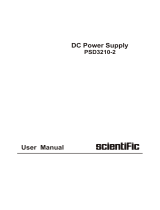Page is loading ...

Model: 9171B, 9172B, 9173B, 9174B,
9181B, 9182B, 9183B, 9184B, 9185B
Programmable DC Power
Supplies
USER MANUAL


Safety Summary
The following safety precautions apply to both operating and
maintenance personnel and must be observed during all phases of
operation, service, and repair of this instrument. Before applying
power, follow the installation instructions and become familiar with
the operating instructions for this instrument.
If this device is damaged or something is missing, contact the place
of purchase immediately.
This manual contains information and warnings that must be
followed to ensure safe operation as well as maintain the meter in
a safe condition.
GROUND THE INSTRUMENT
To minimize shock hazard, the instrument chassis and cabinet
must be connected to an electrical ground. This instrument is
grounded through the ground conductor of the supplied, three-
conductor ac power cable. The power cable must be plugged into
an approved three-conductor electrical outlet. Do not alter the
ground connection. Without the protective ground connection, all
accessible conductive parts (including control knobs) can render an
electric shock. The power jack and mating plug of the power cable
must meet IEC safety standards.
DO NOT OPERATE IN AN EXPLOSIVE ATMOSPHERE
Do not operate the instrument in the presence of flammable gases
or fumes. Operation of any electrical instrument in such an
environment constitutes a definite safety hazard.

KEEP AWAY FROM LIVE CIRCUITS
Instrument covers must not be removed by operating personnel.
Component replacement and internal adjustments must be made
by qualified maintenance personnel. Disconnect the power cord
before removing the instrument covers and replacing components.
Under certain conditions, even with the power cable removed,
dangerous voltages may exist. To avoid injuries, always
disconnect power and discharge circuits before touching them.
DO NOT SERVICE OR ADJUST ALONE
Do not attempt any internal service or adjustment unless another
person, capable of rendering first aid and resuscitation, is present.
DO NOT SUBSTITUTE PARTS OR MODIFY THE INSTRUMENT
Do not install substitute parts or perform any unauthorized
modifications to this instrument. Return the instrument to B&K
Precision for service and repair to ensure that safety features are
maintained.
WARNINGS AND CAUTIONS
WARNING and CAUTION statements, such as the following
examples, denote a hazard and appear throughout this manual.
Follow all instructions contained in these statements.
A WARNING statement calls attention to an operating procedure,
practice, or condition, which, if not followed correctly, could result in
injury or death to personnel.

A CAUTION statement calls attention to an operating procedure,
practice, or condition, which, if not followed correctly, could result in
damage to or destruction of part or all of the product.
WARNING:
Do not alter the ground connection. Without the protective ground
connection, all accessible conductive parts (including control
knobs) can render an electric shock. The power jack and mating
plug of the power cable meet IEC safety standards.
WARNING:
To avoid electrical shock hazard, disconnect power cord before
removing covers. Refer servicing to qualified personnel.
CAUTION:
Before connecting the line cord to the AC mains, check the rear
panel AC line voltage indicator. Applying a line voltage other than
the indicated voltage can destroy the AC line fuses. For continued
fire protection, replace fuses only with those of the specified
voltage and current ratings.
CAUTION:
This product uses components which can be damaged by electro-
static discharge (ESD). To avoid damage, be sure to follow proper
procedures for handling, storing and transporting parts and
subassemblies which contain ESD-sensitive components.

Compliance Statements
Disposal of Old Electrical & Electronic Equipment (Applicable
in the European
Union and other European countries with separate collection
systems)
This product is subject to
Directive 2002/96/EC of the
European
Parliament and the Council of the
European Union on waste
electrical and electronic
equipment (WEEE) , and in
jurisdictions
adopting that Directive, is marked
as being put on the market after
August 13, 2005, and should not
be disposed of as unsorted
municipal waste. Please utilize
your local WEEE collection
facilities in the disposition of this
product and otherwise observe all
applicable requirements.

CE Declaration of Conformity
The power supplies models 9171B, 9172B, 9173B, 9174B, 9181B,
9182B, 9183B, 9184B, 9185B meet the requirements of 2006/95/EC
Low Voltage Directive and 2004/108/EC Electromagnet Compatibility
Directive with the following standards.
Low Voltage Directive
- EN61010-1: 2001
Safety requirements for electrical equipment for
measurement, control, and laboratory use.
Part 1: General requirements
EMC Directive
- EN 61000-3-2: 2006
- EN 61000-3-3: 1995+A1: 2001+A2: 2005
- EN 61000-4-2: 1995+A1: 1998+A2: 2001
- EN61000-4-3: 2006+A1: 2008
- EN61000-4-4: 2004
- EN61000-4-5: 2006
- EN61000-4-6: 2007
- EN61000-4-11: 2004
- EN 61326-1: 2006
Electrical equipment for measurement, control,
and laboratory use.

Safety Symbols
Refer to the user manual for warning information to
avoid hazard or personal injury and prevent damage to
instrument.
Chassis (earth ground) symbol.
On (Power). This is the In position of the power switch
when instrument is ON.
Off (Power). This is the Out position of the power switch
when instrument is OFF.
On (Supply). This is the AC mains connect/disconnect
switch at the back of the instrument.
Off (Supply). This is the AC mains connect/disconnect
switch at the back of the instrument.

Table of Contents
1 General Information ......................................................... 13
1.1 Product Overview .............................................................. 13
1.2 Package Contents ............................................................... 14
1.3 Front Panel Overview......................................................... 15
Front Panel Description ............................................................... 17
1.4 Rear Panel Overview .......................................................... 18
Rear Panel Description ................................................................ 20
1.5 Optional Accessories .......................................................... 21
Interface Card Options ................................................................ 21
Rack mount Options.................................................................... 21
1.6 Display Overview ............................................................... 22
Display Description ..................................................................... 22
1.7 Installing Optional Interface Cards .................................... 23
How to Install Interface Cards ..................................................... 23
Removing Interface Cards ........................................................... 25
1.8 Rackmount Installation ...................................................... 26
2 Getting Started .................................................................... 31
2.1 Input Power and Fuse Requirements ................................ 31
Input Power ................................................................................. 31
Fuse Requirements ...................................................................... 31
2.2 Line Voltage Selection ........................................................ 32
2.3 Output Connections ........................................................... 34
2.4 Preliminary Check .............................................................. 36
Output Check .............................................................................. 38
Check Model and Firmware Version ........................................... 40
3 Front Panel Operation ...................................................... 41

3.1 Menu Options .................................................................... 41
How to Access the Menu ............................................................. 42
3.2 Remote Interface Setup ..................................................... 45
USB Interface (virtual COM) ........................................................ 45
GPIB Interface ............................................................................. 47
Ethernet (LAN) Interface ............................................................. 47
RS-232 and RS-485 Interface (Optional) ..................................... 48
3.3 Adjusting LCD Display, Key Lock, Key Sound ...................... 52
LCD Backlight Timer .................................................................... 52
Key Lock ...................................................................................... 52
Disabling Key Sound .................................................................... 53
3.4 Restore to Factory Default ................................................. 54
3.5 Configure Voltage and Current Output .............................. 56
Voltage and Current Limit Settings ............................................. 56
Configure Voltage and Current Output ....................................... 58
Slew Rate Configuration ............................................................. 64
Output Timer Function ................................................................ 66
Measurement Average Setting ................................................... 68
3.6 Dual Channel Configurations ............................................. 68
Multi/Single Output Control ....................................................... 68
Series/Parallel Tracking Mode .................................................... 69
3.7 Remote Sense .................................................................... 70
3.8 LED and Low Current Test Modes ...................................... 75
LED Mode .................................................................................... 75
Low Current Mode ...................................................................... 77
3.9 Output Protection .............................................................. 79
Configure OVP ............................................................................. 79
Configure OCP ............................................................................. 80

3.10 Save/Recall Output Settings .............................................. 81
3.11 Sequence Program Mode .................................................. 84
3.12 External Analog Control ..................................................... 85
3.13 Digital I/O ........................................................................... 90
INPUT .......................................................................................... 92
OUTPUT ...................................................................................... 93
3.14 Display Errors ..................................................................... 94
3.15 Connecting in Series and Parallel ....................................... 95
4 Remote Operation .............................................................. 97
4.1 Interface Connection ......................................................... 97
USB (Virtual COM) & RS-232 ....................................................... 97
GPIB ............................................................................................ 98
Ethernet (LAN) ............................................................................ 99
4.2 Remote Commands ......................................................... 104
Parameter Definitions ............................................................... 105
Remote Commands ................................................................... 105
4.3 Sequence Programming ................................................... 148
Examples ................................................................................... 148
4.4 Multi Unit Programming .................................................. 152
Remote Commands via USB ...................................................... 153
5 Troubleshooting Guide ................................................. 165
General ..................................................................................... 165
Remote Control ......................................................................... 167
6 Specifications ................................................................... 168
7 Calibration ......................................................................... 174
Access Calibration Menu ........................................................... 174
Requirements ............................................................................ 174
Current Calibration ................................................................... 175

Voltage Calibration ................................................................... 178
External Analog Input Calibration............................................. 180
Index ........................................................................................... 185
SERVICE INFORMATION ........................................................ 186
LIMITED THREE-YEAR WARRANTY .................................. 187

13
1 General Information
1.1 Product Overview
The 917xB and 918xB series are high-performance dual range linear
DC power supplies that provide clean and reliable power with high
resolution and accuracy. All models are programmable via standard
USB interface or optional RS232, GPIB and LAN interface. Interface
cards and I/O cards come in a modular form factor. Selected models
feature high voltage outputs or dual channels to provide
series/parallel tracking functionality. All models include front and rear
panel outputs for flexibility, and feature programmable list mode for
storing and running customized test sequences. Additionally, a
unique LED test mode function can be enabled for LED test
applications requiring minimal inrush current output. These power
supplies are suitable for bench or rack mount operation with the
available rack mount kit option.
Features
Single and dual output models with up to 210W output power
High accuracy and low noise output
Dual range output with automatic range selection (except of
high voltage models 9184B and 9185B)
Fast transient response of < 50 μs of most models
Very low ripple and noise
LED test mode for low inrush current output
Programmable list mode for creating test sequences
Front and rear remote sense terminals for single output
models (except of high voltage models 9184B and 9185B)
OVP, OCP, and OTP protection
Two interchangeable interface slots accepting any of the
following optional interface cards: LAN/GPIB, Digital I/O and
Analog control, RS485, RS232
Standard USB interface (virtual COM)
Programmable voltage and current slew rates

14
1.2 Package Contents
Please inspect the instrument mechanically and electrically upon
receiving it. Unpack all items from the shipping carton, and check for
any obvious signs of physical damage that may have occurred
during transportation. Report any damage to the shipping agent
immediately. Save the original packing carton for possible future
reshipment. Every power supply is shipped with the following
contents:
917xB/918xB Power supply
User Manual
AC Power Cord
USB Type A to Type B Cable
Line fuse (for 115V or 230V operation)
Certificate of Calibration
Test Report
Verify that all items above are included in the shipping container. If
anything is missing, please contact B&K Precision.

15
1.3 Front Panel Overview
Figure 1 - Front Panel for 9171B/9172B/9181B
Figure 2 - Front Panel for 9173B/9174B
19
1
2 5 6
16
2120 18
17
10 11 8 12 13
14
3 4 97
15
1
19
2 5
17
106 7 11 8 129 133 4
16
14
15
18

16
Figure 3 - Front Panel for 9182B/9183B
Figure 4 - Front Panel for 9184B/9185B
1
2 5
17
106 7 11 8 129 133 4
16
14
15
18
2019 21
1
2 5
17
106 7 11 8 129 133 4
16
14
15
18
19

17
Front Panel Description
Power ON/OFF button
LCD display
Esc / CLR button
Menu button
ISET button
VSET button
Decimal/LCL(Local) button
Numeric keypad
RCL (Recall) button
OVP indicator
OCP indicator
RMT (Remote mode) indicator
LOCK (Key lock) indicator
Enter button
Up, Down arrow keys
Left, Right arrow keys
Output button (Dual channel models have CH1 and CH2 output
buttons)
Output ON/OFF indicator light
Main output terminals (Models 9182B,9184B,9185B have larger
binding post terminals for high current/voltage outputs)
Front terminal shorting bars
Front panel +S/-S sense terminals (Not available with models
9173B, 9174B, 9184B, 9185B)
1
2
3
4
5
6
7
8
9
10
11
14
15
16
17
18
19
20
21
12
13

18
1.4 Rear Panel Overview
Figure 5- Rear View for 9171B/9172B/9181B
22
23
24
31
29
30
28
25 26 27

19
Figure 6- Rear View for 9173B/9174B
Figure 7- Rear View for 9182B/9183B
29
28
22
25 24
23
30
29
28
3125 26 27
29
28
22
25 24
23
30
3125 26 27

20
Figure 8- Rear View for 9184B/9185B
Rear Panel Description
S1 interface slot (shown with optional LAN/GPIB interface card)
S2 interface slot (shown with optional DIO/Analog interface card)
USB interface
Temperature controlled cooling fan(s)
AC input fuse box
Line input receptacle
Rear panel outputs (++/--) and sense (+S/-S) terminals
Shorting pins
Line voltage selection switch (bottom of power supply) See
“2.2Line Voltage Selection” for details.
29
28
22 23
30
3124 26 27
24
25
26
27
28
29
30
22
23
/