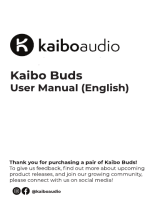Page is loading ...

Miller
March
1994
Form:
OM-163
726A
Effective
With
Serial
No.
KD432852
OWNERS
MANUAL
Read
and
follow
these
instructions
and
all
U
Give
this
manual
to
the
operator.
safety
blocks
carefully.
Have
only
trained
and
qualified
persons
install,
operate,
or
service
this
unit.
Call
your
distributor
if
you
do
not
understand
the
directions.
1~fl
U
For
help,
call
your
distributor
or:
MILLER
Electric
Mfg.
Co.,
P.O.
Box
1079,
Appleton,
WI
54912
414-734-9821
External
Charging
Transformer
115
To
100
Volts
AC
Power
Supply
Adapter
Used
To
Charge
Batteries
In
C2
Robot
Control
100
Volts
AC,
0.5
Amperes
Output
Uses
115
Volts
AC
50/60
Hz
Input
Power
Overload
Protection
Includes
16
ft
(4.9
m)
Input
Power
Cord
And
15
ft
(4.6
m)
Transformer-To-Robot
Interconnecting
Cord
cover
1194
Ret.
ST-BOO
138-B
'
1994
MILLER
Electric
MIg.
Co.
PRINTED
IN
USA


~1
Within
the
werrenty
periods
listed
below,
MILLER
will
repair
or
replece
eny
wer
rented
pans
or
components
that
fail
due
to
such
defects
in
material
or
workmanship.
MILLER
must
be
notified
in
writing
within
thirty
(30)
days
of
such
defect
or
failure,
at
which
time
MILLER
will
provide
instructions
on
the
warranty
claim
procedures
to
be
followed.
2.
Consumable
components;
such
es
contact
lips,
cutting
nozzles.
contactora
and
relays
or
perts
that
feil
due
to
normal
wear.
3.
Equipment
thet
has
been
modified
by
eny
party
other
then
MILLER,
or
equip
ment
thst
hss
been
improperly
installed,
improperly
operated
or
misused
based
upon
industry
standards,
or
equipment
which
has
not
had
reasonable
and
neceaaery
maintenance,
or
equipment
which
hes
been
used
for
operation
outside
of
the
specificetions
for
the
equipment.
MILLER
PRODUCTS
ARE
INTENDED
FOR
PURCHASE
AND
USE
BY
COMMER
CIALIINDUSTRIAL
USERS
AND
PERSONS
TRAINED
AND
EXPERIENCED
IN
THE
USE
AND
MAINTENANCE
OF
WELDING
EGUIPMENT
In
the
event
of
a
warrenty
claim
covered
by
this
warranty,
the
esclualve
remedies
shall
be,
at
MILLERS
option:
(I)
repair;
or
(2)
replacement;
or,
where
authorized
In
writing
by
MILLER
in
appropriate
cases,
13)
the
reasonable
coat
of
repair
or
replace
ment
at
an
authorized
MILLER
service
station;
or
(4)
payment
of
or
credit
for
the
pur
chase
price
(less
reasonable
depreciation
based
upon
actual
use)
upon
return
of
the
goods
at
customers
risk
and
eapenae.
MILLERS
option
ol
repair
or
replacement
will
be
FOB.,
Factory
at
Appleton,
Wisconsin,
or
FOB.
ate
MILLER
authorized
ser
vice
tecility
es
determined
by
MILLER.
Therefore
no
compensation
or
reimburee
ment
for
transportation
coats
of
any
kind
will
be
allowed.
TO
THE
EXTENT
PERMITTED
BY
LAW.
THE
REMEDIES
PROVIDED
HEREIN
ARE
THE
SOLE
AND
EXCLUSIVE
REMEDIES.
IN
NO
EVENT
SHALL
MILLER
BE
LIABLE
FOR
DIRECt
INDIRECT,
SPECIAL,
INCIDENTAL
OR
CONSEGUENTIAL
DAMAGES
(INCLUDING
LOSS
OF
PROFIT),
WHETHER
BASED
ON
CON
TRACT,
TORT
OR
ANY
OTHER
LEGAL
THEORY.
ANY
EXPRESS
WARRANTY
NOT
PROVIDED
HEREIN
AND
ANY
IMPLIED
WAR
RANTY,
GUARANTY
OR
REPRESENTATION
AS TO
PERFORMANCE.
AND
ANY
REMEDY
FOR
BREACH
OF
CONTRACT
TORT
OR
ANY
OTHER
LEGAL
THEORY
WHiCH,
BUT
FOR
THIS
PROVISION,
MIGHT
ARISE
BY
IMPLICATION,
OPERATION
OF
LAW,
CUSTOM
OF
TRADE
OR
COURSE
OF
DEALING,
IN
CLUDING
ANY
IMPLIED
WARRANTY
OF
MERCHANTABILITY
OR
FITNESS
FOR
PARTICULAR
PURPOSE.
WITH
RESPECT
TO
ANY
AND
ALL
EGUIPMENT
FURNISHED
BY
MILLER
IS
EXCLUDED
AND
DISCLAIMED
BY
MILLER.
Some
states
in
the
U.S.A.
do
not
allow
limitetlons
of
how
long
an
Implied
warranty
tests,
or
the
eaclusion
of
incidenlel,
indirect,
special
or
consequential
damages,
ao
the
above
limitation
or
eaclusion
may
not
apply
to
you.
This
warranty
provides
ape
cilic
legal
rights,
and
other
rights
may
be
available,
but
may
very
from
state
to
state.
In
Canada,
legislation
in
some
provinces
provides
for
certain
additional
warranties
or
remedies
other
than
as
slated
herein,
end
to
the
eslent
that
they
may
not
be
waived,
the
limitations
and
esclualons
set
out
above
may
not
apply.
This
Limited
Warranty
provides
specific
legal
rights,
and
other
rights
may
be
available.
but
may
vary
from
province
to
province.
1.
K!>
I
MILLERS
TRUE
BLUETM
LIMITED
WARRANTY
Effective
January
1,
1992
(Equipment
with
a
serial
number
preface
of
KC
or
newer)
This
limited
warranty
supersedes
all
previous
MILLER
warranties
end
is
esclusive
with
no
other
guarantees
or
warrantiea
espressed
or
implied.
LIMITED
WARRANTY
Sub)ecl
to
the
terms
and
conditions
below,
MILLER
Electric
Remote
Controls
MIg.
Co.,
Appleton,
Wisconsin,
warrants
to
Its
original
retail
purchaser
thet
new
*
Accessory
Kits
MILLER
equipment
sold
after
the
affective
dale
of
this
limited
warranty
is
free
of
de-
*
Replacement
Parts
facts
in
malarial
and
workmanship
at
the
time
it
Ia
shipped by
MILLER.
THIS
WAR
RANTY
IS
EXPRESSLY
IN
LIEU
OF
ALL
OTHER
WARRANTIES.
EXPRESS
OR
TM
IMPLIED,
INCLUDING
THE
WARRANTIES
OF
MERCHANTABIUTY
AND
FIT-
MILLERS
True
Blue
Limited
Warranty
shall
not
apply
to:
NESS.
1.
Items
furnished
by
MILLER,
but
manufactured
by
others,
such
aa
engines
or
trade
accessories.
These
items
era
covered
by
the
manufacturers
warranty.
If
any.
J
.1
MILLER
shall
honor
warranty
claims
on
warranted
equipment
lislad
below
In
the
avant
ol
such
a
failure
within
the
warranty
lime
periods.
All
warranty
lime
periods
start
on
the
dale
that
the
equipment
was
delivered
to
the
original
retail
purchaser,
or
one
year
after
the
equipment
is
sent
to
the
dislribulor.
1.
5
Yaam
Parts
3
Years
Labor
Original
main
power
ractiliars
2.
3
Years
Parts
and
Labor
*
Transformer/Rectifier
Power
Sources
*
Plasma
Arc
Cutting
Power
Sources
*
Semi-Automatic
end
Automatic
Wire
Feeders
*
Robots
3.
2
Years
Parta
and
Labor
Engine
Drivan
Walding
Ganaralora
(NOTE:
Enginas
are
warranted
separately
by
the
angina
manufacturer.)
*
Air
Comprassors
4.
I
Year
Parts
end
Labor
*
Motor
Driven
Guns
Procesa
Conlrollara
Water
Coolant
Systems
HF
Units
Grids
*
Spot
Welders
Load
Banks
SDX
Tranalormara
*
Running
Gear/Trailers
*
Fiald
Options
(NOTE:
Field
options
are
covarad
under
True
Blue
TM
for
the
remaining
warranty
period
of
the
product
Ihay
era
installed
in,
or
for
a
minimum
ol
one
year
whichavar
is
greater.)
S.
6
Monlha
Batteries
6.
go
Days
Parts
and
Labor
MIG
Guns/TIG
Torches
*
Plasma
Cutting
Torches
RECEIVING-HANDLING
Before
Unpacking
equipment,
Chock
carton
for
any
damage
that
may
have
occurred
during
shipment.
File
any
claims
for
loss
or
damage
with
the
delivering
carrier.
Assistance
for
filing
or
settling
claims
may
be
obtained
from
distributor
and/or
equipment
manufacturers
Transportation
Department.
When
requesting
information
about
this
equipment,
alWays
provide
Model
Designation
and
Serial
or
Style
Number.
Use
the
following
spaces
to
record
Model
Designation
and
Serial
or
Style
Number
of
your
unit.
The
information
is
located
on
the
rating
label
or
nameplate.
Model
_________
Serial
or
Style
No.
Date
of
Purchase
millar
5/93e


SECTION
1
SAFETY
IN
FORMATION
Read
all
safety
messages
throughout
this
manual.
Obey
all
safety
messages
to
avoid
injury.
Learn
the
meaning
of
WARNING
and
CAUTION.
1
Safety
Alert
Symbol
modl.l
2/93
\
a
WARNING
ELECTRIC
SHOCK
can
kiII.~
Do
not
touch
live
electrical
parts.
Disconnect
input
power
before
installing
or
servicing.
2
Signal
Word
WARNING
means
possible
death
or
serious
injury
can
happen.
CAUTION
means
possible
minor
injury
or
equipment
damage
can
happen.
3
Statement
Of
Hazard
And
Result
4
Safety
Instructions
To
Avoid
Hazard
5
Hazard
Symbol
(If
Available)
6
Safety
Banner
Read
safety
blocks
for
each
sym
bol
shown.
7
NOTE
Special
instructions
for
best
oper
ation
not
related
to
safety.
Figure
1-1.
Safety
Information
SECTION
2INSTALLATION
Table
2-1.
External
Charging
Transformer
Specifications
Specification
Description
Type
Of
Output
100
Volts
AC,
0.5
Amperes
Type
Of
Input
Power
115
Volts
AC,
50/60
Hz
Input
Power
Cord/Transformer-To-Robot
Cord
16
ft
(4.9
m)/1
5
ft
(4.6
m)
Overall
Dimensions
Length:
7
in
(178
mm);
Width:
5-1/2
in
(140
mm);
Height:
6-1/4
in
(159
mm)
Weight
Net:
7
lb
(3.2
kg)
2
2
\
4~
CAUTION
MOVING
PARTS
can
injure.
Keep
away
from
moving
parts.
Keep
all
panels
and
covers
closed
when
operating.
/
5
~.rvAYI.1;1~II~e
READ
SAFETY
BLOCKS
at
start
of
SectIon
3-1
before
proceeding.
7-H
NOTE
~
Turn
Off
switch
when
using
high
frequency.
OM-163
726
Page
1


2-1.
Output
Connections
To
Robot
Control
ELECTRIC
SHOCK
can
kill
Do
not
touch
live
electrical
parts.
Turn
Off
Robot
Control,
and
disconnect
input
power
before
connecting
external
charging
transformer.
Have
only
qualified
persons
install
unit.
STATIC
ELECTRICITY
can
damage
parts
on
circuit
boards.
Put
on
grounded
wrist
strap
BEFORE
handling
boards
or
parts.
Swarn3.1
2/93/twarn5.19/91
Tools
Needed:
Robot
Control
Left
Side
Open
Robot
Control
cabinet
door,
and
turn
power
switch
handle
to
Reset/Open
position
(see
robot
Owners
Manual).
1
Blank
Cover
Plates
Remove
a
blank
plate,
and
retain
hardware.
2
Charging
Cable
From
External
Transformer
3
Left
Side
Of
Robot
Control
Route
cable
into
opening
where
blank
plate
was
removed.
4
Mounting
Plate
5
Flat
Washer
6
Lock
Washer
7
Screw
Install
mounting
plate
using
hard
ware
removed
from
blank
plate.
Go
on
to
Figure
2-2.
Ret.
S-0782
/
ST-800
136-A
a
WARNING
Figure
2-1.
Installing
Charging
Cable
Into
Robot
Control
Left
Side
Panel
OM-163
726
Page
2


2-2.
Input
Power
Connections
And
Overload
Protection
a
WARNING
1
Terminal
Strip
TB17
2
Leads
Of
Charging
Cable
Connect
cable
leads
toTBl7
termi
nals.
Leads
may
be
connected
to
either
terminal
of
TB1
7.
Close
Robot
Control
cabinet
door.
ST-156
787-A
/ST-800
137
Tools
Needed:
Figure
2-2.
Connecting
Charging
Cable
Leads
To
Terminal
Strip
TB17
I~
E
LECTRIC
SHOCK
can
kill.
Do
not
touch
live
electrical
parts.
Have
only
qualified
persons
install
unit.
Receptacle
and
supply
wiring
must
meet
National
Electrical
Code
and
all
other
codes.
swarn3.1
2/93
1
Receptacle
RC1
I
2
14-Socket
Plug
3
Input
Power
Cord
To
connect
to
this
receptacle,
align
keyway,
insert
plug,
and
tighten
threaded
collar.
4
Three-Prong
Plug
5
Grounded
Receptacle
Connect
plug
to
grounded
recep
tacle.
6
Circuit
Breaker
CB1
CB1
protects
charging
transformer
from
damage
due
to
overload.
If
CB1
opens,
charging
output
stops.
Press
button
to
reset
breaker.
sT-BOO
138-B
Figure
2-3.
Input
Power
Connections
And
Overload
Protection
OM-163
726
Page
3


SECTION
3
MAINTENANCE
&
TROUBLESHOOTING
a
WARNING
ELECTRIC
SHOCK
can
kill.
I
Do
not
touch
live
electrical
parts.
Turn
Off
Robot
Control,
and
disconnect
input
power
before
inspecting,
maintaining,
or
servicing.
~~~~
,nt~l)f~L
flll1
HOT
PARTS
can
cause
severe
burns.
Allow
cooling
period
before
maintaining
or
servicing.
Maintenance and
troubleshooting
to
be
performed
only_by
qualified
persons.
SwłrnB.1*
2/93
3-1.
Routine
Maintenance
Turn
Off
all
power
before
maintaining.
3
Months
~TapeOr
Replace
Cracked
~
Parts
Months
1J1111J
See
Section
5
Unreadable
Replace
Labels
Figure
3-1.
Maintenance
Schedule
3-2.
Troubleshooting
Table
3-1.
Charging
Trouble
Trouble
Remedy
SectIon
No
charging
output.
-~
Check
for
proper
input
power
to
external
transformer.
-si
2-2
I
Secure
power
cord
connections
to
receptacle
RC1
or
replace
-si
2-2
I
cords,
if
necessary.
I
Check
charging
cable
connection
inside
Robot
Control.
-ii
2-1
I
Reset
circuit
breaker
CB1.
s~
2-2
SECTION
4-
ELECTRICAL
DIAGRAM
Figure
4-1.
Circuit
Diagram
For
External
Charging
Transformer
BRN
TI
PC
I
I
6A7N
K<th
G
BL
t
SA-163
716
OM-163
726
Page
4


SECTION
5-
PARTS
LIST
Item
Dia.
Part
No.
Mkgs.
No.
Description
Quantity
Figure
5-1.
Complete
Assembly
When
ordering
a
component
originally
displaying
a
precautionary
label,
the
label
should
also
be
ordered.
BE
SURE
TO
PROVIDE
MODEL
AND
SERIAL
NUMBER
WHEN
ORDERING
REPLACEMENT
PARTS.
1
131515..
2
+143283
..6....CB1...
..8
10
.
11
12
13
14
..15....RC1...
LABEL,
warning
electric
shock
and
arc
welding
can
1
WRAPPER
1
143282
..
ANGLE,foot
2
167
441
..
TRANSFORMER,
control
1
604
311
..
GROMMET,
rbr
.250
ID
x
.375mtg
hole
.062
groove
4
114
172
..
CIRCUIT
BREAKER,
man
reset
1P
.5A25OVAC
1
143281
..
ENCLOSURE
1
134
901
..
STRAIN
RELIEF,
cable
flexible
.118-.275
cable
2
049
455
..
CABLE,
port
No.
18
2/c
(order
by
ft)
15ft
132
639
..
STRIP;
mtg
start
cable
1
141
224
..
CABLE,
power
(consisting
of)
1
073
690
....
PLUG,
str
grd
armd
2P3W
15A
125V
1
604
825
....
CABLE,
port
No.
18
3/c
(order
by
ft)
1
6tt
152
370
....
CONNECTOR
&
SOCKETS,
(consisting
of)
1
079
534
CONNECTOR,
circ
skt
push-in
14-l8ga
Amp
66358-6
14
143
922
CONNECTOR,
circ
clamp
str
rlf
sz
17-20
Amp
206070-3
1
152
492
..
CONNECTOR
w/PINS,
(consisting
of)
1
134
731
....
CONNECTOR,
circ
pin
push-in
14-l8ga
Amp
21
3603-1
14
1
11
3
L
4
*
5
12
13
141
-1
6~
)
9
r
10
8
Figure
5-1.
Complete
Assembly
ST-800
147-A
OM-163
726
Page
5


Millerfi
March
1994
Form:
OM-163
726A
Eftecti
ye
With
Serial
No.
KD432852
OWNERS
MANUAL
Read
and
follow
these
instructions
and
all
Give
this
manual
to
the
operator.
safety
blocks
carefully.
Have
only
trained
and
qualified
persons
install,
operate,
or
service
this
un~t.
Call
your
distributor
if
you
do
not
understand
the
directions.
~I~J]
~
U
For
help,
call
your
distributor
or:
MILLER
Electric
Mfg.
Co.,
P.O.
Box
1079,
Appleton,
WI
54912
414-734-9821
External
Charging
Transformer
115
To 100
Volts
AC
Power
Supply
Adapter
Used
To
Charge
Batteries
In
C2
Robot
Control
100
Volts
AC,
0.5
Amperes
Output
Uses
115
Volts
AC
50/60
Hz
Input
Power
Overload
Protection
Includes
16
ft
(4.9
m)
Input
Power
Cord
And
15
ft
(4.6
m)
Transformer-To-Robot
Interconnecting
Cord
cover
1/94
-
Ref.
ST-800
138-B
'
1994
MILLER
Electric
Mfg.
Co.
PRINTED
IN
USA

MILLERS
TRUE
BLUETM
LIMITED
WARRANTY
Effective
January
1,
1992
(Equipment
with
a
serial
number
preface
of
KC
or
newer)
This
limited
warranty
supersedes
all
previous
MILLER
warranties
end
is
exclusive
with
no
other
guarantees
or
warranties
expressed
or
implied.
LIMITED
WARRANTY
Subject
to
the
terms
and
conditions
below,
MILLER
Electric
MIg.
Co..
Appleton.
Wisconsin.
warrants
to
Its
original
retail
purchaser
that
new
MILLER
equipment
sold
after
the
effective
date
ot
this
limited
warranty
is
free
of
de
facts
In
material
and
workmanship
at
the
time
it
is
shipped
by
MILLER.
THIS
WAR
RANTY
IS
EXPRESSLY
IN
LIEU
OF
ALL
OTHER
WARRANTIES.
EXPRESS
OR
IMPLIED,
INCLUDING
THE
WARRANTIES
OF
MERCHANTABILITY
AND
FIT.
NESS.
Within
the
warranty
periods
listed
below,
MILLER
will
repair
or
replace
any
war
ranted
parts
or
components
that
fail
due
to
such
defects
in
material
or
workmanship.
MILLER
must
be
notified
in
writing
within
thirty
(30)
days
of
such
defect
or
failure,
at
which
time
MILLER
will
provide
instructions
on
the
warranty
claim
procedures
to
be
followed,
MILLER
shalt
honor
warranty
claims
on
warranted
equipment
listed
below
In
the
event
of
such
a
failure
wifhin
the
warranty
time
periods.
All
warranty
time
periods
start
on
the
date
that
the
equipment
was
delivered
to
the
original
retail
purchaser,
or
one
year
after
the
equipment
is
sent
to
the
distributor.
1.
5
Years
Parta3
Years
Labor
Original
main
power
rectifiers
2.
3
Years
Parts
and
Labor
Transformer/Rectifier
Power
Sources
*
Plasma
Arc
Cutting
Power
Sources
*
Semi-Automatic
and
Automatic
Wire
Feeders
Robots
3.
2
Years
Parts
and
Labor
*
Engine
Driven
Welding
Generators
(NOTE:
Engines
are
warranted
separately
by
the
engine
manufacturer.)
Air
Compressors
4.
1
Year
Parts
and
Labor
Motor
Driven
Guns
Process
Controllers
Water
Coolant
Systems
HF
Units
Grids
Spot
Welders
Load
Banks
SDX
Transformers
Running
Gear/Trailers
Field
Options
(NOTE:
Field
options
are
covered
under
True
Blue
TM
for
the
remaining
warranty
period
of
the
product
they
are
installed
in,
or
for
a
minimum
of
one
year
whichever
is
greater.)
8
Months
Batteries
90
Days
Parts
and
Labor
MIG
Guns/hG
Torches
Plasma
Cutting
Torches
*
Remote
Controls
*
Accessory
Kits
*
Replacement
Parts
MILLERS
True
Blue
TM
Limited
Warranty
shall
not
apply
to:
1.
Items
furnished
by
MILLER.
but
manufactured
by
others,
such
as
engines
or
trade
accessories.
These
items
are
covered
by
the
manufacturers
warranty.
if
any.
2.
Consumable
components;
such
as
contact
tips,
cutting
nozzles.
contactOrs
and
relays
or
parts
that
fail
due
to
normal
wear.
3.
Equipment
that
has
been
modified
by
any
party
other
than
MILLER,
or
equip
ment
that
has
been
improperly
installed,
improperly
operated
or
misused
based
upon
industry
standards,
or
equipment
wfrith
has
not
had
reasonable
and
necessary
maintenance,
or
equipment
which
has
been
used
for
Operation
outside
of
the
specifications
for
the
equipmenl.
MILLER
PRODUCTS
ARE
INTENDED
FOR
PURCHASE
AND
USE
BY
COMMER
CIAIJINDUSTRIAL
USERS
AND
PERSONS
TRAINED
AND
EXPERIENCED
IN
THE
USE
AND
MAINTENANCE
OF
WELDING
EQUIPMENT.
In
the
event
of
a
warranty
claim
covered
by
this
warranty,
the
exclusive
remedies
shall
be,
at
MILLERS
option:
(1)
repaIr;
or
(2)
replacement;
or.
where
authorized
in
writing
by
MILLER
in
appropriate
cases.
(3)
the
reasonable
cost
of
repair
or
replace
ment
at
an
authorized
MILLER
service
station;
or
(4)
payment
of
or
credit
for
the
pur
chase
price
(less
reasonable
depreciation
based
upon
actual
use)
upon
return
of
the
goods
at
customers
risk
and
expense.
MILLERS
option
of
repair
or
replacement
will
be
FOB.,
Factory
at
Appleton.
Wisconsin.
or
FOB.
eta
MILLER
authorized
ser
vice
facility
as
determined
by
MILLER.
Therefore
no
compensation
or
reimburse
ment
for
transportation
costs
of
any
kind
will
be
allowed.
TO
THE
EXTENT
PERMITTED
BY
LAW.
THE
REMEDIES
PROVIDED
HEREIN
ARE THE SOLE
AND
EXCLUSIVE
REMEDIES.
IN
NO
EVENT
SHALL
MILLER
BE
LIABLE
FOR
DIRECT,
INDIRECT,
SPECIAL,
INCIDENTAL
OR
CONSEQUENTIAL
DAMAGES
(INCLUDING
LOSS
OF
PROFIT).
WHETHER
BASED
ON
CON
TRACT,
TORT
OR
ANY
OTHER
LEGAL
THEORY.
ANY
EXPRESS
WARRANTY
NOT
PROVIDED
HEREIN
ANDANY
IMPLIED
WAR
RANTY,
GUARANTY OR
REPRESENTATION
AS
TO
PERFORMANCE,
AND
ANY
REMEDY
FOR
BREACH
OF
CONTRACT
TORT
OR
ANY
OTHER
LEGAL
THEORY
WHICH,
BUT
FOR
THIS
PROVISION,
MIGHT
ARISE
BY
IMPLICATION.
OPERATION
OF
LAW,
CUSTOM
OF
TRADE
OR
COURSE
OF
DEALING.
IN
CLUDING
ANY
IMPLIED
WARRANTY
OF
MERCHANTABILITY
OR
FITNESS
FOR
PARTICULAR
PURPOSE.
WITH
RESPECT
TO
ANY
AND
ALL
EQUIPMENT
FURNISHED
BY
MILLER
IS
EXCLUDED
AND
DISCLAIMED
BY
MILLER.
Some
states
in
the
U.S.A.
do
not
allow
limitations
of
how
long
an
implied
warranty
lasts,
or
the
exclusion
of
incidental,
indirect,
special
or
consequential
damages.
so
the
above
limitation
or
exclusion
may
not
apply
to
you.
This
warranty
provides
spe
cific
legal
rights,
and
other
rights
may
be
available,
but
may
vary
from
state
to
state.
In
Canada,
legislation
in
some
provinces
provides
for
certain
additional
warranties
or
remedies
other
than
as
stated
herein,
and
to
the
extent
that
they
may
not
be
waived,
the
limitations
and
exclusions
set
Out
above
may
not
apply.
This
Limited
Warranty
provides
specific
legal
rights,
and
other
rights
may
be
available,
but
may
vary
from
province
to
province.
Iij~
,iy
I.
ui
.
L
5.
8.
RECEIVING-HANDLING
Before
unpacking
equipment,
check
carton
for
any
damage
that
may
have
occurred
during
shipment.
File
any
claims
for
loss
or
damage
with
the
delivering
carrier.
Assistance
for
filing
or
settling
claims
may
be
obtained
from
distributor
and/or
equipment
manufacturers
Transportation
Department.
When
requesting
information
about
this
equipment,
always
provide
Model
Designation
and
Serial
or
Style
Number.
Use
the
following
spaces
to
record
Model
Designation
and
Serial
or
Style
Number
of
your
unit.
The
information
is
located
on
the
rating
label
or
nameplate,
Model
_________
Serial
or
Style
No.
Date
of
Purchase
miller
5/93a

SECTION
1
SAFETY
IN
FORMATION
modl.1
2193
6
Obey
all
safety
messages
to
avoid
injury.
a
WARNING
a
WARNING
a
CAUTION
U
Read
all
safety
messages
throughout
this
manual.
U
Learn
the
meaning
of
WARNING
and
CAUTION.
1
Safety
Alert
Symbol
1
2
2
2
Signal
Word
\~
WARNING
means
possible
death
or
serious
injury
can
happen.
3
I
CAUTION
means
possible
minor
ELECTRIC
SHOCK
can
kiII.(
~
MOVING
PARTS
can
Injure.
injury
or
equipment
damage
can
~\
S
Do
not
touch
live
electrical
parts.
Keep
away
from
moving
parts.
happen.
I
S
Disconnect
input
power
before
Keep
all
panels
and
covers
closed
3
Statement
Of
Hazard
And
Lp
installing
or
servicing,
when
operating.
~I
Result
/
4
Safety
Instructions
To
Avoid
5
Hazard
5
Hazard
Symbol
(If
Available)
6
Safety
Banner
READ
SAFETY
BLOCKS
at
start
of
Section
3.1
before
proceeding.
Read
safety
blocks
for
each
sym
bol
shown.
7
NOTE
~
H
NOTE
~
Turn
Off
switch
when
using
high
frequency.
Special
instructions
for
best
oper
ation
not
related
to
safety.
Figure
1-1.
Safety
Information
SECTION
2
INSTALLATION
Table
2-1.
External
Charging
Transformer
Specifications
Specification
Description
Type
Of
Output
100
Volts
AC,
0.5
Amperes
Type
Of
Input
Power
115
Volts
AC,
50/60
Hz
Input
Power
CordlTransf
ormer-To-Robot
Cord
16
ft
(4.9
m)/15
ft
(4.6
m)
Overall
Dimensions
Length:
7
in
(178
mm);
Width:
5-1/2
in
(140
mm);
Height:
6-1/4
in
(159
mm)
Weight
Net:
7
lb
(3.2
kg)
OM-163
726
Page
1

2-1.
Output
Connections
To
Robot
Control
STATIC
ELECTRICITY
can
damage
parts
on
circuit
boards.
Put
on
grounded
wrist
strap
BEFORE
handling
boards
or
parts.
swarn3.1
2/93
/
twam5.1
9/91
Open
Robot
Control
cabinet
door,
and
turn
power
switch
handle
to
Reset/Open
position
(see
robot
Owners
Manual).
1
Blank
Cover
Plates
Remove
a
blank
plate,
and
retain
hardware.
2
Charging
Cable
From
External
Transformer
3
Left
Side
Of
Robot
Control
Route
cable
into
opening
where
blank
plate
was
removed.
4
Mounting
Plate
5
Flat
Washer
6
Lock
Washer
7
Screw
Install
mounting
plate
using
hard
ware
removed
from
blank
plate.
Go
on
to
Figure
2-2.
a
WARNING
ELECTRIC
SHOCK
can
kill
Do
not
touch
live
electrical
parts.
Turn
Off
Robot
Control,
and
disconnect
input
power
before
connecting
external
charging
transformer.
Have
only
qualified
persons
install
unit.
Robot
Control
Left
Side
I~~I
Tools
Needed:
Figure
2-1.
Installing
Charging
Cable
Into
Robot
Control
Left
Side
Panel
Ret.
S-0782
I
ST-800
136-A
OM-163
726
Page
2

£~
WARNING
ELECTRIC
SHOCK
can
kill.
Do
not
touch
live
electrical
parts.
Have
only
qualified
persons
install
unit.
Receptacle
and
supply
wiring
must
meet
National
Electrical
Code
and
all
other
codes.
swarn3.1
2/93
1
Terminal
Strip
TB17
2
Leads
Of
Charging
Cable
Connect
cable
leads
to
TB1
ltermi
nals.
Leads
may
be
connected
to
either
terminal
of
TB1
7.
Close
Robot
Control
cabinet
door.
ST-156
787-A
I
ST-800
137
Tools
Needed:
Figure
2-2.
Connecting
Charging
Cable
Leads To
Terminal
Strip
TB17
2-2.
Input
Power
Connections
And
Overload
Protection
6
5
1
Receptacle
RC1
C/
2
14-Socket
Plug
3
Input
Power
Cord
To
connect
to
this
receptacle,
align
keyway,
insert
plug,
and
tighten
threaded
collar.
4
Three-Prong
Plug
5
Grounded
Receptacle
Connect
plug
to
grounded
recep
tacle.
6
Circuit
Breaker
CB1
CB1
protects
charging
transformer
~
from
damage
due
to
overload,
If
CBI
opens,
charging
output
stops.
Press
button
to
reset
breaker.
ST-800
138-B
Figure
2-3.
Input
Power
Connections
And
Overload
Protection
OM-163
726
Page
3

SECTION
3
MAINTENANCE
&
TROUBLESHOOTING
a
WARNING
Do
not
touch
live
electrical
parts.
ELECTRIC
SHOCK
can
kill.
Turn
Off
Robot
Control,
and
disconnect
input
power
before
inspecting,
maintaining,
or
servicing.
Allow
cooling
period
before
HOT
PARTS
can
cause
se
servicing.
maintaining
or
vere
burns.
Maintenance
and
troubleshooting
only_by
qualified
persons.
to
be
performed
swamB.1
2/93
3-1.
Routine
Maintenance
Turn
Off
all
power
before
maintaining.
-~
3
Months
~TapeOr
Replace
Cracked
~
Parts
Months
T
See
Section
Unreadable
Replace
Labels
~1
Figure
3-1.
Maintenance
Schedule
3-2.
Troubleshooting
Table
3-1.
Charging
Trouble
Trouble
Remedy
}.
-~
Check
for
proper
input
power
to
external
transformer.
Secure
power
cord
connections
to
cords,
if
necessary.
Check
charging
cable
connection
inside
Robot
Control.
Reset
Circuit
breaker
CB1.
Section
No
charging
output.
I
G
SA-163
716
PC
SECTION
4
-
ELECTRICAL
DIAGRAM
TI
CR/v
Figure
4-1.
Circuit
Diagram
For
External
Charging
Transformer
OM-163
726
Page
4
/