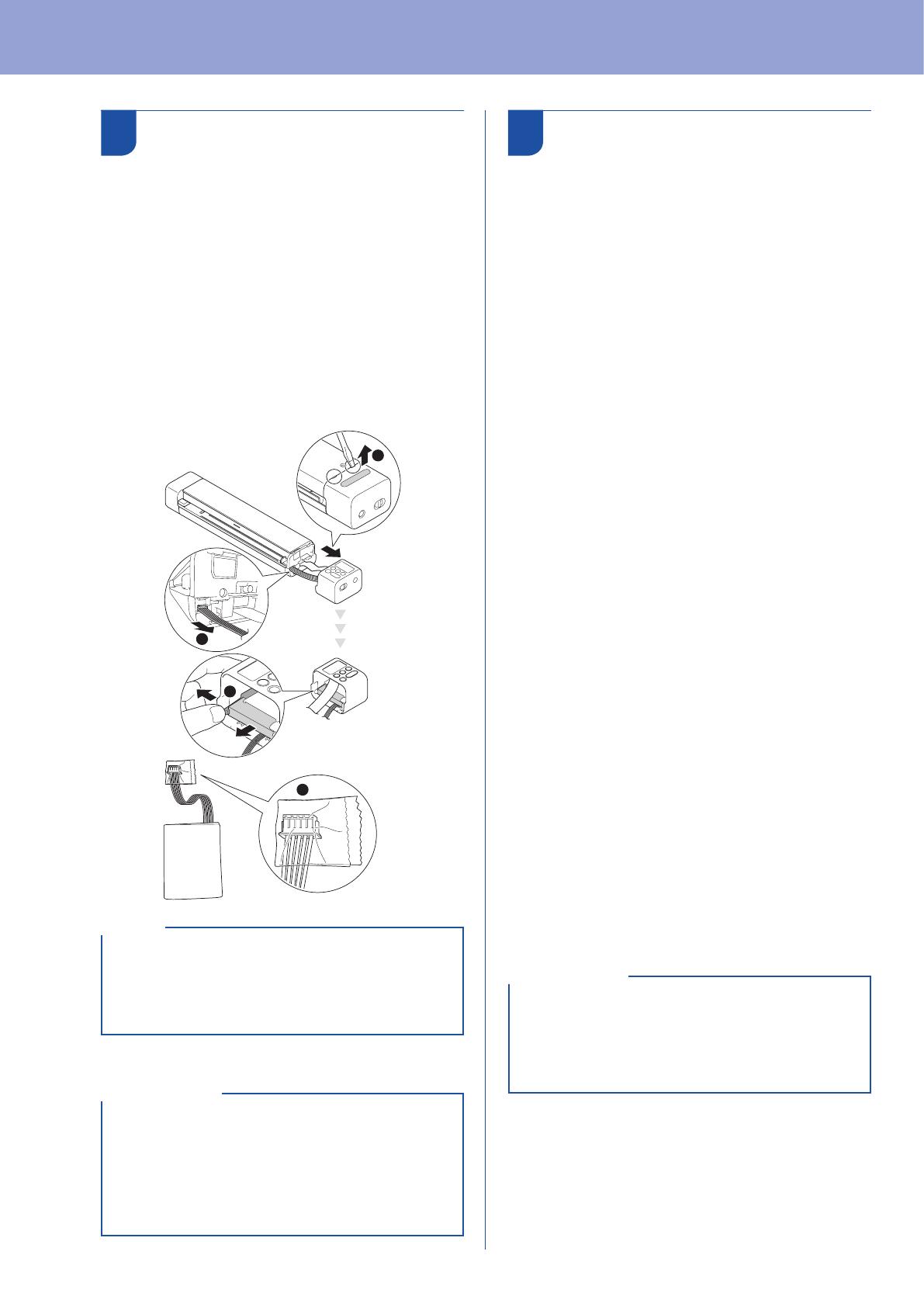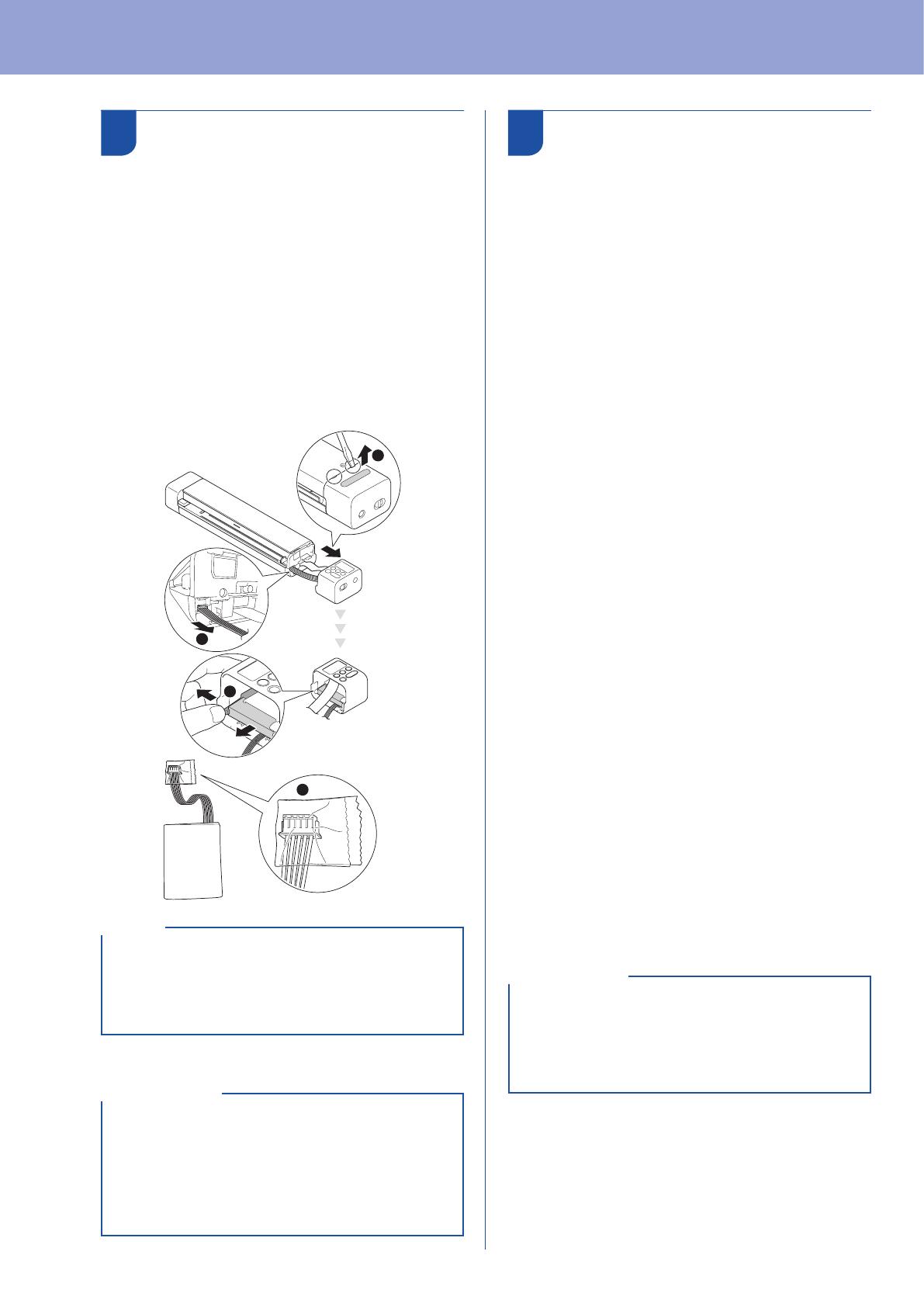
Product Safety Guide
8
How to remove
and dispose of the
rechargeable Li-ion battery
(DSmobile DS-940DW only)
TurnoffthemachineandremovetheUSBcablefromthe
machinebeforeremovingtherechargeableLi-ionbattery.
1.
PlacethemachinefacedownandremovetheSide
Coverusingaflatheadscrewdriver.
2.
DisconnecttherechargeableLi-ionbatteryconnector
fromthePrintedCircuitBoardAssembly(PCBA).Do
notdisconnecttheFlexibleFlatCable(FFC).
3.Pushthereleasetab(asillustrated)toremovethe
rechargeableLi-ionbatteryfromtheSideCover.
4.
CovertherechargeableLi-ionbatteryterminalswith
tapeanddisposeaccordingtoyourlocalrecyclinglaws.
4
3
2
1
• Wedonotrecommendremovingtherechargeable
Li-ionbatteryunlessdisposingthescanner.
• Formoreinformationabouthandlingthe
rechargeableLi-ionbattery,seetheapplicable
instructionsandwarningsinthisguide.
NOTE
Regulation
• Brothercannotacceptanynancialorother
responsibilitiesthatmaybetheresultofyouruse
ofthisinformation,includingdirect,specialor
consequentialdamages.Therearenowarranties
extendedorgrantedbythisdocument.
• Thismachinehasbeencertiedtocomplywith
FCCstandards,whichareappliedtotheUSAonly.
IMPORTANT
Federal Communications
Commission (FCC)
supplier’s Declaration of
Conformity (For USA Only)
ResponsibleParty: BrotherInternationalCorporation
200CrossingBoulevard
Bridgewater,NJ08807-0911USA
TEL:(908)704-1700
declares,thattheproducts
ProductName:DSmobileDS-635,
DSmobileDS-640,
DSmobileDS-740D,
DSmobileDS-940DW
complieswithPart15oftheFCCRules.Operationis
subjecttothefollowingtwoconditions:(1)Thisdevice
maynotcauseharmfulinterference,and(2)thisdevice
mustacceptanyinterferencereceived,including
interferencethatmaycauseundesiredoperation.
Thisequipmenthasbeentestedandfoundtocomplywith
thelimitsforaClassBdigitaldevice,pursuanttoPart15
oftheFCCRules.Theselimitsaredesignedtoprovide
reasonableprotectionagainstharmfulinterferencein
aresidentialinstallation.Thisequipmentgenerates,
uses,andcanradiateradiofrequencyenergyand,ifnot
installedandusedinaccordancewiththeinstructions,
maycauseharmfulinterferencetoradiocommunications.
However,thereisnoguaranteethatinterferencewillnot
occurinaparticularinstallation.Ifthisequipmentdoes
causeharmfulinterferencetoradioortelevisionreception,
whichcanbedeterminedbyturningtheequipment
offandon,theuserisencouragedtotrytocorrectthe
interferencebyoneormoreofthefollowingmeasures:
Reorientorrelocatethereceivingantenna.
Increasetheseparationbetweentheequipment
andreceiver.
Connecttheequipmentintoanoutletona
circuitdifferentfromthattowhichthereceiver
isconnected.
Consultthedealeroranexperiencedradio/TV
technicianforhelp.
(DSmobileDS-940DWonly)
Thistransmittermustnotbeco-locatedor
operatedinconjunctionwithanyotherantenna
ortransmitter.
• Changesormodicationsnotexpressly
approvedbyBrotherIndustries,Ltd.couldvoid
theuser’sauthoritytooperatetheequipment.
• Aspecicshieldedinterfacecableshouldbe
usedtoensurecompliancewiththelimitsfora
ClassBdigitaldevice.
IMPORTANT