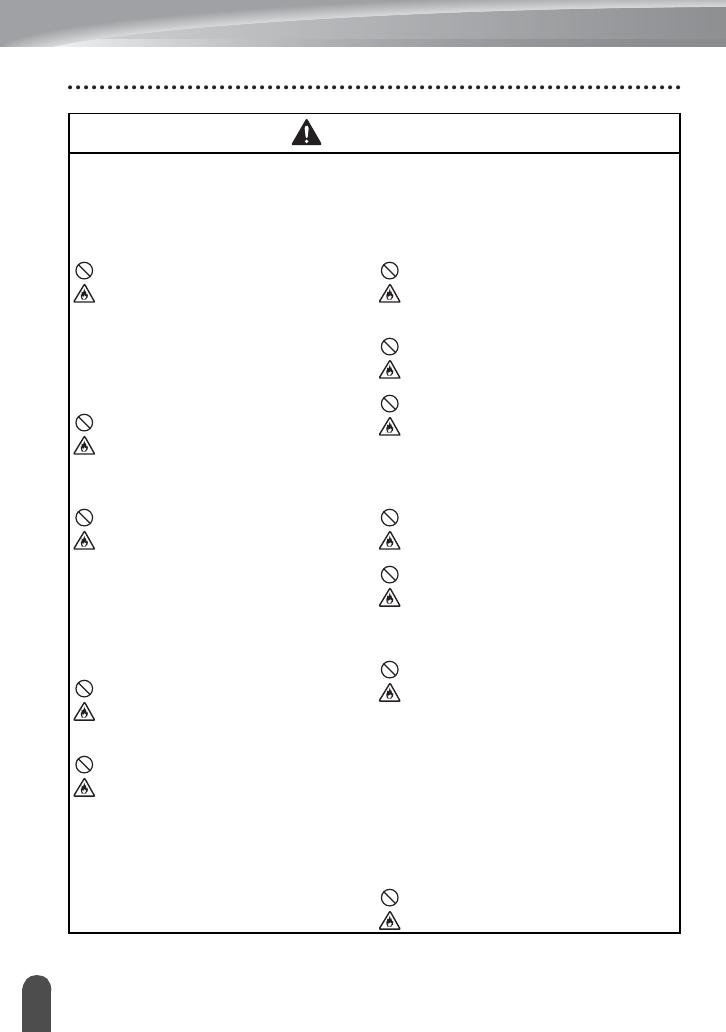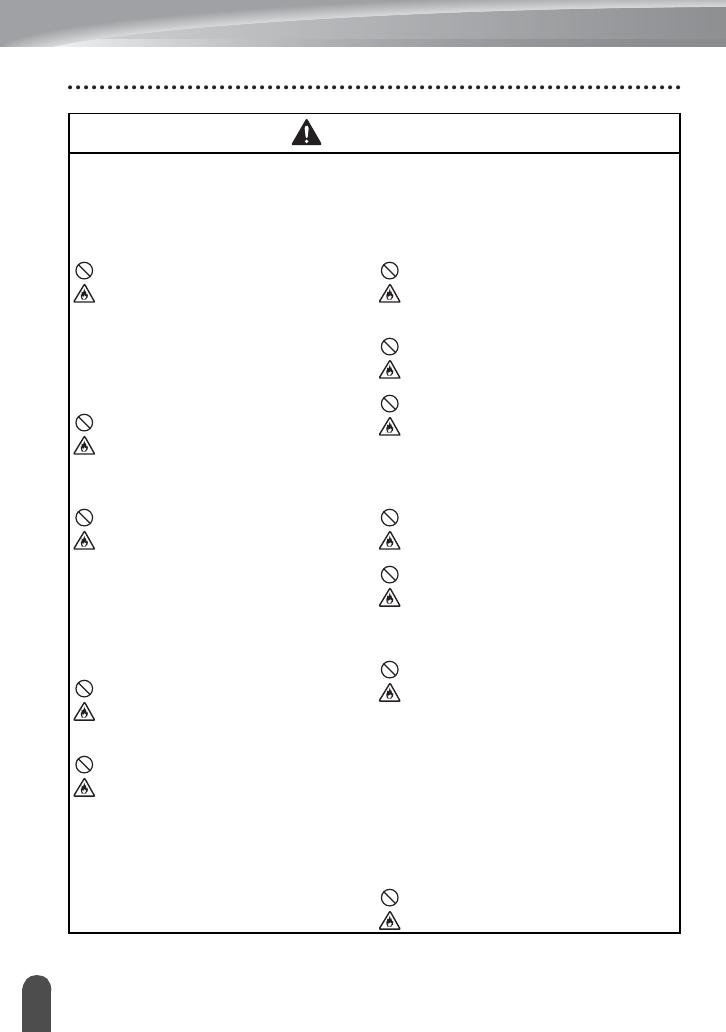
INTRODUCTION
10
Safety Precautions
DANGER
Rechargeable Li-ion Battery
Carefully observe the following precautions for the rechargeable Li-ion battery (hereafter
referred to as "rechargeable battery"), If these precautions are not followed, overheating,
leaking, or cracks in the battery may result in an electrical short, explosion, smoke, fire,
electric shock, injury to yourself or others, or damage to the product or other property.
Use the rechargeable battery only for its
intended purpose. The P-touch labeler and
rechargeable battery are designed to
function exclusively with each other. Do not
insert a different rechargeable battery into
the P-touch labeler or insert the
rechargeable battery into a different P-touch
labeler, otherwise fire or damage may result.
To charge the rechargeable battery,
insert the rechargeable battery into
the P-touch labeler, and then use the
AC adapter designed specifically for
this P-touch labeler.
DO NOT charge the rechargeable battery
near a fire or in direct sunlight. This could
activate the protection circuitry, which is
designed to prevent danger from high heat.
Activation of the protection circuitry could
cause charging to stop, charging to occur
with excessive current or voltage if the
protection circuitry fails, or an abnormal
chemical reaction within the battery.
When charging the rechargeable
battery, use only a battery charger
designed specifically for the
rechargeable battery.
DO NOT allow wires or other metal
objects to come into contact with the
terminals of the rechargeable battery. Do
not carry or store the rechargeable
battery with metal objects such as
necklaces or hairpins. This could cause
an electrical short, and could cause metal
objects to overheat, such as wires,
necklaces, or hairpins to overheat.
DO NOT use or leave the
rechargeable battery near fire,
heaters, or other high temperature
(above 176
°
F/80
°
C) locations.
DO NOT allow the rechargeable
battery to come into contact with or to
be immersed in water.
DO NOT use the rechargeable battery
in corrosive environments, such as
areas where salty air, salt water,
acids, alkalis, corrosive gases,
chemicals, or any corrosive liquid are
present.
DO NOT use the rechargeable battery
if it is damaged or leaking.
DO NOT directly solder any
connections to the rechargeable
battery. This could cause internal
insulation to melt, gas to be emitted,
or safety mechanisms to fail.
DO NOT use the rechargeable battery
with the polarity (+) (-) reversed.
Check the orientation of the
rechargeable battery before inserting
it, and do not try to force the
rechargeable battery into the P-touch
labeler. Charging the rechargeable
battery with the polarity reversed
could cause an abnormal chemical
reaction within the rechargeable
battery or abnormal current flow
during discharge.
DO NOT directly connect the
rechargeable battery to a household.