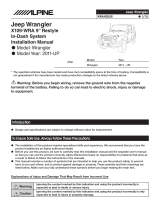What’s Included:
POD
GT POD Adapter
GT Head Unit
GT Custom Pod Adapter
Custom Gauge Pod
(To OBDII Adapter Plug)
Main Harness
Main Harness Plug
Questions about installation or product details? Contact our Tech
Support team at 940-783-9914
Custom A-Pillar Pod
Installation Instructions
Part# 31303 Works On:
Ford F-Series Super Duty
2008-2012
STEP 1:
Run cables as needed through the dash through the custom pod gauge hole. If installing another tuner
install the appropriate pod adapter at this time. LWTS+ requires part # 30604 and GTX requires part #
30605, which is not included. Follow instructions on installing the located on the inside of the
packaging card.

31303-99_v2.0
Double Stick
Tape
Questions about installation or product details? Contact our Tech
Support team at 940-783-9914
STEP 2:
Peel the clear strip(s) off the adhesive
tape on the back of the pod mount and
then slide the pod over the stock A-pillar
until they line up.
STEP 3:
Place the pod mount in the correct position. Firmly press down on the parts of the pod mount where the
adhesive tape touches the dash for a secure attachment.
STEP 4:
Finally, Plug the GT into the OBDII adapter Plug.
/