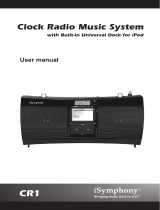SERVICE MANUAL
LCD Color Television
42HL67 Rev.1
This model is classified as a green product (*1), as indicated by the underlined serial number.
This Service Manual describes replacement parts for the green product. When repairing this
green product, use the part(s) described in this manual and lead-free solder (*2).
For (*1) and (*2), refer to GREEN PRODUCT PROCUREMENT and LEAD-FREE
SOLDER.
© TOSHIBA CORPORATION 2009
For Technical Bulletins, Technical Tips, or other information regarding the
service of this model, visit the Toshiba America Consumer Products National
Service Division website at:
www7.toshiba.com

IMPORTANT NOTICE
WARNING: Do not modify or alter the information or data provided herein without prior written consent by Toshiba.
Toshiba shall not be liable to anybody for any damages, losses, expenses or costs, if any, incurred in connection with or
as a result of such modification or alteration.
THE INFORMATION OR DATA HEREIN SHALL BE PROVIDED "AS IS" WITHOUT ANY WARRANTY OF ANY KIND, EITHER
EXPRESS OR IMPLIED WARRANTY OF MERCHANTABILITY AND FITNESS FOR A PARTICULAR PURPOSE.
Toshiba shall not be liable for any damages, losses, expenses or costs, if any, incurred in connection with or as a result of
use of any information or data provided herein.
GREEN PRODUCT PROCUREMENT
The EC is actively promoting the WEEE & RoHS Directives that define standards for recycling and reuse of Waste Electrical and
Electronic Equipment and for the Restriction of the use of certain Hazardous Substances. From July 1, 2006, the RoHS Directive will
prohibit any marketing of new products containing the restricted substances.
Increasing attention is given to issues related to the global environmental. Toshiba Corporation recognizes environmental protection
as a key management tasks, and is doing its utmost to enhance and improve the quality and scope of its environmental activities. In
line with this, Toshiba proactively promotes Green Procurement, and seeks to purchase and use products, parts and materials that
have low environmental impacts.
Green procurement of parts is not only confined to manufacture. The same green parts used in manufacture must also be used as
replacement parts.
LEAD-FREE SOLDER
WARNING: This product is manufactured using lead-free solder as a part of a movement within the consumer products industry at
large to be environmentally responsible. Lead-free solder must be used in the servicing and repair of this product.
The melting temperature of lead-free solder is higher than that of leaded solder by 86ºF to 104ºF (30ºC to 40ºC). Use of a soldering
iron designed for lead-based solders to repair product made with lead-free solder may result in damage to the component and or
PCB being soldered. Great care should be made to ensure high-quality soldering when servicing this product especially when
soldering large components, through-hole pins, and on PCBs as the level of heat required to melt lead-free solder is high.
SAFETY INSTRUCTION
WARNING: Before servicing this chassis, read the "Safety Precaution" and "Product Safety Notice" instructions below.
Safety Precaution
WARNING: Servicing should not be attempted by anyone unfamiliar with the necessary precautions on this receiver. The following
are the necessary precautions to be observed before servicing this chassis.
1. An isolation transformer should be connected in the power line between the receiver and the AC line before any service is
performed on the receiver.
2. Always disconnect the power plug before any disassembling of the product. It may result in electrical shock.
3. When replacing a chassis in the cabinet, always be certain that all the protective devices are put back in place, such as
nonmetallic control knobs, insulating covers, shields, isolation resistor-capacitor network, etc.
4. Always keep tools, product components, etc. away from children as these items may cause injury.
5. Depending on the model, use an isolation transformer or wear suitable gloves when servicing with the power on.
Disconnect the power plug to avoid electrical shock when replacing parts. In some cases, alternating current is also
impressed in the chassis, so electrical shock is possible if the chassis is contacted with the power on.
6. Always use the replacement parts specified for the particular model when making repairs. The parts used in products
require special safety characteristics such as inflammability; voltage resistance, etc. therefore, use only replacement parts
1
1

that have these same characteristics. Use only the specified parts when the mark is indicated in the circuit diagram or
parts list.
7. Part mounting and wire routing should be the same as that used originally. For safety purposes, insulating materials such as
isolation tubes or tape are sometimes used and printed circuit boards are sometimes mounted floating. Also make sure that
wiring is routed and clamped to avoid parts that generate heat or use high voltage. Always follow the manufactures wiring
routes / dressings.
8. Always ensure that all internal wirings are in accordance before re-assembling the external casing after a repair is
completed. Do not allow internal wiring to be pinched by cabinets, panels, etc. Any error in reassembly or wiring can result
in electrical leakage, flame, etc., and may be hazardous.
9. NEVER remodel the product in any way. Remodeling can result in improper operation, malfunction, electrical leakage, or
flame, which may be hazardous.
10. Always perform an AC leakage current check on the exposed metallic parts of the cabinet such as antennas, terminals,
screw heads, metal overlays, control shafts, etc. to be sure that the set is safe to operate without any danger of electrical
shock before returning the set to the customer.
11. To check leakage current: (After completing the work, measure the leakage current to prevent an electrical shock.)
x Plug the AC line cord directly into a 120V AC outlet. Do not use an isolation transformer for this check.
x Use an AC voltmeter having 5000 ohms per volt or more sensitivity in the following manner.
Connect a 1500 ohm 10 watt resistor, paralleled by a 0.15 µF, AC type capacitor, between a known good earth ground (water pipe,
conduit, etc.) and the exposed metallic parts, one at a time. Measure the AC voltage across the combination of 1500 ohm resistor
and 0.15 µF capacitor. Reverse the AC plug at the AC outlet and repeat AC voltage measurements for each exposed metallic part.
Voltage measured must not exceed 0.3 volts rms. This corresponds to 0.2 milliamps AC. Any value exceeding this limit constitutes a
potential shock hazard and must be corrected immediately.
Product Safety Notice
Many electrical and mechanical parts in this chassis have special safety-related characteristics. These characteristics are often
overlooked in a visual inspection. The protection afforded by them cannot necessarily be obtained by using replacement
components rated for higher voltage, wattage, etc. Replacement parts which have these special safety characteristics are identified
in this manual and its supplements. Electrical components having such features are identified by the international hazard symbols
on the schematic diagram and the parts list. Before replacing any of these components, read the parts list in this manual carefully.
The use of substitute replacement parts which do not have the same safety as specified in the parts list may create electrical shock,
fire, or other hazards.
SAFETY INSTRUCTION
WARNING: The metal edges of the LCD module are sharp, handle it with care.
The LCD module can easily be damaged during disassembly or reassembly; therefore, always observe the following precautions
when handling the module.
1. In the event that the screen is damaged or the liquid crystal (fluid) leaks, do not breathe in, drink, or touch this fluid. Such
actions could cause toxicity or skin irritation. If this fluid should enter the mouth, rinse the mouth thoroughly with water. If the
2
2

fluid should contact the skin or clothing, wipe off with alcohol, etc., and rinse thoroughly with water. If the fluid should enter
the eyes, immediately rinse the eyes thoroughly with running water.
2. When attaching the LCD module to the LCD cover, position it appropriately and fasten at the position where the display can
be viewed most conveniently.
3. Carefully align the holes at all four corners of the LCD module with the corresponding holes in the LCD cover and fasten
with screws. Do not strongly push on the module because any impact can adversely affect the performance. Also use
caution when handling the polarized screen because it can easily be damaged.
4. If the panel surface becomes soiled, wipe with cotton or a soft cloth. If this does not remove the soiling, breathe on the
surface and then wipe again. If the panel surface is extremely soiled, wipe the panel surface with CRT cleaner sprayed
onto the cloth. Do not spray the cleaner on the panel. Pay attention not to scratch the panel surface.
5. Leaving water or other fluids on the panel for an extended period of time can result in discoloration or stripes. Immediately
remove any type of fluid from the screen.
6. Glass is used in the panel construction. Damage can occur if dropped or struck with hard objects.
3
3

7. CMOS-LSI circuitry is used in the LCD module, so avoid damage due to static electricity. When handling the module, use a
wrist ground or anchor ground.
8. Do not expose the LCD module to direct sunlight or strong ultraviolet rays for extended periods.
9. Do not store the LCD module below the temperature conditions described in the specifications. Doing so could result in
freezing of the liquid crystal, loss of resilience, or other damage.
10. Do not disassemble the LCD module. Such actions could result in improper operation.
11. When transporting the LCD module, do not use packing containing epoxy resin (amine) or silicon resin (alcohol or oxim).
The gas generated by these materials can cause loss of polarity.
4
4

Entering Service Mode
1. Set VOLUME to minimum and press MUTE button twice on the remote
control.
Ļ
2. Press MUTE button again and hold button down.
Ļ
Service Mode display
3. While holding the MUTE button, press MENU button on TV set.
Selecting the Adjusting Item
Every pressing of CH or button in the service mode changes the adjustment items.
Adjusting the Data
Pressing of VOLUME or button will change the value of data in the range from 00H to FFH. The variable range depends on
the adjusting item.
Exiting Service Mode
Press the POWER button once to turn off the TV.
5
5

LV67
YELLOW GREEN
MODE LED LED
POWER OFF
POWER OFF (Standby
POWER ON
Disk in the disk slot
Fan Stop Detection
Blinking
IIC BUS Error
Slow Blinking
Power Protection Detection
Fast Blinking
Booting
3 Blinks
Upgrade in progress
Upgrade successful
Upgrade failed
LED Indication
The yellow, blue and red/green LED lights on the TV (at the bottom center of the TV)
indicate the TV's status, as described below:
Note: If the TV loses A/C power (e.g., a power outage occurs or the power cord is
unplugged), when power is restored, the yellow LED will blink while the TV is booting
until the remote control is usable. This is normal and is not a sign of malfunction.
6
6

A
Sound
Is
Sound Missing or
Distorted?
Missing
Distorted
Is Missing
Sound Analog
or Digital?
Is
Distorted Sound
Analog or Digital?
Analog DigitalDigital
Replace Analog
Signal Processing
Section.
Replace Digital Signal
Processing Section, then
suspect Analog.
Questions or Statements in flow chart
pertain to only the defined areas. It is
assumed that all other inputs and
functions operate correctly.
Reconfirm
proper
operation of all
analog audio
sources.
Cable Card is a function of Digital
Signal Processing Area
Analog Processing includes:
Composite Video/Audio
S-Video/Audio
NTSC Tuner Video/Audio
Digital Audio after Digital Processing
Color stream Video/Audio
DVI/Computer Audio In
Digital Processing includes:
RGB Computer Video
HDMI
ATSC (8Vsb) HD
Tuner Signals
Ethernet
7
7

B
Picture
Is
the Picture
Missing or
Distorted?
Missing
Distorted
Is the
Missing
Picture Analog or
Digital?
Is Distorted
Picture Analog or
Digital?
Analog DigitalDigital
Replace Analog Signal
Processing Section, then
suspect Digital.
Replace Digital
Signal Processing
Section.
Replace Digital
Signal
Processing
Section.
Cable Card is a function of Digital
Signal Processing Area
Analog Processing includes:
Composite Video/Audio
S-Video/Audio
NTSC Tuner Video/Audio
Digital Audio after Digital Processing
Color stream Video/Audio
DVI/Computer Audio In
Digital Processing includes:
RGB Computer Video
HDMI
ATSC (8Vsb) HD
Tuner Signals
Ethernet
Questions or Statements in flow chart
pertain to only the defined areas. It is
assumed that all other inputs and
functions operate correctly.
8
8

Dead
C
Are
any LEDs
Blinking on the
front of the
unit?
No Yes
Suspect Power Supply,
Low B Supply – Then
Suspect system Control
(SYSCON).
Use Blink Codes to
help determine
problem area.
Cable Card is a function of Digital
Signal Processing Area
Analog Processing includes:
Composite Video/Audio
S-Video/Audio
NTSC Tuner Video/Audio
Digital Audio after Digital Processing
Color stream Video/Audio
DVI/Computer Audio In
Digital Processing includes:
RGB Computer Video
HDMI
ATSC (8Vsb) HD
Tuner Signals
Ethernet
Questions or Statements in flow chart
pertain to only the defined areas. It is
assumed that all other inputs and
functions operate correctly.
9
9

Are
any problem
LED indications
exhibited after the
power button is
pressed?
No Yes
Does
3VDC appear at pin 3
of P806A when on-off is
pressed?
No
Yes
Is
5VDC present at pin 1
of P806A when the unit
is plugged in?
No
Is
18 VDC present at pin 7
of P806A when the unit
is plugged in?
No
Yes
Suspect the
Low B supply
circuit.
Is
5VDC present at pin 13
of P811A with the unit
plugged in?
No
Yes
Suspect the Low B
supply, then the main
power supply circuit.
Suspect the
system
control
(SYSCON)
circuit.
Yes
Use
the LED blink
chart to help
locate the
problem.
Suspect the
main power
supply circuit.
Dead set – No
sound or picture
10
10

Is the problem
associated with an
analog or digital
input?
Analog
Digital
Is the on screen display
normal?
NOYES
Using the
power distribution
diagram, are the
voltages normal at
CN90B and
CN91B?
NO
Suspect the
Low B
module.
YES
Suspect the
Seine (Digital)
module.
Using
the power
distribution diagram,
are the voltages normal
at P811A and
P811B?
Suspect the AV tuning module.
This can be confirmed by using the
wiring interconnect diagram and
checking the Y, Pb, Pr signals at
plug CN72A.
YES
Suspect the
Low B
module.
NO
No or distorted
video
Does
the back light function
normally when the unit
is turned on?
YES
NO
Is
the screen discolored
or does it have streaks
or dark areas with no
signal input?
NO
Replace the
LCD display
panel.
YES
Examples
11
11

Does the back light
function and then turn
off?
YESNO
Replace the
LCD display.
Is
24 VDC present
at pins 1 and 5 of P804
when the unit is
turned
on?
YESNO
Replace the
Main Power
supply.
Is
6VDC present at pin 8
of CN91A when the unit
is turned on?
NO
YES
Replace the
Low B power
supply.
Is
3.3 VDC present at
pin 7 of P812A shortly
after the unit is turned
on?
YES
Replace the
SYSCON
section.
NO
12
12

Is
problem associated
with analog or digital
inputs?
NO YES
AnalogDigital
Suspect the
Tuner
module.
Using the power
distribution diagram,
are the voltages normal
at P812A and
P812B?
Suspect the
Low B
module.
Using
the power
distribution diagram, are
the voltages normal at
CN90A and
CN91B?
NO
YES
Suspect the digital module. This
can be confirmed by using the wiring
interconnect diagram and an oscilloscope
and checking the right and left audio
signals at CN71.
No or distorted
Audio
13
13

Does the back light
function and then turn
off?
YESNO
Is
the back light
supply source present
shortly after the power
switch is pressed?
(24V-Pins 1-5
CN804)
YES
NO
Suspect the
back light
supply source.
Is the back
light switching
signal (3VDC Pin 1-
CN61) present shortly
after the power switch
is pressed?
YES
Suspect
System
Control or
Low-B supply
problems.
NO
If it is available , try the
CCFL inverter. If this does
not help, replace the LCD
display. ***
*** Warranty Concession
required for LCD panel
replacement. Digital photo
may be requested.
Contact Technical
Support.
Does
the screen light
unevenly? (Normal
screen with a shaded
area)
NO
This
normally
indicates a
defective CCFL
(Lamp). The
display should
be replaced.
***
Using
a scope or frequency
counter, is the CCFL
inverter operating?
Suspect the
CCFL inverter.
NO
YES
Operation of the inverter can
be determined by placing a
scope probe or frequency
counter test lead NEAR the
inverter. If the inverter is
operating, the operating
frequency (40 to 70 Khz) or
waveform pictured below will
be displayed.
Do not connect the
test leads directly to
the inverter!
YES
14
14

LOW-B
U02A
AV-TERM
U03A
SIGNAL
U04A
POWER
U01A
LED
U03C
KEY
U03D
Front-AV
U03B
15
15

16
16

17
17

18
18

19
19
Page is loading ...
Page is loading ...
Page is loading ...
Page is loading ...
Page is loading ...
Page is loading ...
Page is loading ...
Page is loading ...
Page is loading ...
Page is loading ...
Page is loading ...
Page is loading ...
/