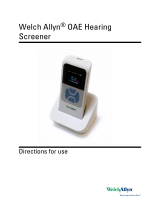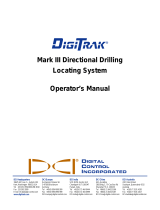Transett T-sign
ENGLISH: ................................................................................................................... page 2
Drilling template .................................................................................................... page 9
Manual

2
3
Content
User Manual for Transett T-sign
What’s in the box .............................................................................................. 3
About Transett T-sign ...................................................................................... 3
Set up/ Installation instructions for Transett T-sign ................................. 3
Normal operation mode ................................................................................ 3
Installation (refer to the enclosed Quick Guide) ................................... 4
Calibration mode ............................................................................................. 5
Cleaning and maintenance ............................................................................. 6
Repairs ...................................................................................................................... 6
Waste disposal ....................................................................................................... 6
Technical data ........................................................................................................ 6
Drilling template ................................................................................................... 9
User Manual for Transett T-sign
What’s in the box
ENGLISH ENGLISH
About Transett T-sign
T-sign, the active hearing loop indicator is designed to indicate how a hear-
ing loop functions. T-sign is programmed with various kinds of indications
that according reect how well the sound level is transmitted via the loop.
Set up/ Installation instructions for Transett T-sign
Normal operation mode
In order to run T-sign in normal operation mode just start it up by plugging
in the power and let it run its startup sequence for approx. ve seconds.
During the startup sequence it indicates which program it runs by the num-
x1
x2
x5
x2
1. Brightness knob
2. Sensitivity knob
3. DIP - switches
x1
Power Input

4
5
Calibration mode
1. Turn o T-sign by unplugging the DC connector or unplug the power
supply. Wait a few seconds until it has shut down.
2. Turn the light intensity knob to minimum
3. Turn on T-sign by plugging in the DC connector or by plugging in the
power supply
4. After that T-sign has made one or two green ashes (depending on
program selection) turn the light intensity knob to maximum. This must
be done within two seconds after the green ash(es).
5. T-sign now indicates that it is in calibration mode by doing two short
green double ashes.
6. When in calibration mode, T-sign shows the magnetic led strength
in real time where it is mounted. The calibration mode is used to adjust
the sensitivity so that T-signs changes color from green to red when the
magnetic eld strength at the place of listening (most probably NOT at
the mounting spot) is 400 mA/m for 1 kHz. If you don’t have access to a
measuring device adjust the sensitivity while sending a strong signal to
the hearing loop (as received at the normal listening position) so that T-
sign turns red in the transients. Depending on the setting T-sign will be
more or less prone to change to red color for a strong signal.
7. Last step is to pull out the DC adapter, wait approximately ve se-
conds and then reconnet the DC adapter again.
ber of green ashes it does. Program one gives one ash and program two
gives two ashes (see below for program characteristics).
No signal: T-sign is dark
Weak signal: Flashes green in a soft manner
Normal signal: Steady green light
Strong signal: Steady red light
Installation (Refer to the enclosed Quick Guide)
1. Preparations before the set-up: A functioning hearing loop setup in accor-
dance with the SIS 60118-4 standard and a device providing sound source
to the hearing loop, e.g. a microphone or a TV.
2. Choose an appropriate place for T-sign. It is not recommended to set up
T-sign close to electronic devices due to signal interference.
3. Connect power to the T-sign and keep it at or nearby the chosen moun-
ting place. Make sure that the hearing loop is not in use. Verify that there
is no signal interference that aects the T-sign. This is shown by that T-sign
remains dark when there is no signal in the hearing loop. Depending on the
magnetic eld strength from the hearing loop at the chosen location, a cor-
responding sensitivity needs to be set on T-sign. A high sensitivity setting in
combination with background signal interference might cause the T-sign to
show false indications of the hearing loop. If this is the case consider choo-
sing a dierent location with stronger eld strength and/or less signal inter-
ference from the surroundings.
4. Drill two screws onto the wall according to the enclosed drilling template
(page 9).
5. Fine-tune the sensitivity of T-sign with the enclosed screwdriver. Follow
the instructions in the paragraph ”Calibration mode” below.
ENGLISH ENGLISH

6
7
Cleaning and maintenance
Use a damp cloth to wipe it on the outside. Never use cleaning products or
solvents.
Repairs
If your product malfunctions, it must be repaired by a qualied technician.
Do not attempt to open the case of the device since this would invalidate
the warranty. If your product requires service, please contact your hearing
care professional for assistance.
Waste disposal
This product contains electrical or electronic equipment and should
be disposed of carefully in the interests of your safety and the envi-
ronment. Please contact your local hearing care professional concer-
ning disposal of the product.
Technical data
Input power: 15 V, 1A via external power supply 110 – 230 V AC
External signal input: External pickup coil. Currently not used.
Sensitivity, transition from normal to strong indication (steady
green to red color light)
• Sensitivity knob in min position: + 9 dB signal (1 kHz, ref 400 mA/m)
• Sensitivity knob in max position: - 22 dB signal (1 kHz, ref 400 mA/m)
• Frequency range: 300 Hz – 2000 Hz (rel -3 dB)
ENGLISH ENGLISH
Indications (referencing steady green to red color shift):
• No signal ( < -15 dB) : Dark
• Weak signal (-7 - -15 dB) : Soft ashing green light
• Normal signal (0 - -6 dB): Steady green light
• Strong signal (> 0 dB): Steady red light
DIP-switch conguration
• DIP-sw 1: Automatic control of light intensity related to surrounding
light (o/on)
• DIP-sw 2: Reduce sensitivity for weak signal 3 dB (o/on). This can be a
good feature when high sensitivity is needed in combination with some
surrounding interference.
• DIP-sw 3: Change indication of strong signal from a steady red light to
ashing red light (o/on)
• DIP-sw 4: Program selection 1 & 2
Program characteristics program 1:
Program 1 is a program where T-sign reacts relatively fast to changes in
magnetic eld strength. It can be e.g. in a teaching situation where the
speaker is interested in knowing that the correct microphone technique
is used.
• From dark to some indication: 1 sec
• From weak to normal signal indication: 2 sec
• From normal to strong signal indication: 4 sec
• From strong to normal signal indication: 2 sec
• From normal to weak signal indication: 4 sec
• Time to dark T-sign when no signal detected: 3 sec

8
9
ENGLISH / NEDERLANDS / NORSK / SVENSKA
Drilling template
ENGLISH ENGLISH
18 mm
100 mm
25 mm
Screws : 4-5 x 25mm
Plugs : 6 x 30mm
Drill with plugs : 6mm
ca 1 mm
22 mm
Program characteristics program 2:
Program 2 is a program where T-sign reacts slower to changes in magnetic
eld strength. It can be e.g. in situations where you don’t have the ability
to directly adjust the level of the signal going to the hearing loop. Good to
show that the hearing loop is functional at a basic level.
• From dark to some indication: 5 sec
• From weak to normal signal indication: 4 sec
• From normal to strong signal indication: 15-25 sec
• From strong to normal signal indication: 2 sec
• From normal to weak signal indication: 25 sec
• Time to dark T-sign when no signal detected: 60 sec.
The times above are approximations and based on a 1 kHz signal with 3 dB
step below or above the threshold. When using T-sign for speech the times
will vary depending on the characteristics and intensity of the signal.
• Power consumption: 1 W
• Measurements: 15 cm (W) x 18 cm (H) x 4,5 cm (D)
• Weight: 360 g
• Color: Aluminum

9950156 Issue 1, 2015-06
MANUFACTURER:
AB Transistor Sweden
Bergkällavägen 23 SE-192 79 Sollentuna, Sweden
UK
Distributor:
Tel:
01707
339216 info@
univoxaudio.co.uk www.
univoxaudio.co.uk
Univox Audio
Unit 22 Martlesham
Welwyn Garden City
Herts
AL7 2QF
-
 1
1
-
 2
2
-
 3
3
-
 4
4
-
 5
5
-
 6
6
Univox Transette -T Sign Installation guide
- Type
- Installation guide
- This manual is also suitable for
Ask a question and I''ll find the answer in the document
Finding information in a document is now easier with AI
Related papers
-
Univox PLS-X1 Installation guide
-
Univox LSTN-H User manual
-
Univox P-Loop User guide
-
Univox Univox PLS-6 User guide
-
Univox CLS-1 User guide
-
Univox SLS-3 Class D User guide
-
Univox CTC-123 Installation guide
-
Univox DLS-50 Now CLS-1 User guide
-
Univox FSM Basic User guide
-
Univox FSM 2.0 Field Strength Meter User guide
Other documents
-
Williams Sound IDP 013 User manual
-
Phoenix ILA-1000 User manual
-
Cobra 29 LX Owner's manual
-
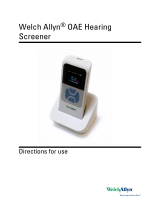 Welch Allyn 39500-TE Directions For Use Manual
Welch Allyn 39500-TE Directions For Use Manual
-
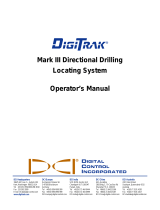 DIGITREX 3-3000-00a-F User manual
DIGITREX 3-3000-00a-F User manual
-
 MED-EL SONNET EAS (Me1320) User manual
MED-EL SONNET EAS (Me1320) User manual
-
Midmark Multi-parameter Monitors User guide
-
Furuno GP-1670F User manual
-
Midmark Multi-parameter Monitors User guide
-
Manley Neo-Classic 300B Preamp Owner's manual