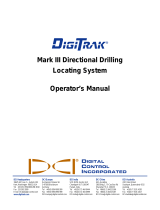Page is loading ...

IDP 013
Induction Loop Status Sign
USER MANUAL
MAN 213A

2
What’s in the box
Brightness knob
Sensitivity knob
Remote Loop
Plug
DIP - switches
Power Input
x2
x2
x5
• Sign
• Power Input
• 4 International Plug
adaptors
• Remote Loop Sensor
• Mounting materials
Understanding the Transett T-sign
T-sign, an active hearing loop indicator, is designed to indicate how a hearing
loop functions. T-sign is programmed with various indicators that show how
well the sound level is transmitted via the loop.
Starting the Sign
In order to run T-sign in normal operation mode, plug in the power. Let there
startup sequence complete, which will take about five seconds.
During the startup sequence, The program selected is indicated by the number
of green light flashes. Program one gives one flash. Program two gives two
flashes.
Strength Indicators
T-sign will light up in dierent ways based on the strength of the loop signal.
• No signal ( < -15 dB) : Dark
• Weak signal (-7 - -15 dB) : Soft flashing green light
• Normal signal (0 - -6 dB): Steady green light
• Strong signal (> 0 dB): Steady red light
The length of time used to determine signal strength is based o the program
selected. The programs are selected via the 3rd DIP switch at the top of the
sign (see “DIP Switch Configuration” on page 5) and are described below.
The times approximations are based on a 1 kHz signal with 3 dB step below or
above the threshold.
Program 1
T-sign will react relatively fast to changes in magnetic field strength. This is
useful when a quick response is needed, such as when a live speaker is
interested in knowing that the correct microphone technique is used. When
using T-sign for speech, the times will vary depending on the characteristics
and intensity of the signal.

3
• From dark to weak signal indication: 1 sec
• From weak to normal signal indication: 2 sec
• From normal to strong signal indication: 4 sec
• From strong to normal signal indication: 2 sec
• From normal to weak signal indication: 4 sec
• No signal detected: 3 sec
Program 2
T-sign will react slower to changes in magnetic field strength. This program is
good to show that the hearing loop is functional at a basic level, even when it
may not be possible to adjust any settings.
• From dark to some indication: 5 sec
• From weak to normal signal indication: 4 sec
• From normal to strong signal indication: 15-25 sec
• From strong to normal signal indication: 2 sec
• From normal to weak signal indication: 25 sec
• Time to dark T-sign when no signal detected: 60 sec.
Installation
Before installing the T-sign, a functioning hearing loop setup in accordance
with the SIS 60118-4 standard should be installed in the room. A sound source
(such as a microphone) must be set up to provide audio to the hearing loop.
Make sure that the hearing loop is not in use during T-sign installation.
1. Choose an appropriate place for T-sign. Due to signal interference, it is
not recommended to place T-sign close to any electronic devices.
2. If the T-sign cannot be placed within the loop, connect the Remote
Loop Sensor above the power connector, and leave the black square
end of the sensor within the loop. Hook-and-Loop tape is provided to
secure the sensor in place. If the remote sensor also cannot be placed
within the loop, the sign will need to be moved.
3. Connect power to the T-sign and keep it at or nearby
+
+
the chosen mounting place.
4. Verify that there is no signal interference. The T-sign
should remain dark when there is no audio being
sent to the hearing loop.
5. Set the sensitivity via the sensitivity knob with the
enclosed screwdriver. The knob can be adjusted
between a minimum of +9 dB and a maximum of -22dB.
A high sensitivity setting in combination with background signal

4
interference and with the magnetic field strength from the hearing loop
at the chosen location may cause the T-sign to show false information.
Consider choosing a dierent location with stronger field strength and/
or less signal interference from the surroundings.
6. Drill two screws onto the wall according to the drilling template
(“Drilling template” on page 6).
7. Enter calibration mode to set other settings. See “Calibration Mode” on
page 4 for details.
Calibration Mode
+
+
When in calibration mode, T-sign shows the magnetic filed
strength in real time where it is mounted. The calibration
mode is used to adjust the sensitivity so that T-sign changes
color from green to red when the magnetic field strength at
the place of listening (most probably NOT at the mounting
spot) is 400 mA/m for 1 kHz.
If you don’t have access to a measuring device adjust the
sensitivity while sending a strong signal to the hearing loop
(as received at the normal listening position) so that T-sign
turns red in the transients. Depending on the setting T-sign will be more or less
prone to change to red color for a strong signal.
1. Turn o T-sign by unplugging the DC connector or unplug the power
supply. Wait a few seconds until it has shut down.
2. Turn the brightness knob to minimum.
3. Turn on T-sign by plugging in the DC connector or by plugging in the
power supply
4. After that T-sign has flashed the lights indicating the program, turn the
brightness knob to maximum. This must be done within two seconds
after the green flash(es).
5. The T-sign will indicate that it is in calibration mode by doing two short
green double flashes. The device is now in calibration mode.
To exit calibration mode:
1. Remove the DC adapter and wait approximately five seconds.
2. Reconnect the DC adapter.

5
DIP Switch Configuration
The DIP Switches at the top of the device control which setting is being
adjusted.
• Setting 1: Toggles automatic control of the light intensity based o light in
the room.
• Setting 2: Reduce the sensitivity for the weak signal. To be used when high
sensitivity is needed even with surrounding interference.
• Setting 3: Change the indication of a strong signal from a steady, red light
to flashing, red light.
• Setting 4: Select Program 1 or 2 (see “Understanding the Transett T-sign”
on page 2).
Cleaning and Maintenance
Use a damp cloth to wipe it on the outside. Never use cleaning products or
solvents.
Repairs
If your product malfunctions, it must be repaired by a qualified technician. Do
not attempt to open the case of the device since this would invalidate the
warranty. If your product requires service, please contact your hearing care
professional for assistance.
Waste disposal
This product contains electrical or electronic equipment and should be
disposed of carefully in the interests of your safety and the environment.
Please contact your local hearing care professional concerning disposal of the
product.

6
Drilling template
Drilling template
18 mm
100 mm
25 mm
Screws : 4-5 x 25mm
Plugs : 6 x 30mm
Drill with plugs : 6mm
ca 1 mm
22 mm

7
Specifications
Dimensions 183 x 46 x 157 (DxWxH)
Weight 354 g
Power Consumption 1 W
Power Supply 15 V, 300 mA. External power supply 110 – 230 V AC
Power Input Barrel Connector with 77 inch cord. Comes with wall
outlet adaptors.
Color Aluminum
Light Type LED
Frequency Range 300 Hz – 2000 Hz (rel -3 dB)
Approvals RoHS, FCC, CE
This device complies with Part 15 of the FCC Rules. Operation is subject to the
following two conditions: (1) this device may not cause harmful interference,
and (2) this device must accept any interference received, including
interference that may cause undesired operation.

©2019 Williams AV, LLC • All Rights Reserved
info@williamsav.com / www.williamsav.com
800-843-3544 / INTL: +1-952-943-2252
Manufacturer:
This product is made in Sweden by:
AB Transistor Sweden
Bergkällavägen 23
SE-192 79 Sollentuna, Sweden
INTERNATIONAL INQUIRIES:
AB Transistor Sweden
Bergkällavägen 23
SE-192 79 Sollentuna, Sweden
Tel: +46 (0) 8 545 536 30
Fax: +46 (0) 8 545 536 39
info@transistor.se
www.transistor.se
MAN 213A
/