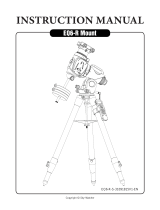Page is loading ...

iEXOS100 AZIMUTH
ADJUSTER ADAPTER
INSTRUCTION MANUAL
TWILIGHT
HEAVY TRIPOD
iEXOS-100
TRIPOD
TWILIGHT
MEDIUM TRIPOD
COMPATIBLE WITH

1
V. 02 – Oct. 2019
PARTS
(INCLUDED)
TOOLS NEEDED
(NOT INCLUDED)
(1) 3mm L wrench
(1) Drill Template
(1) M4 Screw (1) Flat Washer
(1) Lock Washer
(1) AZ Pin
(1) Spacer(2) Large Azimuth
Adjusting Screws
(3) Set Screws
Power Drill 3/16-inch (5mm)
Drill bit
1/8-inch
Drill bit
X-acto® Knife
or Scissors
(1) Azimuth Adjuster
Adapter
(1) Large Self-
Center Knob
(1) Small Self-
Center Knob
81.50
35.75
30.30
5
60°
TEMPLATE DRILL M5
TRIPOD 1.25 INCH
P1
DO NOT SCALE DRAWING
TBD
SHEET 1 OF 1
09-26-19
LEO B.D.
UNLESS OTHERWISE SPECIFIED:
DIMENSIONS ARE IN MM'S
SCALE: 1:1
REV
DWG. NO.
A
SIZE
TITLE:
NAME
DATE
Q.A.
MFG APPR.
ENG APPR.
DESIGNED BY
DRAWN BY
FINISH
MATERIAL
INTERPRET GEOMETRIC TOLERANCING PER:
ASME Y14.5M-1994
PROPRIETARY AND CONFIDENTIAL
THE INFORMATION CONTAINED IN THIS
DRAWING IS THE SOLE PROPERTY OF
EXPLORE SCIENTIFIC MANUFACTURING LLC.
ANY REPRODUCTION IN PART OR AS A WHOLE
WITHOUT THE WRITTEN PERMISSION OF
EXPLORE SCIENTIFIC MANUFACTURING LLC. IS
PROHIBITED.
5
4
3
2
1
DECIMALS
.XX
0.30
.X
0.7
.XXX
0.1
DIMENSIONS IN: MM
BRACKETS [ ] ARE IN INCHES.
PARENTHESIS ( ) ARE REFERENCE.
ANGULAR
0.5
THIRD ANGLE PROJECTION:
REV REVISION HISTORY
ZONE
ECO
DATE
INITIAL
1
2
3
4
5
D
B
C
A
A
B
C
D
SEE NOTE 1
SEE NOTE 2
NOTES: UNLESS OTHERWISE NOTED
EXPLORE SCIENTIFIC
1010 South 48 Street Springdale
Arkansas, 72762 USA
Twilight Medium
or Heavy Tripods
iEXOS100 Tripod

2
V. 02 – Oct. 2019
INSTALLATION FOR ORIGINAL iEXOS-100 TRIPOD
See page 6 for Twilight Medium and Heavy Tripod Installation
1. Remove the plastic ring from the top of the tripod
by loosening and removing the Phillips screw.
2. Using the plastic ring as a guide, cut the drill template pattern
with an X-acto® Knife (preferred) or scissors.
Visit www.explorescientic.com/AZTemplate to print drill template

3
V. 02 – Oct. 2019
INSTALLATION
3. Align the template on
the tripod using the North
Pole leg edges and the side
set screw. The lines that
form a box will align with
the North Pole leg.
The diagonal line that
clips the side of that
box will point to the set
screw position. When
the template is properly
aligned, tape it down.
4. Using the 1/8-inch drill bit,
make a pilot hole in the position
indicated on the template. The
pilot hole should be directly
across from the North Pole leg.
5. Remove the template
and use the 3/16-inch
or 5mm Drill Bit to
enlarge the hole to
the nish size.

4
V. 02 – Oct. 2019
INSTALLATION
6. Place the AZ Pin into the hole and secure it from below using the
provided M4 screw, lock washer, and at washer.
7. Attach the Azimuth
Adjuster Adapter to your
iEXOS 100 mount by centering
the adapter 180 degrees from
the iEXOS 100 serial number
on the front of the mount.
Secure it by screwing in the
Small Self Center Knob all
the way — making sure it is
hand tight. Partially thread
in the Large Silver Azimuth
Adjusting Screws.

5
V. 02 – Oct. 2019
8. Use the 3mm
L wrench to
tighten the three
set screws that
are located 120
degrees apart.
9. Place the iEXOS
100 mount and
Azimuth Adjuster
Adapter assembly
on the tripod head
by centering the AZ
pin on the tripod
head between the
two Large Silver
Azimuth Adjusting
Screws. Immediately
secure the mount
by screwing in the
tripod knob to the
azimuth self center
knob.
10. Congratulations! You are now ready to polar align your mount
with the Azimuth Adjustment Adapter by adjusting the two
azimuth adjusting screws in relation to the AZ pin.
INSTALLATION

6
V. 02 – Oct. 2019
INSTALLATION FOR TWILIGHT HEAVY & MEDIUM TRIPODS
1. Remove E/C clip from t-bar.
2. Add included spacer on top of the existing spacer on t-bar and install
the assembly back in the tripod using the E/C clip.

7
V. 02 – Oct. 2019
INSTALLATION
3. Center Azimuth
adjuster adapter
with the iExos-100
serial number in
front of the mount.
4. Use the self-center knob, screw it in all the way and make sure it is hand tight.

8
V. 02 – Oct. 2019
INSTALLATION
5. Used the included
3mm wrench to
tighten all 3 set
screws located
120 degrees apart.
6. Screw in and secure the T-Bar screw to the azimuth self-center knob.
Mount iEXOS-100 polar latitude adjustable base with the azimuth-adjusting
screws approximately half way to tripod head by aligning the two knobs with
the tripod nose.

9
V. 02 – Oct. 2019
INSTALLATION
7. Use the spreader
bar knob to secure
the spreader bar to
the tripod’s legs.

10
V. 02 – Oct. 2019
INSTALLATION
8. The mount is
ready to polar align
using the azimuth
adjuster adapter.

©2019 Explore Scientific, LLC. All model names and logos are registered trademarks.
explorescientific.com
For detailed instructions on how to
polar align an equatorial mount, visit:
explorescientific.com/polaraligning
/