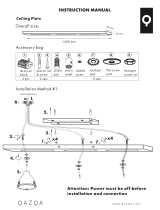MODEL/MODELO: CE73096
Mode Indicator
When any of the indicators illuminates, it means the air conditioner is in the indicated function mode,
Speed Indicator
When any of theindicatorsilluminates, it meansthe airconditionerruns under the indicated speed
_ow speed, mid speed, high speed).
Timer Indicator
If Timer Indicator illuminates, it means air conditioner works periodically, While Timer Indicator
does not illuminate, it means air conditioner is in continuous operation.
Green light: preset time period required to switch off air conditioner
Red light: preset time period required to swich on air conditioner
Sleep Indicator
When Sleep Indicator illuminates, it means sleel_mode is in use.
Temperature Indicator
The indicated number means the preset temperature or hour of timer.
Power 0N/0FF
Press this button to.start the operation based on the selected function. Press this button again to
stop the operation (restore to standby mode).
Functions Button
Press thisbutton to select"Fan" or "Cooling"function.
Fan: When the indicator illuminates,itmeans fan operates only and
compressor does not work.
Cooling:When the indicatorilluminates,itmeans air condition is in coolingoperation.
Fan Speed Button
Press thisbutton to selectfan speed.
Low Speed: Air conditioner runs in low speed.
Mid Speed: Air conditioner runs in mild speed.
High Speed: Air conditioner runs inhigh speed.
Timer Button
Use the button to set time hour in the range of 24 hours.
Preset topower on:When air conditionisin standby node, press TLmer buttou,Timer Indicator will
change to be red,then set the time bours required to switch on the airconditioner.
Temperature Button
temperature can be setbetween60°F - 86°F c_ting t_npex'atu_ iJ usuallysetbetwe_ 78°F ~ 82°F
Sleep Sutton
Sleep Indicator will illuminateafterpressing thisbutton.The cooling temperatureo,wi!lbecome 1°[:
higher after 30 minutes, and 1 F higher again after another 30 minutes, and I r nigher again
60 minutes later, Then the temperature will no longer increase. Press this button again to disable
sleepfunction and the air conditionerwillrestoretO the originaltemperature.