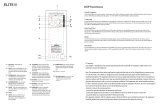Page is loading ...

Model
Introduction
Thank you very much for purchasing the Fostex VM88.
Please read the following to get the most satisfaction from your purchase, and to
learn important information about safety precautions when using Fostex prod-
ucts.
The VM88 digital mixer does all internal signal processing digitally.
The input features 8 analog channels, of which 4 channels (XLR or PHONE) are for
microphones; digital inputs (S/P DIF or ADAT) via optical connection are provided.
For outputs, an optical digital output (S/P DIF or ADAT) in addition to stereo out
(balanced/unbalanced), headphone out, AUX send/out and monitor outs in analog
are also provided. An insert function is featured in channels 1 - 4 for more
flexibility during mixing.
In addition to each input channel, an three band EQ is also provided for the
master output. The VM88 also incorporates high performance DSP multi-effects
on two channels that operate by A.S.P. (Fostex Advanced Signal Processing Tech-
nology*) exclusively developed by Fostex. This allows a wide range of equalizing
and effects processing. All settings, including mix and effects settings, are stored
in scene memory, and a desired scene memory can be recalled instantaneously.
Although small and lightweight, the VM88 is a high performance unit. Please
read this manual carefully before operation to understand all functions of the
VM88.
* See page 24 for more details on the A.S.P. (Fostex Advanced Signal Processing Technology).
Eight Channel Digital Mixer with DSP Effects
Owner’s Manual

2
Model VM88 Owner’s Manual
CAUTION: TO REDUCE THE RISK OF ELECTRIC SHOCK,
DO NOT REMOVE COVER (OR BACK).
NO USER - SERVICEABLE PARTS INSIDE.
REFER SERVICING TO QUALIFIED SERVICE PERSONNEL.
CAUTION
"WARNING"
"TO REDUCE THE RISK OF FIRE OR ELECTRIC
SHOCK, DO NOT EXPOSE THIS APPLIANCE TO RAIN
OR MOISTURE."
SAFETY INSTRUCTIONS
1. Read Instructions - All the safety and operating instructions
should be read before the appliance is operated.
2. Retain Instructions - The safety and operating instructions
should be retained for future reference.
3. Heed Warnings - All warnings on the appliance and in the
operating instructions should be adhered to.
4. Follow Instructions - All operating and use instructions should
be followed.
5. Water and Moisture - The appliance should not be used near
water - for example, near a bathtub, washbowl, kitchen sink,
laundry tub, in a wet basement, or near a swimming pool, and
the like.
6. Carts and Stands - The appliance should be used only with a
cart or stand that is recommended by the manufacturer.
An appliance and cart combination should be moved with care.
Quick stops, excessive force, and uneven surfaces may cause
the appliance and cart combination to overturn.
7. Wall or Ceiling Mounting - The appliance should be mounted
to a wall or ceiling only as recommended by the manufacturer.
8. Ventilation - The appliance should be situated so that its location
or position dose not interfere with its proper ventilation. For
example, the appliance should not be situated on a bed, sofa,
rug, or similar surface that may block the ventilation openings;
or, placed in a built-in installation, such as a bookcase or cabinet
that may impede the flow of air through the ventilation openings.
9. Heat - The appliance should be situated away from heat sources
such as radiators, heat registers, stoves, or other appliances
(including amplifiers) that produce heat.
10. Power Sources - The appliance should be connected to a power
supply only of the type described in the operating instructions or as
marked on the appliance.
11. Grounding or Polarization - The precautions that should be taken
so that the grounding or polarization means of an appliance is not
defeated.
The lightning flash with arrowhead symbol,
within an equilateral triangle, is intended to alert
the user to the presence of uninsulated
"dangerous voltage" within the product's
enclosure that may be of sufficient magnitude
to constitute a risk of electric shock to persons.
The exclamation point within an equilateral
triangle is intended to alert the user to the
presence of important operating and
maintenance (servicing) instructions in the
literature accompanying the appliance.
CAUTION:
TO PREVENT ELECTRIC SHOCK, MATCH WIDE BLADE
OF PLUG TO WIDE SLOT, FULLY INSERT.
ATTENTION:
POUR EVITER LES CHOCS ELECTRIQUES,
INTRODUIRE LA LAME LA PLUS LARGE DE LA FICHE
DANS LA BORNE CORRESPONDANTE DE LA PRISE
ET POUSSER JUSQU' AU FOND.
12. Power Cord Protection - Power supply cords should be routed so
that they are not likely to be walked on or pinched by items placed
upon or against them, paying particular attention to cords at plugs,
convenience receptacles, and the point where they exit from the
appliance.
13. Cleaning - The appliance should be cleaned only as recommended
by the manufacturer.
14. Nonuse Periods - The power cord of the appliance should be
unplugged from the outlet when left unused for a long period of
time.
15. Object and Liquid Entry - Care should be taken so that objects do
not fall and liquids are not spilled into the enclosure through
openings.
16. Damage Requiring Service - The appliance should be serviced
by qualified service personnel when:
A. The power supply cord or the plug has been damaged; or
B. Objects have fallen, or liquid has been spilled into the appliance;
or
C. The appliance has been exposed to rain; or
D. The appliance does not appear to operate normally or exhibits
a markedchange in performance; or
E. The appliance has been dropped, or the enclosure damaged.
17. Servicing - The user should not attempt to service the appliance
beyond that described in the operating instructions.
All other servicing should be referred to qualified service personnel.
RISK OF ELECTRIC SHOCK
DO NOT OPEN
< IMPORTANT! >
Equipment name, electrical ratings, serial number and other infor-
mation for the VM88, are written on bottom side.

3
Model VM88 Owner’s Manual
Power Supply
* When unplugging the power cable the
outlet, be sure to grasp the adaptor.
Attempting to unplug it by pulling on the
AC cable may damage the wiring.
* It is dangerous to use any power cable that
is cut or frayed. If the power cable is
damaged, immediately stop using it, and
have it repaired.
* Do not plug in or unplug the power cable
with wet hands. Doing so may result in
dangerous electric shock.
* Do not open the unit or touch any parts
inside. Doing so may result in a
dangerous electric shock, and could
damage the unit.
* Do not let water or other liquids,
flammable materials, or metal objects such
as pins get in side the unit.
These things may cause electric shock or
short circuit the VM88, and damage it.
If the VM88 should become wet, unplug
the power cable from the AC outlet, and
contact your authorized service station.
Location
Avoid using the VM88 in the following
locations:
* Locations of extreme low or high tempera-
tures, or extreme changes in temperature.
* Locations with excessive moisture or dust.
* Locations where direct sunlight falls for an
extended time, or near a stove or other
source of heat.
* Locations where electrical voltage varies.
* Unstable locations or where there is heavy
vibration.
* Near strong magnetic fields (on top of a
television or speaker).
Precautions (please read before use)
Table of Contents
Precautions............................................2
Names and Functions...........................4
Top panel section...........................................4
Rear panel section..........................................7
Block Diagram........................................7
Before Operation...................................8
Remove the insulation paper.......................8
Reset of VM88.................................................8
Internal battery for the memory back up...8
Peripheral Equipment Connection.....9
Application Examples........................12
Initial State of the VM88.......................14
Normal Mix Mode.................................15
Muting the input/master channels..........16
On and off of the stereo output L, R..........16
Select of the monitor signals......................17
Input/output of an digital signals.............18
Channel Parameter Edit Mode..........20
Setup method for PAN setting....................20
EQ setup method..........................................21
Setup method of the effect send level.......21
Setup method of the aux send level..........22
PRE/POST setup method............................23
Effect Edit Mode...................................24
About the effect types.................................25
Selecting the effect type..............................26
Effect parameter settings............................27
Muting an effect...........................................27
Effect parameter details..............................28
Scene Memory Mode..........................30
Storing a scene memory.............................30
Recalling a scene memory..........................30
Level adjust..................................................31
Fader adjust.................................................31
Directly recalling a scene memory...........32
Clearing a scene memory...........................32
Setup Mode..........................................33
Making settings in setup mode..................33
Details of the setup menu...........................34
Setup of the SYSTEM CLOCK..........................34
Setup of DIGITAL IN........................................34
Setup of DIGITAL OUT....................................35
Setup of phantom power ON/OFF.................35
Setup of peak hold time..................................35
Setup of input mode for INPUT 5/6..............35
Setup of input mode for INPUT 7/8..............36
Setup of the fader fix mode............................36
Setup of the channel fader recall mode........36
Setup of the master fader recall mode..........36
Setup of the foot switch function..................37
Voltage check of the internal battery...........37
The Options..........................................38
Specifications......................................39

4
Model VM88 Owner’s Manual
Names and Functions
Top panel section
1. Input connector
External sound sources are input here.
MIC 1 - 4 are for Canon connectors (XLR-3-31; pin
2=hot), which comply to mic/line signals. The input
gain can be trimmed within a range of -50dBu ~ -
10dBu. Because phantom power is available at these
connectors, condenser mics can also be connected.
LINE 1 ~ 4 are TRS phone jacks exclusively for line
inputs and each input gain can be trimmed the same
as with MIC 1 ~ 4, within a range of -30dBu ~ +10dBu.
For details, please refer to “Connecting peripheral
equipment” on page 9.
2. AUX send jack
AUX SEND level signal adjusted in the channel
parameter edit mode is output here. For details on
adjusting the output signals, refer to “Channel
parameter edit mode” on page 20.
3. Stereo out connector
The mixed signal to be input to an MTR or other
mixer is output from this connector. Connectors for
balanced output (XLR-3-32 type) and unbalanced
output (phone) are provided and the output level
can be adjusted by the MASTER fader. The output
signal can be switched on/off by the ST OUT ON/
OFF switch.

5
Model VM88 Owner’s Manual
4. Stereo out ON/OFF switch
Stereo out signal ON/OFF is controlled by this switch.
For details, please refer to “Normal mix mode” on
page 15.
5. Monitor in jack
External signals are input here.
The input signal is adjusted via the MON IN GAIN
knob and directly mixed into the monitor circuit, so
that it can be monitored at the PHONES and MON
OUT L, R jacks together with a monitor signal selected
by the MON SEL switch.
6. Monitor out jack
Powered monitoring speakers or an amplifier +
speaker combination are plugged in here. The signal
to be monitored is selected by the MON SEL switch
and the output is adjusted with the MON OUT GAIN
knob. For details, please refer to “Connecting
peripheral equipment” on page 9.
7. Foot switch connecting jack
A foot switch (Fostex Model 8051) is plugged in here.
The foot switch function can be changed by the
[SETUP mode] explained later. The initial setting
recalls the scene memory. Refer to page 33 for de-
tails.
8. Headphone jack
The monitoring headphone is connected here.
Use the PHONES GAIN control to adjust the sound
level.
9. Monitor output adjusting knob
This controls the sound volume at the MON OUT L, R
jacks.
10. Headphone volume
This adjusts the monitor headphone sound volume.
11. Monitor input adjusting knob
Use this to adjust the input signal level from the MON
IN jack.
12. Monitor select switch
This is for selecting the monitor signal to be output
at the MON OUT L, R and PHONES jacks. Either one
signal in the stereo buss, AUX 1 buss or AUX 2 buss
can be selected.
13. Scene Recall key
This is pressed to recall the scene memory explained
later. Refer to [Recall of the scene memory] on page
30 for details.
14. Scene Store key
This is pressed to store a scene memory. Refer to
[Storing the scene memory] on page 30 for details.
15. Effect 2 key
This is pressed to select the EFF 2 effects type or the
parameter to be edited. Also, if this key is pressed
while pressing the EXIT key, muting of EFF 2 can be
switched ON/OFF. Refer to [Effect edit mode] on
page 24 for details.
16. Effect 1 key
This is pressed to select the EFF 1 effects type or the
parameter to be edited. Also, if this key is pressed
while pressing the EXIT key, muting of EFF 1 can be
switched ON/OFF. Refer to [Effect edit mode] on
page 24 for details.
17. Enter key
This is used to accept the current mode setting.
This key will setup scene memory mode (page 30),
the setup mode (page 33) and also the setup of ef-
fects type (page 26). Please refer to their respective
explanation for details.
18. Exit key
This is used to exit from all modes but the normal
mix mode. This key works for the channel param-
eter edit mode (page 20), the effects edit mode (page
24), the scene memory mode (page 30) and the setup
mode (page 33). Refer to their respective explana-
tions for details.
19. Data encoder
This dial is rotated to make settings such as setup of
PAN and EQ. This dial works in the channel param-
eter edit mode (page 20), the scene memory mode
(page 30) and the effects edit mode (page 24). Refer
to their respective explanations for details.
20. Phantom LED
When the phantom power supply ON/OFF setting in
the setup mode is set to ON, the LED will light but
and extinguish when set to OFF. The phantom power
supply is OFF from the factory. For details on ON/
OFF of phantom power supply, refer to “Setup mode”
on page 33.
21. Master fader
This adjusts the master level of signal output from
the STEREO OUT L, R jacks and DIGITAL OUTPUT
connector.
22. Input fader
Signal levels of sound sources connected to each IN-
PUT jack can be adjusted with these fader. Input
faders 5/6 and 7/8 controls both channels at the
same time.
23. PAN/EQ select key
The channel parameter edit mode is entered when
this key is pressed to setup of PAN and EQ. Refer to
[Channel parameter edit mode] on page 20 for de-
tails.
24. EFF/AUX select key
The channel parameter edit mode is entered by press-
ing so the EFFECT send output and AUX send output
can be adjusted. If this key is pressed while pressing
the EXIT key, PRE/POST of EFFECT send/AUX send

6
Model VM88 Owner’s Manual
(A) Character display section
Names of the scene memory or various edit modes
are displayed.
(B) CHANNEL fader display section
In channel parameter edit mode, the INPUT fader
position of the selected channel is displayed in
units of 00 ~ 99. Nothing will be displayed in the
initial state and the normal mix mode.
(C) MASTER fader display section
The MASTER fader position is displayed in units
00 ~ 99.
(D) Digital in status display section
This displays the [DIGITAL IN] setting in the setup
mode, and the external digital input signal status.
For details, refer to [IN/OUT of digital signals] in
“Normal mix mode” on page 18.
(E) Scene number display
The current scene number is displayed here.
Refer to [Scene memory mode] on page 30 for
details.
(F) LED level meter display section
The output level of the STEREO BUSS is displayed
here. When ST OUT ON/OFF is switched to OFF
( ), all LEDs will blink to indicate that no signal is
output from the ST OUT L, R connectors.
This level meter has a peak hold function, which
is adjustable in the setup mode. The initial state
peak hold time is set to 1.0 sec. For details, refer
to “Setup mode” on page 33.
(G) Status indicator
Using the channel parameter edit mode explained
later, what is currently setup can be confirmed
by the dot display. Items to be set can be selected
with the PAN/EQ key or the EFF/AUX key. Refer
to [Channel parameter edit mode] on page 20 for
details.
(H) LCD level meter
In normal mix mode, this indicates channels 1 ~ 8
input levels and the stereo buss level. In the
various edit modes, the setup status will be
displayed. The peak hold function is not provided
in the LCD level meter.
30. TRIM knob
These knobs are for adjusting the input gain to match
the sound source connected to INPUT 1 ~ 8. These
can be adjusted within the range of -50dBu ~ -10dBu
for MIC INPUT 1 ~ 4, -30dBu ~ +10dBu for LINE INPUT
1 ~ 4 and -40dBu ~ +4dBu for INPUT 5 ~ 8.
31. Input jack 5 ~ 8
Line level sound sources can be connected to channels
5 ~ 8 input jacks (TRS phone jacks). In the initial
setup, the input mode of INPUT 5-6 and INPUT 7-8
are set to stereo so that stereo output sound sources
can be connected.
The input mode can also be set for monaural by the
setup mode. Trim is adjustable to match the output
of the sound source that is connected (Adjusting
range: -40dBu ~ +4dBu). To setup of the input mode,
refer to “Setup mode” on page 33.
32. Insert jack 1 ~ 4
These jacks are used when using a compressor/limiter
on mic sound sources at inputs 1 ~ 4. For details,
refer to “Connecting peripheral equipment” on page
9.
can be setup. Refer to [Channel parameter edit mode]
on page 20 for details.
25. Fader adjust key
This key warns by blinking if a fader position drifts
or sound volume is accidentally changed at switch
ON of power or at recall of the scene memory.
Use this key to enter the fader adjust mode to manu-
ally adjust the fader position. Refer to [Fader adjust
mode] on page 31 for details.
26. Channel On/Channel Select key
The channel to be edited can be selected while in the
channel parameter edit mode. In other modes, chan-
nel ON/OFF is possible. Refer to [Normal mix mode]
on page 18 and [Channel parameter edit mode] on
page 20 for details.
27. Level adjust key
This key will blink together with of the FADER AD-
JUST key. The level adjust mode is entered when
this key is pressed so the sound level can be matched
to the present fader position. Refer to [Level adjust
mode] on page 31 for details.
28. Contrast adjusting knob
Adjust he LCD display contrast with this knob.
Rotating this knob clockwise increases the contrast.
29. Display/status/meter section

7
Model VM88 Owner’s Manual
1. Digital in/out jacks
Digital signals (S/P DIF or ADAT) from external digital
equipment can be input to these DIGITAL IN jacks
and then assigned to the desired input channel. S/P
DIF or ADAT digital signals can be output from the
DIGITAL OUT connectors. For details, please refer to
“Connecting peripheral equipment” on page 9 and
“In/out of digital signals” explained in “Normal mix
mode” on page 18.
2. RESET switch
This switch resets the CPU inside VM88.
Refer to page 8 for details.
3. POWER switch
The On/Off power switch.
4. AC IN connector [AC IN]
Plug-in the power cable included with the VM88 here.
Rear panel sectin
< NOTE >
If the VM88 is not to be used for long periods (more
than one month) be sure to remove the power cable
plug from the wall outlet.
CH 1
A/D
LO
HI
PRE/POST
GAIN
PAN
EFF 1
10kHz
100Hz
To DIGI OUT
ASP
DIGITAL EFFECT
EFF 1-2
ST MASTER
D/A
D/A
To METER
ST MASTER
PHONES
(100mW)
ST OUT
(-10dBV)
L
R
L
R
EFF
TRIM
EFF 2
AUX 1
AUX 2
CH ON
1kHz
MID
CH5/6
A/D
LO
HI
PRE/POST
GAIN
PAN
EFF 1
10kHz
100Hz
To METER
EFF 2
AUX 1
AUX 2
CH ON
1kHz
MID
A/D
AUX MASTER
D/A
D/A
AUX 1 OUT
(-10dBV)
ST
12
AUX
12
AUX 1
MASTER
AUX 2
MASTER
EFF 1
MASTER
EFF MUTE
LO
HI
10kHz
100Hz
CH ON
1kHz
MID
MONO/STEREO
(SETUP)
CH7/8
CH 2
CH 3
CH 4
AUX 2 OUT
(-10dBV)
To MON
To MON
DIGI OUT
MON
DIGI IN
To METER
From DIGI IN
INSERT
(-10dBV)
TRIM
TRIM
MON SEL
AUX 2
AUX 1
ST
From AUX 1
From AUX 2
From ST
SUB IN
(-10dBV)
MON OUT
(-10dBV)
L (M)
L (M)
R
R
From ST
From CH1-A/D
From CH2-A/D
From CH3-A/D
From CH4-A/D
From CH5-A/D
From CH6-A/D
From CH7-A/D
From CH8-A/D
S/P DIF
ENCODE
ADAT
ENCODE
S/P DIF
ADAT
(SETUP)
DIGI OUT
To DIGI OUT
DIGI IN
(SETUP)
From DIGI IN
CH5 INPUT
(+4dBu~-40dBu)
CH6 INPUT
(+4dBu~-40dBu)
LINE
(+10dBu~-30dBu)
MIC
(-10dBu~-50dBu)
PHANTOM (SETUP)
-48V
DIGI IN
S/P DIF
or
ADAT
DECODE
(SETUP)
To CH1
To CH2
To CH3
To CH4
To CH5
To CH6
To CH7
To CH8
ST OUT
(+4dBu)
L
R
ST OUT
To MON
To DIGI OUT
Block Diagram

8
Model VM88 Owner’s Manual
Before Operation (IMPORTANT Be sure to read below before first using your VM88.)
Insulation paper
RESET switch
The VM88 uses a memory back up battery
inside. You will find a piece of insulation
paper attached to avoid current dissipation.
When using the VM88 for the first time, turn ON
the power and then remove the insulation paper.
The insulation paper is easily removed by
pulling it in direction of arrow as shown at
right.
* Reset of VM88
It is possible for the computer to malfunc-
tion at power ON/OFF or by electro induc-
tion noise from lightning. In this happens,
switch the power ON/OFF to the VM88 sev-
eral times.
If it does not return to normal operation,
press the rear panel [RESET] switch with a
slender ball point pen or similar tool. This
returns all settings to the initial figures setup
at shipping from the plant.
This procedure can be used to clear all stored
scene memories.
<Please remember!>
If reset is executed with the INPUT and MASTER raised simultaneous with start up of this unit, the
LEVEL ADJUST key/FADER ADJUST key will blink. This indicates that the VM88 has entered the
Level Adjust Mode/Fader Adjust Mode because of the difference between present fader position
and the fader position at start up following reset. To exit from this mode, retard all faders to the
[MIN] position, and the key blinking will stop.
* Internal battery for the memory back up
The internal battery has a life expectancy of
about two years. When the battery runs low
and its voltage falls below a certain level, the
warning message "BattEmpty" will appear in
the display. If you continue to use the unit
an old battery, your stored scene memories
will be lost when the power is turned off.
Do not try to replace the battery yourself as there
are no user-serviceable parts inside. Please ask
your Fostex distributor or an authorized service
station to do the job.
<Please remember!>
There is an automatic internal battery voltage check function in the VM88.
Refer to [Setup mode] on page 33.
* Remove the insulation paper

9
Model VM88 Owner’s Manual
Peripheral Equipment Connection
Sound sources and external equipment shown in the examples below can be connected to the VM88’s
input and output connectors. When connecting external equipment to the in/out connectors, be
sure to switch off power to the VM88.
<Please remember!>
If external digital equipment to be connected is provided with only COAXIAL (RCA pin jack) type IN/
OUT connectors, use the optional Fostex COP-1/96k optical-coaxial converting adaptor sold separately.
2:HOT2:HOT
2:HOT
2:HOT
MICMIC
[dB][dB]
GAIN
GAINGAIN
GAIN
OFF
ON
UNBAL/-10dBVUNBAL/-10dBV
R
L
BAL/+4dBu
R
MAXMAXMINMIN
-∞
+6+6
[dB][dB]
+6+6
-∞
AUX 2AUX 1ST
RR
L (MONO) (MONO)L (MONO) (MONO)
21
[dBu][dBu]
+4+4 -40-40
[dBu][dBu]
+4+4 -40-40
[dBu][dBu]
+4+4 -40-40
[dBu][dBu]
+4+4 -40-40
8
765
[dBu][dBu]-10-10
+10+10
-50-50
-30-30
[dBu][dBu]-10-10
+10+10
-50-50
-30-30
[dBu][dBu]
-10-10
+10+10
-50-50
-30-30
MICMIC
LINELINE
MICMIC
LINELINE
MICMIC
LINELINE
INSERT
INSERTINSERT
LINELINELINELINE
[dBu][dBu]-10-10
+10+10
-50-50
-30-30
MICMIC
LINELINE
INSERT
LINE
MICMIC
4
3
2
1
2:HOT
MICMIC
2:HOT
MICMIC
AUX SENDAUX SEND
STST OUT OUT
MON INMON IN MON OUTMON OUT
FOOTFOOT SW SW
PHONESPHONES
STST OUT OUT
MON SELMON SEL
MONITMONITOROR
TRIMTRIM
INPUTINPUT
INPUTINPUT
2:HOT
L
Guitar & Guitar Processor
Compressor/Limitter
Amplifier
Monitor Speaker System
CD Player
External Equipment
X-14
multitracker
Keyboard
Keyboard
Multitracker
Headphones
Foot Switch
Microphones
External Equipment
Other Mixing Console
or Amplifier
RESETRESET
AC INAC IN
POWERPOWER
CAUTIONCAUTION
ININOUTOUT
DIGITDIGITALAL
OPTICALOPTICAL
Digital Master Recorder
AC outlet
DIGITAL MULTITRACKER
FD-8

10
Model VM88 Owner’s Manual
< Please remember! >
The input mode (stereo/mono) of INPUT 5-6 and 7-8 can be changed to match the application. Initially,
they are set for stereo and thus stereo signals can be input to INPUT 5-6 and 7-8.
For example, if INPUT 5-6 are set to mono, the INPUT 5 jack will be effective and a signal input to INPUT 5
will be simultaneously sent to channels 5 and 6. For details on setup of the input mode, refer to “Setup
mode” on page 33.
Canon connectors (balanced: 2 HOT)
TRS phone jacks (balanced)
TRIM knobs for use the INPUT 1-4
< NOTES >
* The Canon connector and TRS phone jack of each channel cannot be used in parallel. Use either input only.
A malfunction could occur if both are used at the same time.
* Be sure to switch off the power to the VM88 or switch off the phantom power when plugging or unplugging
microphone cables.
* Do not switch on the phantom power when using a dynamic mic. This could damage the microphone.
TRIM knobs for use the INPUT 5-8
TRS phone jacks (balanced)
< NOTICE>
When using condenser microphones that require phantom power, first check “On/Off setting of phantom
power” explained later in “Setup mode” (Initially set at off). For details, refer to “Setup mode” on page 33.
(1) INPUT 1 ~ 4 connectors
Two types of connectors - Canon connectors (XLR-3-31 type) and TRS phone jacks - are provided for INPUT 1 ~
4 and either can be used to input of signals depending on the application. Refer to < NOTES > below.
Canon connectors that comply to mic/line levels and microphones are connected here in most cases. Condenser
type mics requiring phantom power can be connected because phantom power is provided to these connectors.
Also, you can trim within a range of -50dBu ~ -10dBu to match the equipment connected.
Line level sound sources can be plugged into the TRS phone jacks, which complies to both TRS type and common
phone plugs. The same as with the Canon connectors, trim is possible within a range of -30dBu ~ +10dBu to
match the output level of the equipment connected.
(2) INPUT 5 ~ 8 connectors
INPUT 5 ~ 8 are TRS phone jacks and line level sound sources can be plugged in here. The input mode (stereo
or monaural) of the input connectors INPUT 5-6 and 7-8 can be changed depending on the application. Initially,
the input mode of INPUT 5-6 and 7-8 are set to stereo.
The input jacks comply to both TRS type and common phone plugs, and just as with INPUT 1 ~ 4, the input level
can be trimmed within a range of -40dBu ~ +4dBu to match the output level of the equipment connected.

11
Model VM88 Owner’s Manual
< Please remember! >
When connecting a compressor/limiter to the INSERT jack, be sure to use the connecting cables shown
below.
To VM88 INSERT jack
To compressor/limiter input jack
To compressor/limiter output jack
TRS phone jacks
TIP: SEND
RING: RETURN
Canon connectors (balanced: 2 HOT)
Phone jacks (unbalanced)
ST OUT ON/OFF switch
(5) DIGITAL IN/OUT jacks (Rear panel)
A digital signal (S/P DIF or ADAT) from external digital equipment is input to the DIGITAL IN jack; these signals
can be applied to any input channel. From the DIGITAL OUT jack, mixed signal, which is the same as those
output from the ST OUT L, R connectors can be output in digital (S/P DIF) or the INPUT 1-8 input signals can be
directly output in digital (ADAT) signal. If ADAT is selected, the input signal prior to being affected by the INPUT
fader and EQ can be output digitally.
< Please remember! >
If a digital signal (S/P DIF or ADAT) is to be input to VM88 or a digital signal (S/P DIF or ADAT) is to be output
from the VM88, it will be necessary to setup the system clock and DIGITAL IN or DIGITAL OUT modes.
For details, refer to “Normal mix mode” on page 15 and “Setup mode” on page 33.
< Please remember! >
Outputs from the ST OUT L, R connectors can be
switched on/off with the ST OUT ON/OFF switch.
For details, refer to “Normal mix mode” on page
15.
(3) INSERT 1 ~ 4 jacks
INSERT 1-4 jacks are used when a compressor/limiter is applied to the mic input signals into INPUT 1-4, as
shown in the previous connecting example. The in/out are TRS phone jacks and standard input/output levels
are -10dBV.
(4) ST OUT L, R connectors
Balanced output Canon connectors (XLR-3-32 type) and unbalanced output phone jacks are provided for ST
OUT L, R, either of which can be selected depending on the application. Amplifiers and other mixers are
connected here. The standard output level is balanced output +4dBu and unbalanced output -10dBV.

12
Model VM88 Owner’s Manual
Application Examples
< Example 1 > :
As a live performance keyboard mixer
The VM88 can be used as a submixer for
keyboards and sound source modules. Scene
memory in which the sound balance has been
set can be switched with a foot switch.
The following are actual examples in application of VM88 and could be helpful in your application.
< Example 2 > :
As a live performance keyboard mixer with sync
In addition to the keyboard and sound source
module mix, playback of ADAT sound can be
mixed simultaneously. By outputting a track
containing a click from the AUX SEND jacks via
the pre-fader, a cue can be sent to the monitor
headphone and the drummer.
< Example 3 > :
As a small PA mixer
The VM88 can be used as a PA mixer with two
channels of monitor sends.
Balance can be pre-stored in the scene memory
and sequentially called in accordance to the
script.
< Example 4 > :
As a recording mixer (overdub) for an ADAT
recorder
Overdubbing of ADAT or one-time recording of
8 tracks is possible by setting Digital In to [ADAT-
All Ch] and Digital Out to [ADAT Dir].
Playback monitor level is adjusted via the fader
and the recording level by the TRIM knob.
Model 8051
PA mixer
Keyboard
Sound module
VM88
D-108 etc.
Digital Recorder
PH50
Model 8051
Headphone
PA mixer
Keyboard
Sound module
AUX
ADAT
VM88
Recorder
Sound module
CD player
AUX 1
AUX 2
SPA11
SPA11
(monitor)
(main)
VM88
Digital recorder
Sound source
D-108 etc.
ADAT
ADAT
Keyboard
Headphone
VM88

13
Model VM88 Owner’s Manual
<Example-8>
To produce original remix
You can send the remixed sound of the Sam-
pler and CD player with the internal digital
effect to a DAT recorder via the S/P DIF.
<Example-6>
To expand the FD-8 analog simultaneous record-
ing channel
The FD-8 analog simultaneous recording track
can be extended to “4” by connecting the FD-
8 DATA IN connector to the VM88 DIGITAL
OUT connector.
You can also take advantage of the high qual-
ity DSP multi-effects contained in the VM88
when recording.
<Example-7>
To use as a MONO IN/STEREO OUT effects
The VM88 internal DSP multi-effects can be
utilized for high quality external processing
by connecting the VM88 ST OUT L, R to the
FD-8 AUX RTN L, R jack.
If the input channel fader is set “0” and the
EFF BUSS is sent via the pre-fader, the effects
sound only can be output from ST OUT.
< Example 5 > :
As a recording mixer (mixdown) for an ADAT
recorder
Sound sources (Ch 1 ~ Ch 8) recorded in the
ADAT recorder can be mixed in the VM88 and
digitally mixed down to external digital
equipment such as DAT.
Digital Recorder
D-108
ADAT
S/P DIF
DAT
Headphone
VM88
ANALOG IN
FD-8
DATA IN
S/P DIF
DIGITAL OUT
VM88
DAT
S/P DIF
CD player
Sampler
VM88
INPUT ST OUT L, R
AUX SEND
AUX RTN L/R
FD-8
VM88

14
Model VM88 Owner’s Manual
VM88 Initial State
The following explains what to do the first time you use the VM88 directly from the shipping carton.
When the power cable is plugged into the wall outlet and the VM88 POWER is switched on, the VM88
display and the operating panel lamps will become active as shown below.
This is the same as when the CPU is reset by pressing the RESET switch.
Level display section:
If in any mode except the channel
parameter edit mode and the fader adjust
mode, the signal level input to each INPUT
connector for channels 1 ~ 8 will be
indicated by the prefader. In other words,
the input signal level will be constantly
displayed regardless of the INPUT fader
position. At TRIM knob to adjust the gain
is provided to match the sound source
input for each INPUT for channels 1 ~ 8.
By watching the level display while
adjusting the gain, the most suitable gain
adjustment can be made. Channels L and
R display the signal level which is output
from the STEREO OUT L, R connectors but,
in the initial state, the level meter will not
show any value as the MASTER fader will
be at [MIN]. For both inputs and outputs,
if the signal level reaches [OL] (over load),
the sound will distort and therefore, the
TRIM and INPUT faders should be checked
and adjusted if necessary.
DIGITAL IN status display section:
The DIGITAL IN status will be displayed
and during initial setup [44.1kHz] will
be lit. For details, refer to “Normal mix
mode” on page 15.
Character display section:
Following the <<FOSTEX>> ->
<<VM88>> display, [Init.Mix] will be
displayed. If the INPUT fader/MAS-
TER fader is manipulated in this state,
will be lit behind the [Init.Mix] dis-
play (Refer to next page).
MASTER fader section:
The MASTER fader position is in-
dicated by numbers 00 ~ 99.
The initial setting is [00] which is
the initial mix setting (The fader
[MIN] position).
Scene number display sec-
tion:
The current active scene
number (00 ~ 20) is dis-
played. In the initial set-
ting, [00] will be displayed.
Channel fader display section:
After entering the channel param-
eter edit mode, the INPUT fader
position of the channel selected by
the CH ON/CH SEL key will be in-
dicated by numbers 00 ~ 99.
In the initial state, nothing is dis-
played. For details, refer to [Chan-
nel parameter edit mode] on page
20.
Status indicator:
The dot selected by the
channel parameter edit
mode will light but
nothing lights in the
initial state.
Refer to [Channel pa-
rameter edit mode] on
page 20 for details.
CH ON/CH SEL key:
The channel to be edited can be selected
with this key in the channel parameter
edit mode and, in other modes, each
channel can be switched ON/OFF. In
the initial state, all channels will be in-
dicated as ON and the key LED's will all
light.
< Please remember! >
* The scene number of the sber of the ssber of the scene memory which the user can setup are [01] ~
[20] but the preset scene [00] cannot be changed. Refer to page 30 for details on the scene memory.
* If, for some reason, you would like to return the VM88 setting to the factory default figure, refer to
[Reset of VM88] on page 8.

15
Model VM88 Owner’s Manual
-
OPTICALOPTICAL
MAXMAX
RL87654321
4848
2424
1212
6
1
MINMIN
RL
PANAN LOLO MIDMID HIHI
R
L
SCENE NO.SCENE NO.
48kHz48kHz44.1kHz44.1kHzDIGITDIGITALAL
E1E1 E2E2 A1A1 A2A2
CHCH MASTERMASTER
PHANTPHANTOMOM
MASTER
7/85/6
4
3
2
1
-∞
-40
-30
-20
-10
0
+6
-40
-30
-20
-10
0
+6
-40
-30
-20
-10
0
+6
-40
-30
-20
-10
0
+6
-40-40
-30
-20
-10
0
+6
-40
-30
-20
-10
0
+6
-40
-30
-20
-10
0
+6
-∞
-∞
-∞
-∞
-∞
-∞
OLOL
CH ON/CH SELCH ON/CH SEL
EFF/AUXEFF/AUX
EQEQ
Normal Mix Mode
Level meter:
Displays the STEREO BUSS L,
R output levels.
Normal mix mode means each INPUT fader/MASTER fader is active, and the ON/OFF of each
channel is operational so basic mixing functions can be executed. When the VM88 is in [Initial
state of VM88], as explained in the previous section, if the INPUT fader of the channel to which
a signal is being input (Example: The channel 1 INPUT fader if a sound source is connected to
INPUT 1.) and the MASTER fader is raised, signals will be output from the STEREO OUT L, R jacks
and the DIGITAL OUT connector. Also, if headphones are connected to the PHONES jack, the
same signal will be heard in the headphones. The headphone monitoring sound volume can be
adjusted by the top panel PHONES GAIN knob. Throughout these operation, the VM88 LCD
display will change as explained below.
Character display section:
lights following the [Init.Mix] display. This symbol means
"edit" and indicates that the setting had been changed from
the initial state. At this point of operation, the initial state
had been changed by this moving the INPUT and MASTER
faders.
The MASTER fader display section:
The present position to which the
MASTER fader is set will be indicated
by numbers 00 ~ 99. The standard
level setup number is [80].
Level display section:
The input signal level
will be displayed for
channels 1 ~ 4, 5/6 and
7/8 and the output level
in accordance to the
MASTER fader position
indicated by L and R.
Scene number display
section:
The current scene number
will be displayed.
Status display section:
Nothing will light up in the
normal mix mode.
< Useful information !>
* When the MASTER fader is rotated, its position will be digitally indicated in the MASTER fader section
in the display and the sound volume will vary. A digital indication of the INPUT fader position will
be displayed in the [Channel parameter edit mode] explained in the next section. For details, refer to
[Channel parameter edit mode] on page 20.
* The relationship between the actual gain and the INPUT fader and MASTER fader is, 00 = -∞, 80dB =
0dB, 99 = +6dB.
All channels are ON.

16
Model VM88 Owner’s Manual
<CAUTION !>
If [Fader Fix mode], discussed below, in the [Setup mode] is set to [ON], no signal will be output even
though the fader is moved. The [Fader Fix mode] is set to [OFF]. For details refer to [Setup mode] on
page 33.
MASTERMASTER
7/87/85/65/6
4
3
2
1
-∞
-40-40
-30-30
-20-20
-10-10
0
+6+6
-40-40
-30-30
-20-20
-10-10
0
+6+6
-40-40
-30-30
-20-20
-10-10
0
+6+6
-40-40
-30-30
-20-20
-10-10
0
+6+6
-40-40
-30-30
-20-20
-10-10
0
+6+6
-40-40
-30-30
-20-20
-10-10
0
+6+6
-40-40
-30-30
-20-20
-10-10
0
+6+6
-∞
-∞
-∞
-∞
-∞
-∞
CH ON/CH SELCH ON/CH SEL
On/off of the stereo out L, R signals
The stereo L, R output signals from ST OUT L, R connectors (balanced/unbalanced) can be set to on
or off by the VM88 top panel ST OUT ON/OFF switch. This is ON ( ) at leaving the plant.
Outputs from ST OUT L, R
connectors (balanced/unbalanced)
can be switched ON or OFF.
* ST OUT ON/OFF switch (ON and OFF alternates with
each press of this switch)
< Please remember! >
Switching on/off the output signal from the ST OUT L, R connectors is also possible by muting (see
previous explanation) the master channel with the MASTER channel CH ON/CH SEL key.
This procedure also mutes the monitor output and the S/P DIF digital signal (except the ADAT
digital signal).
When manipulating the ST OUT ON/OFF switch, the ST OUT L, R connector output signal only is
controlled; the monitor output/DIGITAL OUT signal (S/P DIF or ADAT) will not be affected.
< NOTE >
When ST OUT is switched OFF ( ), all of the LED
level meters will blink. This is not a malfunction,
but indicates that no signal is being output from
the ST OUT L, R connectors.
Mute ON channel (LED is off).
Mute of the various input channel/master output
Mute ON/OFF of channels 1 ~ 4, 5/6, 7/8 and master output can be done using the CH ON/CH
SEL key. Normally, the CH ON/CH SEL keys for channels 1 ~ 4, 5/6, 7/8 and MASTER are all ON
(key LED is lit). Therefore, when the CH ON/CH SEL key of the channel you wish to mute is
pressed, sound from that channel only will be muted (the CH ON/CH SEL key LED of the channel
that was pressed will be extinguished). Mute ON/OFF alternates with each pressing of the CH
ON/CH SEL key.
<Useful information !>
In addition to operating with the CH ON/CH SEL
key, mute ON/OFF of master output is also pos-
sible using the foot switch (Optional Model 8051).
In the foot switch functional setting is set for [Mute
function of master output] in the [Setup mode] of
the VM88, mute can be executed by stepping on
the foot switch. For details on the [Setup mode],
please refer to page 33.

17
Model VM88 Owner’s Manual
MASTER
7/85/6
4
3
2
1
-∞
-40-40
-30-30
-20-20
-10-10
0
+6+6
-40-40
-30-30
-20-20
-10-10
0
+6+6
-40-40
-30-30
-20-20
-10-10
0
+6+6
-40-40
-30-30
-20-20
-10-10
0
+6+6
-40-40
-30-30
-20-20
-10-10
0
+6+6
-40-40
-30-30
-20-20
-10-10
0
+6+6
-40-40
-30-30
-20-20
-10-10
0
+6+6
-∞
-∞
-∞
-∞
-∞
-∞
CH ON/CH SELCH ON/CH SEL
Selecting the monitor signal
For monitor signals from MON OUT L, R and PHONES jack, any one of the stereo buss L, R signal, AUX
buss 1 signal or AUX buss 2 signal can be output and selected by the MON SEL switch depending on
the application as shown in the schematic below.
< Please remember! >
Regardless to the MON SEL switch setting, the input signal from MON IN L, R can be monitored by adjusting
the GAIN knob of MON IN.
* Monitor signal selected by the MON SEL switch is output
from the MON OUT L, R jacks and PHONES jack.
* The monitor signal sound level output from each connector
can be adjusted by these knobs.
* ON/OFF is switched with each press of the respective
MON SEL switch ( =OFF, =ON).
<Useful information !>
In the normal mix mode, if the position of the INPUT fader/MASTER fader before switching off power
is different from when power is switched on (refer to schematic below), the FADER ADJUST and LEVEL
ADJUST key LED’s (red) will flash. This is because the fader setting before switching off power is in
memory, and the VM88 is indicating that fader and level adjustment is possible.
The fader position can be reset to the position prior to switching off power, and the level position can
be deliberately set to the present sound volume setting.
* To return to the setting before switching off power:
Press the flashing FADER ADJUST key (It will enter the fader adjust mode). Subsequently, adjust each
fader position by referring to [Fader adjust mode] explanation.
* To set to the present fader position:
Press the flashing LEVEL ADJUST key and the VM88 will enter the level adjust mode.
Then setup by following [Level adjust mode] on page 31.
If it is not necessary to match the fader positions, the FADER ADJUST key flashing will extinguished after all
faders are moved and the VM88 will return to the normal mix mode.
<Setting at switch on again of power>
<Setting before switch off of power>
< Caution at monitoring with headphones! >
Because the PHONES output is designed for high sensitivity, there is ample gain available through the
PHONE GAIN knob even when it is only raised a small amount. Therefore, when monitoring the various buss
signals or input signals from external equipment connected to the MON IN connector, gradually raise the
PHONES GAIN knob from its MIN position so as not to raise the gain to an unnecessarily high level. Otherwise,
a loud noise could injure your ears.

18
Model VM88 Owner’s Manual
IN/OUT OF DIGITAL SIGNALS
For the purpose of mixing digital signal from external digital equipment via the VM88 DIGITAL IN/OUT connecter
or to output digital signals to external digital equipment, it is necessary to match the objective to the setup.
* When mixing digital signals from external digital equipment
The system clock (INT or EXT) and digital in (format/channel of digital in) must be setup via the setup mode.
For details on setup of the system clock and digital in, please refer to “Setup mode” on page 33.
(1) Setup of the system clock
The system clock must be setup for operation (refer to <NOTE> below) of the VM88 using its internal clock
(sampling frequency: 44.1kHz) or operation in sync with signal from external digital equipment.
The system clock can be setup for INT (Internal) or EXT (External). The initial setting is [EXT].
(2) Setup of digital in
When setting up of digital in, the digital in format and input channel must be set.
< Please remember! >
At input of S/P DIF signals, the S/P DIF L channels will be assigned to odd number channels and R
channels to even number channels. For example, if the digital input channel is set to [CH 1/2] (2
channels), S/P DIF L signal will be assigned to channel 1 and the R signal to channel 2. If it is set to [CH5-
8] (4 channels), the L and R signals will be simultaneously assigned, the L signal to channels 5 and 7, and
the R signal to channels 6 and 8. When an ADAT signal is input, the ADAT (Ch1 ~ 8) signals will be
assigned to their corresponding channel numbers. In other words, ADAT Ch 1 will be assigned to channel
1, Ch 2 to channel 2, and so on. Thus, for example, if set to [CH 1 ~ 4], the ADAT Ch 1 ~ 4 signals only will
be input. Analog signals can be simultaneously mixed in channels not setup for digital inputs.
< NOTES >
* If the VM88 is used as a slave with the system clock set to [INT], noise will occur. Therefore, if the
system clock must be set to [INT], the VM88 must be used as the master machine.
For example, when connecting a digital recorder which can function only as a slave machine to the
VM88, use the VM88 as the master machine and set its system clock to [INT] for the purpose of
synchronizing the digital recorder with the VM88 digital output. Otherwise, use the VM88 as the slave
and set the system clock to the initial state setting of [EXT].
* When selecting channels 5/6 or 7/8 for input channels of digital in, be careful when setting the input
modes of channels 5/6 or 7/8 which are in the setup mode. For example, with the input mode of
channels 5/6 set to “monaural,” even though the digital in channels 5/6 are selected, signals different
between channel 5 and 6 will not be input although the same signal input to channel 5 will also be input
to channel 6 (The same applies to channels 7/8). For setup of channel 5/6 and 7/8 input modes, refer
to ”Setup mode” on page 33.
* Setup of format
The VM88 input format must be setup to match the digital signal to be input. In addition to formatting
to either [S/P DIF], [ADAT 48kHz] or [ADAT 44.1kHz], [OFF] can also be selected (the VM88 is set to [OFF]
in the initial state). The sampling frequency (44.1kHz/48kHz) at input of S/P DIF signals is automatically
selected by reading the FS status contained in the signal. However, as ADAT digital signals cannot
automatically acknowledge the sampling frequency, it must be set to either [ADAT 48kHz] or [ADAT
44.1kHz] in match with the input signal sampling frequency.
* Setup of the input channel
To which channel of the VM88 should the external digital input (S/P DIF or ADAT) be assigned, must be
setup. For the channels to be assigned, either 2 channels from among CH 1/2, CH3/4 CH 5/6 or CH 7/
8, 4 channels from CH 1 ~ 4 and CH 5 ~ 8 or ALL CH for 8 channels, must be setup. In the initial state, the
digital in format is set to ALL CH for ADAT 48/44.1 and 7/8 for S/P DIF. Should the lock of the digital
input signal become disengaged, the channel set for digital input is automatically switched to analog
input. Therefore, in a situation where you cannot redo, such as during a live session, if both analog and
digital inputs are simultaneously applied to the VM88, even though the digital signal is interrupted, it
will automatically switch to analog and thus a lost opportunity for recording can be avoided.

19
Model VM88 Owner’s Manual
* At output of digital signals to external digital equipment
The formatting (S/P DIF or ADAT Dir) of the digital output signal is setup during setup of DIGITAL OUT via
the setup mode. It is set to S/P DIF in the initial state.
(1) Setup of digital out
Depending on the format setup for S/P DIF or ADAT Dir, the signal output content from the DIGITAL OUT
connector will differ as shown below. To setup of DIGITAL OUT, refer to “Setup mode” on page 33.
* When set to [ADAT Dir]:
Input signals of INPUT 1 ~ 8 that are not affected by the INPUT fader and EQ will be output in digital.
ADAT digital signals at the center of the block diagram below, will be output from the DIGITAL OUT
connector.
ST MASTER
D/A
D/A
To METER
ST MASTER
ST OUT
(-10dBV)
L
R
L
R
EFF
ST
12
AUX
12
LO
HI
10kHz
100Hz
CH ON
1kHz
MID
ST OUT
(-40dBV)
L
R
ST OUT
To MON
To DIGI OUT
CH 1
A/D
LO
HI
PRE/POST
GAIN
PAN
EFF 1
10kHz
100Hz
To DIGI OUT
L
R
EFF
TRIM
EFF 2
AUX 1
AUX 2
CH ON
1kHz
MID
ST
12
AUX
12
CH 2
CH 3
CH 4
To METER
From DIGI IN
INSERT
(-10dBV)
LINE
(+4dBu~-30dBu)
MIC
(+4dBu~-50dBu)
PHANTOM (SETUP)
-48V
< Please remember! >
If the digital output format is set to [S/P DIF], the digital mix signal will be output from the DIGITAL
OUT connector without being affect by the ST OUT ON/OFF switch. However, the signal of a channel
whose mute is switched ON will not be output.
< Please remember the DIGITAL IN status display function >
The DIGITAL IN status indication (DIGITAL, 44.1kHz, 48kHz) in the display will light or blink when the
VM88 is in the status shown below.
48kHz44.1kHzDIGITDIGITAL
* [44.1kHz] only will light (Initial setup) when the setup mode DIGITAL IN setting is OFF.
* [DIGITAL] will light when the setup mode DIGITAL IN setting is in other than OFF and DIGITAL IN is correctly locked, and
the setup FS ([44.1kHz] or [48kHz]) will be lit.
* [DIGITAL] will blink and [44.1kHz] will be lit when the setup mode DIGITAL IN setting is in other than OFF and DIGITAL IN
is incorrectly locked. In other words, this indicates that the VM88 is operating switched to the internal clock (44.1kHz).
* When set to [S/P DIF]:
The same signal output from the ST OUT L, R connectors (The STEREO L, R mixed signal) will be output
in digital. The S/P DIF digital signal shown at center of the block diagram below will be output at the
DIGITAL OUT connector.
< Please remember! >
If the digital output format is set to [ADAT Dir], the signal will be output from the DIGITAL OUT
connector without being affected by the ST OUT ON/OFF switch and channel mute.

20
Model VM88 Owner’s Manual
Blinking
Lit
[L10] ~ [L1] ~ [C] ~ [R1] ~ [R10] will be displayed.
The digit moves up and down.
Setting Item
Setup of PAN (sound image)
Setup of LO-EQ
Setup of MID-EQ
Setup of HI-EQ
Level setup of EFF SEND 1
Level setup of EFF SEND 2
Level setup of AUX SEND 1
Level setup of AUX SEND 2
PRE/POST setup of EFF SEND 1
PRE/POST setup of EFF SEND 2
PRE/POST setup of AUX SEND 1
PRE/POST setup of AUX SEND 2
Executing Key
Changing the channel Changing the setup content
Channel Parameter Edit Mode
Twelve items, as shown in list below, can be set by the channel parameter edit mode. Regard-
less of the VM88’s current mode, their respective edit modes can be entered by executing the
key operations listed below. To exit from the channel parameter edit mode, press the EXIT key.
When the PAN/EQ key is repeat-
edly pressed, the setup item will
alternately switch. In the initial
state, the channel 1 PAN setup will
be displayed.
When the EFF/AUX key is repeat-
edly pressed, the setup item will
alternately switch. In the initial
state, the channel 1 EFF SEND 1
level setup will be displayed.
If the EFF/AUX key is pressed
while pressing on the EXIT key, the
setup item will alternately switch.
In the initial state, the display will
be PRE/POST setup of channel 1
EFF SEND 1.
Channel 1 is selected in
the initial state and the
channel to be edited is se-
lected by pressing each re-
spective CH ON/CH SEL
key. The CH ON/CH SEL
key LED (green) of the se-
lected channel will blink.
Setup is changed by utilizing
the DATA encoder.
<Useful Information!>
When selecting a desired item, each time the respective key is pressed, it will move to the next item, and
if the key is held down, it will change one item backward in the setup item list.
Setup method for PAN setting
Balance of channels 1 ~ 4, 5/6, 7/8 and STEREO MASTER signals must be setup.
1.Press the PAN/EQ key to light up the [PAN] dot
in the status display section.
The LCD will display the following:
* Character display section:
[1-Pan: C] will be displayed. Now PAN of channel 1
can be setup, and this indicates that the present
PAN setting is for centering the sound image (C).
2.Press the desired CH ON/CH SEL key and
select the channel to be adjusted.
CH ON/CH SEL key of the selected channel will
blink.
3.The number is adjusted with the DATA encoder.
The number can be changed within the range
of [L10] ~ [C] ~ [R10] and the sound image
position will change accordingly. The graphic
display will also change at the same time.
<Useful information!>
When the DATA encoder is activated to set PAN,
its position will be displayed digitally in 21 steps
within the range of [L10] ~ [C] ~ [R10] but the
actual change in sound will be continuous
(smooth). If channels 5/6 and 7/8 had been se-
lected, balance between the two channels can
be setup. If the MASTER had been selected, bal-
ance between L and R can be setup.
/