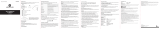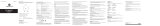Page is loading ...

Earphones
Owner’s Manual
EN
Contents
Introduction .................................................... 2
Features ..............................................................2
Accessories .........................................................3
Part names ..........................................................4
Preparation ..................................................... 7
Charging..............................................................7
Turning on ...........................................................7
Turning off ...........................................................7
Pairing with a Bluetooth device ...........................8
Establishing a Bluetooth connection ...................9
Ending a Bluetooth connection............................9
Using earphones .......................................... 10
Listening to music..............................................10
Using the phone ................................................11
Operating the connected Bluetooth device
by voice commands .....................................11
Troubleshooting ........................................... 12

EN 2
Thank you for selecting for the Yamaha EPH-W53 Earphones. The EPH-W53 is a pair of
earphones designed for use with a portable audio player or smartphone via Bluetooth con-
nection.
This manual explains preparations and operations for everyday users of the unit.
Features
\
• Enjoy music wirelessly via Bluetooth connection to a portable audio player or a
smartphone.
• A built-in internal microphone lets you answer phone calls and carry on conversa-
tions.
About content in this manual and the “Safety Brochure”
• To ensure optimum performance, please read this manual carefully.
• Please read the included "Safety Brochure" before using the device.
• The illustrations in this manual are for instructional purposes only.
• Bluetooth is a registered trademark of the Bluetooth SIG and is used by Yamaha in accordance
with a license agreement.
• Qualcomm aptX is a product of Qualcomm Technologies International, Ltd. Qualcomm is a trade-
mark of Qualcomm Incorporated, registered in the United States and other countries, used with
permission. aptX is a trademark of Qualcomm Technologies International, Ltd., registered in the
United States and other countries, used with permission.
• The company names and product names in this manual are the trademarks or registered trade-
marks of their respective companies.
• The “
WARNING” icon indicates points that may lead to death or serious injury if not
properly observed.
• The “
CAUTION” icon indicates points that may lead to injury if not properly observed.
• The “
NOTICE” sections contain points that you must observe to prevent product failure, dam-
age or malfunction and data loss.
• The “
Note” sections contain important or detailed supplementary information.
Responsible Use
Do not use the earphones at high volume in a public place. Sound leakage from
the earphones may be a nuisance to people around you.
Introduction

EN 3
Accessories
This product includes the following accessories.
CAUTION
Keep small parts out of the reach of infants. Your children may accidentally swallow
them.
•Quick Manual
• Safety Brochure
•USB power cable
•Eartips
Included with the unit are pairs of eart-
ips in various sizes (LL, L, M, S, and
SS). The M-size eartips are already
attached to the earphones when
shipped from the factory.
• Ear stabilizers
Included with the unit are pairs of ear
stabilizers in various sizes (L, M, and S).
The M-size ear stabilizers are attached
to the earphones when shipped from
the factory.
• Carrying case
LL SSLSM
LMS

EN 4
Part names
CAUTION
• Do not use the earphones with detached or broken eartips or ear stabilizers. Doing so
may cause injury or illness.
• Securely attach the eartips and ear stabilizers to the earphones. If the eartips or ear stabi-
lizers detach from the earphones and lodge in your ears, they may cause injury or illness.
q Eartips
Attach eartips of the size that best fits your ears. The M-size eartips are already attached
to the earphones when shipped from the factory.
Note
• If the eartips are not securely positioned in your ears, you may not hear the bass range
clearly. To enjoy optimum sound quality, adjust the eartips so they will fit in your ears perfectly.
Also, try replacing poor-fitting eartips with eartips of an appropriate size.
Right side
(R)
Left side
(L)
Back sideController side
(Ear stabilizer)
(Eartips)
Replacing the eartips
Eartip

EN 5
w Ear stabilizers
Attach ear stabilizers of the size that best fits your ears. The M-size ear stabilizers are
attached to the earphones when shipped from the factory.
NOTICE
When attaching the ear stabilizers, do not reverse the front and back.
e Charging connector
Connect the included USB power cable to charge. Open the cover to connect the cable.
r Indicator
Indicates the status of the device by lighting or flashing.
Status Indicator
Reference
page
When pushing the function
key in the power-on state
Lights in blue
(turns off in 0.5 seconds)
Page 8
When turning on
Lights in blue
(turns off in two seconds)
Page 7
When turning off
Lights in orange
(turns off in one second)
Page 7
During Bluetooth pairing
Flashes in blue and
orange alternately
Page 8
When Bluetooth pairing is
completed
Lights in blue
(turns off in two seconds)
Page 8
When the battery is less
than 10% charged
Flashes in orange Page 7
During battery charging
Lights in orange
(turns off when the charg-
ing is completed)
Page 7
Replacing the ear stabilizers
Ear stabilizer
Ear stabilizer
Recommended ear stabilizer
position
Latch

EN 6
t + key
Press to raise the volume.
Press and hold more than three seconds to forward one song.
y Function key
Enables you to perform the following operations.
- Turning on (press and hold for approximately five seconds)
- Turning off (press and hold for approximately two seconds)
- Pairing with a Bluetooth device (press and hold more than eight seconds)
- Playing back music and pausing (press briefly)
u - key
Press to lower the volume. Press and hold more than three seconds to reverse to the top
of the song. Press and hold more than three seconds immediately again to go back one
song.
i Microphone
Used in conversation or voice controls.

EN 7
Charging
1 Open the cover of the controller section.
2 Connect the charging connector to a computer, etc., with the included USB power cable.
The indicator lights in orange.
Note
• A full charge cycle takes about two hours. After a full charging, the headphones can play back
continuously for approximately seven hours. (The time may depend on the conditions of use.)
• Make sure to charge the earphones before using them for the first time.
• Do not use earphones while connecting the USB power cable.
• When charged in a place where the temperature is extremely high or low, charging may be com-
pleted quickly or charging may not be possible.
• To maintain optimum performance, charge the earphones at least once every six months.
• Batteries have a finite lifetime. The battery capacity is reduced gradually by the number of times
it is used and the elapsed time of use.
• The actual lifetime of a battery differs depending on how it is stored, how it is used, the surround-
ing environment, etc.
• When the battery is charging, the indicator lights in orange. When charging is completed, the
indicator turns off.
Turning on
Press and hold the function key for
approximately five seconds.
When turning on, the indicator lights in blue
for two seconds.
Note
If the earphones are left with no Bluetooth connec-
tion for ten minutes, they automatically turn off.
Turning off
Press and hold the function key for
approximately two seconds.
When turning off, the indicator lights in
orange for one second.
Note
After turning the earphones off, make sure to wait more
than three seconds before turning them on again.
Preparation
2
1
2
EPH-W53
USB power cable
(included)
Computer, etc.,
Charging connector
USB terminal
Press and hold for approximately
five seconds.
Lights in blue
Lights in orange
Press and hold for approximately
two seconds.

EN 8
Pairing with a Bluetooth device
“Pairing” is the process of registering Bluetooth devices each other. Pairing must be per-
formed when you use a Bluetooth connection for the first time, or if the pairing data has been
deleted.
1 If the earphones turn on, turn off to press and hold the function key until the indi-
cator lights in orange.
Note
• When the earphones turn on, the indicator lights briefly when the function key is pressed
briefly.
2 Press and hold the function key until the indicator flashes in blue and orange
alternately. (more than eight seconds)
The earphones are waiting for pairing.
3 Perform the pairing process on the Bluetooth device.
For details, refer to the owner's manual of the Bluetooth device.
3-1. Access the Bluetooth setting screen on the Bluetooth device.
3-2. If the Bluetooth setting is disabled, enable it.
3-3. In the list of detected devices, tap “EPH-W53 Yamaha” to select it.
Pairing is completed.
When pairing is completed, the indicator lights in blue for two seconds.
Note
• These earphones can be paired with up to eight Bluetooth devices. When pairing has suc-
ceeded with the ninth device, pairing data is deleted for the oldest paired device.
• If two minutes elapse before pairing is completed, the earphones stop waiting for pairing.
• If you are asked to enter a pass key, enter the numerals “0000. ”
EPH-W53
Bluetooth device

EN 9
Establishing a Bluetooth connection
Press and hold the function key until the indicator lights in blue (for about five sec-
onds).
The earphones turn on and a Bluetooth connection is established with the most-recently con-
nected Bluetooth device.
Note
• If you continue to press and hold the function key, the earphones are waiting for pairing. If a
pairing operation is not needed, immediately stop pressing after the indicator lights in blue.
• Some Bluetooth devices may not connect automatically.
• If the Bluetooth device does not connect to the earphones automatically, operate the device to
connect to the earphones.
• After you turn off the Bluetooth setting of the Bluetooth device, a Bluetooth connection is not
automatically established with that device when you turn on the power of the earphones.
• The earphones can establish a Bluetooth connection with two devices simultaneously (multi-
point connection). To establish a Bluetooth connection with the second device, perform the
process also on that Bluetooth device. Audio from the connected Bluetooth devices can be
switched by playing or stopping music from the connected Bluetooth devices.
Ending a Bluetooth connection
If a Bluetooth connection exists, you can end it in either of the following ways.
- Turn off the power of the earphones.
- End the Bluetooth connection on the Bluetooth device.

EN 10
Wear the earphones with the L mark in your left ear, and the one with the R mark in your
right ear.
Listening to music
The controller section on the earphones enables playback operation of the connected Blue-
tooth device.
Using earphones
Play Press the function key once briefly.
If you want to select a specific song and play it,
perform the appropriate operations on the Blue-
tooth device.
Pause While the song is playing, press the
function key once briefly.
Skipping forward to the next song Press and hold the + key more than three
seconds.
Reversing to the top of the song
(while in the middle of the song) /
skipping back to the previous song
(when at the beginning of the song)
Press and hold the - key more than three
seconds.
Raising the volume Press the + key once briefly.
Lowering the volume Press the - key once briefly.
L
R
For the
left ear
For the
right ear

EN 11
Using the phone
The controller section on the earphones enables the following operations when a phone call
comes in.
Operating the connected Bluetooth device by voice commands
If the connected Bluetooth device has a voice control feature/app (Siri, etc.), you can control
the Bluetooth device from the earphones.
Press the function key twice briefly.
Voice control (Siri, etc.) starts and the Bluetooth device can be operated by
voice commands.
Note
This works only for devices that have Siri or another voice control fea-
ture.
Receiving a phone call When a call comes in, press the function
key once briefly.
Ending a call During the conversation, press the func-
tion key once briefly.
Ignoring a call When a call comes in, press and hold the
function key more than three seconds.
Raising the conversation volume Press the + key once briefly.
Lowering the conversation volume Press the - key once briefly.

EN 12
If the situation does not improve even after trying the following actions, or if any abnormali-
ties not listed below are observed, contact the nearest authorized Yamaha dealer or service
center.
Troubleshooting
Symptom Action
No sound • Make sure that the volume is not set too low on the portable audio player
or smartphone.
• Make sure that the portable audio player or smartphone is not paused.
• Make sure that the portable audio player or smartphone is turned on.
• Make sure that the Bluetooth connection with the portable audio player
or smartphone is established.
Cannot be operated • Make sure that the Bluetooth connection with the portable audio player
or smartphone is established.
• An incompatible portable audio player or smartphone has been con-
nected.
The earphones mal-
function
An incompatible portable audio player or smartphone has been connected.
Unusual sounds are
heard
Check the indicator. If the indicator flashes in orange, the battery is less
than 10% charging.
Cannot establish a
Bluetooth connec-
tion
• Make sure that the Bluetooth function of the portable audio player or
smartphone is turned on.
• If you can't establish a connection, try performing the pairing operation
once again.

耳机
使用说明书
ZH-CN
目录
简介 ................................................................. 2
功能特点 ...........................................................2
配件.................................................................. 3
部件名称........................................................... 4
准备工作 .......................................................... 7
充电 ..................................................................7
开机.................................................................. 7
关机.................................................................. 7
与 Bluetooth 设备配对 ......................................8
建立 Bluetooth 连接 ..........................................9
结束 Bluetooth 连接 ..........................................9
使用耳机 ........................................................ 10
聆听音乐 .........................................................10
使用手机 .........................................................11
通过语音命令操作已连接 Bluetooth 设备 .......11
故障排除 ........................................................ 12
eph_w53_om_zh.fm Page 1 Tuesday, September 26, 2017 3:31 PM

ZH-TW 2
感謝您購買 YamahaEPH-W53 耳機。EPH-W53 是透過藍牙連線搭配可攜式音訊播放器或智
慧型手機使用的一組耳機。
本說明書說明經常使用耳機的使用者需要進行的準備和操作方式。
特色
\
• 透過藍牙連線連接可攜式音訊播放器或智慧型手機,以無線方式享受音樂。
• 內建麥克風可讓您接聽來電和進行通話。
有關本說明書和 「安全手冊」的內容
• 為達到最佳效果,請仔細閱讀本說明書。
• 請先參閱隨附的 「安全手冊」,再使用裝置。
• 本說明書內的圖示僅供說明之用。
• 藍牙為 Bluetooth SIG 的註冊商標, Yamaha 依許可協議使用。
• Qualcomm aptX 為 Qualcomm Technologies International, Ltd. 的產品。 Qualcomm 為
Qualcomm Incorporated 在美國及其他國家 / 地區的註冊商標,經許可使用。 aptX 為 Qualcomm
Technologies International, Ltd. 在美國及其他國家 / 地區的註冊商標,經許可使用。
• 本說明書所載公司名稱和產品名稱分別為各公司的商標或註冊商標。
• 「
警告」圖示表示未確實遵守則可能導致死亡或嚴重傷害的事項。
• 「
注意」圖示表示未確實遵守則可能導致傷害的事項。
• 「
須知」一節包含為避免產品失效、受損、故障及資料遺失而必須遵守的事項。
• 「
註」一節包含重要或詳細的補充資訊。
負責任的使用
切勿在公共場所以大音量使用耳機。從耳機外洩的聲音會對您身邊的人造成困
擾。
簡介
eph_w53_om_tw.fm Page 2 Wednesday, September 13, 2017 10:51 AM

AV17-0032
Manual Development Group
© 2017 Yamaha Corporation
Published 11/2017 PO-B0
/