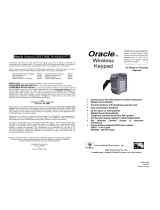Page is loading ...

1
2 3
4
56
789
*
0#
C ncel
Carton Inventory
Overview
The Wireless Keypad uses a digitally secure intercom
link that allows it to control one access point. The
Wireless Keypad is compatible with various LiftMaster
Wireless Products.
Model WKP5LM3 can hold up to 5 PIN Numbers.
Model WKP250LM3 can hold up to 250 PIN Numbers.
Assembly
Install 4 AA Alkaline batteries (not provided). (Lithium
batteries recommended for colder environments.)
Keypad will beep.
Keypad will continuously beep indicating no Master
PIN Number has been programmed. Proceed to Initial
Setup.
1
Keypad
Models WKP5LM3 & WKP250LM3
Wireless Keypad
Initial Setup
Step 1: On keypad press:
Step 2: Enter 4 digit Master PIN Number.
Example: 1234.
#
#
#
?
?
?
?
Bolt (4)
Washer (4)
Nut (4)
Screw (4)
Allen Wrench
®
NOTE: “ * “ is the cancel button that will cancel any
call or key sequence.
Program Pre-Installed LiftMaster Receiver
Step 1: Pry open the front
panel of the receiver case
with a coin or a screwdriver.
Step 2: Press and release
the Learn button on the
receiver. The Indicator Light
will light for 30 seconds
indicating that receiver is in
Learn Mode.
Step 3: Within 30 seconds enter Master PIN Number
on Keypad.
Step 4: Press “1”.
Erase All Control Codes
Press and hold the Learn button on the receiver until
the Indicator Light turns off indicating that the receiver
memory is clear (about 6 seconds).
Indicator Light
Learn Button

Operation
Enter existing Master PIN Number on Keypad:
?
?
?
?
0
9
#
#
#
Enter new Master PIN Number:
Change Master PIN Number
“BEEP”
“BEEP”
To use Keypad, enter any valid PIN Number.
A temporary PIN Number can be used only once
within a 24 hour period.
NOTE: The WKP5LM3 can hold up to 5 Temporary
PIN Numbers while the WKP250LM3 can hold 15.
Enter Master PIN Number on Keypad:
?
?
?
?
5
1
Enter temporary PIN Number:
Temporary PIN Numbers
“BEEP”
“BEEP”
The WKP5LM3 can support up to 5 PIN Numbers
while the WKP250LM3 can support 250.
Enter Master PIN Number on Keypad:
?
?
?
?
9
Enter new PIN Number:
Adding PIN Numbers
“BEEP”
“BEEP”
Enter Master PIN Number on Keypad:
?
?
?
?
7
Enter PIN number you want to remove:
A triple beep indicates a PIN Number has been
entered that does not exist. The Master PIN Number
cannot be deleted.
Erasing PIN Numbers
“BEEP”
“BEEP” “BEEP”
When it is dark, the panel will light when it detects
movement (up to 5') or when a button is pressed.
Enter Master PIN Number on Keypad:
?
?
?
?
0
8
1
2
3
OR
OR
Enter one of the following brightness levels:
Default setting is 2.
Keypad Brightness
“BEEP”
The AA batteries (not provided) in the Keypad will
typically last up to 3 years depending on use. (Lithium
batteries recommended for colder environments.)
Battery

3
Mount Keypad
Step 1
Choose mounting location for Keypad. Remove the
back panel and attach it to a solid surface or post.
Mount the Keypad onto the back panel with screws.
Tighten screws with Allen wrench.
Step 2
It is recommended that Keypad be mounted to a
Gooseneck post or non-metallic surface. If it is
necessary to mount Keypad to a metal surface, use a
non-metallic spacer to move the Keypad away from
the metal surface.

© 2011, The Chamberlain Group Inc.
114A3531D All Rights Reserved
The Chamberlain Group, Inc. warrants to the first retail purchaser of this product that it is free from defect in materials and/or workmanship for a period
of 1 year from the date of purchase.
NOTICE: To comply with FCC and or Industry Canada rules (IC), adjustment or modifications of this receiver and/or transmitter are prohibited,
except for changing the code setting or replacing the battery. THERE ARE NO OTHER USER SERVICEABLE PARTS.
Tested to Comply with FCC Standards FOR HOME OR OFFICE USE. Operation is subject to the following two conditions: (1) this device may not
cause harmful interference, and (2) this device must accept any interference received, including interference that may cause undesired operation.
FOR TECHNICAL SUPPORT DIAL OUR TOLL FREE NUMBER:
1-800-528-2806
www.liftmaster.com
One Year Limited Warranty
/