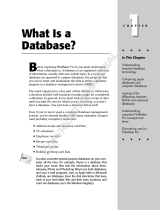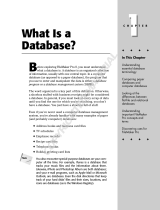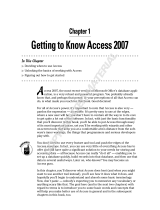Page is loading ...

For Windows and Mac
FileMaker
Pro 6
User’s Guide
©1995, 1997-2002 FileMaker, Inc. All Rights Reserved.
FileMaker, Inc.
5201 Patrick Henry Drive
Santa Clara, California 95054
www.filemaker.com
FileMaker documentation is copyrighted. You are not authorized to make additional copies or distribute this documentation without
written permission from FileMaker. You may use this documentation solely with a valid licensed copy of FileMaker software.
FileMaker is a trademark of FileMaker, Inc., registered in the U.S. and other countries, and ScriptMaker and the file folder logo are
trademarks of FileMaker, Inc. All other trademarks are the property of their respective owners.
This software is based in part on the work of the Independent JPEG group. This product includes software developed by the Apache
Software Foundation (http://www.apache.org/). Portions of this software are © 1991-2002 DataDirect Technologies. All rights
reserved.
All persons and companies listed in the examples are purely fictitious and any resemblance to existing persons and companies is
purely coincidental.
Mention of third party companies and products is for informational purposes only and does not constitute an endorsement. FileMaker
assumes no responsibility with regard to the selection, performance, or use of these products. All understandings, agreements or
warranties, if any, take place directly between the vendor and prospective users.


Contents
Preface
Learning how to use FileMaker Pro
Registration and customer support
xi
Using the FileMaker Pro documentation
xi
How this guide is organized
xii
A note about the illustrations
xii
Using FileMaker Pro Help
xiii
Starting FileMaker Pro Help
xiii
About the Help topic window
xiii
Finding a topic using the Help Contents
xiii
Finding a topic using the Help Index
xiv
Finding a topic using specific words
xv
Finding information on specific items in FileMaker Pro
xvi
Getting additional Help
xvi
Using other tools
xvii
Chapter 1
FileMaker Pro basics
About databases
1-1
About FileMaker Pro files
1-2
About fields and records
1-2
About layouts
1-3
About modes
1-3
About sharing data
1-4
Performing menu commands
1-4
Using toolbars
1-5
Using context menus
1-5
Managing files
1-6
Starting FileMaker Pro
1-6
Opening files
1-6
Closing files
1-7
Saving files
1-7
Quitting FileMaker Pro
1-8
Chapter 2
Adding and viewing data
About working with records in Browse mode
2-1
Viewing records
2-2
Viewing records in a table
2-2
Selecting the current record
2-3
Moving through records
2-4
Adding and duplicating records
2-4
Adding and duplicating related records
2-5
Deleting records
2-5
About entering data in records
2-6
Selecting a field
2-6
Entering and changing data in fields
2-7
Copying and moving data in records
2-8
Entering preset data from a value list
2-8
Moving data with drag and drop
2-9
Inserting the current date or other variable into fields
2-10
Replacing data in fields
2-10
About working with graphics, sounds, and movies
2-11
Inserting graphics into fields
2-11
Inserting movies and QuickTime multimedia
into fields
2-12
Pasting graphics, movies, and sounds from
the Clipboard
2-12
Playing movies in fields
2-12
Recording and playing sounds in fields
2-13
Deleting graphics, movies, or sounds from fields
2-13

iv FileMaker Pro User’s Guide
About working with text
2-13
Selecting text
2-13
Editing text
2-14
Formatting text in Browse mode
2-14
Checking spelling
2-14
Checking spelling as you type
2-15
Working with OLE objects
2-15
Chapter 3
Finding and sorting information
Finding records
3-1
Finding text and characters
3-2
Finding exact matches in text fields
3-3
Finding numbers, dates, and times
3-3
Finding ranges of information
3-4
Finding data in related fields
3-4
Finding records that match multiple criteria
3-5
Finding empty or non-empty fields
3-6
Finding duplicates
3-6
Finding all records except those matching criteria
3-6
Hiding records from a found set and viewing
hidden records
3-7
Viewing, repeating, or changing the last find
3-7
Sorting records
3-8
Chapter 4
Previewing and printing information
About printing information in a database
4-1
Preparing to print
4-2
Specifying a printer (Windows)
4-2
Specifying a printer (Mac OS)
4-2
Preparing to print wide layouts
4-2
Preparing to print layouts with subsummaries
4-3
Preparing to print envelopes and labels
4-3
Previewing data on a layout
4-3
Printing
4-4
Chapter 5
Creating a database
Planning a database file
5-1
Creating a FileMaker Pro file
5-2
About defining database fields
5-3
About naming fields
5-3
About choosing a field type
5-4
Defining text, number, date, time, or container fields
5-5
Defining calculation fields
5-5
Defining summary fields
5-6
Defining global fields
5-8
Setting options for fields
5-8
Defining automatic data entry
5-8
Defining field validation
5-9
About repeating fields
5-11
About storage and indexing options
5-11
Changing field definitions
5-11
Deleting field definitions and data
5-12
Chapter 6
Creating and managing layouts and reports
About layouts and reports
6-1
Creating layouts and reports
6-2
About layout types
6-3
Considerations when you create a Columnar
list/report layout
6-5
Considerations when you create a Labels layout
6-6
Considerations when you create an Envelope layout
6-7
Working with, duplicating, deleting, or renaming layouts
6-8
Setting up to print records in columns
6-8
Setting up View as Form, View as List, and
View as Table 6-10

Contents v
About working with objects on a layout
6-11
Working with the layout tools
6-11
Selecting objects
6-12
Copying, duplicating, and deleting objects
6-13
Moving objects on a layout
6-14
Changing an object’s shape and size
6-14
Protecting objects from change
6-15
About working with fields on a layout
6-15
Placing and removing fields on a layout
6-15
Deciding where to place related fields
6-18
Formatting field data on a layout
6-21
About layout parts
6-25
About layout part types
6-25
Adding or changing layout parts
6-26
Defining page breaks and numbering
6-29
Reordering layout parts
6-29
Resizing layout parts
6-30
Deleting layout parts
6-30
Chapter 7
Customizing layouts
Customizing fields on a layout
7-1
Adding borders, fill, and baselines to fields
7-1
Adding scroll bars to fields
7-2
Defining a list of values for data entry
7-3
Formatting repeating fields
7-7
Allowing or preventing entry into fields
7-8
Setting the tab order for data entry
7-8
Customizing the appearance of a layout
7-10
Adding text to a layout
7-10
Formatting text 7-12
Drawing lines and shapes 7-14
Setting color, pattern, line width, and object effects 7-14
Inserting graphics onto a layout 7-16
Formatting graphics on a layout 7-17
Showing text, field, or button boundaries 7-17
Arranging objects 7-17
Grouping and ungrouping objects 7-17
Moving objects forward or backward on a layout 7-18
Rotating objects 7-18
Aligning objects to each other 7-18
Using tools to precisely position objects 7-19
Using the Size palette with objects 7-19
Using graphic rulers and ruler gridlines 7-20
Aligning objects with the T-squares 7-20
Using the object grids 7-21
Controlling how things print 7-21
Specifying page margins 7-21
Showing page margins 7-22
About removing blank space from printed data 7-22
Keeping objects from printing 7-25
Chapter 8
Working with related files
Displaying data from related files 8-1
Relational database terminology 8-2
About relational databases 8-2
When to create relationships between files 8-4
About match fields for relationships 8-5
About lookups 8-6
Relational databases and lookups: a comparison 8-7
Working with relational databases 8-7
Planning a relational database 8-7
Creating relational databases: an overview 8-9
Defining relationships for relational databases
and lookups
8-10
Changing relationships 8-12
Choosing a different relationship for a portal 8-12

vi FileMaker Pro User’s Guide
Summarizing data in portals 8-12
Defining lookups between files 8-13
Defining lookups 8-13
Accessing related data from a third file 8-14
Creating many-to-many relationships 8-15
Chapter 9
Protecting databases with passwords and groups
Defining passwords 9-1
Deleting or changing passwords 9-3
Defining groups 9-3
Deleting or changing groups 9-5
Passwords and groups: a comparison 9-6
Chapter 10
Creating scripts to automate tasks
About scripts 10-1
Creating scripts: an overview 10-3
Planning scripts 10-3
Storing settings before creating a script 10-4
Defining scripts 10-4
About ScriptMaker steps 10-6
Control script steps 10-6
Navigation script steps 10-6
Sort, find, and print script steps 10-7
Editing script steps 10-7
Fields script steps 10-7
Records script steps 10-8
Windows script steps 10-8
Files script steps 10-8
Spelling script steps 10-9
Open Menu Item script steps 10-9
Miscellaneous script steps 10-9
Changing scripts 10-10
Duplicating, renaming, or deleting scripts 10-10
Deleting scripts 10-10
Importing scripts 10-11
To import a script 10-11
Listing scripts in the Scripts menu 10-11
Using buttons with scripts 10-12
Defining buttons 10-12
Copying, changing, or deleting buttons 10-13
Example of a ScriptMaker script 10-13
Finding duplicate records 10-13
Chapter 11
Using formulas and functions
About formulas 11-1
Expressions 11-2
Constants 11-2
Field references 11-2
Operators 11-3
About functions 11-5
Text functions 11-5
Number functions 11-6
Date functions 11-7
Time functions 11-7
Aggregate functions 11-7
Summary functions 11-8
Repeating functions 11-9
Financial functions 11-9
Trigonometric functions 11-10
Logical functions 11-10
Status functions 11-10
Design functions 11-12
External functions 11-13

Contents vii
Chapter 12
Importing and exporting data
About import and export 12-1
About file formats 12-1
Importing data into FileMaker Pro 12-2
Importing data into an existing file 12-2
Converting a data file into a new FileMaker Pro file 12-6
Exporting data from FileMaker Pro 12-6
Exporting subsummary data 12-8
Chapter 13
Sharing databases on a network
About sharing files on a network 13-1
Working with shared files 13-2
About hosting files 13-3
Opening files as the host 13-3
Closing shared files 13-4
Opening files as a guest 13-5
Chapter 14
Publishing databases on the Web
About publishing databases on the Web 14-1
Web terminology 14-1
About FileMaker Pro Web Companion 14-2
About Instant Web Publishing 14-2
How users work with databases on the Web 14-3
What you need to publish databases on the Web 14-4
Connecting to the Internet or an intranet 14-4
Protecting published databases 14-5
Security considerations for published databases 14-5
Creating a custom home page 14-6
Publishing databases on the Web: an overview 14-6
Enabling FileMaker Pro Web Companion 14-7
Configuring FileMaker Pro Web Companion 14-7
Enabling Instant Web Publishing 14-8
Choosing a home page for web publishing 14-8
Choosing a language for Instant Web Publishing 14-8
Tracking web activity in log files 14-8
Enabling remote administration for web publishing 14-8
Selecting a security method for web publishing 14-9
Specifying a port number for web publishing 14-9
Enabling Web Companion sharing 14-10
Setting up browser views 14-10
Choosing a web style 14-11
Choosing layouts for web publishing 14-12
Setting sort options for web publishing 14-13
Testing your published database 14-13
About browser views for web publishing 14-14
Browsing records in Form View 14-14
Browsing records in Table View 14-15
Searching for records 14-15
Sorting records 14-16
Creating records 14-16
Editing records 14-17
Chapter 15
Using ODBC with FileMaker Pro
About ODBC 15-1
ODBC terminology 15-1
ODBC support in FileMaker Pro 15-2
Sharing FileMaker Pro data via ODBC 15-2
Sharing data via ODBC: an overview 15-2
Enabling the Data Access Companions 15-2
Security issues 15-3
Accessing FileMaker Pro data from an ODBC
client application
15-3
Configuring the ODBC control panel 15-3
Importing data from other data sources 15-5

viii FileMaker Pro User’s Guide
Importing data from an ODBC data source:
an overview
15-5
Configuring the ODBC control panel 15-5
Connecting to an ODBC data source from
FileMaker Pro
15-6
Building a SQL query in FileMaker Pro 15-7
Importing the results of the query into FileMaker Pro 15-8
An ODBC import example 15-8
Configuring the ODBC control panel for the
Text driver
15-9
Connecting to the ODBC Demo data source 15-10
Specifying the SQL query in FileMaker Pro 15-11
Importing ODBC data with a join 15-11
Specifying a SQL join 15-11
Automating ODBC connections 15-13
Appendix A
Customizing FileMaker Pro
Setting application preferences A-1
Setting general application preferences A-1
Setting layout preferences A-2
Setting memory preferences A-2
Setting preferences for dialing phone numbers A-3
Setting up plug-ins A-4
Setting document preferences A-5
Setting general document preferences A-5
Setting document spelling preferences A-6
Appendix B
Backing up and recovering files
Backing up files B-1
Using a backup script B-1
Maintaining files B-2
Saving a compressed copy B-2
Understanding file damage B-2
Recovering damaged files B-3
When to recover B-3
Appendix C
FileMaker Pro Quick Reference (Windows)
Keyboard and mouse shortcuts C-1
Working with layout objects C-1
Formatting text (Layout and Browse) C-1
Selecting text (Layout and Browse) C-1
Editing C-2
Working with files C-2
Switching between modes C-2
Controlling windows C-2
Miscellaneous actions C-3
Status area C-3
Appendix D
FileMaker Pro Quick Reference (Mac OS)
Keyboard and mouse shortcuts D-1
Working with layout objects D-1
Formatting text (Layout and Browse) D-1
Selecting text (Layout and Browse) D-1
Editing D-2
Working with files D-2
Controlling windows D-2
Switching between modes D-2
Miscellaneous actions D-3
Status area D-3
Index I-1

Preface
Learning how to use FileMaker Pro
The documentation for the FileMaker
®
Pro software provides
information, illustrations, and step-by-step instructions to help you
learn the most about FileMaker Pro.
This preface explains how to:
• register your copy of FileMaker Pro and access customer support
• use the FileMaker Pro documentation and other tools to help you
work with the product
• use FileMaker Pro Help
Windows: If you’re new to Microsoft Windows, you need to know
about Windows conventions and using the mouse and keyboard. See
the documentation that came with your computer.
Mac OS: If you’re new to the Mac OS, you need to know about using
the mouse, working with disks, and other Mac OS conventions. See
the documentation that came with your computer.
Registration and customer support
Please take the time to register your product during installation,
through the FileMaker web site at www.filemaker.com/register, or
by choosing Help menu > Register Now in FileMaker Pro.
For information about technical support and customer service, see:
www.filemaker.com (North American customers)
www.filemaker.com/intl (customers outside North America)
or choose Help menu > FileMaker on the Web. At the web site, you will
find the FileMaker Service Directory, which details the service
options available to North American customers, as well as links to
FileMaker worldwide sites, answers to frequently asked questions,
and access to the TechInfo Knowledge Base used by Technical
Support. If you do not have access to the Web, please refer to the
FileMaker Service Directory included in the software box. North
America customers can also call 1-800-965-9090 to learn about the
service options available.
Using the FileMaker Pro documentation
This guide and the other documentation in the set give you the
information that you need to know about installing and using
FileMaker Pro.
The FileMaker Pro documentation includes:
• this book, the FileMaker Pro User’s Guide
• FileMaker Pro Help, a comprehensive onscreen help system
• the FileMaker Pro Getting Started Guide, containing installation
and new features information and a tutorial
In addition, FileMaker Pro includes database template files, and
references and examples to help you with specific tasks. You can
also find more information, tips, and database ideas on the
FileMaker, Inc. web site at www.filemaker.com.
The FileMaker Pro documentation is written for users of either
Windows or the Mac OS. In most instances, information and
instructions are the same for both operating systems. Where they
differ, you see the information for Windows first. In onscreen Help,
you may see separate topics for Windows and the Mac OS.
Note The examples in this documentation show dates and numbers
in U.S. format, such as November 30, 2001 and $1,234.50.

x FileMaker Pro User’s Guide
How this guide is organized
This FileMaker Pro User’s Guide describes how to use the most
common features in FileMaker Pro. For details about some advanced
features, as well as new features added in FileMaker Pro 5.5 and
FileMaker Pro 6, see FileMaker Pro Help.
The FileMaker Pro User’s Guide is divided into three parts.
Part 1: Using a database
The first part of this book gives you the information you need for
using existing databases that have been created in FileMaker Pro.
Part 2: Designing and creating a database
The second part of this book provides detailed instructions for
creating and designing databases.
Part 3: Sharing and exchanging data
The third part of this book explores the various ways that you can
exchange and share data from your database; for example, importing
and exporting data, sharing your database over a network or the
World Wide Web, or how to share FileMaker Pro data with other
ODBC-compliant applications.
Note A FileMaker Pro database can have restricted access to certain
menus and database operations. For passwords and access
information, see your database administrator or the person who
designed the database that you’re using.
Special information in this user’s guide looks like this:
Note or Tip messages give extra or helpful information about a
subject.
Important messages alert you to situations that require attention, such
as an action you can’t undo.
Glossary terms are defined in FileMaker Pro Help. Glossary terms
are italicized in the user’s guide and underlined with a dotted line in
Help.
A note about the illustrations
This user’s guide is a cross-platform book for users of either
FileMaker Pro for Windows or FileMaker Pro for the Mac OS.
Illustrations throughout the book are mixed, depicting situations for
both platforms. Windows and Mac OS systems are used for the
illustrations. What you see on your screen may vary from the
instructions in this book depending on the platform and the operating
system that your computer is using.
If you’re using Mac OS X or a Windows operating system other than
Windows 98 (such as Windows Me or Windows XP), what you see
on your screen might not match the illustrations in the
documentation.

Learning how to use FileMaker Pro xi
Using FileMaker Pro Help
FileMaker Pro onscreen Help is available whenever FileMaker Pro
is running. It contains some information not in the printed
documentation, such as troubleshooting tips or alternative ways of
performing an action.
Starting FileMaker Pro Help
Whenever you open FileMaker Pro Help, you start the Windows
Help application (Windows) or the FileMaker Help Viewer
application (Mac OS). The help applications run independently of
FileMaker Pro.
To start FileMaker Pro Help while FileMaker Pro is running, do one
of the following:
• Choose Help menu > then a menu command
• Windows: Press F1
• Mac OS: Press the Help key or press 2-?
Depending on the window or dialog box that’s open when you press
F1 or the Help key, the associated Help topic appears in the Help
topic window.
Note For the version, copyright information, and other details
about this release of FileMaker Pro, choose Help menu > About
FileMaker Pro.
About the Help topic window
To navigate to other topics in FileMaker Pro Help, you click buttons
and underlined text in the Help topic window.
Click to return to the last topic viewed
Click to print the topic
Click to move to the next or previous topic
Click to see the
Help Contents
Title of the
Click to see a
current topic
subject overview
for this topic
Click dotted
underlined text to
see a glossary
definition
Click solid
underlined text to
jump to a topic
related to the
current topic
For specific information on using FileMaker Pro Help—such as
printing a Help topic—choose Help menu > Contents and Index, click
the Index tab, and type onscreen Help.
Finding a topic using the Help Contents
In FileMaker Pro, choose Help menu > Contents and Index, or click
the Help Topics button in any FileMaker Pro Help topic window to
display the Help Contents. When you open the FileMaker Pro Help
Contents, you see a list of Help subjects, arranged like the table of
contents in a book.
To display a list of topics for each subject, double-click (Windows)
or click (Mac OS) a book icon. Then double-click (Windows) or
click (Mac OS) a topic to display the Help topic window.

xii FileMaker Pro User’s Guide
Help Contents in FileMaker Pro Help for Windows
Help Contents in FileMaker Pro Help for the Mac OS
Finding a topic using the Help Index
FileMaker Pro Help includes an alphabetical list of index entries, or
keywords—significant words and phrases—to help you find the
topics containing the information you want. Each index entry is
associated with one or more topics.
Throughout this guide, certain index entries are referenced to assist
you in finding more detailed information on a topic in FileMaker Pro
Help.
To use the Help Index:
1. In FileMaker Pro, choose Help menu > Contents and Index, then
click the Index tab. Or click the Help Topics button in any Help topic
window, then click the Index tab.
2. In the Index window, type all or part of an index entry that you
want to find.
The Help Index displays a list of entries beginning with the
characters you typed. Under some index entries is a list of more than
one Help topic.
To browse the index,
scroll through the
alphabetical list or type
the first few letters of the
entry you’re looking for
Help Index
3. Double-click an entry or a topic listed under the entry to display
the Help topic window.

Learning how to use FileMaker Pro xiii
Finding a topic using specific words
If you can’t find the information you’re looking for in the Help
Contents or in the Index, you can specify your own significant word
or combination of words to search for within all of the Help topics.
FileMaker Pro Help displays a list of all topics containing the
word(s) you specify and the total number of topics found. To narrow
the search, you can specify a combination of words. For example,
you can search for all topics containing both the word “defining” and
the word “script.”
To find a topic based on a specific word or group of words:
1. In FileMaker Pro, choose Help menu > Contents and Index, then
click the Find tab. Or click the Help Topics button in any Help topic
window, then click the Find tab.
Windows: The first time you click Find in FileMaker Pro Help, the
Find Setup Wizard dialog box appears. Follow the instructions it
provides to set up FileMaker Pro Help for finding words. This setup
procedure needs to be done only once.
2. In the Find window, type the word that you want to search for.
3. To narrow the search, do one of the following:
Windows: Type more words in the line. Then click Options, select All
the words you typed in any order, select Immediately after each keystroke
to begin the search, and click OK. You can also select multiple words
to search for by Ctrl-clicking them in the matching word list.
Mac OS: Click More Choices, then type a second word in the new
row below the first word. Then click Search. You can add multiple
rows and choose different parameters from the pop-up menus for
each word.
Click to find a
specific word
Type the word or
words to search for
Select one or more
matching words
if you want
Double-click the
topic you want to see
This shows the total
number of topics found
Finding words in FileMaker Pro Help for Windows
Type the word you want to search for
Choose options from the
pop-up menus to specify
search parameters
Click to add another
word to the search
Select a topic
from the list
Finding words in FileMaker Pro Help for Mac OS
4. In the topics list, select a topic and click Display.
In the Help topic window, FileMaker Pro Help shows each
occurrence of the word or words you searched for.

xiv FileMaker Pro User’s Guide
Finding information on specific items in FileMaker Pro
As you’re working in your database, you can find information about
a dialog box that’s open or certain items your mouse is pointing to,
depending on the platform you’re using.
If you’re using FileMaker Pro for Windows, you can do any of the
following:
• Open a dialog box and press F1. The Help topic for that dialog box
opens.
• When you’re using the New Layout/Report assistant, click the Help
button in any panel. The Help topic for that panel opens.
• Point to a tool or item in a window and read its description in a pop-
up window or in the status bar at the bottom of the window.
• Find out about individual items in a dialog box by clicking
the ? button in the upper-right corner of the dialog box (in dialog
boxes that have a ? button) or pressing Shift+F1, then clicking an
item inside a dialog box. You can also right-click an item inside a
dialog box and choose What’s This? from the context menu. (To close
a What’s This? window, click anywhere in the Help window.)
A What’s This? Help window
If you’re using FileMaker Pro for the Mac OS, you can do any of the
following:
• Choose Help menu > FileMaker Pro Help or press 2-? to find out
about an open dialog box.
• Open the dialog box and press the Help key. The Help topic for that
dialog box opens.
• When you’re using the New Layout/Report assistant, click the Help
button in any panel. The Help topic for that panel opens.
• Choose Help menu > Show Balloons, then point to a control in the
database window or select a command from a menu to find out about it.
A Balloon
Help topic
Getting additional Help
Use Help to get information on these additional tasks:
Choose Help menu > Contents and
For information on Index, click the Index tab, then type
Printing a Help topic Help, printing
Adding notes or instructions to Annotating onscreen Help
a topic (annotations)
Creating bookmarks to quickly Bookmarks
access topics you use often
Copying all or part of a topic to Copying Help
an application that supports
text, to compile help
information you use often
Setting Help preferences to Help, customizing
customize the way you use Help

Learning how to use FileMaker Pro xv
Using other tools
Use the following additional tools to help you with FileMaker Pro.
Use To
FileMaker Pro Install FileMaker Pro on your hard disk. Also, use the
Getting Started Guide tutorial to get an overview of how to use and design a
FileMaker Pro database. If you’ve used previous
versions of FileMaker Pro, you can read about features
new to this version.
FileMaker Pro
template files
See and work with database files created with
FileMaker Pro. You can use the templates for your
business or personal work—as they are, or change them
to suit your needs. Available in the Templates folder.
The Templates folder also contains other helpful
information.
Web browser Help Get help while working with a database in a browser.
Available by clicking the help button in the Instant
Web Publishing interface.


Part 1
Using a database


Chapter 1
FileMaker Pro basics
This chapter presents basic information about databases and using
FileMaker Pro. You’ll learn about:
• working with fields and records
• using FileMaker Pro modes
• performing menu commands
• managing files
If you’re new to FileMaker Pro, start by reviewing the tutorial,
included in the FileMaker Pro Getting Started Guide.
About databases
A database is a collection of information, or data, that you can
organize, update, sort, search through, and print as needed. Your own
address book or filing cabinet might be an example of a database.
With the address book and filing cabinet, you store similar pieces of
information organized for easy retrieval.
With a filing cabinet, you must choose a way to sort your data, for
example, alphabetically by last name or by region. By storing contacts
and addresses in FileMaker Pro, you can organize your information in
many ways. You can sort your information by country, city, last name,
or even sort by all three of these fields!
You can also view a subset of your data, for example only contacts in a
particular city. A database doesn’t just hold information—you use a
database to organize and analyze information so that you understand its
significance.
M
Michelle Cannon
123 4th St. SW
Edmonton
(717) 555-0011
CA
N4V 1LN
Records
N
Fields
Your address book is like a database
A database can be one file, which might hold the names, addresses,
and telephone and fax numbers of all your clients.
A database can also be many files that, together, contain all the
information about a particular topic, or related topics (sometimes
called a database system). Using the relational capabilities of
FileMaker Pro, you can join information between files to create a
relational database. For example, one file can show you which
clients went on a particular tour and a related file can show how
much they paid. (For more information about relational databases,
see
chapter 8, “Working with related files.”)

1-2 FileMaker Pro User’s Guide
Clients file
Products file
Invoice file
002 Client ID
Andre Common Client Name
818-555-1234 Phone
Prod
ID Product
ET3
Price
Travel bag $29
ET4 Travel book $32
12345 Invoice ID
ET3 Prod ID
Travel bag Product
$29.00 Price
002 Client ID
Andre Common
Name
818-555-1234 Phone
34 Stock
FileMaker Pro includes template files that you can use to get started
right away. To open one of the template files, choose File menu >
New Database, and choose a file that best suits your needs.
About FileMaker Pro files
Before you begin to work with FileMaker Pro, you should be
familiar with the basics of a FileMaker Pro file and some simple
database concepts.
About fields and records
Fields are the basis of a database file. Fields are used to store,
calculate, and display the data you enter into a record. Each piece of
information in a record—like name, ID number, and telephone
number—is stored in a field.
A record in the Clients database
In the Clients example above, the fields track name and address
information. For example, you type a client’s first name into the First
Name field, their last name into the Last Name field, and so on. Use
a field for each unique piece of information you are storing.
A database file contains one or more records. Each record contains
fields that hold similar information about one subject or activity. For
example, the fields on a record in the Clients file contain address
information for one client.
To enter data in a database file, you make a new record and enter data
into the fields that belong to that record. After you create records in
a file, you can work with them in various ways: you can edit them,
sort them, find a group of records that contains particular data, or
share the data across a network.
The information you enter into a field is its value. Field values can
be typed into a field, imported from another application or entered in
a number of other ways. They must be in one of the following
formats:
• text
• number
/