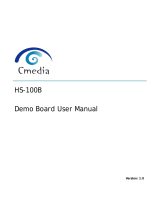Patton electronic IM2RC/I-100B is an Ethernet Bridge Module designed to be utilized within the NetLink Rack systems. It allows for seamless extension of Ethernet LANs by creating a MAC level connection between two separate physical Ethernet LANs. The device’s operation is transparent to higher network level protocols like TCP/IP, DECnet, NETBIOS, and IPX. The Patton IM2RC/I-100B is compliant with 802.3 and supports PPP (RFC 1661) with Bridging Control Protocol (RFC 1638). This device is especially useful when combined with a G.
Patton electronic IM2RC/I-100B is an Ethernet Bridge Module designed to be utilized within the NetLink Rack systems. It allows for seamless extension of Ethernet LANs by creating a MAC level connection between two separate physical Ethernet LANs. The device’s operation is transparent to higher network level protocols like TCP/IP, DECnet, NETBIOS, and IPX. The Patton IM2RC/I-100B is compliant with 802.3 and supports PPP (RFC 1661) with Bridging Control Protocol (RFC 1638). This device is especially useful when combined with a G.




















-
 1
1
-
 2
2
-
 3
3
-
 4
4
-
 5
5
-
 6
6
-
 7
7
-
 8
8
-
 9
9
-
 10
10
-
 11
11
-
 12
12
-
 13
13
-
 14
14
-
 15
15
-
 16
16
-
 17
17
-
 18
18
-
 19
19
-
 20
20
Patton electronic IM2RC/I-100B User manual
- Type
- User manual
- This manual is also suitable for
Patton electronic IM2RC/I-100B is an Ethernet Bridge Module designed to be utilized within the NetLink Rack systems. It allows for seamless extension of Ethernet LANs by creating a MAC level connection between two separate physical Ethernet LANs. The device’s operation is transparent to higher network level protocols like TCP/IP, DECnet, NETBIOS, and IPX. The Patton IM2RC/I-100B is compliant with 802.3 and supports PPP (RFC 1661) with Bridging Control Protocol (RFC 1638). This device is especially useful when combined with a G.
Ask a question and I''ll find the answer in the document
Finding information in a document is now easier with AI
Related papers
-
Patton RocketLink-G User manual
-
Patton electronic Network Router 3088 Series User manual
-
Patton electronic Model 3088/I User manual
-
Patton electronic 2073RC User manual
-
Patton electronic IM1/I4 User manual
-
Patton electronic 1092ARC User manual
-
Patton electronics 3088 User manual
-
Patton electronic RocketLink-G NTU Rack Mount G.SHDSL Modem Card User manual
-
Patton electronic Projection Television Im1/k User manual
-
Patton electronic 1007S User manual
Other documents
-
COBHAM netlink User manual
-
Patton electronics 545 User manual
-
Aquasol PRO OX-100B Kit Handheld Digital Oxygen Monitor User manual
-
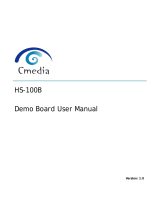 C-Media HS-100B User manual
C-Media HS-100B User manual
-
Skov DA 100B Pad Cooling Technical User Guide
-
VXI Six-Slot VXIBus Chassis User manual
-
Skov DA 100B Hot And Dry Pad Cooling Technical User Guide
-
Patton SmartNode 4961 Getting Started Manual
-
Patton SmartNode 4650 ADSL2+ Getting Started Manual
-
Patton 3086 User manual