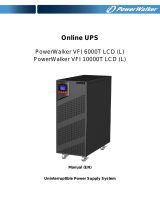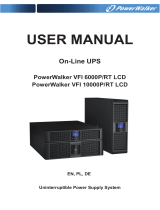Page is loading ...

PowerWalker VFI 3/3 Series
VFI 20000-40000TAP 3/3 BE/BI
VFI 60000-80000TAP 3/3 BX
380/400/415V 50/60Hz
(3-phase input/output) User Guide


IMPORTANT SAFETY INSTRUCTIONS SAVE THESE INSTRUCTIONS
This manual contains important instructions that you should follow during installation and
maintenance of the UPS and batteries. Please read all instructions before operating the equipment
and save this manual for future reference.
CONSIGNES DE SÉCURITÉ IMPORTANTES CONSERVER CES INSTRUCTIONS
Ce manuel comporte des instructions importantes que vous êtes invité à suivre lors de toute
procédure d'installation et de maintenance des batteries et de l'onduleur. Veuillez consulter
entièrement ces instructions avant de faire fonctionner l'équipement et conserver ce manuel afin
de pouvoir vous y reporter ultérieurement
The contents of this manual are the copyright of the publisher and may not be reproduced (even extracts)
unless permission granted. Every care has been taken to ensure the accuracy of the information
contained in this manual, but no liability can be accepted for any errors or omission. The right to make
design modifications is reserved.


i
Table of Contents
1 INTRODUCTION ...................................................................................... 1-1
1.1 UPS Standard Features ................................................................. 1-2
1.1.1 Installation Features ............................................................... 1-2
1.1.2 Control Panel .................................................................... 1-2
1.1.3 Customer Interface ................................................................ 1-2
1.1.4 High-Efficiency Mode .............................................................. 1-2
1.1.5 Intelligent Charging Management .................................................... 1-2
1.1.6 Maintenance Bypass .............................................................. 1-2
1.2 Options and Accessories ................................................................ 1-2
1.2.1 External Battery Cabinet ............................................................ 1-2
1.2.2 Parallel System ................................................................... 1-3
1.2.3 Monitoring and Communication ...................................................... 1-3
1.2.4 Dual Input ...................................................................... 1-3
1.3 Battery System ........................................................................ 1-4
1.4 Basic System Configurations ............................................................. 1-4
1.5 Using This Manual ..................................................................... 1-4
1.6 Conventions Used in This Manual .......................................................... 1-4
1.7 Symbols, Controls, and Indicators ......................................................... 1-5
1.8 For More Information ................................................................... 1-5
1.9 Getting Help .......................................................................... 1-5
2 SAFETY WARNINGS .................................................................................. 2-1
SECTION 1—INSTALLATION
3 UPS INSTALLATION PLAN AND UNPACKING ............................................................. 3-1
3.1 Creating an Installation Plan .............................................................. 3-1
3.2 Preparing the Site ...................................................................... 3-1
3.2.1 Environmental and Installation Considerations ........................................... 3-1
3.2.2 UPS System Power Wiring Preparation ................................................. 3-15
3.2.3 UPS System Interface Wiring Preparation ............................................... 3-21
3.3 Inspecting and Unpacking the UPS Cabinets ................................................. 3-22
4 UPS SYSTEM INSTALLATION .......................................................................... 4-1
4.1 Preliminary Installation Information ........................................................ 4-1
4.2 Unloading the UPS Cabinet from the Pallet .................................................. 4-1
4.3 External Battery Cabinet Installation ........................................................ 4-4
4.4 External Power Wiring Installation ......................................................... 4-5
4.5 Installing Interface Connections ........................................................... 4-8
4.5.1 Installing Building Alarm Connections .................................................. 4-8
4.5.2 Installing Parallel Pull Chain and CAN Control Wiring and Connections ......................... 4-11
4.5.3 Installing Mini-Slot Interface Connections .............................................. 4-12
4.6 Installing a REPO Switch ................................................................ 4-14
4.7 Initial Startup ......................................................................... 4-16
4.8 Completing the Installation Checklist ....................................................... 4-16

ii
SECTION 2—OPERATION
5 UNDERSTANDING UPS OPERATION .................................................................... 5-1
5.1 UPS System Overview .................................................................. 5-1
5.2 Single UPS ........................................................................... 5-2
5.2.1 Modes ......................................................................... 5-2
5.2.2 Standard Normal Mode. . . . . . . . . . . . . . . . . . . . . . . . . . . . . . . . . . . . . . . . . . . . . . . . . . . . . . . . . . . . . 5-2
5.2.3 High-Efficiency Mode .............................................................. 5-3
5.2.4 Bypass Mode .................................................................... 5-4
5.2.5 Battery Mode .................................................................... 5-5
5.3 Single UPS Unit System Oneline Configurations .............................................. 5-6
6 UPS OPERATING INSTRUCTIONS ....................................................................... 6-1
6.1 UPS Controls and Indicators .............................................................. 6-1
6.1.1 Control Panel .................................................................... 6-2
6.2 Using the Control Panel ................................................................. 6-3
6.2.1 Status Indicators .................................................................. 6-3
6.2.2 System Events ................................................................... 6-4
6.2.3 Using the LCD and Pushbuttons ...................................................... 6-5
6.2.4 Using the Menu .................................................................. 6-6
6.2.5 Mimic Screen .................................................................... 6-6
6.2.6 Display Menu Operation ............................................................ 6-7
6.2.7 System Controls .................................................................. 6-9
6.3 Single UPS Operation ................................................................... 6-11
6.3.1 Starting the UPS in Standard Normal Mode (Default Mode) ................................. 6-11
6.3.2 Starting the UPS in Bypass Mode ..................................................... 6-11
6.3.3 Transfer from Normal to Bypass Mode ................................................. 6-12
6.3.4 Transfer from Bypass to Normal Mode ................................................. 6-12
6.3.5 Transfer from Standard Normal Mode to HE mode ........................................ 6-12
6.3.6 Transfer from HE Mode to Standard Normal Mode ........................................ 6-13
6.3.7 Transfer from Normal Mode to Internal Maintenance Bypass ............................... 6-13
6.3.8 Transfer from Internal Maintenance Bypass to Normal Mode ................................ 6-14
6.3.9 UPS and Critical Load Shutdown. . . . . . . . . . . . . . . . . . . . . . . . . . . . . . . . . . . . . . . . . . . . . . . . . . . . . . 6-14
6.3.10 Charger Control .................................................................. 6-15
6.3.11 Battery Test ...................................................................... 6-15
6.3.12 Using the UPS LOAD OFF Command .................................................. 6-15
6.3.13 Using the Remote Emergency Power-off Switch ......................................... 6-16
6.4 Multiple UPS Parallel Operation ........................................................... 6-17
6.4.1 Starting the Parallel UPS in Standard Normal Mode (Default Mode) ........................... 6-17
6.4.2 Starting the Parallel UPS in Bypass Mode ............................................... 6-18
6.4.3 Transfer from Normal to Bypass Mode ................................................. 6-18
6.4.4 Transfer from Bypass to Normal Mode ................................................. 6-19
6.4.5 Single UPS Shutdown .............................................................. 6-19
6.4.6 Single UPS Restart ................................................................ 6-20
6.4.7 UPS and Critical Load Shutdown. . . . . . . . . . . . . . . . . . . . . . . . . . . . . . . . . . . . . . . . . . . . . . . . . . . . . . 6-20
6.4.8 Charger Control .................................................................. 6-21
6.4.9 Battery Test ...................................................................... 6-21
6.4.10 Using the UPS LOAD OFF Command .................................................. 6-22
6.4.11 Using the Remote Emergency Power-off Switch ......................................... 6-23

iii
7 COMMUNICATION ................................................................................... 7-1
7.1 Mini-Slot Cards ........................................................................ 7-1
7.2 Building Alarm Monitoring ............................................................... 7-1
8 UPS MAINTENANCE .................................................................................. 8-1
8.1 Important Safety Instructions ............................................................. 8-1
8.2 Performing Preventative Maintenance ...................................................... 8-2
8.2.1 DAILY Maintenance ............................................................... 8-2
8.2.2 MONTHLY Maintenance ............................................................ 8-2
8.2.3 PERIODIC Maintenance ............................................................ 8-3
8.2.4 ANNUAL Maintenance ............................................................. 8-3
8.2.5 BATTERY Maintenance ............................................................. 8-3
8.3 Installing Batteries ..................................................................... 8-4
8.4 Recycling the Used Battery or UPS ........................................................ 8-4
9 PRODUCT SPECIFICATIONS. . . . . . . . . . . . . . . . . . . . . . . . . . . . . . . . . . . . . . . . . . . . . . . . . . . . . . . . . . . . . . . . . . . . . . . . . . . . 9-1
9.1 Model Numbers ....................................................................... 9-1
9.2 Specifications ......................................................................... 9-1
9.2.1 UPS Environmental ................................................................ 9-1
9.2.2 UPS Input ....................................................................... 9-2
9.2.3 UPS Output ..................................................................... 9-2

iv
This page intentionally left blank.

v
List of Figures
Figure 1-1. PowerWalker VFI 3/3 series UPS (VFI 20000-80000TAP) . .
........ .............. .........
1-1
Figure 3-1. UPS Cabinet Dimensions (VFI 20000TAP 3/3 BE/BI Front and Right Side Views) .
...... ....... ......
3-5
Figure 3-2. UPS Cabinet Dimensions (VFI 30000TAP 3/3 BE/BI Front and Right Side Vies) ..
. .............. ...
3-6
Figure 3-3. UPS Cabinet Dimensions (VFI 40000TAP 3/3 BE/BI Front and Right Side Views) .
.
........ ........
3-7
Figure 3-4. UPS Cabinet Dimensions (VFI 60000-80000TAP 3/3 BX Front and Right Side Views). ..
. .... ........ .
3-8
Figure 3-5. UPS Cabinet Dimensions (Top and Bottom Views) ............................................. 3-9
Figure 3-6. UPS Cabinet Centre of Gravity (VFI 20000TAP 3/3 BE/BI) .
....... .............. .............. ..
Figure 3-7. UPS Cabinet Centre of Gravity (VFI 30000TAP 3/3 BE/BI) ......
............. .............. ....
Figure 3-8. UPS Cabinet Centre of Gravity (VFI 40000TAP 3/3 BE/BI) .
.... ........ .............. ...........
3-12
Figure 3-9. UPS Cabinet Centre of Gravity (VFI 60000TAP 3/3 BX) ..... .............. ............. ........
3-13
Figure 3-10. UPS Cabinet Centre of Gravity (VFI 80000TAP 3/3 BX) .. ... . ..... .............. ..............
Figure 3-11. VFI 60000-80000TAP 3/3 BXVA N Switch connection (Recommended) .
.... ........ .............
Figure 3-12. UPS Cabinet as Shipped on Pallet ......................................................... 3-23
Figure 4-1. Removing the Shipping Bracket ........................................................... 4-2
Figure 4-2. Attaching the Ramp to the Pallet .......................................................... 4-3
Figure 4-3. Rolling the Cabinet Down the Ramp ........................................................ 4-3
Figure 4-4. Power Terminal Locations VFI 20000-40000TAP 3/3 BE/BI ......................................
4-6
Figure 4-5. Power Terminal Locations VFI 60000-80000TAP 3/3 BX .......................................
4-7
Figure 4-6. Interface Terminal Locations .............................................................. 4-8
Figure 4-7. Interface Terminal Detail (Terminal Cover Removed) ............................................ 4-9
Figure 4-8. Building Alarm Terminal Block Connector Assignments ......................................... 4-9
Figure 4-9. Interface Wiring Access ................................................................. 4-10
Figure 4-10. Pull Chain Terminal Block Connector Assignments ............................................. 4-11
Figure 4-11. Parallel UPS Control Wiring .............................................................. 4-13
Figure 4-12. Parallel UPS system connections .......................................................... 4-13
Figure 4-13. REPO Terminal Block Connector Assignments ................................................ 4-14
Figure 4-14. Normally-Open REPO Switch Wiring ....................................................... 4-15
Figure 4-15. Normally-Closed REPO Switch Wiring ...................................................... 4-16
Figure 5-1. Main Elements of the UPS System ........................................................ 5-1
Figure 5-2. Path of Current Through the UPS in standard Normal Mode ...................................... 5-3
Figure 5-3. Path of Current Through the UPS in Bypass Mode ............................................. 5-4
Figure 5-4. Path of Current Through the UPS in Battery Mode ............................................. 5-5
Figure 5-5. UPS System Oneline (Dual Input) .......................................................... 5-7
Figure 5-6. UPS System Oneline (Single Input) ........................................................ 5-8
Figure 6-1. UPS Controls and Indicators .............................................................. 6-1
Figure 6-2. UPS Switches ......................................................................... 6-2
Figure 6-3. UPS Control Panel ..................................................................... 6-3
Figure 6-4. Parts of the LCD ....................................................................... 6-5
Figure 6-5. Main Menu and Mimic Screen ............................................................ 6-6
Figure 6-6. Typical Initial Setup Screen ............................................................... 6-9
Figure 6-7. Typical System Control Screen ............................................................ 6-10
Figure 7-1. Optional Mini-Slot Cards ................................................................. 7-1
Figure 8-1. Air Filter Location ...................................................................... 8-3
3-10
3-11
3-1
4
3-16

vi
This page intentionally left blank.

vii
List of Tables
Table 3-1.
Table 3-2.
Table 3-3.
Table 3-4.
Table 3-5.
Table 3-6.
Table 3-7.
Table 3-8.
Table 3-9.
Table 4-1.
Table 4-2.
Table 4-3.
Table 4-4.
Table 4-5.
Table 6-1.
Table 6-2.
Table 6-3.
Table 6-4.
Table 6-5.
UPS Cabinet Weights ................................................................... 3-2
UPS Cabinet Clearances ................................................................. 3-3
Required Clearance .
.................................................................. 3-3
Air Conditioning or Ventilation Requirements During Full Load Operation ............................ 3-4
Input /Output Ratings and External Wiring Requirements for the VFI 20000-80000TAP ................ 3-17
UPS External Power Cable Terminations for the VFI 20000-80000TAP ... ............. ............. 3-18
Recommended Input Circuit Breaker Ratings ................................................. 3-19
Recommended Bypass and Output Circuit Breaker Ratings ...................................... 3-19
Recommended DC input circuit breaker rating ................................................ 3-20
Building Alarm Connections .............................................................. 4-9
Pull Chain Connections .................................................................. 4-11
REPO Connections ..................................................................... 4-14
Normally-Open REPO Wire Terminations .................................................... 4-15
Normally-Closed REPO Wire Terminations ................................................... 4-16
Status Indicators ...................................................................... 6-3
Display Function Menu Map .............................................................. 6-6
Display Menu Operation ................................................................. 6-7
Command Menu Operation .............................................................. 6-10
Typical System Status Messages .......................................................... 6-10

viii
This page intentionally left blank.

1-1
Chapter 1 Introduction
The PowerWalker VFI 3/3 Series VFI 20000-80000TAP 3/3 BE/BI uninterruptible power supply (UPS) is a
true online, continuous-duty, transformer-free, double-conversion, solid-state, three-phase system,
providing conditioned and uninterruptible AC power to protect the customer's load from power failures.
The PowerWalker VFI 3/3 Series VFI 20000-80000TAP 3/3 BE/BI online power protection system is used to
prevent loss of valuable electronic information, minimise equipment downtime, and minimise the adverse
effect on production equipment due to unexpected power problems.
The PowerWalker VFI 3/3 Series VFI 20000-80000TAP 3/3 BE/BI UPS continually monitors incoming
electrical power and removes the surges, spikes, sags, and other irregularities that are inherent in
commercial utility power. Working with a building's electrical system, the UPS system supplies clean,
consistent power that sensitive electronic equipment requires for reliable operation. During brownouts,
blackouts, and other power interruptions, batteries provide emergency power to safeguard operation.
The UPS is housed in a single free-standing cabinet, with safety shields behind the door for hazardous voltage
protection.
This manual is
for PowerWalker VFI 3/3 series UPS, refer to Table 9-1 for product models.
Figure 1-1 shows the PowerWalker VFI 3/3 series UPS.
Figure 1-1. PowerWalker VFI 3/3 series UPS (VFI 20000-80000TAP)
Startup may be performed by the customer’s qualified electrical contractor for single (not
parallel) UPS installations without any accessory cabinets.
Startup and operational checks for parallel systems or installations with accessory
cabinets must be performed by an authorised Customer Service Engineer, or the
warranty terms may become void. This service is offered as part of the sales contract
for the UPS. Contact an service representative in advance (usually a two-week notice is
required) to reserve a preferred startup date.
NOTE 1
NOTE 2

1-2
The UPS has many standard features that provide cost-effective and consistently reliable power protection.
The descriptions in this section provide a brief overview of the UPS standard features.
1.1.1 Installation Features
Power wiring can be routed to the bottom or rear of the cabinet with connections made to easily accessible
terminals. Some models (VFI 20000TAP 3/3 BI
/ VFI 30000TAP 3/3 BI / VFI 40000TAP 3/3 BI) provide rear-only cable
access. Details in 4.4 section of user manual.
1.1.2 Control Panel
The control panel, located on the front of the UPS, contains a liquid crystal display (LCD) and pushbutton
switches to control the operation of the UPS and to display the status of the UPS system. See Chapter 6,
“UPS Operating Instructions,” for additional information.
1.1.3 Customer Interface
• Building Alarm Monitoring – Up to three inputs in the UPS are available to connect the facility's alarm
system contacts. Some system configurations may limit the number of inputs available. The UPS uses
these inputs to monitor the building alarms in addition to the UPS status. See Chapter 7,
“Communication,” for additional information.
• Mini-Slot Communication Bays – Two communication bays are standard equipment. One to two optional
Mini-Slot connectivity cards can be installed in the UPS module at any time. Mini-Slot cards are quickly
installed at the front (behind door) of the UPS and are hot-pluggable. See Chapter 7, “Communication,” for
additional information.
1.1 UPS Standard Features
1.1.4 High-Efciency Mode
The PowerWalker VFI 3/3 Series UPS offers a High-Efficiency (HE) normal mode with double-conversion
on demand that allows the UPS to operate in standby bypass mode. This mode allows the PowerWalker
VFI 3/3 Series UPS to achieve
98% efficiency while still protecting the load. See Chapter 6, “UPS
Operating Instructions,” for additional information. On setting the UPS to work in High Efficiency mode.
1.1.5 Intelligent Charging Management
A three-stage charging system increases battery service life by optimising recharge time, and protects
batteries from damage due to high current charging and inverter ripple currents. Charging at high currents can
overheat and damage batteries.
1.1.6 Maintenance Bypass
The internal Maintenance Bypass for VFI 20000-80000TAP 3/3 BE/BI models consists of input, output and
bypass input (Dual feeds) switches used to control the AC input to the UPS the inverter output, and a
Maintenance Bypass switch used to partially isolate the UPS so that a limited number of components can be
serviced without interrupting power to critical systems.

1-3
1.2 Options and Accessories
Contact an sales representative for information about the following options.
1.2.1 External Battery Cabinet
Battery backup protection is provide by equipping the UPS system with up to four External Battery Cabinets
(EBCs) containing sealed lead-acid, maintenance-free batteries. The EBCs are housed in single, free-standing
cabinets designed for line-up-and-match installation, but may be installed separate from the UPS cabinet.
1.2.2 Parallel System
A parallel UPS system with up to four UPSs can be installed to provide a parallel capacity and/or redundant
system. This load sharing system provides more capacity than a single UPS, and can provide backup,
depending on the load and configuration. In addition, when one UPS is taken out of service for maintenance or
is not operating properly, a redundant UPS continues to supply uninterrupted power to the critical load. A
Controller Area Network (CAN) Bridge provides connectivity for system metering and operational mode
control.
1.2.3 Monitoring and Communication
Mini-Slot Cards – Optional Mini-Slot cards support several protocols, such as WEB/SNMP, RELAY / RS232 and
Modbus. See Chapter 7, “Communication,“ for additional information on monitoring and communication
features.
1.2.4 Dual Input
Dual feed models are available for PowerWalker VFI 3/3 Series UPS.
Connectors on dual feed models provide
a separated bypass input to UPS.

1-4
1.6 Conventions Used in This Manual
This manual uses these type conventions:
• Bold type highlights important concepts in discussions, key terms in procedures, and menu options, or
represents a command or option that you type or enter at a prompt.
• Italic type highlights notes and new terms where they are defined.
• Screen type represents information that appears on the screen or LCD.
Icon Description
Note Information notes call attention to important features or instructions.
[Keys] Brackets are used when referring to a specific key, such as [Enter] or [Ctrl].
In this manual, the term UPS refers only to the UPS cabinet and its internal elements. The term UPS system
refers to the entire power protection system – the UPS cabinet, an external battery system, and options or
accessories installed.
1.3 Battery System
Depending on UPS model, the battery system may be internal or external. The battery system provides
emergency short-term backup power to safeguard operation during brownouts, blackouts, and other power
interruptions. The battery system is equipped with lead-acid batteries.
1.4 Basic System Congurations
The following basic UPS system configurations are possible (model dependant):
• Single UPS (internal battery).
• Single UPS with external battery.
• Single UPS with external batteries and accessory cabinets
The UPS system configuration can be enhanced by adding optional accessories such as a
Remote Emergency Power-off (REPO) control or Mini-Slot communication cards.
1.5 Using This Manual
This manual describes how to install and operate the PowerWalker VFI 3/3 Series VFI 20000-80000TAP
3/3 BE/BI/BX. Read and understand the procedures described in this manual to ensure trouble-free
installation and operation. In particular, be thoroughly familiar with the REPO procedure (see paragraph
6.3.13).
The information in this manual is divided into sections and chapters. The system, options, and accessories
being installed dictate which parts of this manual should be read. At a minimum, Chapters 1 through 4
and Chapter 6 should be examined.
Read through each procedure before beginning the procedure. Perform only those procedures that apply to
the UPS system being installed or operated.

1-5
1.7 Symbols, Controls, and Indicators
The following are examples of symbols used on the UPS or accessories to alert you to important information:
RISK OF ELECTRIC SHOCK - Observe the warning associated with the risk of electric
shock symbol.
CAUTION: REFER TO OPERATOR'S MANUAL - Refer to your operator's manual for
additional information, such as important operating and maintenance instructions.
This symbol indicates that you should not discard the UPS or the UPS batteries in
the trash. This product contains sealed, lead-acid batteries and must be disposed of
properly. For more information, contact your local recycling/reuse or hazardous waste
centre.
This symbol indicates that you should not discard waste electrical or electronic
equipment (WEEE) in the trash. For proper disposal, contact your local recycling/reuse
or hazardous waste centre.
1.8 For More Information
Refer to the External Battery Cabinet Installation Manual for the following additional information:
• Installation instructions, including site preparation, planning for installation, wiring and safety information,
and detailed illustrations of cabinets with dimensional and connection point drawings
1.9 Getting Help
If help is needed with any of the following:
• Scheduling initial startup
• Regional locations and telephone numbers
• A question about any of the information in this manual
• A question this manual does not answer
Please call your local service representative.

1-6
This page intentionally left blank.

2-1
Chapter 2 Safety Warnings
IMPORTANT SAFETY INSTRUCTIONS SAVE THESE INSTRUCTIONS
This manual contains important instructions that should be followed during installation and
maintenance of the UPS and batteries. Read all instructions before operating the equipment and
save this manual for future reference.
The UPS is designed for industrial or computer room applications, and contains safety shields
behind the door and front panels. However, the UPS is a sophisticated power system and should be
handled with appropriate care.
DANGER
This UPS contains LETHAL VOLTAGES. All repairs and service should be performed by
AUTHORISED SERVICE PERSONNEL ONLY. There are NO USER SERVICEABLE PARTS inside the
UPS.
WARNING
• The UPS is suitable for mounting on concrete or other non-combustible surfaces only.
• The UPS is powered by its own energy source (batteries). The output terminals may carry live
voltage even when the UPS is disconnected from an AC source.
• To reduce the risk of fire or electric shock, install this UPS in a temperature and humidity
controlled, indoor environment, free of conductive contaminants. Ambient temperature must not
exceed 40°C (104°F). Do not operate near water or excessive humidity (95% maximum). The
system is not intended for outdoor use.
• As a result of the connected loads high leakage current is possible. Connection to earth ground is
required for safety and proper product operation. Do not check UPS operation by any action that
includes removal of the earth (ground) connection with loads attached.
• Ensure all power is disconnected before performing installation or service.
• Batteries can present a risk of electrical shock or burn from high short-circuits current. The
following precautions should be observed: 1) Remove watches, rings, or other metal objects;
2) Use tools with insulated handles; 3) Do not lay tools or metal parts on top of batteries; 4) Wear
rubber gloves and boots.
• ELECTRIC ENERGY HAZARD. Do not attempt to alter any UPS or battery wiring or connectors.
Attempting to alter wiring can cause injury.
• Do not open or mutilate batteries. Released electrolyte is harmful to the skin and eyes. It may be
toxic.
• The UPS unit is not suitable for IT or corner-earthed power distribution systems.
• Installation or servicing should be performed by qualified service personnel knowledgeable of
UPS and battery systems, and required precautions. Keep unauthorised personnel away from
equipment. Consider all warnings, cautions, and notes before installing or servicing equipment.
DO NOT DISCONNECT the batteries while the UPS is in Battery mode.
CAUTION

2-2
• See installation instructions before connecting to the supply.
• Risk of explosion if battery is replaced by an incorrect type. Dispose of used batteries according
to the instructions.
• Replace batteries with the same number and type of batteries as originally installed with the
UPS.
• Disconnect the charging source prior to connecting or disconnecting terminals.
• Determine if the battery is inadvertently grounded. If it is, remove the source of the ground.
Contacting any part of a grounded battery can cause a risk of electric shock. An electric shock is
less likely if you disconnect the grounding connection before you work on the batteries.
• Proper disposal of batteries is required. Refer to local codes for disposal requirements.
• Do not dispose of batteries in a fire. Batteries may explode when exposed to flame.
• Keep the UPS door closed and front panels installed to ensure proper cooling airflow and to
protect personnel from dangerous voltages inside the unit.
• Do not install or operate the UPS system close to gas or electric heat sources.
• The operating environment should be maintained within the parameters stated in this manual.
• Keep surroundings uncluttered, clean, and free from excess moisture.
• Observe all DANGER, CAUTION, and WARNING notices affixed to the inside and outside of the
equipment.
AVERTISSEMENT!
• Les batteries peuvent présenter un risque de décharge électrique ou de brûlure par des courts–
circuits de haute intensité. Prendre les précautions nécessaires.
• Pour le replacement, utiliser le même nombre et modéle des batteries.
ATTENTION!
CAUTION
• Une mise au rebut réglementaire des batteries est obligatoire. Consulter les règlements en
vigueur dans votre localité.
• Ne jamais jeter les batteries au feu. L'exposition aux flammes risque de les faire exploser.
The product has the CE marking in compliance with the following European directives:
LVD Directive (Safety) 2006/95/EEC
EMC Directive 2004/108/EEC
This product is designed for commercial and industrial applications. In a residential environment, the
product may cause radio interference, in which the user may be required to take additional measures.
CE marking
/