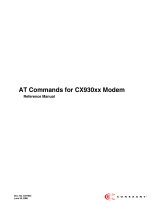Page is loading ...

IPT*-FP with U-P*-RX
Read/write station
with serial interface
FACTORY AUTOMATION
MANUAL

With regard to the supply of products, the current issue of the following document is applicable: The
General Terms of Delivery for Products and Services of the Electrical Industry, published by the
Central Association of the Electrical Industry (Zentralverband Elektrotechnik und Elektroindustrie
(ZVEI) e.V.) in its most recent version as well as the supplementary clause: "Expanded reservation
of proprietorship"
IPT*-FP with U-P*-RX

IPT*-FP with U-P*-RX
Contents
20012-10
3
1 Introduction......................................................................... 4
2 Declaration of conformity .................................................. 5
2.1 CE conformity ...............................................................................................5
3 Safety................................................................................... 6
3.1 Symbols relevant to safety ............................................................................6
3.2 Intended use .................................................................................................6
3.3 General notes on safety.................................................................................6
4 Product description ........................................................... 7
4.1 Product family ...............................................................................................7
4.1.1 Code/data carrier......................................................................................8
4.2 Range of application .....................................................................................8
4.3 Delivery package ..........................................................................................8
4.4 Display and controls......................................................................................9
4.5 Interfaces and connections ...........................................................................9
5 Installation......................................................................... 10
5.1 Storage and transport .................................................................................10
5.2 Unpacking...................................................................................................10
5.3 EMC concept ..............................................................................................10
6 Commissioning................................................................. 11
6.1 General information on commissioning........................................................11
6.2 Commands .................................................................................................11
6.2.1 Command overview................................................................................11
6.2.2 System Commands ................................................................................13
6.2.3 Read/write commands............................................................................15
6.2.4 IPC03 configuration commands .............................................................17
6.2.5 Write fixcode...........................................................................................21
6.2.6 Legend ...................................................................................................22
6.2.7 Status and error messages .....................................................................23
7 Technical specifications .................................................. 24
7.1 Read/write station IPT*-FP ..........................................................................24
7.2 Read/write distances IPT*-FP .....................................................................25
7.3 Lower sections ............................................................................................25

20012-10
4
IPT*-FP with U-P*-RX
Introduction
1Introduction
Congratulations
You have chosen a device manufactured by Pepperl+Fuchs. Pepperl+Fuchs
develops, produces and distributes electronic sensors and interface modules for
the market of automation technology on a worldwide scale.
Before you install this device and put it into operation, please read the operating
instructions thoroughly. The instructions and notes contained in this operating
manual will guide you step-by-step through the installation and commissioning to
ensure the trouble-free usage of this product. This is useful to you, because with
this you:
■support the safe operation of the device
■can utilize the device’s entire range of functions
■reduce faulty operation and the associated errors
■reduce costs from downtime and incidental repairs
■increase the effectiveness and operating efficiency of your plant.
Store this operating manual somewhere safe in order to have it available for future
work on the device.
Directly after opening the packaging, please ensure that the device is intact and
that the package is complete.
Symbols used
The following symbols are used in this manual:
Handling instructions
You will find handling instructions beside this symbol
Contact
If you have any questions about the device, its functions, or accessories, please
contact us at:
Pepperl+Fuchs GmbH
Lilienthalstraße 200
68307 Mannheim
Telephone: +49 621 776-4411
Fax: +49 621 776-274411
E-Mail: fa-info@pepperl-fuchs.com
Note!
This symbol draws your attention to important information.

IPT*-FP with U-P*-RX
Declaration of conformity
20012-10
5
2 Declaration of conformity
2.1 CE conformity
This product was developed and manufactured under observance of the
applicable European standards and guidelines.
Note!
A declaration of conformity can be requested from the manufacturer.

20012-10
6
IPT*-FP with U-P*-RX
Safety
3Safety
3.1 Symbols relevant to safety
3.2 Intended use
Together, the devices IPT*-FP and U-P*-RX of the inductive identification system
IDENT-I system P comprise a read/write station.
Always operate the device as described in these instructions to ensure that the
device and connected systems function correctly. The protection of operating
personnel and plant is only guaranteed if the device is operated in accordance
with its intended use.
3.3 General notes on safety
Only instructed specialist staff may operate the device in accordance with the
operating manual.
User modification and or repair are dangerous and will void the warranty and
exclude the manufacturer from any liability. If serious faults occur, stop using the
device. Secure the device against inadvertent operation. In the event of repairs,
return the device to your local Pepperl+Fuchs representative or sales office.
The connection of the device and maintenance work when live may only be
carried out by a qualified electrical specialist.
The operating company bears responsibility for observing locally applicable
safety regulations.
Store the not used device in the original packaging. This offers the device optimal
protection against impact and moisture.
Ensure that the ambient conditions comply with regulations.
Danger!
This symbol indicates a warning about an immediate possible danger.
In case of ignoring the consequences may range from personal injury to death.
Warning!
This symbol indicates a warning about a possible fault or danger.
In case of ignoring the consequences may cause personal injury or heaviest
property damage.
Caution!
This symbol indicates a warning about a possible fault.
In case of ignoring the devices and any connected facilities or systems may be
interrupted or fail completely.
Note!
Disposal
Electronic waste is hazardous waste. When disposing of the equipment, observe
the current statutory requirements in the respective country of use, as well as local
regulations.

IPT*-FP with U-P*-RX
Product description
20012-10
7
4 Product description
The brand name IDENT-I System P represents a complete identification system.
The read/write station consists of the read/write head IPT*-FP (standard version:
IPT1-FP) and the lower section U-P*-RX with serial interfaces RS232 and RS485.
With the use of 125 kHz technology, the system is extensively open for the
implementation of other components.
U-P*-RX stands for:
4.1 Product family
The inductive identification system IPT1-FP from Pepperl+Fuchs offers various
possible combinations of individual components.
U-P3-RX = Standard device with metric ISO thread (EU)
U-P3V4A-RX = Variant with V4A stainless steel housing
U-P4-RX = Standard device with NPT pipe thread (USA)
1Read/write station
2Lower sections
3Code/data carrier
2
1
3

20012-10
8
IPT*-FP with U-P*-RX
Product description
4.1.1 Code/data carrier
A wide assortment of designs is available for the inductive 125 kHz code and data
carriers. Data carriers are available for temperatures up to 300 °C (max. 5 min) in
chemical-resistant housings for installation in metal and in protection class
IP68/IP69K. IPC02-... code carriers offer 40-bit fixcode. IPC03-... data carriers
have 928 bits of freely programmable memory and a non-variable fixcode of 32
bits. The storage area of the IPC03-… can be protected against unauthorized
read and write. 40-bit fixcodes that can be freely determined can be generated
with IPC11-... code carriers. These fixcodes can be generated one time
permanently or they can be modifiable.
4.2 Range of application
The system is suited for the following applications:
■Automation
■Material flow control in production
■Acquisition of operating data
■Access control
■Identification of e.g. storage vessels, pallets, work piece carriers, refuse
containers, tanks, containers, etc.
4.3 Delivery package
IPT*-FP contains:
■1 Read/write head
■1 Quick start guide
U-P*-RX1 contains:
■Lower section
Note!
Detailed information on the components of the identification system IPT1-FP can
be found in the identification systems catalog.
1The lower section must be ordered separately.

IPT*-FP with U-P*-RX
Product description
20012-10
9
4.4 Display and controls
The following displays and controls are located on the read/write head.
4.5 Interfaces and connections
The following interfaces and connections are located on the lower section U-P*-
RX:
LED display
1IPC recognized - yellow,
command executed successfully (approx. 1 second)
2Bus error - red
3Power on - green
2
1
3
Cable gland
A
B
PE
RXD
GND
TXD
+
-24 V DC
RS 485
RS 232
PE

20012-10
10
IPT*-FP with U-P*-RX
Installation
5 Installation
5.1 Storage and transport
For storage and transport purposes, package the unit using shockproof
packaging material and protect it against moisture. The best method of protection
is to package the unit using the original packaging. Furthermore, ensure that the
ambient conditions are within allowable range.
5.2 Unpacking
Check the product for damage while unpacking. In the event of damage to the
product, inform the post office or parcel service and notify the supplier.
Check the package contents with your purchase order and the shipping
documents for:
■Delivery quantity
■Device type and version in accordance with the type plate
■Accessories
■Quick start guide
Retain the original packaging in case you have to store or ship the device again at
a later date.
Should you have any questions, please contact Pepperl+Fuchs.
5.3 EMC concept
The lower section U-P*-RX must be grounded.
The connection lines do not need to be screened.
The cable screening is screwed to the ground terminal on the lower section U-P*-
RX.
Note!
Under normal circumstances, it is not necessary to screen the connecting lead.
However, if the device is likely to be used in an environment in which it will be
subjected to severe interference, protecting the interface with a screened cable
could make sense.
When screening a cable, both sides of the screen must be connected to the earth
with low resistance. If cables with double screening are used, e.g. wire meshing
and metalized foil, the screens must be connected together at the ends, with low
resistance, when making up the cable.
Power supply cables are the source of much interference, e.g. the starting current
of 3-phase electric motors. For this reason, the parallel laying of power supply
cables with data and signal cables should be avoided, particularly in the same
cable duct.

IPT*-FP with U-P*-RX
Commissioning
20012-10
11
6Commissioning
6.1 General information on commissioning
After connecting the supply voltage, the green LED must illuminate. Configure the
read/write station with the described system commands.
The factory set transfer rate is 9600 baud and no timeout. “Autodetect” is set as
the data carrier type.
6.2 Commands
All commands conclude with the characters <CHCK> = “checksum” and <ETX> =
“end of text”. This serves to secure the data of the serial transfer. For simplified
usage with a standard terminal, the read/write station also accepts a #<CR>
[<LF>] in place of <CHCK> <ETX>.
6.2.1 Command overview
The commands in the list are described in detail on the following pages.
System commands
Standard read/write commands
Read data
Warning!
Before commissioning, ensure that the plant is not in danger relating to device
malfunction, e.g. from uncontrollable triggered processes.
Note!
Before commissioning, check once again that the connections are correct.
Command code Command description
Abbre-
viation
3d 03h version VE
2d 02h quit QU
4d 04h change tag CT
21d 15h configure interface CI
22d 16h reset RS
23d 17h configuration store CS
Command code Command description
Abbre-
viation
16d 10h single read words SR
32d 20h auto read words AR
48d 30h buffered read words BR
25d 19h enhanced buffered read words ER

20012-10
12
IPT*-FP with U-P*-RX
Commissioning
Write data
Fixcode
Special command modes
IPC03 configuration
Password mode with IPC03
Command code Command description
Abbre-
viation
64d 40h single write words SW
80d 50h auto write words AW
96d 60h buffered write words BW
26d 1Ah enhanced buffered write words EW
Command code Command description
Abbre-
viation
1d 1h single read fixcode SF
8d 8h auto read fixcode AF
9d 9h buffered read fixcode BF
29d 1Dh enhanced buffered read fixcode EF
Command code Command description
Abbre-
viation
18d 12h single write configure SC
19d 13h auto write configure AC
20d 14h buffered write configure BC
102d 66h enhanced buffered write configure EC
97d 61h single get configuration SG
98d 62h auto get configuration AG
99d 63h buffered get configuration BG
104d 68h enhanced buffered get configuration EG
Command code Command description
Abbre-
viation
24d 18h password mode PM
65d 41h password change PC
66d 42h password set PS

IPT*-FP with U-P*-RX
Commissioning
20012-10
13
Write fixcode
Commands for the IPC11
6.2.2 System Commands
Version
This command transfers the software version.
Change Tag
This command tells the read station, which tag to communicate with. The read
station status on delivery is Type “00”.
The following data carrier types are currently supported:
Command code Command description
Abbre-
viation
31d 1Fh single write fixcode SX
100d 64h auto write fixcode AX
101d 65h buffered write fixcode BX
36d 24h enhanced buffered write fixcode EX
Command: "ve“ <CHCK> <ETX>
Response: <Status> (c) P+F IDENT-I
<Type code>
<Part no.>
<SW no.>
<Date> <CHCK> <ETX>
Command: "ct“ <TagType> <CHCK> <ETX>
Response: <Status> <CHCK> <ETX>
Data carrier-
type
Description
P+F
Chip-Typ Access Bits <WordAddr> Fixcode
length
[Byte]
Frequency
range
High
Byte
Low
Byte
'0' '0' Autodetect
'0' '2' IPC02 Unique, EM4102 (EM
microelectronic)
Fixcode 40 5125 kHz
'0' '3' IPC03 EM4450 (EM
microelectronic), Titan
R/W
fixcode
928
32
00h ... 1Dh 4125 kHz
'1' '1' IPC11 Q5 (Sokymat) R/W 40 00 -125 kHz

20012-10
14
IPT*-FP with U-P*-RX
Commissioning
With the type <TagType> = “00”, mixed operation of different code/data carriers is
possible. Since the read/write station for the autodetect requires a significantly
longer time, only static read and write is practical in this mode. In the “autodetect”
operating mode, the parameters word start address and word count are only first
checked when a data carrier is read or written because the memory ranges differ
for the various data carrier types. The error message “Status 4” can therefore only
occur when a data carrier is before the read/write station.
Quit
The running buffered, enhanced-buffered or auto command is interrupted.
Configure Interface
This command sets the timeout and the baud rate. The values are stored in a non-
volatile manner. A change always requires a reset to take effect.
The timeout indicates the amount of time, after which the device no longer waits
for more characters in a command. After the timeout runs through, the user gets
an error message. To deactivate the timeout, the time must be set to “0”.
The number of data bits is always 8. A parity bit is never used.
The following settings are possible:
The default values are a timeout of “0” and a baud rate of “9600”.
Reset
This command sets the changed system settings, e.g. timeout and baud rate,
newly loaded from the non-volatile memory.
Configuration store
If <Param> = “1”, the next command entered in this setting is stored in the non-
volatile memory. This command is also executed. After a reset it is automatically
active again.
<Param> = “0” deletes the stored command.
Command: "qu“ <CHCK> <ETX>
Response: <Status> <CHCK> <ETX>
Command: "ci“ <Timeout>, <Baud> <CHCK> <ETX>
Response: <Status> <CHCK> <ETX>
<Timeout>: "0“ ... “100” (x 100 ms, timeout in 100-ms steps)
<Baud>: "1200“ , "2400“ , "4800“ , "9600“ , "19200“
Command: "rs” <CHCK> <ETX>
Response: "2" <CHCK> <ETX>
Command: "cs“ <Param> <CHCK> <ETX>
Response: <Status> <CHCK> <ETX>

IPT*-FP with U-P*-RX
Commissioning
20012-10
15
6.2.3 Read/write commands
In addition to the 116-byte EEPROM memory, the data carrier IPC03 contains a
4-byte fixcode, which can be read with the fixcode commands "sf", "af", "bf" and
"ef".
Single read words:
One attempt is made to read <WordNum> 32-bit words from the address
<WordAddr>.
Auto Read Words:
Repeated attempts are made until <WordNum> 32-bit words are read from the
address <WordAddr>.
Buffered read words:
An attempt is made until successful, to read <WordNum> 32-bit words from the
address <WordAddr>. Only changing data is transferred via the interface.
Enhanced buffered read words:
An attempt is made until successful, to read <WordNum> 32-bit words from the
address <WordAddr>. Only changing data is transferred via the interface. When a
data carrier leaves the read range, the status “5” is output.
Code or data
carrier Access
Address range
<WordAddr>
Data range
<WordNum>
Storage si ze in
bytes
IPC01 Read/write 0000...0017 01...18 96
IPC02 Fixcode - - 5
IPC03 Read/write 0000...001C 01...1D 116
IPC03 Fixcode - - 4
IPC11 Read/write 01,3 12
Command: “sr” <WordAddr> <WordNum> <CHCK> <ETX>
Response: <Status> <Data> <CHCK> <ETX>
Command: “ar” <WordAddr> <WordNum> <CHCK> <ETX>
Response: <Status> <Data> <CHCK> <ETX>
Command: “br” <WordAddr> <WordNum> <CHCK> <ETX>
Response: <Status> <Data> <CHCK> <ETX>
Command: “er” <WordAddr> <WordNum> <CHCK> <ETX>
Response: <Status> <Data> <CHCK> <ETX>

20012-10
16
IPT*-FP with U-P*-RX
Commissioning
Single Write Words:
One attempt is made to write <WordNum> 32-bit words from the address
<WordAddr>.
Auto write words:
Repeated attempts are made until <WordNum> 32-bit words are written from the
address <WordAddr>.
Buffered Write Words:
An attempt is made until successful, to write <WordNum> 32-bit words from the
address <WordAddr>. After each successful write, the response is sent and the
system waits until a new data carrier is within the detection range. The command
then starts again from the beginning.
Enhanced Buffered Write Words:
This command behaves like the Buffered Write Words command. When a data
carrier leaves the read range, the status “5” is output.
Single read fixcode:
One attempt is made to read a fixcode.
Auto Read Fixcode:
An attempt is made until successful, to read a fixcode.
Command: “sw” <WordAddr> <WordNum> <CHCK> <ETX>
Response: <Status> <CHCK> <ETX>
Command: “aw” <WordAddr> <WordNum> <Data> <CHCK> <ETX>
Response: <Status> <CHCK> <ETX>
Command: “bw” <WordAddr> <WordNum> <Data> <CHCK> <ETX>
Response: <Status> <CHCK> <ETX>
Command: “ew” <WordAddr> <WordNum> <Data> <CHCK> <ETX>
Response: <Status><CHCK> <ETX>
Command: “sf” <CHCK> <ETX>
Response: <Status> <Data> <CHCK> <ETX>
Command: “af” <CHCK> <ETX>
Response: <Status> <Data> <CHCK> <ETX>

IPT*-FP with U-P*-RX
Commissioning
20012-10
17
Buffered Read Fixcode:
The fixcode continues to be read. Only changing data is transferred via the
interface.
Enhanced Buffered Read Fixcode:
This command behaves like the Buffered Read Fixcode command. The status “5”
is output if the code or data carrier leaves the read range.
6.2.4 IPC03 configuration commands
The storage of a type IPC03 data carrier is organized by word. Every “word” is
made up of 32 bits. For the normal data range, 29 words from addresses 3
through 31 (<WordAddr> = 00h … 1Ch) are available.
The storage of the data carrier IPC03 is constructed in the following way:
The IPC03 has one “protection word” and one “control word”. With the “protection
word”, a read-protected and a write-protected range can be defined. For this,
each start and end of a read-protected and a write-protected range can be
defined. With the “control word”, various operating modes and the read range for
the “default read” operating mode are set. Both words can only be accessed with
the correct password.
The bits of the individual words have the following meaning:
Control word
Command: “bf” <CHCK> <ETX>
Response: <Status> <Data> <CHCK> <ETX>
Command: “ef” <CHCK> <ETX>
Response: <Status> <Data> <CHCK> <ETX>
Note!
In order to be able to use these commands, the data carrier type IPC03 must be
set. The configuration commands cannot be used in the autodetect mode (mixed
operation, data carrier type 00)!
Address Meaning <WordAddr> <ConfAddr> Note
Word 0 Password - - Write only
Word 1 Protection
word
-"1" Read/write
Word 3 Control word -"2" Read/write
Word 3...31 Data range "00"..."1C" -Read/write
Word 32 Device Serial
Number
"1D" -Read only
Word 33 Device
identification
"1E" -Read only

20012-10
18
IPT*-FP with U-P*-RX
Commissioning
Protection word
With the control and protection word, it should be noted that when communicating
a word, the highest value byte is transferred first and the lowest value byte last.
With the entry of the read and write-protected words, the words are counted as
follows:
IPC03 password mode
It is possible to protect the control word and the protection word from being
overwritten. Then the configuration can no longer be changed. The password
mode serves this purpose.
With password mode active in the data carrier, the data range of a data carrier can
only be read or written after the correct password is sent to the data carrier from
the read/write head. The following must apply for this:
■The correct password is set once with the command PS “set password”
and
■the password mode is activated with the command PM “set password
mode”.
The password in the read/write head and on the data carrier can be changed with
the command PC.
Bit Meaning Byte
0...7 Read range start 0
8 ... 15 Read range end 1
16 Password protection on/off 2
17 “Read after write” operating mode on/off
18 ... 23 Open
24 ... 31 Open 3
Bit Meaning Byte
0 ... 7 First read-protected word 0
8 ... 15 Last read-protected word 1
16 ... 23 First write-protected word 2
24 ... 31 Last write-protected word 3
00 Password
01 Protection word
02 Control word
03 1. Data word
04 2. Data word
... ...
1F 29. Data word

IPT*-FP with U-P*-RX
Commissioning
20012-10
19
If the password mode is deactivated, every word on the data carrier can be read
and written as necessary.
In the factory default condition of the read heads and the data carrier IPC03, the
password is 00000000h. In the read head, the password is stored in a volatile
manner and in the data carrier IPC03 in a non-volatile manner.
"Default read"
In the “default read” operating mode 1 or 2, words can be read very quickly,
because the memory to be read is already defined on the data carrier and does
not need to be communicated to the data carrier from the read/write head first.
The start and end of the read range are stored in the bytes 0 and 1 of the "control
word". As soon as the data carrier is supplied with energy the data carrier sends
out the data from the data range, which is defined by the read range start and end.
The data range between read range start and end can be read with the read
commands SR (single read words) and ER (enhanced buffered read words) when
<WordAddr> is set to 0000h and <WordNum> is set to 00h.
The advantages of the “default read” operating mode lie in the readout speed.
The readout of one data word (4 bytes) is twice as fast in this mode. The readout
of 2 words takes approx. 1/3 less time. Starting at 3 data words there is no more
time advantage since this mode is only intended for the reading of a maximum of
2 words (=8 bytes). Reading larger data ranges can lead to error messages when
the read head does not respond within the planned reaction time.
Single write configuration:
One attempt is made to write a word in the configuration range from the address
<ConfAddr>. In order to write in the configuration range, the password mode must
be active.
Auto Write Configuration:
An attempt is made until successful to write a word in the configuration range from
the address <ConfAddr>.
Buffered Write Configuration:
One attempt is made to write a word in the configuration range from the address
<ConfAddr>. After each successful write, the response is sent and the system
waits until a new data carrier is within the detection range. The command then
starts again from the beginning. In order to write in the configuration range, the
password mode must be active.
Command: “sc” <ConfAddr> <Data> <CHCK> <ETX>
Response: <Status> <CHCK> <ETX>
Command: “ac” <ConfAddr> <Data> <CHCK> <ETX>
Response: <Status> <CHCK> <ETX>
Command: “bc” <ConfAddr> <Data> <CHCK> <ETX>
Response: <Status> <CHCK> <ETX>

20012-10
20
IPT*-FP with U-P*-RX
Commissioning
Enhanced Buffered Configuration:
This command behaves like the buffered write configuration command; the status
“5” is only output when a data carrier leaves the read range.
Single Get Configuration:
One attempt is made to read a word in the configuration range (“protection word”
or “control word”) from the address <ConfAddr>.
Auto Get Configuration:
An attempt is made until successful, to read a word in the configuration range
(“protection word” or “control word”) from the address <ConfAddr>.
Buffered Get Configuration:
An attempt is made until successful, to read a word in the configuration range
(“protection word” or “control word”) from the address <ConfAddr>. Only
changing data is transferred via the interface.
Enhanced Buffered Get Configuration:
This command behaves like the buffered get configuration command; the status
“5” is only output when a data carrier leaves the read range.
Command: “ec” <ConfAddr> <Data> <CHCK> <ETX>
Response: <Status> <CHCK> <ETX>
Command: “sg” <ConfAddr> <CHCK> <ETX>
Response: <Status> <Data> <CHCK> <ETX>
Command: “ag” <ConfAddr> <CHCK> <ETX>
Response: <Status> <Data> <CHCK> <ETX>
Command: “bg” <ConfAddr> <CHCK> <ETX>
Response: <Status> <Data> <CHCK> <ETX>
Command: “sg” <ConfAddr> <CHCK> <ETX>
Response: <Status> <Data> <CHCK> <ETX>
/