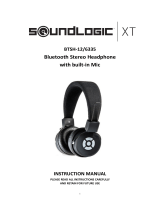Page is loading ...

Wsound
Professional Manufacturer
User Manual
Portable mini Bluetooth speaker M8 user manual
Function Layout
Power on/off/Play/Pause
Charging port 3.5mm line-in
LED Indicator Microphone
Volume done/Last track Volume up/Next Track
SD card
Specifications:
Bluetooth Version: V4.0
Dimension: Dia4.3*H4.6CM
Weight: 155g
Material: Aluminium alloy
1

Wsound
Professional Manufacturer
Music Time:Up to 6 hours
Power: DC 5V+/-5%
Battery: 500mAh Rechargeable lithium batteries
Signal to Noise Ratio: 90dB
Compatibility: Smart phones, mp3 players, or tablet computers
Accessories: USB Charger、Audio Cable、User manual
How to use
① Power on/off
1) Press and holding the multi button for 5 seconds to POWER ON, until led indicator
shows blue.
2) Short press to Play Music or Pause when it’s connected.
3) As soon as you have an incoming call, the speaker will notify you by voice.
To answer it, press the button once, double click the button the call will be rejected.
4)Turn on/off
Press and hold the Multi button for 5 seconds to turn the speaker on or off.
② 3.5mm Audio Cable
To play music without connecting , insert any standard 3.5mm into Auxiliary.
③ Track back button/ Volume +
Press “+” and hold it for 3 seconds to increase the volume.
2

Wsound
Professional Manufacturer
Short press is last track for music.
④ Track forward button/ Volume -
Press”-” and hold it for 3 seconds to decrease the volume.
Short press is next track for music.
⑤ USB Port-Power Charging Port
⑥LED Indicator-Red light when charging, fully turn off.
⑦Microphone Port
⑧SD Card Slot-Turn on the speaker and insert the SD card,playing the music directly
Operation Method
1.Pairing/Playing music
Turn on the speaker, and turn on the bluetooth function on mobile phone, Tablet-pc or
notebook pc, search for bluetooth device, select”M9” and pair it. Then paying music
after pairing succeed.
2.Answer the phone:
There will be warning tones when have incoming calls, click multi button once to
answer ,and twice to reject the call.
3.Charging the speaker
a. There are warning tone when battery low
b. The LED will remain lit red while charging. Once fully charged ,the LED will turn off.
(pressing multi button to turn off the speaker after fully charged)
3

Wsound
Professional Manufacturer
Warm Tips
*The speaker will turn off automatically, when not using it in 5 minutes.
*If you turn the speaker off, it will be disconnected from your phone.
It will automatically attempt to reconnect once turned back on and in range.
*The speaker will be re-connected with the device when you return after leave for few
minutes. If not,the speaker will enter pairing mode.
Avoiding Problems
*Please turn the speaker off before putting it into your bag or pocket to avoid
accidental calls.
*Do not clean the speaker with solvents or abrasives.
*Do not expose the speaker to extreme temperature.
*Do not attempt to open the speaker.
*Do not throw the speaker to avoid resulting damage.
*Do not attempt to replace the battery. It is built-in and is not removable.
*For safe storage, please keep the speaker in a dry place.
*If stored longer than 1 month, please recharge the battery before use.
Safety Precautions
Please read the user manual carefully before using.
4

Wsound
Professional Manufacturer
Avoiding Hearing Damage
Serious and permanent hearing damage and even loss of hearing may occur if you use
your speaker continuously at high volume. Please be sure to set the volume to a safe
level.
Please turn off the speaker when the speaker works in appropriate.
Please charge the speaker on time, the speaker might disconnect
or be affected when battery low.
If you enter a potentially explosive atmosphere, please make sure you turn off your
speaker. Such areas are rare and in most cases, but not always, clearly marked. It
unlikely but possible that your device could generate a spark and cause an explosion or
fire resulting in serious injury or death.
If you have any problem when using the speaker, please visit our website
www.malegaaudio.com or consult our after-sale service department for help.
5

Wsound
Professional Manufacturer
Warranty Card
Personal Information Product Information
First Name____________________ Date of Purchase______________
Second Name__________________ Purchase qty_________________
Address:_______________________ Color:_______________________
Contact Number:_______________ Product ID___________________
E-mail:_______________________ Purchase ID __________________
Description
________________________________________________________________
________________________________________________________________
________________________________________________________________
6
/