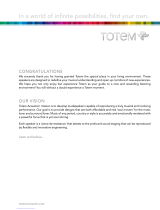Page is loading ...

2
totemacoustic.com
Discover yours.
CONGRATULATIONS
We sincerely thank you for having granted Totem’s KIN Play the special place in your living
environment. These speakers are designed to redefine your musical understanding and open
corridors of new experiences. We hope you not only enjoy but experience Totem as your guide
to a new and rewarding listening environment! You will without a doubt experience a Totem
moment.
OUR VISION
Created in 1987, Totem’s mission is to develop loudspeakers capable of producing an involving
performance that is true to the artist’s intention. Our goal is to provide designs that are
affordable, cosmetically timeless, and invoke an emotional response. Music, movies, TV, and
video games are accurately rendered with a powerful focus that is yet soul stirring. Discover
yours today.
Each speaker is a ‘piece de resistance’ that attests to the profound sound staging that can be
reproduced by adaptable and innovative engineering. Listen and believe...
DISCOVERING THE KIN PLAY
Designed by Totem Acoustic in Montreal, Canada, the KIN Play was created to provide a simple
yet remarkable audio solution. Integrated amplification relieves the need to be tethered to a
separate amplifier. Bluetooth technology allows high resolution, wireless streaming from your
favorite device. A wide selection of inputs allows the connection of all your other sources, from
your gaming system to your turntable, and everything in between. You have discovered KIN
Play, and all the acoustic pleasure it provides.
Totem Acoustic keeps to a strict quality control regimen and all factory-sealed products leave
our facility in perfect condition. If there are any damages visible or concealed that has occurred
in handling it must be reported immediately to your Authorized Totem Dealer. Carefully remove
the speakers from the box and save all interior and exterior packaging for future use.

5
totemacoustic.com
Accessories included:
xSpeaker wire
xOptical cable
x3.5mm cable
xRemote
x8 adhesive backed feet
xPower Cord
x2 magnetic grilles
Front Controls
1.LED Indicator
This is the round window on the front bottom left of the active speaker. It captures the signal
from the remote, indicates power status, and which source has been selected with different
color LEDs.
Standby=Red
Power On=Green
Mute=Flickering Red
Bluetooth Connected=Solid Blue
Bluetooth Disconnected/Pairing Mode=Flickering Blue
When the other sources (Optical, RCA, 3.5mm), volume, or bass/treble is changed, the green
LED flashes once.
Base of Active Speaker
2. Multi Control
Located on the bottom right of the active speaker, this multipurpose control can be used for
adjusting volume, Bluetooth pairing, and changing input.
It can be turned to the right to lower the volume, or to the left to raise the volume.
A short push on the control activates the input select function and allows you to scroll through
the sources.
A long push on the control activates the Bluetooth pairing function, and the blue light in the LED
Indicator will flash indicating you are in pairing mode.
1 2

8
totemacoustic.com
SPEAKER PLACEMENT
Totem generally recommends that bookshelf
speakers be positioned 12 in (30.5 cm) from the back
wall and side wall to allow a better energy flow and
cleaner bass response. Moving them closer to
boundaries will result in more bass enhancement but
can negatively affect the perceived depth of the
soundstage. Moving them farther will result in less
bass reinforcement. Placing them anywhere from 4-
10 feet (120-300 cm) apart will generally ensure a
proper stereo image. A popular guideline is for the
listening position distance to be 1.5 times the space
between the speakers, so if speakers are 6 feet
(180cms) apart you would be 9 feet (270cms) from
them. But, all rooms and listening positions are
different, so we encourage you to experiment with
finding their final resting area. We are confident you will thoroughly enjoy them whether they
are placed on stands, in a bookshelf, on furniture, wall mounted, and anywhere else you want
them.
SETTING UP THE KIN PLAY
Always ensure that the power switch is off before making any connections.
Connect the two speakers together using the supplied speaker wire. Be sure to respect the
polarity of the wire, connecting the RED (+) and BLACK (-) terminals from the active speaker to
those on the passive speaker. The supplied wire is very good quality but for even better
performance, or if you need a longer run, try Totem Tress speaker wire. Totem Tress wire, at
any length, can demonstrably enhance bass, clarity, and imaging. Use the supplied power cord
to connect the powered speaker to the wall receptacle.
You are now ready to connect your sources. When you have completed all your connections,
set the master power switch to ON.
BLUETOOTH PAIRING
Turn on the KIN PLAY and select the BLUETOOTH Input with the remote or manually with the
Input Selector located in front at the bottom right of the speaker. The LED will show a blinking
blue light.
Turn on your Bluetooth device, go to the Bluetooth settings, and let it find “TOTEM KIN PLAY”.
Select the TOTEM KIN PLAY option and wait for your device to say connected. The LED will
turn solid Blue and the speaker will beep, indicating the pairing has been successful.
You are ready to enjoy music wirelessly streamed via Bluetooth.

9
totemacoustic.com
CONNECTING SOURCES
Use the appropriate audio cable to then connect your other sources. Totem has supplied an
Optical and Mini jack cable to cover most requirements.
If you are connecting a turntable, use the RCA inputs of Aux 1. If your turntable is equipped
with a ground wire as well, connect it to the grounding post on the speaker. If the turntable has a
built in Phono Pre-Amp, set the switch located below the input to Line. If it does not, set it to
Phono. ATTENTION: Be sure to use the right setting and consult your turntable’s
manual. Using the wrong setting can damage your speakers and void the warranty.
CONNECTING A SUBWOOFER
A powered subwoofer can be easily added by connecting a single RCA cable from the Sub Out
on the KIN Play to the Input on the subwoofer. Adding a Totem subwoofer will substantially add
to the bass capabilities of the system.
DECOUPLING
Totem recommends decoupling the loudspeaker with the supplied feet to break down cabinet
resonance for optimum results. Turn the speaker upside down and apply the adhesive backed
feet to the 4 corners of the cabinet.
ECO-FRIENDLY STANDBY MODE
When no audio input has been detected for 60 minutes, the KIN Play with go into Standby
mode. If the same audio signal that was playing when it entered standby mode returns, it will
wake. KIN Play can also be “woken” by pressing the standby button on the remote.
VOLUME
Distortion is inevitable when the amplifier is pushed above its rated output level, which may
result in speaker damage. This type of damage constitutes abuse and may not be covered by
warranty. Be attentive to the instant distortion commences, turning the volume control down to
prevent speaker and/or amplifier damage.

10
totemacoustic.com
TROUBLESHOOTING GUIDE
No Sound
xCheck to see if the MUTE setting has been engaged.
xMake sure the correct source has been selected.
xVerify that the system is powered up and properly connected.
No Power/No light in the LED:
xVerify the main power switch on the amp has been turned on.
xVerify that the wall AC outlet is functional.
xCheck to see the power cord is securely connected.
Cannot connect to Bluetooth
xEnsure the Bluetooth input has been selected, signified by a solid blue light.
xConfirm the speakers are in pairing mode, signified by a flickering blue light.
xOn the Bluetooth device, turn the Bluetooth function on and off.
xIf the device doesn’t find the speakers in pairing mode, turn the speakers off and then on again.
Sound from one speaker only
xVerify the speaker wire is securely attached.
xCheck the interconnects of the attached sources.
xTry a different source to see if the issue is common to all sources.
Remote Control Issues
xCheck to see if the transparent film separating the battery from the connections has been
removed.
xBe sure that you are within range (approximately 30ft). Aim the remote at the active speaker.
xReplace the battery.
Low Output
xSome sources can play louder than others, verify if all sources have the same output.
xMany sources, like phones or tablets, have their own volume controls. Ensure their volumes are
set to higher levels.
xSee if both speakers are playing.
Distortion, Poor Quality
xVerify the polarity of speaker connections. Incorrect connections can cause a lack of bass or
image.
xBass and treble setting might be misadjusted, push the reset button on the remote.
xSources must be set to stereo, not a surround effect like Dolby or DTS.
No Subwoofer Output
xVerify that the wire is securely connected.
xMake sure that the proper input is being used on the subwoofer.
xIf the subwoofer is on and properly connected, increase its volume.

11
totemacoustic.com
SPECIFICATIONS
Driver array: 1” Metal Alloy Dome tweeter and 5” Natural Hybrid Woofer
Power: 2 x 120w RMS
Frequency response: 50Hz – 20kHz +-3dB
Wireless Connectivity: Bluetooth 4.1
Analog Inputs: Stereo RCA switchable between Phono and Line Level
Mini jack (3.5mm)
Digital Inputs: Optical
Outputs: Subwoofer Out
Accessories: Remote Control, speaker wire, interconnects, adhesive feet
Dimensions (WxHxD) : 7.08" x 13.97" x 9.25" / 180 x 355 x 235mm
Weight: Active: 15.85lb/7.18kg, Passive: 12 lb / 5.8 kg
Bluetooth Sampling Rate: 8kHz, 11.025 kHz, 12 kHz, 16 kHz, 22.05 kHz, 24kHz, 32kHz,
44.1 kHz, 48kHz
Optical In Sampling Rate: 192kHz/24bit
Decoding: MP2/MP3, WMA, FLAC(8/16/24bit), AAC/MP4/M4A, WAV
(IMA-ADPCM and raw PCM), AIF, AIFC
The Bluetooth® word mark and logos are registered trademarks owned by Bluetooth SIG, Inc. and any
use of such marks by Totem Acoustic Inc. is under license.
Qualcomm aptX is a product of Qualcomm Technologies International, Ltd. Qualcomm is a trademark of
Qualcomm Incorporated, registered in the United States and other countries, used with permission. aptX
is a trademark of Qualcomm Technologies International, Ltd., registered in the United States and other
countries, used with permission.
This appliance is labeled in accordance with European Directive 2002/96/ EC concerning
waste electrical and electronic equipment (WEEE). This label indicates that this product should
not be disposed of with household waste. It should be deposited at an appropriate facility to
enable recovery and recycling.

12
totemacoustic.com
TOTEM LIMITED WARRANTY
Please register online at www.totemacoustic.com within two weeks of the purchase date. The
Totem speakers must be purchased from a TOTEM AUTHORIZED DEALER.
Keep your original bill or receipt obtained from your Totem Authorized Dealer.
Retain the sturdy carton and all packing material; all warranty repairs are required to be shipped
in their original packaging. This ensures no damage during transportation.
All Totem products are created with the utmost care and quality in mind. If ever a problem
should arise, Totem’s speakers are covered by a two (2) year limited warranty on the
amplifier and 5 years on the drivers, starting from the date of purchase. The Totem limited
warranty applies to products in normal home use only. The warranty is void if serial numbers
have been altered or removed. The warranty is void if products show signs of abuse. The
warranty is void if the speakers have been tampered with.
Totem KIN Play speakers require 75-100 hours of actual music playing time as a minimal break-
in period. During this time, refrain from playing them at very loud levels. You will notice a definite
gradual improvement in the cohesiveness of the music reproduction as this occurs.
We reserve the right to any future change or modification without notice.
For further assistance, contact your TOTEM AUTHORIZED DEALER or visit the Support
Section of the Totem website at www.totemacoustic.com/support.
PRODUCT REGISTRATION
We very much would appreciate if you took the time to register your product online. Product
registration leads to quicker assistance and more efficient support in the rare case that your
speaker should have a problem. This can be done quickly and easily in the support section of
our site:
https://totemacoustic.com/en/support/product-registration
Follow and Like us on Facebook:
https://www.facebook.com/totemacoustic/
/