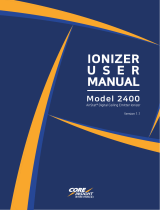Page is loading ...

2937 Alt Boulevard / PO Box 310 / Grand Island, NY 14072-0310 /
PHONE
716 773 7634 /
FAX
716 773 7744 /
EMAIL
WEB
www.nrdinc.com
Error! Unknown switch argument.
6211_6212_Manual_03/15
Staticmaster®
Ionizing Blower User Manual
Model 6211/6212
(Auto-Balanced Ionization System)
Contents
Precautions
1. Features and Descriptions
1-1. Features
1-2. Descriptions
2. Installation
2-1. Basic Installation
2-2. Inside or Outside of Process Tool
2-3. Recommended Installation Guideline
2-4. Power Connection
3. FMS Connection
3-1. Interface Terminal Connection
3-2. Interface Terminal Cabling
2
2
4
4
4. Maintenance
4-1. Filter Cover Attach and Release
4-2. Emitter Point Cleaning
4-3. Filter Cover Cleaning
4-4. Emitter Point Replacement
5. Ionizer Status
5-1. LED
5-2. Audio Alarm
6. Specifications
7. Performance
8. Dimensions
9. Warranty
5
6
7
7
8
8

2937 Alt Boulevard / PO Box 310 / Grand Island, NY 14072-0310 /
PHONE
716 773 7634 /
FAX
716 773 7744 /
EMAIL
WEB
www.nrdinc.com
Error! Unknown switch argument.
6211_6212_Manual_03/15
Please Observe The Following
NOTICE
Please review the information in this manual prior to installing and operating the ionizer in a work environment.
NOTICE
Please keep this document in a convenient place to refer to as a guide.
*
WARNING
If the Staticmaster® is used in a manner not specified in this manual, the protection provided by its design may be
impaired.
+*
WARNING
This product is designed to be used by manufacturers for electronic industry applications and generates high voltage.
Do not open and modify it, or operate without being completely assembled. High voltage internal parts can cause
electrical shock.
+*
WARNING
Before performing maintenance, turn the Staticmaster® off and disconnect from the power source. High voltage
internal parts can cause electrical shock.
*
WARNING
Do not use this product in a flammable atmosphere.
*
WARNING
Do not submerge in water. If liquid enters product, disconnect power cord and allow to thoroughly dry before using
again.
*
WARNING
If there is any damage on power cable or communication cable, replace these prior to use.
*
WARNING
This product will generate ozone along with ions, if the user smells ozone, please refresh the air in working
environment.
1. Features and Descriptions
1-1. Features
Ionizer - Model 6211/6212
Model 6211 Model 6212 Power Adapter
Wall-Mount Type: 24V DC, 1A

2937 Alt Boulevard / PO Box 310 / Grand Island, NY 14072-0310 /
PHONE
716 773 7634 /
FAX
716 773 7744 /
EMAIL
WEB
www.nrdinc.com
Error! Unknown switch argument.
6211_6212_Manual_03/15
1-2. Descriptions
Model 6211
Model 6212
1. Operation LED - Green LED indicates that the ionizer is working properly or normal condition.
2. Alarm LED - Red LED indicates that ionizer is in abnormal condition.
3. ON/OFF Switch - Power ON/OFF Switch.
4. Stand – Refer to section 8 for dimensions of the mounting holes.
5. Knob – Direct ionizer at target and tighten knob to hold ionizer in place.

2937 Alt Boulevard / PO Box 310 / Grand Island, NY 14072-0310 /
PHONE
716 773 7634 /
FAX
716 773 7744 /
EMAIL
WEB
www.nrdinc.com
Error! Unknown switch argument.
6211_6212_Manual_03/15
6. Input Power Connector - Plug for power adapter.
7. FMS (Facility Monitoring System) - FMS will allow you to monitor the status of ionizers and alarm connection.
8. DC Power Terminal - 24V DC power connects from process tool when possible.
9. Top LED - Green LED indicates when ionizer(s) is working properly or normal condition.
High flashing LED will allow you to see indicator from a long distance.
10. Top LED - Red LED will indicate when ionizer(s) is in abnormal condition.
High flashing LED will allow you to see indicator from a long distance.
Note: Model 6212 has a single LED that activates in two colors, Green and Red.
11. Filter Cover - Easy filter cover release design.
12. Filter Cover Holding Clip (Model 6212) - Releases filter cover from enclosure.
13. Power Cable Clip (Model 6212) - Cable holding clip to avoid inadvertent unplugging.
14. Power Switch - Power ON/OFF and Air Flow Switch (Left: High, Middle: Off, Right: Low)
2. Installation
2-1. Locate the Staticmaster®:
• 300mm to 1200mm from the target to be neutralized for optimal performance, making sure that the airflow
will not be restricted.
• A working electrical outlet within reach of the 1.8m (6’) long detachable cord that is supplied with the
Staticmaster®.
2-2. The Staticmaster® can be installed in two different ways:
• Placed or secured on a flat surface such as a bench top.
• It can also be wall or shelf mounted to keep valuable bench space free for other purposes and equipment.
2-3. Power Connection
• Connect the barrel plug of the AC adapter to the receptacle in the back of the Staticmaster®.
• Connect the AC adapter to a 120 VAC, 60 Hz electrical outlet.
2-4. Turn the Staticmaster® “ON”.
2-5. Adjust the Staticmaster® to direct the airflow into the work area.
3. FMS Connection
3-1 . Interface Terminal Connection
Model 6211
Pin No.
Description
Facility Monitoring System Output Signals
FMS 1
Alarm relay output
Condition
FMS 1~2
FMS 2~3
FMS 4~5
FMS 2
Relay common
Normal state
Open
Closed
4~5mA
FMS 3
Normal relay output
Alarm State
Closed
Open
17~20mA
FMS 4
Current output for each operation
No Power
Closed
Open
0mA
FMS 5
Current output reference ground

2937 Alt Boulevard / PO Box 310 / Grand Island, NY 14072-0310 /
PHONE
716 773 7634 /
FAX
716 773 7744 /
EMAIL
WEB
www.nrdinc.com
Error! Unknown switch argument.
6211_6212_Manual_03/15
Model 6212
Pin No.
Description
Facility Monitoring System Output Signals
FMS 1
Alarm relay output
Condition
FMS 1~2
FMS 4~5
FMS 3~6
FMS 2
Relay common
Normal
Open
4~5mA
Open
FMS 3
Balance Alarm relay output
Alarm
Closed
17~20mA
Closed
FMS 4
Current output for each operation
Power OFF
Closed
0mA
Closed
FMS 5
Current output reference ground
FMS 6
Balance Relay common
3-2. Interface Terminal Cabling
4. Maintenance
Turn power off prior to regular maintenance or emitter point cleaning.
4-1. Filter Cover Attach and Release
Model 6211
Press filter cover slightly on the sides and release or attach it on the main enclosure.
Model 6212
Press down, on tabs, at the top of the filter cover and release or attach it on the main enclosure.

2937 Alt Boulevard / PO Box 310 / Grand Island, NY 14072-0310 /
PHONE
716 773 7634 /
FAX
716 773 7744 /
EMAIL
WEB
www.nrdinc.com
Error! Unknown switch argument.
6211_6212_Manual_03/15
4-2. Emitter Point Cleaning
• Remove filter cover from rear panel of main enclosure.
• Clean emitter points using cotton swab with DI water or Isopropyl Alcohol. Caution, emitter points are
very sharp.
• After cleaning, make sure ionizer is dry before turning power on.
• If there is any damage or excessive wear on the emitter point, it is recommended to replace it.
Note: Cleaning requirements of emitter points will vary based on operating environment and use.
Recommended cleaning interval is once a month to once every other month.
4-3. Filter Cover Cleaning
• Remove filter cover from rear panel of main enclosure.
• Clean filter cover with water or compressed air.
• After cleaning, make sure ionizer is dry before turning power on.
• If there is any damage on the filter cover, it is recommended to replace it.
Model 6211 Filter Cover Model 6212 Filter Cover
4-4. Emitter Point Replacement
• Remove filter cover from rear panel of main enclosure.
• Remove emitter points from sockets by gently pulling toward the middle of the ionizer. Caution, emitter
points are very sharp, using tweezers or pliers is acceptable.
• Insert new emitter points into sockets by gently pushing in as far as it will go. Caution, emitter points are
very sharp, using tweezers or pliers is acceptable.
Note: Emitter point useful life also varies based on operating environment and use. Recommended replacement
interval is once a year to once every other year.
5. Ionizer Status
5-1. LED
Topside LED gives indication of ionizer operation and alarm status.
5-2. Audio Alarm
Audible buzzer alarm gives recognition for user or operator

2937 Alt Boulevard / PO Box 310 / Grand Island, NY 14072-0310 /
PHONE
716 773 7634 /
FAX
716 773 7744 /
EMAIL
WEB
www.nrdinc.com
Error! Unknown switch argument.
6211_6212_Manual_03/15
6. Specification
Model 6211 Input Voltage 24V DC, 7.2W (Maximum)
Ion Emission Steady-State DC Technology
Balance < ±20V
Discharge ±1000V to ±100V less than 2 seconds at 30cm
±1000V to ±100V less than 5 seconds at 60cm
Air flow 100 CFM
Emitter Point Tungsten 99.99%
Alarm Function Visual(LED), Audio(Buzzer) / HV Power fail
Output Monitoring FMS Interface
Material Ionizer body- ABS (UV Silver pearl coating)
Filter cover- ABS (Black) Bracket- Aluminum
Operating Environment Temperature: 15~35 ℃, Humidity: 35~85% RH
Dimensions(WxHxD) 125x135x69.5mm (with bracket 152x154.5x69.5mm)
Weight 571g (with bracket)
Model 6212 Input Voltage 24V DC, 13W (Maximum)
Ion Emission Steady-State DC Technology
Balance < ±20V
Discharge ±1000V to ±100V less than 2 seconds at 30cm
±1000V to ±100V less than 4 seconds at 60cm
Air flow 140 CFM (Maximum 151 CFM)
Emitter Point Tungsten 99.99%
Alarm Function Visual(LED), Audio(Buzzer)
HV Power fail, Balance fail
Output Monitoring FMS Interface
Material Ionizer body- ABS (UV Silver Pearl coating)
Filter cover- ABS (Black) Bracket- Aluminum
Operating Environment Temperature: 15~35 ℃, Humidity : 35~85% RH
Dimensions(W×H×D) 148×185×76.6 mm (with bracket 188x204.5x76.6mm)
Weight 980g (with bracket)
7. Performance
Model 6211 Model 6212

2937 Alt Boulevard / PO Box 310 / Grand Island, NY 14072-0310 /
PHONE
716 773 7634 /
FAX
716 773 7744 /
EMAIL
WEB
www.nrdinc.com
Error! Unknown switch argument.
6211_6212_Manual_03/15
8. Dimensions
Model 6211
Model 6212
9. Warranty
Limited Warranty
NRD expressly warrants that for a period of one (1) year
from the time of purchase, the ionizer will be free of
defects in material (parts) and workmanship (labor).
Within the warranty period, the Ionizer will be tested,
repaired, or replaced at discretion of NRD, free of
charge. Any ionizer under warranty should be shipped
prepaid to the NRD factory. Call Customer Service at
(716) 773-7634 for a Return Authorization number and
shipping instructions. Include a copy of your original
packing slip, invoice, or other proof of purchase date.
If the ionizer is out of warranty, NRD LLC will quote
repair charges necessary to bring your ionizer up to
factory standards.
Warranty Exclusions
The forgoing express warranty is made in lieu of all
other product warranties, expressed and implied,
including merchantability and fitness for a particular
purpose that is specifically disclaimed. The express
warranty will not apply to defects or damage due to
accidents, neglect, misuse, alterations, operator error, or
failure to properly maintain, clean or repair products.
Limit of Liability
The user shall determine the suitability of the product
for their intended use, and the user assumes all risk and
liability whatsoever in connection therein.
/