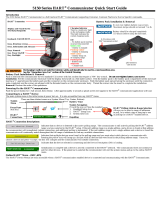Page is loading ...

Configuration and Use Manual
MMI-20048166, Rev AC
April 2020
Micro Motion
™
4200 Transmitters
Configuration and Use Manual

Safety messages
Safety messages are provided throughout this manual to protect personnel and equipment. Read each safety message carefully
before proceeding to the next step.
Safety and approval information
This Micro Motion product complies with all applicable European directives when properly installed in accordance with the
instructions in this manual. Refer to the EU declaration of conformity for directives that apply to this product. The EU declaration
of conformity, with all applicable European directives, and the complete ATEX Installation Drawings and Instructions are available
on the internet at www.emerson.com or through your local Micro Motion support center.
Information affixed to equipment that complies with the Pressure Equipment Directive, can be found on the internet at
www.emerson.com.
For hazardous installations in Europe, refer to standard EN 60079-14 if national standards do not apply.
Other information
Full product specifications can be found in the product data sheet. Troubleshooting information can be found in the configuration
manual. Product data sheets and manuals are available from the Micro Motion web site at www.emerson.com.
Return policy
Follow Micro Motion procedures when returning equipment. These procedures ensure legal compliance with government
transportation agencies and help provide a safe working environment for Micro Motion employees. Micro Motion will not accept
your returned equipment if you fail to follow Micro Motion procedures.
Return procedures and forms are available on our web support site at www.emerson.com, or by phoning the Micro Motion
Customer Service department.
Emerson Flow customer service
Email:
• Worldwide: [email protected]
• Asia-Pacific: [email protected]
Telephone:
North and South America
Europe and Middle East Asia Pacific
United States 800-522-6277 U.K. and Ireland 0870 240 1978 Australia 800 158 727
Canada +1 303-527-5200 The Netherlands +31 (0) 704 136
666
New Zealand 099 128 804
Mexico +52 55 5809 5300 France +33 (0) 800 917
901
India 800 440 1468
Argentina +54 11 4837 7000 Germany 0800 182 5347 Pakistan 888 550 2682
Brazil +55 15 3413 8000 Italy +39 8008 77334 China +86 21 2892 9000
Chile +56 2 2928 4800 Central & Eastern +41 (0) 41 7686
111
Japan +81 3 5769 6803
Peru +51 15190130 Russia/CIS +7 495 995 9559 South Korea +82 2 3438 4600
Egypt 0800 000 0015 Singapore +65 6 777 8211
Oman 800 70101 Thailand 001 800 441 6426
Qatar 431 0044 Malaysia 800 814 008
Kuwait 663 299 01
South Africa 800 991 390
Saudi Arabia 800 844 9564
UAE 800 0444 0684
2

Contents
Chapter 1 Before you begin........................................................................................................7
1.1 About this manual....................................................................................................................... 7
1.2 Hazard messages.........................................................................................................................7
1.3 Related documents......................................................................................................................8
1.4 Installation types......................................................................................................................... 8
1.5 Communication tools and protocols..........................................................................................10
Chapter 2 Quick start............................................................................................................... 13
2.1 Applying power......................................................................................................................... 13
2.2 Check meter status....................................................................................................................13
2.3 Commissioning wizards............................................................................................................. 14
2.4 Make a startup connection to the transmitter............................................................................14
2.5 Set the transmitter clock............................................................................................................14
2.6 View the licensed features......................................................................................................... 15
2.7 Set informational parameters.................................................................................................... 15
2.8 Characterize the meter (if required)...........................................................................................16
2.9 Verify mass flow measurement..................................................................................................19
2.10 Verify the zero......................................................................................................................... 19
Chapter 3 Introduction to configuration and commissioning....................................................21
3.1 Security and write protection.....................................................................................................21
3.2 Work with configuration files.....................................................................................................23
Chapter 4 Configure process measurement..............................................................................25
4.1 Configure Sensor Flow Direction Arrow......................................................................................25
4.2 Configure mass flow measurement........................................................................................... 26
4.3 Configure volume flow measurement for liquid applications..................................................... 31
4.4 Configure Gas Standard Volume (GSV) flow measurement........................................................35
4.5 Configure density measurement................................................................................................40
4.6 Configure temperature measurement....................................................................................... 43
4.7 Configure Pressure Measurement Unit ......................................................................................44
4.8 Configure Velocity Measurement Unit ...................................................................................... 46
Chapter 5 Configure process measurement applications.......................................................... 47
5.1 Set up the API referral application ............................................................................................. 47
5.2 Set up concentration measurement...........................................................................................61
Chapter 6 Configure advanced options for process measurement............................................ 71
6.1 Detect and report two-phase flow............................................................................................. 71
6.2 Configure Flow Rate Switch .......................................................................................................72
6.3 Configure events....................................................................................................................... 73
Configuration and Use Manual Contents
MMI-20048166 April 2020
Configuration and Use Manual 3

6.4 Configure totalizers and inventories.......................................................................................... 75
6.5 Configure logging for totalizers and inventories.........................................................................78
6.6 Configure Process Variable Fault Action .................................................................................... 79
Chapter 7 Configure device options and preferences................................................................ 83
7.1 Configure the transmitter display.............................................................................................. 83
7.2 Configure the transmitter's response to alerts........................................................................... 88
Chapter 8 Integrate the meter with the control system............................................................ 97
8.1 Configure the transmitter channels........................................................................................... 97
8.2 Configure the mA Outputs.........................................................................................................98
8.3 Configure the Frequency Output............................................................................................. 106
8.4 Configure the Discrete Output.................................................................................................110
Chapter 9 Configure digital communications......................................................................... 115
9.1 Configure HART communications ........................................................................................... 115
Chapter 10 Complete the configuration................................................................................... 121
10.1 Test or tune the system using sensor simulation....................................................................121
10.2 Enable or disable software write protection........................................................................... 122
Chapter 11 Transmitter operation............................................................................................125
11.1 View process and diagnostic variables................................................................................... 125
11.2 View and acknowledge status alerts...................................................................................... 126
11.3 Read totalizer and inventory values........................................................................................128
11.4 Start, stop, and reset totalizers and inventories..................................................................... 128
Chapter 12 Measurement support............................................................................................131
12.1 Use Smart Meter Verification
™
............................................................................................... 131
12.2 Zero the meter...................................................................................................................... 138
12.4 Set up pressure compensation...............................................................................................141
12.5 Validate the meter.................................................................................................................145
12.6 Perform a (standard) D1 and D2 density calibration...............................................................147
Chapter 13 Maintenance.......................................................................................................... 151
13.1 Install a new transmitter license.............................................................................................151
13.2 Reboot the transmitter.......................................................................................................... 152
13.3 Battery replacement..............................................................................................................152
Chapter 14 Log files, history files, and service files....................................................................153
14.1 Generate history log files....................................................................................................... 153
14.2 Totalizer history and log........................................................................................................ 154
14.3 Generate service files.............................................................................................................155
Chapter 15 Troubleshooting.................................................................................................... 161
15.1 Overview............................................................................................................................... 161
15.2 Status alerts, causes, and recommendations......................................................................... 161
15.3 Transmitter does not communicate.......................................................................................178
Contents Configuration and Use Manual
April 2020 MMI-20048166
4 Micro Motion 4200 Transmitters

15.4 API referral problems............................................................................................................. 178
15.5 Concentration measurement problems................................................................................. 179
15.6 Density measurement problems............................................................................................180
15.7 Discrete Output problems..................................................................................................... 182
15.8 Flow measurement problems................................................................................................ 183
15.9 Frequency Output problems..................................................................................................185
15.10 Milliamp output problems................................................................................................... 187
15.11 Temperature measurement problems.................................................................................190
15.12 Check power supply wiring.................................................................................................. 191
15.13 Check sensor to transmitter wiring...................................................................................... 192
15.14 Check grounding................................................................................................................. 193
15.15 Perform loop tests............................................................................................................... 193
15.16 Trim mA Output.................................................................................................................. 197
15.17 Using sensor simulation for troubleshooting....................................................................... 198
15.18 Check HART communications..............................................................................................198
15.19 Check Lower Range Value and Upper Range Value ..............................................................199
15.20 Check mA Output Fault Action ............................................................................................199
15.21 Check the scaling of the Frequency Output..........................................................................199
15.22 Check Frequency Output Fault Action .................................................................................200
15.23 Check the direction parameters...........................................................................................200
15.24 Check the cutoffs.................................................................................................................200
15.25 Check for two-phase flow (slug flow)................................................................................... 200
15.26 Check for radio frequency interference (RFI)........................................................................ 201
15.27 Check HART burst mode......................................................................................................201
15.28 Check the drive gain............................................................................................................ 201
15.29 Checking process variables.................................................................................................. 202
15.30 Check the pickoff voltage.................................................................................................... 206
15.31 Check for internal electrical problems..................................................................................206
15.32 Locate a device using the HART 7 Squawk feature................................................................208
Appendix A Using the transmitter display................................................................................. 209
A.1 Components of the transmitter display................................................................................... 209
A.2 Access and use the display menu.............................................................................................210
Appendix B Using ProLink III with the transmitter..................................................................... 213
B.1 Basic information about ProLink III .......................................................................................... 213
B.2 Connect with ProLink III ...........................................................................................................214
Appendix C Using a Field Communicator with the transmitter.................................................. 217
C.1 Basic information about the Field Communicator ................................................................... 217
C.2 Connect with the Field Communicator ....................................................................................217
Appendix D Channel combinations............................................................................................219
D.1 Rules for channel combinations...............................................................................................219
Configuration and Use Manual Contents
MMI-20048166 April 2020
Configuration and Use Manual 5

D.2 Valid combinations for channel configuration......................................................................... 219
Appendix E Concentration measurement matrices, derived variables, and process variables.... 221
E.1 Standard matrices for the concentration measurement application.........................................221
E.2 Derived variables and calculated process variables...................................................................222
Appendix F Environmental compliance.....................................................................................225
F.1 RoHS and WEEE........................................................................................................................225
Contents Configuration and Use Manual
April 2020 MMI-20048166
6 Micro Motion 4200 Transmitters

1 Before you begin
1.1 About this manual
This manual helps you configure, commission, use, maintain, and troubleshoot Micro Motion 4200
transmitters.
Important
This manual assumes that:
• The transmitter has been installed correctly and completely according to the instructions in the
transmitter installation manual
• Users understand basic transmitter and sensor installation, configuration, and maintenance concepts and
procedures
1.2 Hazard messages
This document uses the following criteria for hazard messages based on ANSI standards Z535.6-2011
(R2017).
DANGER
Serious injury or death will occur if a hazardous situation is not avoided.
WARNING
Serious injury or death could occur if a hazardous situation is not avoided.
CAUTION
Minor or moderate injury will or could occur if a hazardous situation is not avoided.
NOTICE
Data loss, property damage, hardware damage, or software damage can occur if a situation is not avoided.
There is no credible risk of physical injury.
Physical access
NOTICE
Unauthorized personnel can potentially cause significant damage and/or misconfiguration of end users'
equipment. Protect against all intentional or unintentional unauthorized use.
Physical security is an important part of any security program and fundamental to protecting your system.
Restrict physical access to protect users' assets. This is true for all systems used within the facility.
Configuration and Use Manual Before you begin
MMI-20048166 April 2020
Configuration and Use Manual 7

1.3 Related documents
See the approval documentation shipped with the transmitter, or download the appropriate documentation
from the Micro Motion website at www.emerson.com.
• Micro Motion 4200 2-Wire Transmitter: Installation Manual
• Micro Motion 4200 2-Wire Transmitter: Product Data Sheet
• Micro Motion 4200 2-Wire Transmitter: Safety Manual for Safety Instrumented Systems
• Micro Motion ProLink III with ProcessViz Software User Manual
• Sensor installation manual, which is shipped with the sensor
• FMEDA report for the Coriolis flow meter with the 4200 transmitter, prepared for Emerson by exida.com
LLC
1.4 Installation types
The 4200 transmitter was ordered and shipped for one of two installation types. The fifth character of the
transmitter number indicates the installation type.
Figure 1-1: Installation type indication for 4200 transmitters
The number is located on the device tag on the side of the transmitter.
Table 1-1: Installation types for 4200 transmitters
Code Description
I Integral mount
C Remote mount
Before you begin Configuration and Use Manual
April 2020 MMI-20048166
8 Micro Motion 4200 Transmitters

Figure 1-2: 4200 transmitter -- Integral mount
A. Conduit openings
B. Clamping ring
C. Sensor case
D. Transmitter housing cover (hidden from view)
The transmitter is installed directly on the sensor.
The connections between the transmitter and sensor are 9-wire, and do not require field wiring on the
integral mount version.
The I/O connections consist of two channels, each channel being 2-wire. Power must be supplied to Channel
A for the transmitter to operate, while Channel B connections are optional.
Configuration and Use Manual Before you begin
MMI-20048166 April 2020
Configuration and Use Manual 9

Figure 1-3: 4200 transmitter -- Remote mount
A. Transmitter housing cover
B. Clamping ring
C. Junction box
The transmitter is installed remotely from the sensor. The 9-wire connection between the sensor and
transmitter must be field wired. Power supply and I/O must be field wired to the transmitter. The sensor
connection is in the junction box.
1.5 Communication tools and protocols
You can use several different communications tools and protocols to interface with the transmitter, use
different tools in different locations, or use different tools for different tasks.
Tool
Supported protocols
Display Not applicable
ProLink
™
III • HART
®
• “Factory Use Only” port in non-hazardous areas
Field Communicator • HART
For information about how to use the communication tools, see Using ProLink III with the transmitter and
Using a Field Communicator with the transmitter in this manual.
Before you begin Configuration and Use Manual
April 2020 MMI-20048166
10 Micro Motion 4200 Transmitters

Note
Some configuration and administrative procedures can be performed through the display menus. However,
for complete access to transmitter functions, Micro Motion recommends setting up and using an
administrative connection.
Tip
You may be able to use other communications tools, such as AMS
™
Suite: Intelligent Device Manager, or the
Smart Wireless THUM
™
Adapter. Use of AMS or the Smart Wireless THUM Adapter is not discussed in this
manual. For more information on the Smart Wireless THUM Adapter, refer to the documentation available at
www.emerson.com.
Configuration and Use Manual Before you begin
MMI-20048166 April 2020
Configuration and Use Manual 11

Before you begin Configuration and Use Manual
April 2020 MMI-20048166
12 Micro Motion 4200 Transmitters

2 Quick start
2.1 Applying power
The transmitter must be powered up for all configuration and commissioning tasks or for process
measurement.
Procedure
1. Verify that the cables are connected to the transmitter as described in the installation manual.
2. Verify that all transmitter and sensor covers and seals are closed.
WARNING
To prevent ignition of flammable or combustible atmospheres, ensure that all covers and seals are
tightly closed. For hazardous area installations, applying power while housing covers are removed or
loose can cause an explosion.
3. Turn on the electrical power at the power supply.
The transmitter will automatically perform diagnostic routines. During this period, the Transmitter
Initializing alert is active. The diagnostic routines should complete in approximately 30 seconds.
Postrequisites
Although the sensor is ready to receive process fluid shortly after power-up, the electronics can take up to
10 minutes to reach thermal equilibrium. Therefore, if this is the initial startup, or if power has been off long
enough to allow components to reach ambient temperature, allow the electronics to warm up for
approximately 10 minutes before relying on process measurements. During this warm-up period, you may
observe minor measurement instability or inaccuracy.
When the flow meter has completed its power-up sequence, if the default settings are in effect:
• The display will show the current mass flow rate and measurement unit.
• If there are any active fault or informational alarms, the alert banner displays until the alert has been
manually acknowledged.
• If the alert has been acknowledged but is still active, the alert icon displays above the menu button, and
the Alert List menu appears at the top of the main menu.
2.2 Check meter status
Check the meter for any error conditions that require user action or that affect measurement accuracy.
Procedure
Wait approximately 10 seconds for the power-up sequence to complete.
Immediately after power-up, the transmitter runs through diagnostic routines and checks for error
conditions. During the power-up sequence, the Transmitter Initializing alert is active. This alert
should clear automatically when the power-up sequence is complete.
Configuration and Use Manual Quick start
MMI-20048166 April 2020
Configuration and Use Manual 13

2.3 Commissioning wizards
The transmitter menu includes a Guided Setup to help you move quickly through the most common
configuration parameters. ProLink III also provides a commissioning wizard.
By default, when the transmitter starts up, the Guided Setup menu is offered. You can choose to use it or not.
You can also choose whether or not Guided Setup is displayed automatically.
• To enter Guided Setup upon transmitter startup, choose Yes at the prompt.
• To enter Guided Setup after transmitter startup, choose Menu → Startup Tasks.
• To control the automatic display of Guided Setup, choose Menu → Configuration → Guided Setup.
For information on the ProLink III commissioning wizard, see the Micro Motion ProLink III with ProcessViz
Software User Manual.
As the commissioning wizards are self guided, they are not documented in detail.
2.4 Make a startup connection to the transmitter
For all configuration tools except the display, you must have an active connection to the transmitter to
configure the transmitter.
Procedure
Identify the connection type to use, and follow the instructions for that connection type in the appropriate
appendix.
Communications tool
Connection type to use Instructions
ProLink III HART Using ProLink III with the transmitter
Field Communicator HART Using a Field Communicator with the
transmitter
2.5 Set the transmitter clock
Display
Menu → Configuration → Time/Date/Tag
ProLink III Device Tools → Configuration → Transmitter Clock
Field Communicator Configure → Manual Setup → Clock
The transmitter clock provides timestamp data for alerts, service logs, history logs, and all other timers and
dates in the system. You can set the clock for your local time or for any standard time you want to use.
Tip
You may find it convenient to set all of your transmitter clocks to the same time, even if the transmitters are
in different time zones.
Procedure
1. Select the time zone that you want to use.
2. If you need a custom time zone, select Special Time Zone and enter your time zone as a difference
from UTC (Coordinated Universal Time).
Quick start Configuration and Use Manual
April 2020 MMI-20048166
14 Micro Motion 4200 Transmitters

3. Set the time appropriately for the selected time zone.
Tip
The transmitter does not adjust for Daylight Savings Time. If you observe Daylight Savings Time, you
must reset the transmitter clock manually.
4. Set the month, day, and year.
The transmitter tracks the year and automatically adds a day for leap years.
2.6 View the licensed features
Display Menu → About → Licenses → Licensed Features
ProLink III Device Tools → Device Information → Licensed Features
Field Communicator Overview → Device Information → Licenses
You can view the licensed features to ensure that the transmitter was ordered with the required features.
Licensed features are purchased and available for permanent use. The options model code represents the
licensed features.
A trial license allows you to explore features before purchasing. The trial license enables the specified features
for a limited number of days. This number is displayed for reference. At the end of this period, the feature will
no longer be available.
To purchase additional features or request a trial license, document the Unique ID Number and current
license key from your transmitter and contact customer service. To enable the additional features or trial
license, you will need to install the new license on the transmitter.
2.7 Set informational parameters
Display
Menu → Configuration → Device Information
ProLink III Device Tools → Configuration → Informational Parameters
Field Communicator Configure → Manual Setup → Device
You can set several parameters that identify or describe the transmitter and sensor. These parameters are not
used in processing and are not required.
Procedure
1. Set informational parameters for the transmitter.
a) Set Transmitter Serial Number to the serial number of your transmitter.
The transmitter serial number is provided on the metal tag that is attached to the transmitter
housing.
b) Set Descriptor to any desired description of this transmitter or measurement point.
c) Set Message to any desired message.
Configuration and Use Manual Quick start
MMI-20048166 April 2020
Configuration and Use Manual 15

d) Verify that Model Code (Base) is set to the base model code of the transmitter.
The base model code completely describes your transmitter, except for the features that can be
licensed independently. The base model code is set at the factory.
e) Set Model Code (Options) to the options model code of the transmitter.
The options model code describes the independent features that have been licensed for this
transmitter. The original options model code is set at the factory. If you license additional
options for this transmitter, Micro Motion will supply an updated options model code.
For the Field Communicator, configuring model code options is not available for this release.
2. Set informational parameters for the sensor.
a) Set Sensor Serial Number to the serial number of the sensor connected to this transmitter.
The sensor serial number is provided on the metal tag that is attached to the sensor case.
b) Set Sensor Material to the material used for the sensor.
c) Set Sensor Liner to the material used for the sensor liner, if any.
d) Set Flange Type to the type of flange that was used to install the sensor.
Do not set Sensor Type. Sensor Type is set or derived during characterization.
2.8 Characterize the meter (if required)
Display
Menu → Configuration → Sensor Parameters
ProLink III Device Tools → Calibration Data
Field Communicator Configure → Manual Setup → Characterization
Characterizing the meter adjusts your transmitter to match the unique traits of the sensor it is paired with.
The characterization parameters (also called calibration parameters) describe the sensor’s sensitivity to flow,
density, and temperature. Depending on your sensor type, different parameters are required.
Values for your sensor are provided on the sensor tag or the calibration certificate.
If your transmitter was ordered with a sensor, it was characterized at the factory. However, you should still
verify the characterization parameters.
The 4200 will automatically select sensor type based on the entered sensor parameters.
Note
Unlike earlier transmitters, the 4200 derives the sensor type from the user-specified values for FCF and K1 in
combination with an internal ID.
Procedure
1. Set the flow calibration factor: FCF (also called Flow Cal or Flow Calibration Factor). Be sure to include
all decimal points.
2. Set the density characterization parameters: D1, D2, TC, K1, K2, and FD. (TC is sometimes shown as
DT.)
Quick start Configuration and Use Manual
April 2020 MMI-20048166
16 Micro Motion 4200 Transmitters

3. Apply the changes as required by the tool you are using.
The transmitter identifies your sensor type, and characterization parameters are adjusted as required:
• If Sensor Type changed from Straight Tube to Curved Tube, five characterization parameters are
removed from the list.
• If Sensor Type did not change, the list of characterization parameters does not change.
2.8.1 Sample sensor tags
Figure 2-1: Tag on older curved-tube sensors (all sensors except T-Series)
Figure 2-2: Tag on newer curved-tube sensors (all sensors except T-Series)
2.8.2 Flow calibration parameters (FCF, FT)
Two separate values are used to describe flow calibration: a 6-character FCF value and a 4-character FT value.
They are provided on the sensor tag.
Both values contain decimal points. During characterization, these are entered as a single 10-character string.
The 10-character string is called either Flowcal or FCF.
Configuration and Use Manual Quick start
MMI-20048166 April 2020
Configuration and Use Manual 17

If your sensor tag shows the FCF and the FT values separately and you need to enter a single value,
concatenate the two values to form the single parameter value, retaining both decimal points.
Concatenating FCF and FT
FCF = x.xxxx FT = y.yy Flow calibration parameter: x.xxxxy.yy
2.8.3 Density calibration parameters (D1, D2, K1, K2, FD, DT, TC)
Density calibration parameters are typically on the sensor tag and the calibration certificate.
If your sensor tag does not show a D1 or D2 value:
• For D1, enter the Dens A or D1 value from the calibration certificate. This value is the line-condition
density of the low-density calibration fluid. Micro Motion uses air. If you cannot find a Dens A or D1 value,
enter 0.001 g/cm
3
.
• For D2, enter the Dens B or D2 value from the calibration certificate. This value is the line-condition density
of the high-density calibration fluid. Micro Motion uses water. If you cannot find a Dens B or D2 value,
enter 0.998 g/cm
3
.
If your sensor tag does not show a K1 or K2 value:
• For K1, enter the first five digits of the density calibration factor. In this sample tag, this value is shown as
12500.
• For K2, enter the second five digits of the density calibration factor. In this sample tag, this value is shown
as 14286.
Figure 2-3: K1, K2, and TC values in the density calibration factor
If your sensor does not show an FD value, contact customer service.
If your sensor tag does not show a DT or TC value, enter the last four characters of the density calibration
factor. In the sample tag shown above, the value is shown as 4.44.
Do not confuse the Meter Factor line on the pictured sensor tag with any meter factor settings discussed in
this manual.
Quick start Configuration and Use Manual
April 2020 MMI-20048166
18 Micro Motion 4200 Transmitters

2.9 Verify mass flow measurement
Check to see that the mass flow rate reported by the transmitter is accurate. You can use any available
method.
Procedure
• Read the value for Mass Flow Rate on the transmitter display, which is the default initial display.
• Connect to the transmitter with ProLink III and read the value for Mass Flow Rate in the Process Variables
panel.
• Connect to the transmitter with the Field Communicator and read the value for Mass Flow Rate.
Online → Overview → Mass Flow Rate
Postrequisites
If the reported mass flow rate is not accurate:
• Check the characterization parameters.
• Review the troubleshooting suggestions for flow measurement issues.
2.10 Verify the zero
Display Menu → Service Tools → Verification & Calibration → Meter Zero → Zero Verification
ProLink III Device Tools → Calibration → Smart Zero Verification and Calibration → Verify Zero
Field Communicator Service Tools → Maintenance → Calibration → Zero Calibration → Perform Zero Verify
Verifying the zero helps you determine if the stored zero value is appropriate to your installation, or if a field
zero can improve measurement accuracy.
Important
In most cases, the factory zero is more accurate than the field zero. Do not zero the meter unless one of the
following is true:
• The zero is required by site procedures.
• The stored zero value fails the zero verification procedure.
Prerequisites
Important
Do not verify the zero or zero the meter if a high-severity alert is active. Correct the problem, then verify the
zero or zero the meter. You may verify the zero or zero the meter if a low-severity alert is active.
Procedure
1. Prepare the meter:
a) Allow the meter to warm up for at least 20 minutes after applying power.
b) Run the process fluid through the sensor until the sensor temperature reaches the normal
process operating temperature.
Configuration and Use Manual Quick start
MMI-20048166 April 2020
Configuration and Use Manual 19

c) Stop flow through the sensor by shutting the downstream valve, and then the upstream valve if
available.
d) Verify that the sensor is blocked in, that flow has stopped, and that the sensor is completely full
of process fluid.
2. Start the zero verification procedure, and wait until it completes.
3. If the zero verification procedure fails:
a) Confirm that the sensor is completely blocked in, that flow has stopped, and that the sensor is
completely full of process fluid.
b) Verify that the process fluid is not flashing or condensing, and that it does not contain particles
that can settle out.
c) Repeat the zero verification procedure.
d) If it fails again, zero the meter.
Postrequisites
Restore normal flow through the sensor by opening the valves.
Related information
Zero the meter
Quick start Configuration and Use Manual
April 2020 MMI-20048166
20 Micro Motion 4200 Transmitters
/