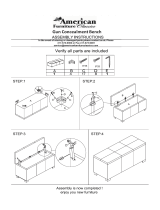Page is loading ...

Installation Guide 825-DIO
1
825-DIO
825 Digital Input/Output Card
Installation Guide
203 E. Daugherty, Webb City, MO 64870 USA Printed in USA
Ph: 417-673-4631 Fah: 417-673-2153
www.cardinalscale.com
Technical Support: Ph: 866-254-8261 [email protected]

Installation Guide 825-DIO
2

Installation Guide 825-DIO
3
INSTALLATION
Figure No. 1
1. If the rear panel of the indicator has been removed, proceed to step 2. Otherwise, remove
the 14 acorn nuts securing the rear panel to the main housing.
2. Referring to Figure No. 1, choose a gland connector for the I/O cable.
3. Loosen and remove the gland
connector nut and remove the
plastic plug.
4. Slip the cable through the gland
connector and into the enclosure.
5. Referring to Figure No. 2, remove 3
inches of the outer insulation
jacket.
6. Next, remove 1/4 inch of insulation
from each of the wires.
7. Referring to the corresponding I/O
tables and figures in the next
sections, connect each wire to the
terminal block.
8. To terminate a wire, loosen the screws in the terminal block and then insert the wire into
the terminal opening. Tighten the screw to secure the wire in place.
9. Repeat the procedure until all wires are in place.
I/O (Serial, Isolated
Inputs/Outputs) or
Additional Scales
Scale
Ground
Lug
Figure No. 2
3 inches
1/4 inch

Installation Guide 825-DIO
4
825-DIO Digital Input/Output Card
The 825-DIO Digital Input/Output card has been designed for the industrial environment where
interfacing to switches, sensors, or AC loads (using the optional Cardinal RB8-OPTO relay
box) are desired. The 825-DIO when coupled with the 825 Digital Weight Indicator provides a
complete input and output system. The customer can program the functions of the eight inputs
and outputs from the 825 without the need for complicated programming devices.
The 825-DIO card resides in the 825 main enclosure,
has a PCI Express Bus (PCIe) connector and is
secured by a single screw to provide an easy
connection to the 825 internal hardware.
Features
8 Isolated I/O Channels
(when J1 & J2 are removed).
Each channel can be configured as
an input or output.
2500 Vrms isolation.
150mA sink current on output channels.
Outputs can drive inductive loads like
mechanical relays.
Up to 24V input.
J1
J2
Mounting
Screw
PCI Express
Connector

Installation Guide 825-DIO
5
CONNECTION DIAGRAMS
Non-Isolated Input (J1 & J2 Installed)
Isolated Input (J1 & J2 Removed)

Installation Guide 825-DIO
6
CONNECTION DIAGRAMS, Cont.
Non-Isolated Output (J1 & J2 Installed)
Isolated Output (J1 & J2 Removed)

Installation Guide 825-DIO
7

2
/