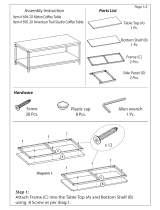Page is loading ...

Service Manual
WFM601
Serial Digital Component Monitor
070-8876-00
Please check for change information at the rear
of this manual.
First Printing May 1994
Revised October 1994

Copyright Tektronix, Inc., 1994. All rights reserved. Printed in U.S.A.
Tektronix products are covered by U.S. and foreign patents, issued and
pending.
Information in this publication supersedes that in all previously
published material. Specifications and price change privileges reserved.
The following are registered trademarks: TEKTRONIX and TEK.
For further information, contact: Tektronix, Inc., Corporate Offices, P.O. Box
1000, Wilsonville, OR 97070–1000, U.S.A. Phone: (503) 627–7111; TLX:
192825; TWX: (910) 467–8708; Cable: TEKWSGT.
Tektronix’ Television Division participates in the Broadcast Profession-
als Forum (BPFORUM) on the CompuServe Information Service.
Press releases on new products, product-specific newsletters, application
information and technical papers are among the types of information
uploaded.
Additionally, product specialists from Tektronix will be “on line” to
answer questions regarding product applications, operation and
maintenance.
Instructions for accessing the information on CompuServe can be found
in the current Tektronix Television Products Catalog.
CompuServe access is currently available in the U.S.A., Canada, Europe,
Japan, Australia, New Zealand, Argentina, Venezuela, Korea, and
Taiwan.

WARRANTY
Tektronix warrants that this product, that it manufactures and sells, will be free from defects in materials
and workmanship for a period of three (3) years from the date of shipment. If any such product proves defec-
tive during this warranty period, Tektronix, at its option, either will repair the defective product without
charge for parts and labor, or will provide a replacement in exchange for the defective product.
In order to obtain service under this warranty, Customer must notify Tektronix of the defect before the expi-
ration of the warranty period and make suitable arrangements for the performance of service. Customer
shall be responsible for packaging and shipping the defective product to the service center designated by
Tektronix, with shipping charges prepaid. Tektronix shall pay for the return of the product to Customer if
the shipment is to a location within the country in which the Tektronix service center is located. Customer
shall be responsible for paying all shipping charges, duties, taxes, and any other charges for products re-
turned to any other locations.
This warranty shall not apply to any defect, failure or damage caused by improper use or improper or inade-
quate maintenance and care. Tektronix shall not be obligated to furnish service under this warranty a) to
repair damage resulting from attempts by personnel other than Tektronix representatives to install, repair
or service the product; b) to repair damage resulting from improper use or connection to incompatible
equipment; c) to repair any damage or malfunction caused by the use of non-Tektronix supplies; or d) to
service a product that has been modified or integrated with other products when the effect of such modifica-
tion or integration increases the time or difficulty of servicing the product.
THIS WARRANTY IS GIVEN BY TEKTRONIX WITH RESPECT TO THIS PRODUCT IN LIEU
OF ANY OTHER WARRANTIES, EXPRESSED OR IMPLIED. TEKTRONIX AND ITS VEN-
DORS DISCLAIM ANY IMPLIED WARRANTIES OF MERCHANTABILITY OR FITNESS FOR
A PARTICULAR PURPOSE. TEKTRONIX’ RESPONSIBILITY TO REPAIR OR REPLACE DE-
FECTIVE PRODUCTS IS THE SOLE AND EXCLUSIVE REMEDY PROVIDED TO THE CUS-
TOMER FOR BREACH OF THIS WARRANTY. TEKTRONIX AND ITS VENDORS WILL NOT
BE LIABLE FOR ANY INDIRECT, SPECIAL, INCIDENTAL, OR CONSEQUENTIAL DAM-
AGES IRRESPECTIVE OF WHETHER TEKTRONIX OR THE VENDOR HAS ADVANCE NO-
TICE OF THE POSSIBILITY OF SUCH DAMAGES.

The WFM 601 Serial Digital Component Monitor

Certificate of the Manufacturer/Importer
We hereby certify that the WFM601 Serial Digital Component Monitor and all factoryĆinstalled options
complies with the RF Interference Suppression requirements of Postal Regulation Vfg. 243/1991, Amended
per Vfg. 46/1992
The German Postal Service was notified that the equipment is being marketed.
The German Postal Service has the right to reĆtest the series and to verify that it complies.
TEKTRONIX
Bescheinigung des Herstellers/Importeurs
Hiermit wird bescheinigt, daß der/die/das WFM601 Serial Digital Component Monitor und alle
fabrikinstallierten Optionen in Übereinstimmung mit den Bestimmungen der AmtsblattĆVerfügung Vfg.
243/1991 und Zusatzverfügung 46/1992 funkentstört sind.
Der Deutschen Bundespost wurde das Inverkehrbringen dieses Gerätes angezeigt und die Berechtigung zur
Überprüfung der Serie auf Einhalten der Bestimmungen eingeräumt.
TEKTRONIX
NOTICE to the user/operator:
The German Postal Service requires that Systems assembled by the operator/user of this instrument must
also comply with Postal Regulation, Vfg. 243/1991, Par. 2, Sect. 1.
HINWEIS für den Benutzer/Betreiber:
Die vom Betreiber zusammengestellte Anlage, innerhalb derer dieses Gerät eingesetzt wird, muß ebenfalls
den Voraussetzungen nach Par. 2, Ziff. 1 der Vfg. 243/1991, genügen.
NOTICE to the user/operator:
The German Postal Service requires that this equipment, when used in a test setup, may only be operated if
the requirements of Postal Regulation, Vfg. 243/1991, Par. 2, Sect. 1.8.1 are complied with.
HINWEIS für den Benutzer/Betreiber:
Dieses Gerät darf in Meßaufbauten nur betrieben werden, wenn die Voraussetzungen des Par. 2, Ziff. 1. 8.1
der Vfg. 243/1991 eingehalten werden.

Standards Compliance
The WFM601 Serial Digital Component Monitor complies with the following
safety standards:
• Underwriters Laboratories: UL1244 — Second Edition—Standard for Electrical
and Electronic Measuring and Testing Equipment
• FM 3820 – “Approval Standard for Electrical Utilization Equipment.”
• Canadian Standards Association: C22.2 No. 231 Series–M89—CSA Safety Re-
quirements for Electrical and Electronic Measuring and Testing Equipment
• American National Standard: ANSI/ISA–S82–1988—Safety Standard for Electri-
cal and Electronic Test, Measuring, Controlling and Related Equipment
• International Standard: IEC1010–1 —“Safety Requirements for Electrical
Equipment for Measurement, Control, and Laboratory Use.
The WFM601 Serial Digital Component Monitor complies with the following
regulatory standards:
• U.S. EMI: FCC Rules, Part 15, Subpart J, Class A
• German EMI: VDE 0871.5 (Class B)—Radio frequency Interference Suppression
of Electrical Equipment and Systems

WFM 601 - Service Manual
Revised Nov 1994
i
Contents
Specifications
Specification 1–1. . . . . . . . . . . . . . . . . . . . . . . . . . . . . . . . . . . . . . . . . . . . . . .
Characteristics Tables 1–2. . . . . . . . . . . . . . . . . . . . . . . . . . . . . . . . . . . . . . . . . . . . . .
Major Features 1–3. . . . . . . . . . . . . . . . . . . . . . . . . . . . . . . . . . . . . . . . . . . . . . . . . . .
Characteristics Tables 1–3. . . . . . . . . . . . . . . . . . . . . . . . . . . . . . . . . . . . . . . . . . . . . .
Operating Information
Installation 2–1. . . . . . . . . . . . . . . . . . . . . . . . . . . . . . . . . . . . . . . . . . . . . . . .
Mechanical Installation 2–2. . . . . . . . . . . . . . . . . . . . . . . . . . . . . . . . . . . . . . . . . . . .
Electrical Installation 2–7. . . . . . . . . . . . . . . . . . . . . . . . . . . . . . . . . . . . . . . . . . . . . .
Rear Panel Connectors 2–8. . . . . . . . . . . . . . . . . . . . . . . . . . . . . . . . . . . . . . . . . . . . .
Remote Connector 2–10. . . . . . . . . . . . . . . . . . . . . . . . . . . . . . . . . . . . . . . . . . . . . . . .
Remote Connector Converter 2–12. . . . . . . . . . . . . . . . . . . . . . . . . . . . . . . . . . . . . . . .
RS232 Connector 2–12. . . . . . . . . . . . . . . . . . . . . . . . . . . . . . . . . . . . . . . . . . . . . . . . .
Installing Software 2–13. . . . . . . . . . . . . . . . . . . . . . . . . . . . . . . . . . . . . . . . . . . . . . . .
Procedure for Loading Software 2–14. . . . . . . . . . . . . . . . . . . . . . . . . . . . . . . . . . . . .
Special Recovery Procedure for Power Loss During Upgrade 2–17. . . . . . . . . . . . . .
Operating Instructions 2–19. . . . . . . . . . . . . . . . . . . . . . . . . . . . . . . . . . . . . .
Getting Started 2–19. . . . . . . . . . . . . . . . . . . . . . . . . . . . . . . . . . . . . . . . . . . . . . . . . . .
Operating Instructions 2–19. . . . . . . . . . . . . . . . . . . . . . . . . . . . . . . . . . . . . . . . . . . . .
General Menu Information 2–21. . . . . . . . . . . . . . . . . . . . . . . . . . . . . . . . . . . . . . . . . .
Functional Overview 2–24. . . . . . . . . . . . . . . . . . . . . . . . . . . . . . . . . . . . . . . . . . . . . .
Displaying a Signal 2–27. . . . . . . . . . . . . . . . . . . . . . . . . . . . . . . . . . . . . . . . . . . . . . .
Theory of Operation
Block Diagram Description 3–1. . . . . . . . . . . . . . . . . . . . . . . . . . . . . . . . . .
Block Diagrams 3–1. . . . . . . . . . . . . . . . . . . . . . . . . . . . . . . . . . . . . . . . . . . . . . . . . .
Block Diagram 1 Input and Waveform Monitor 3–2. . . . . . . . . . . . . . . . . . . . . . . . .
Block Diagram 2 Component 3–4. . . . . . . . . . . . . . . . . . . . . . . . . . . . . . . . . . . . . . . .
Block Diagram 3 Microprocessor and Line Rate Controller 3–5. . . . . . . . . . . . . . . .
Circuit Theory 3–7. . . . . . . . . . . . . . . . . . . . . . . . . . . . . . . . . . . . . . . . . . . . .
Diagram 1 Serial Inputs 3–7. . . . . . . . . . . . . . . . . . . . . . . . . . . . . . . . . . . . . . . . . . . .
Diagram 2 Deserializer 3–7. . . . . . . . . . . . . . . . . . . . . . . . . . . . . . . . . . . . . . . . . . . .
Diagram 3 Coprocessor 3–8. . . . . . . . . . . . . . . . . . . . . . . . . . . . . . . . . . . . . . . . . . . .
Diagram 4 Clocks, Power, & Interconnects 3–10. . . . . . . . . . . . . . . . . . . . . . . . . . . . .
Diagram 5 Y Delay, Half-Band Filter, & DAC 3–11. . . . . . . . . . . . . . . . . . . . . . . . . .
Diagram 6 PB & PR Half-Band Filters & DACs 3–11. . . . . . . . . . . . . . . . . . . . . . . . .
Diagram 7 Y, PB, & PR Reconstruction Filters 3–12. . . . . . . . . . . . . . . . . . . . . . . . . .
Diagram 8 Transcoders & Picture Monitor Outputs 3–12. . . . . . . . . . . . . . . . . . . . . .
Diagram 9 Lightning, Vector, & Bowtie Switching 3–15. . . . . . . . . . . . . . . . . . . . . . .
Diagram 10 Control & Daculator 3–16. . . . . . . . . . . . . . . . . . . . . . . . . . . . . . . . . . . . .
Diagram 11 Vertical Input 3–17. . . . . . . . . . . . . . . . . . . . . . . . . . . . . . . . . . . . . . . . . .
Diagram 12 Vertical Output 3–18. . . . . . . . . . . . . . . . . . . . . . . . . . . . . . . . . . . . . . . . .
Diagram 13 Horizontal 3–19. . . . . . . . . . . . . . . . . . . . . . . . . . . . . . . . . . . . . . . . . . . . .
Diagram 14 Microprocessor 3–20. . . . . . . . . . . . . . . . . . . . . . . . . . . . . . . . . . . . . . . . .

Contents
ii
WFM 601 - Service Manual
Revised Nov 1994
Diagram 15 Dynamic Control 3–21. . . . . . . . . . . . . . . . . . . . . . . . . . . . . . . . . . . . . . .
Diagram 16 Readout 3–22. . . . . . . . . . . . . . . . . . . . . . . . . . . . . . . . . . . . . . . . . . . . . .
Diagram 17 DACs & Serial 3–23. . . . . . . . . . . . . . . . . . . . . . . . . . . . . . . . . . . . . . . . .
Diagram 18 Remote & Digital Bus Connectors 3–23. . . . . . . . . . . . . . . . . . . . . . . . . .
Diagram 19 Z-Axis & Control 3–24. . . . . . . . . . . . . . . . . . . . . . . . . . . . . . . . . . . . . . .
Diagram 20 Front Panel 3–25. . . . . . . . . . . . . . . . . . . . . . . . . . . . . . . . . . . . . . . . . . . .
Diagram 21 Low Voltage Power Supply 3–25. . . . . . . . . . . . . . . . . . . . . . . . . . . . . . .
Diagram 22 High Voltage Power Supply 3–28. . . . . . . . . . . . . . . . . . . . . . . . . . . . . .
Performance Verification
Performance Verification 4–1. . . . . . . . . . . . . . . . . . . . . . . . . . . . . . . . . . . .
Recommended Equipment List 4–1. . . . . . . . . . . . . . . . . . . . . . . . . . . . . . . . . . . . . .
Calibration Data Report 4–4. . . . . . . . . . . . . . . . . . . . . . . . . . . . . . . . . . . . . . . . . . . .
Verification Procedure 4–7. . . . . . . . . . . . . . . . . . . . . . . . . . . . . . . . . . . . . . . . . . . . .
Adjustment Procedures
Adjustment Procedure 5–1. . . . . . . . . . . . . . . . . . . . . . . . . . . . . . . . . . . . . .
Recommended Equipment List 5–1. . . . . . . . . . . . . . . . . . . . . . . . . . . . . . . . . . . . . .
Getting Started 5–6. . . . . . . . . . . . . . . . . . . . . . . . . . . . . . . . . . . . . . . . . . . . . . . . . . .
Functional Description of PC Display 5–7. . . . . . . . . . . . . . . . . . . . . . . . . . . . . . . . .
Circuit Board Adjustment Locations 5–9. . . . . . . . . . . . . . . . . . . . . . . . . . . . . . . . . .
Waveform Illustrations 5–11. . . . . . . . . . . . . . . . . . . . . . . . . . . . . . . . . . . . . . . . . . . . .
TSG 422 Signal Illustrations 5–16. . . . . . . . . . . . . . . . . . . . . . . . . . . . . . . . . . . . . . . .
Maintenance
Maintenance 6–1. . . . . . . . . . . . . . . . . . . . . . . . . . . . . . . . . . . . . . . . . . . . . . .
Service Options 6–1. . . . . . . . . . . . . . . . . . . . . . . . . . . . . . . . . . . . . . . . . . . . . . . . . .
Preventive Maintenance 6–1. . . . . . . . . . . . . . . . . . . . . . . . . . . . . . . . . . . . . . . . . . . .
Corrective Maintenance 6–5. . . . . . . . . . . . . . . . . . . . . . . . . . . . . . . . . . . . . . . . . . . .
Specific Troubleshooting Techniques 6–6. . . . . . . . . . . . . . . . . . . . . . . . . . . . . . . . .
Tektronix Service Offerings 6–13. . . . . . . . . . . . . . . . . . . . . . . . . . . . . . . . . . . . . . . . .
Etched Circuit Boards 6–17. . . . . . . . . . . . . . . . . . . . . . . . . . . . . . . . . . . . . . . . . . . . .
Mechanical Diassembly/Assembly 6–19. . . . . . . . . . . . . . . . . . . . . . . . . . . . . . . . . . .
Repackaging 6–34. . . . . . . . . . . . . . . . . . . . . . . . . . . . . . . . . . . . . . . . . . . . . . . . . . . . .
Options
Options 7–1. . . . . . . . . . . . . . . . . . . . . . . . . . . . . . . . . . . . . . . . . . . . . . . . . . .
Orderable Options 7–1. . . . . . . . . . . . . . . . . . . . . . . . . . . . . . . . . . . . . . . . . . . . . . . .
Applicable Options 7–1. . . . . . . . . . . . . . . . . . . . . . . . . . . . . . . . . . . . . . . . . . . .
Power Cord Options 7–2. . . . . . . . . . . . . . . . . . . . . . . . . . . . . . . . . . . . . . . . . . .
Cabinets 7–3. . . . . . . . . . . . . . . . . . . . . . . . . . . . . . . . . . . . . . . . . . . . . . . . . . . . . . . .
Plain Cabinet (1700F00) 7–2. . . . . . . . . . . . . . . . . . . . . . . . . . . . . . . . . . . . . . . .
Carrying Case (1700F02) 7–3. . . . . . . . . . . . . . . . . . . . . . . . . . . . . . . . . . . . . . .
Side-by-Side Rack Adapter (1700F05) 7–4. . . . . . . . . . . . . . . . . . . . . . . . . . . . .
Blank Panel (1700F06) 7–4. . . . . . . . . . . . . . . . . . . . . . . . . . . . . . . . . . . . . . . . .
Utility Drawer (1700F07) 7–5. . . . . . . . . . . . . . . . . . . . . . . . . . . . . . . . . . . . . . .
Ordering 7–5. . . . . . . . . . . . . . . . . . . . . . . . . . . . . . . . . . . . . . . . . . . . . . . . . . . . . . . .

Contents
WFM 601 - Service Manual
Revised Nov 1994
iii
Electrical Parts List 8–1. . . . . . . . . . . . . . . . . . . . . . . . . . . . . . . . . . . . . . . . . . . . . . . . . . . . . . . . . . . . . . . . .
Diagrams 9–1. . . . . . . . . . . . . . . . . . . . . . . . . . . . . . . . . . . . . . . . . . . . . . . . . . . . . . . . . . . . . . . . . . . . . . . . . . . .
Mechanical Parts List 10–1. . . . . . . . . . . . . . . . . . . . . . . . . . . . . . . . . . . . . . . . . . . . . . . . . . . . . . . . . . . . . .
Glossary & Index
Glossary G–1. . . . . . . . . . . . . . . . . . . . . . . . . . . . . . . . . . . . . . . . . . . . . . . . . .
Index I–1. . . . . . . . . . . . . . . . . . . . . . . . . . . . . . . . . . . . . . . . . . . . . . . . . . . . .
Change Information

Contents
iv
WFM 601 - Service Manual
Revised Nov 1994

Contents
WFM 601 - Service Manual
Revised Nov 1994
v
List of Figures
Figure 2–1: Dimensions of the 1700F00 Plain Cabinet 2–2. . . . . . . . . . . . . . . . . . . .
Figure 2–2: 1700F02 Portable Cabinet 2–3. . . . . . . . . . . . . . . . . . . . . . . . . . . . . . . .
Figure 2–3: Rear View Showing the Securing Screws 2–4. . . . . . . . . . . . . . . . . . . .
Figure 2–4: The 1700F05 Side-by-side Rack Adapter 2–5. . . . . . . . . . . . . . . . . . . .
Figure 2–5: A 1700F05 with a Blank Front Panel (1700F06) 2–5. . . . . . . . . . . . . . .
Figure 2–6: 1700F05 Rack Mounting with a 1700F07 Utility Drawer 2–6. . . . . . . .
Figure 2–7: Custom Installation of an Instrument 2–7. . . . . . . . . . . . . . . . . . . . . . . .
Figure 2–8: Rear-panel Connectors 2–9. . . . . . . . . . . . . . . . . . . . . . . . . . . . . . . . . . .
Figure 2–9: Rear-panel REMOTE connector 2–10. . . . . . . . . . . . . . . . . . . . . . . . . . .
Figure 2–10: Rear-panel RS232 Connector 2–12. . . . . . . . . . . . . . . . . . . . . . . . . . . . .
Figure 2–11: Hookup for 9-Pin PC Connector 2–14. . . . . . . . . . . . . . . . . . . . . . . . . . .
Figure 2–12: Alternate Hookup for 9-Pin PC Connector 2–15. . . . . . . . . . . . . . . . . . .
Figure 2–13: Wiring Adapter for PC with 25-Pin Connector 2–15. . . . . . . . . . . . . . .
Figure 2–14: WFM 601 Front Panel 2–20. . . . . . . . . . . . . . . . . . . . . . . . . . . . . . . . . .
Figure 2–15: The CRT Menu, with the Bezel Controls and Buttons 2–21. . . . . . . . . .
Figure 3–1: Power supply block diagram. 3–1. . . . . . . . . . . . . . . . . . . . . . . . . . . . . .
Figure 4–1: Audio Cable Adapter 4–4. . . . . . . . . . . . . . . . . . . . . . . . . . . . . . . . . . . .
Figure 4–2: Timing Cursor Check 4–12. . . . . . . . . . . . . . . . . . . . . . . . . . . . . . . . . . . .
Figure 4–3: HF Bowtie Magnified to Measure Null Offset 4–15. . . . . . . . . . . . . . . . .
Figure 5–1: Jumper Cable Adapter 5–3. . . . . . . . . . . . . . . . . . . . . . . . . . . . . . . . . . .
Figure 5–2: Audio Cable Adapter 5–3. . . . . . . . . . . . . . . . . . . . . . . . . . . . . . . . . . . .
Figure 5–3: RS232 cable hookups for 9-pin PC connector 5–4. . . . . . . . . . . . . . . . .
Figure 5–4: RS232 cable hookups for 25-pin PC connector 5–5. . . . . . . . . . . . . . . .
Figure 5–5: Typical Adjustment Procedures PC screen display 5–7. . . . . . . . . . . . .
Figure 5–6: A1 Power Supply Board 5–9. . . . . . . . . . . . . . . . . . . . . . . . . . . . . . . . . .
Figure 5–7: A3 Main Board 5–10. . . . . . . . . . . . . . . . . . . . . . . . . . . . . . . . . . . . . . . . .
Figure 5–8: A5 Deserializer Board 5–10. . . . . . . . . . . . . . . . . . . . . . . . . . . . . . . . . . .
Figure 5–9: A7 Component Board 5–10. . . . . . . . . . . . . . . . . . . . . . . . . . . . . . . . . . . .
Figure 5–10: A8 DAC Board 5–11. . . . . . . . . . . . . . . . . . . . . . . . . . . . . . . . . . . . . . . .
Figure 5–11: Graticule horizontal center marks 5–11. . . . . . . . . . . . . . . . . . . . . . . . . .
Figure 5–12: Adjusting post readout and gain 5–12. . . . . . . . . . . . . . . . . . . . . . . . . . .
Figure 5–13: Adjusting the vertical interval blanking level offset 5–12. . . . . . . . . . . .
Figure 5–14: Gamut limit pulses 5–13. . . . . . . . . . . . . . . . . . . . . . . . . . . . . . . . . . . . .
Figure 5–15: Checking the on-screen frequency response 5–13. . . . . . . . . . . . . . . . .
Figure 5–16: Adjusting the Bowtie display 5–14. . . . . . . . . . . . . . . . . . . . . . . . . . . . .
Figure 5–17: Adjusting the Lightning display electronic graticule 5–14. . . . . . . . . . .
Figure 5–18: Adjusting Diamond Display phase 5–15. . . . . . . . . . . . . . . . . . . . . . . . .
Figure 5–19: Adjusting the position of the Audio graticule 5–15. . . . . . . . . . . . . . . . .
Figure 5–20: 100% color bars with level reference 5–16. . . . . . . . . . . . . . . . . . . . . . .
Figure 5–21: 100% color bars without level reference signal 5–17. . . . . . . . . . . . . . .
Figure 5–22: 2.5 MHz bowtie signal 5–17. . . . . . . . . . . . . . . . . . . . . . . . . . . . . . . . . .
Figure 5–23: 5-step staircase signal 5–18. . . . . . . . . . . . . . . . . . . . . . . . . . . . . . . . . . .
Figure 5–24: Oversized ramp signal 5–18. . . . . . . . . . . . . . . . . . . . . . . . . . . . . . . . . .
Figure 5–25: Limit ramp signal 5–19. . . . . . . . . . . . . . . . . . . . . . . . . . . . . . . . . . . . . .
Figure 5–26: Shallow ramp signal 5–19. . . . . . . . . . . . . . . . . . . . . . . . . . . . . . . . . . . .
Figure 5–27: 100% line sweep signal 5–20. . . . . . . . . . . . . . . . . . . . . . . . . . . . . . . . .
Figure 5–28: Multiburst signal 5–20. . . . . . . . . . . . . . . . . . . . . . . . . . . . . . . . . . . . . . .
Figure 6–1: Location of Line Fuse on Power Supply Board 6–6. . . . . . . . . . . . . . . .

Contents
vi
WFM 601 - Service Manual
Revised Nov 1994
Figure 6–2: Instrument Etched Circuit Board Assemblies 6–17. . . . . . . . . . . . . . . . .
Figure 6–3: Multiple Pin Connectors 6–18. . . . . . . . . . . . . . . . . . . . . . . . . . . . . . . . . .
Figure 6–4: CRT Bezel Removal 6–19. . . . . . . . . . . . . . . . . . . . . . . . . . . . . . . . . . . . .
Figure 6–5: Replacing Graticule Light Bulbs 6–21. . . . . . . . . . . . . . . . . . . . . . . . . . .
Figure 6–6: Removing the CRT 6–22. . . . . . . . . . . . . . . . . . . . . . . . . . . . . . . . . . . . . .
Figure 6–7: Removing the Rear Panel And Input/BNC Assembly 6–24. . . . . . . . . . .
Figure 6–8: Disassembling Input/BNC Assembly A4/A4–A1 6–25. . . . . . . . . . . . . .
Figure 6–9: Removing the Front–panel Assembly 6–26. . . . . . . . . . . . . . . . . . . . . . .
Figure 6–10: Front Panel Circuit Board Assembly 6–27. . . . . . . . . . . . . . . . . . . . . . .
Figure 6–11: Screws Holding the Main Circuit Board in Place 6–28. . . . . . . . . . . . . .
Figure 6–12: Securing Screws for the Power Supply Circuit Board 6–29. . . . . . . . . .
Figure 6–13: Securing Screws for the Deserializer Board 6–30. . . . . . . . . . . . . . . . . .
Figure 6–14: Pulling the Plugs from the Component Board Jacks 6–31. . . . . . . . . . .
Figure 6–15: Securing the Component,Coprocessor, and DAC Board 6–32. . . . . . . .
Figure 6–16: Separating the Component, Coprocessor, and DAC Boards 6–33. . . . .
Figure 6–17: Repackaging a WFM 601 Serial Component Monitor 6–34. . . . . . . . . .
Figure 7–1: The 1700F00 Metal Cabinet 7–3. . . . . . . . . . . . . . . . . . . . . . . . . . . . . . .
Figure 7–2: The 1700F02 Portable Carrying Case 7–3. . . . . . . . . . . . . . . . . . . . . . .
Figure 7–3: A 1700F05 with Two Half-rack instruments 7–4. . . . . . . . . . . . . . . . . .
Figure 7–4: A 1700F05 with a Blank Front Panel (1700F06) 7–4. . . . . . . . . . . . . . .
Figure 7–5: 1700F05 Rack Mounting with a 1700F07 Utility Drawer 7–5. . . . . . . .

Contents
WFM 601 - Service Manual
Revised Nov 1994
vii
List of Tables
Table 1–1: Waveform Vertical Deflection 1–4. . . . . . . . . . . . . . . . . . . . . . . . . . . . . .
Table 1–2: Serial Digital Interface (Serial A & Serial B) 1–5. . . . . . . . . . . . . . . . . .
Table 1–3: Serial Video Output (Follows Serial A/B Selection) 1–5. . . . . . . . . . . .
Table 1–4: Serial Video Diagnostics (Edh) 1–6. . . . . . . . . . . . . . . . . . . . . . . . . . . . .
Table 1–5: External Reference 1–6. . . . . . . . . . . . . . . . . . . . . . . . . . . . . . . . . . . . . .
Table 1–6: Waveform Horizontal Deflection 1–7. . . . . . . . . . . . . . . . . . . . . . . . . . .
Table 1–7: Calibrator 1–7. . . . . . . . . . . . . . . . . . . . . . . . . . . . . . . . . . . . . . . . . . . . . .
Table 1–8: Analog Audio Mode 1–8. . . . . . . . . . . . . . . . . . . . . . . . . . . . . . . . . . . . .
Table 1–9: Component Vector Mode 1–8. . . . . . . . . . . . . . . . . . . . . . . . . . . . . . . . .
Table 1–10: Lightning Mode 1–9. . . . . . . . . . . . . . . . . . . . . . . . . . . . . . . . . . . . . . . .
Table 1–11: Bowtie Mode 1–9. . . . . . . . . . . . . . . . . . . . . . . . . . . . . . . . . . . . . . . . . .
Table 1–12: Picture Monitor Outputs 1–9. . . . . . . . . . . . . . . . . . . . . . . . . . . . . . . . .
Table 1–13: Power Source 1–10. . . . . . . . . . . . . . . . . . . . . . . . . . . . . . . . . . . . . . . . .
Table 1–14: Crt Display 1–10. . . . . . . . . . . . . . . . . . . . . . . . . . . . . . . . . . . . . . . . . . .
Table 1–15: Environmental Characteristics 1–11. . . . . . . . . . . . . . . . . . . . . . . . . . . .
Table 1–16: Certification 1–11. . . . . . . . . . . . . . . . . . . . . . . . . . . . . . . . . . . . . . . . . . .
Table 1–17: Physical Characteristics 1–12. . . . . . . . . . . . . . . . . . . . . . . . . . . . . . . . .
Table 2–1: Power Cord Options 2–8. . . . . . . . . . . . . . . . . . . . . . . . . . . . . . . . . . . . .
Table 2–2: Remote Connector 2–10. . . . . . . . . . . . . . . . . . . . . . . . . . . . . . . . . . . . . . .
Table 2–3: The Available Display Modes 2–22. . . . . . . . . . . . . . . . . . . . . . . . . . . . . .
Table 3–1: Transcoder Signal Mixing 3–13. . . . . . . . . . . . . . . . . . . . . . . . . . . . . . . . .
Table 3–2: Component Display Output Switching 3–15. . . . . . . . . . . . . . . . . . . . . . .
Table 4–1: Audio Values 4–16. . . . . . . . . . . . . . . . . . . . . . . . . . . . . . . . . . . . . . . . . .
Table 6–1: Static Susceptibility 6–3. . . . . . . . . . . . . . . . . . . . . . . . . . . . . . . . . . . . . .
Table 6–2: Power Supply Fault Symptoms 6–7. . . . . . . . . . . . . . . . . . . . . . . . . . . . .
Table 6–3: Low Volts Supply Voltages 6–8. . . . . . . . . . . . . . . . . . . . . . . . . . . . . . . .
Table 6–4: Control Circuit Test Points 6–10. . . . . . . . . . . . . . . . . . . . . . . . . . . . . . . .
Table 6–5: Shut Down Logic Levels 6–11. . . . . . . . . . . . . . . . . . . . . . . . . . . . . . . . . .
Table 6–6: High Volts Supply Fault Symptoms 6–12. . . . . . . . . . . . . . . . . . . . . . . . .
Table 6–7: High Voltage Oscillator Test Points 6–13. . . . . . . . . . . . . . . . . . . . . . . . .
Table 6–8: WFM 601 Replacement Circuit Boards 6–15. . . . . . . . . . . . . . . . . . . . . .
Table 6–9: Main Board Plug Connections 6–27. . . . . . . . . . . . . . . . . . . . . . . . . . . . .
Table 7–1: Power Plugs Available for These Instruments 7–1. . . . . . . . . . . . . . . . .

Contents
viii
WFM 601 - Service Manual
Revised Nov 1994

WFM 601 – Service Manual
ix
Safety Summary
This summary contains general safety information for operating and servicing
personnel. Specific warnings and cautions are given throughout the manual
where they apply, but may not appear in this summary.
Terms
In this manual
CAUTION statements identify conditions or practices that can damage the
equipment or other property.
WARNING statements identify conditions or practices that can cause injury or
loss of life.
As marked on equipment
CAUTION indicates an injury hazard not immediately accessible as one reads
the marking, or a hazard to the equipment or other property.
DANGER indicates an injury hazard immediately accessible as one reads the
marking.
Symbols
In this manual
!
This symbol shows where applicable
cautionary or other information is to
be found.
As marked on the equipment
DANGER — High voltage.
Protective ground (earth) terminal.
!
ATTENTION — refer to manual.
Power source
This product is intended to operate from a power source that applies no more
than 250 volts RMS between the supply conductors or between either supply
conductor and ground.

Safety Summary
x
WFM 601 – Service Manual
Ground the product
This product is grounded through the grounding conductor of the power module
power cord. To avoid electrical shock, plug the power cord into a properly wired
receptacle before connecting to the product input or output terminals. A protec-
tive ground connection by way of the grounding conductor in the power cord is
essential for safe operation.
Danger arising from loss of ground
If the protective connection to ground is lost, all accessible conductive parts (in-
cluding knobs and controls that may appear to be insulated) can render an elec-
tric shock.
Use the proper fuse
Use only the fuse of correct type, voltage rating, and current rating, as specified
in the parts list for the product. Refer fuse replacement to qualified personnel.
Do not operate in an explosive atmosphere
Do not operate this product in an explosive atmosphere unless it has been specif-
ically certified for such operation.
Do not operate without covers
To avoid injury, do not operate the product without its covers and panels proper-
ly installed.
Do not service alone
Do not service or adjust this product unless another person capable of rendering
first aid and cardio–pulmonary resuscitation is present.
Power supply shield
The plastic shield on the power supply board is required for protection from dan-
gerous voltages that are present on the board. This shield must be in place at all
times when operating the instrument.

xi
WFM 601 - Service Manual
Preface
This manual provides servicing information for the WFM601 Serial Digital
Compnent Monitor. Material found in this volume is targeted at the service
technician; additional operating information can be found in that instrument’s
“User” manual.
To date there are two manuals available for this instrument. This Service
Manual and a User manual.
Service Level Supported This manual supports both Module Level (for module
exchange) and Component Level servicing. Module Level servicing utilizes the
block diagram and its descriptions to isolate a problem to the circuits on a
particular etched circuit board. To support Component Level servicing there is
additional theory of operation, schematic diagrams and circuit board parts
locating illustration and cross reference indexes (part location charts) for each
circuit board.
When contemplating the level of servicing that is appropriate for a specific
facility, please consider the fact that this instrument contains etched circuit
boards that utilize surface mount technology. Surface mounted components are
not soldered to the circuit board in the traditional manner, they require special
techniques and tools to remove and re-install.
Specific Content Much of the information in this manual is shared with the User
manual; however, the depth of the material depends on the potential use. A
quick comparison will reveal that there are installation instructions in both
manuals, along with specifications, servicing, and operating instructions.
The installation instructions in both manuals are nearly identical. Installation of
this instrument is so straight forward that anyone can install the instrument in its
operating environment.
The operating instructions in the User manual are much more detailed than those
in the Service manual. The need for a service technician is considerably less
than that of an end user. If the operating instructions in this manual are not
complete enough, please refer to the User manual for more detailed instructions.

Preface
xii WFM 601 - Service Manual
The specifications contained in the Specification section of this manual should
be used by the servicing technician. Its tables contain Performance Verification
step numbers to make it possible to document the test methods used to verify the
accuracy of the instrument.
The User manual contains some servicing instructions for quick, non dangerous
operations; however, the bulk of the servicing instructions are located in this
manual. Note that there are specific procedures for troubleshooting and
disassembly in this manual, they should only be attempted by competent service
technicians. Items in the maintenance section contain both Warnings and
Cautions that should be read and followed when performing maintenance on the
instrument.
The last sections of this manual contain the Replaceable Parts Lists, Circuit
Board Illustrations, and Schematic Diagrams needed to isolate and replace faulty
components. Note that replacement part ordering information can be found in
the Maintenance section of this manual.
Readjustment These instruments are designed to be returned to operation within
stated specifications through a PC-based adjustment procedure. The disk holder
for this manual contains two computer disks: 1. A software disk containing
instruments operating software (Version 2.2 or greater). 2. A calibration
software disk.
An IBM compatible personal computer (PC) with a DOS 3.3 or higher operating
system, and a 3
1
/
2
inch high density floppy drive is required to perform the
readjustment procedure or reload the operating software.
The spare software disk is provided in the event that the Main circuit board,
which contains the software, requires replacement.


WFM 601 - Service Manual
1–1
Specification
The WFM 601 is a half-rack width by three rack unit high serial component
monitor. It employs a bright, white phosphor, post accelerated CRT with lighted
internal graticule. The parallax free internal graticule structure contains
markings for waveform functions. The lightning, diamond, vector, and audio
graticules are electronic, in order to keep from complicating the waveform
graticule.
The monitor is microprocessor controlled to provide greater versatility. Switch
settings that affect the operation of the instrument are continuously polled by the
processor, with any change in status acted upon immediately. Current operating
conditions are preserved in Non-Volatile Random Access Memory (NOVRAM),
which returns the front-panel settings to current ones, in the event of power
interruption (either accidental or routine power down).
Many of the operational measurements are performed on a repetitive basis.
These instruments provide a method of repeating common measurements by
selecting stored measurement settings from a CRT menu list. The operator can
store and name up to 9 common measurement front-panel settings. Measure-
ment specific front-panel settings can then be recalled by pushing the Preset
Menu and selecting the desired preset by name or number.
Many of the functions that were formerly selected by changing internal jumpers
and/or wire straps are now accessible through on-screen menu selections. They
are selected by pushing the appropriate front-panel menu select button. Menu
items are then selected by pushing one or more of the assignable switches and/or
turning the assigned front–panel control. Once selected these menu choices are
retained until changed by subsequent reconfiguration, or turning off the function
with a MENU button.
The front panel provides both assignable switches (located next to the CRT) and
controls (located beneath the CRT), that operate with CRT readout to increase
functionality without cluttering the limited front-panel area. Function of these
switches and controls is dictated by the front-panel display and initial menu
choices.
The WFM
601 is capable of measuring and monitoring 4–2–2 component serial
digital. It incorporates a straight through (non-filtered) display or a differentiated
step filter. The assignable cursors, along with the CRT readout can be used for
time and voltage measurements. The system of menus and CRT readout
simplifies the configuration of this monitor for measurement or monitoring of
signal characteristics.
/