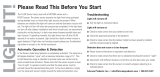18
Contents
Movie Playback .................................................................................. 311
Editing a Movie’s First and Last Scenes ............................................315
Frame Extraction ................................................................................317
Digest Movie Editing ..........................................................................319
Still Photo Extraction from RAW Burst Images ..................................321
Playback on a TV Set .........................................................................323
Protect Images ...................................................................................325
Rotate Images ....................................................................................328
Erase Images .....................................................................................329
Print Ordering .....................................................................................333
Photobook Set-up ..............................................................................337
Creative Filters ...................................................................................340
RAW Image Processing .....................................................................343
Creative Assist ...................................................................................349
Quick Control RAW Processing .........................................................351
Red-Eye Correction............................................................................352
Create Album .....................................................................................353
Cropping.............................................................................................356
Resizing .............................................................................................358
Rating .................................................................................................360
Slideshows .........................................................................................363
Set Image Search Conditions ............................................................365
Main Dial Browsing ............................................................................367
Playback Information Display .............................................................369
Highlight Alert .....................................................................................371
AF Point Display.................................................................................372