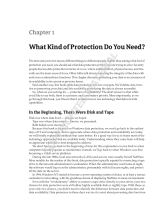Dell Storage Solution Resources Owner's manual
- Category
- Database software
- Type
- Owner's manual
Dell Storage Solution Resources offer cutting-edge storage solutions designed to meet your evolving business needs. With features like snapshots, clones, and replication, you can safeguard your critical data, optimize performance, and ensure business continuity. These versatile solutions are ideal for virtualized environments, remote offices, and businesses seeking reliable data protection. Take advantage of robust security measures, simplified management, and scalability to support your growing data demands.
Dell Storage Solution Resources offer cutting-edge storage solutions designed to meet your evolving business needs. With features like snapshots, clones, and replication, you can safeguard your critical data, optimize performance, and ensure business continuity. These versatile solutions are ideal for virtualized environments, remote offices, and businesses seeking reliable data protection. Take advantage of robust security measures, simplified management, and scalability to support your growing data demands.




















-
 1
1
-
 2
2
-
 3
3
-
 4
4
-
 5
5
-
 6
6
-
 7
7
-
 8
8
-
 9
9
-
 10
10
-
 11
11
-
 12
12
-
 13
13
-
 14
14
-
 15
15
-
 16
16
-
 17
17
-
 18
18
-
 19
19
-
 20
20
-
 21
21
-
 22
22
-
 23
23
-
 24
24
-
 25
25
-
 26
26
-
 27
27
Dell Storage Solution Resources Owner's manual
- Category
- Database software
- Type
- Owner's manual
Dell Storage Solution Resources offer cutting-edge storage solutions designed to meet your evolving business needs. With features like snapshots, clones, and replication, you can safeguard your critical data, optimize performance, and ensure business continuity. These versatile solutions are ideal for virtualized environments, remote offices, and businesses seeking reliable data protection. Take advantage of robust security measures, simplified management, and scalability to support your growing data demands.
Ask a question and I''ll find the answer in the document
Finding information in a document is now easier with AI
Related papers
-
Dell Storage Solution Resources Owner's manual
-
Dell Storage Solution Resources Owner's manual
-
Dell Storage Solution Resources Owner's manual
-
Dell PS Series User manual
-
Dell EqualLogic PS4210 Series Quick start guide
-
Dell Storage Solution Resources User guide
-
Dell Storage Solution Resources Owner's manual
-
Dell Storage Solution Resources Owner's manual
-
Dell EqualLogic Management Pack Version 6.0 For Microsoft System Center Operations Manager User guide
-
Dell Storage Solution Resources Owner's manual
Other documents
-
Hewlett Packard Enterprise 604967-B21 User manual
-
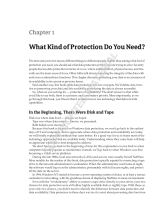 Wiley 978-0-470-57214-6 Datasheet
Wiley 978-0-470-57214-6 Datasheet
-
HP IO Accelerator for BladeSystem c-Class Reference guide
-
 GROM Audio VOL01 User manual
GROM Audio VOL01 User manual
-
Adaptec 5325301808-6 Datasheet
-
Advantech TPC-1551T User manual
-
SICK TPCC Thermo Protection Cooling Case Operating instructions
-
Novell GroupWise Mobile Server 2 Installation guide
-
Novell GroupWise Mobile Server 3 Installation guide