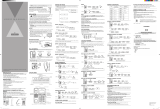1. INSTALLING THE PHONE
Your Temporis Mini telephone consists of a handset and base with a line
cord.
l Plug the line cord into the wall jack.
l Set the ringer cursor under the key to ringer on ( ).
2. WALL MOUNTING
l To install the telephone on the wall, extract the tab (small serrated
plastic part) from its housing on the top of the base and reinsert it
upside down.
You can fit the line cord into the grooves provided under the base.
l Drill two holes in the wall, 83 mm apart vertically. Insert rawl plugs and
screw in wood screws (diameter: 3 mm, length: 83 mm) without
tightening them. Slot the base downwards onto the screws.
3. USING THE TEMPORIS MINI
To make a call
l Pick up the handset, wait for the tone and dial the number of your
correspondent.
To redial the last number
l Pick up the handset, wait for the tone and press .
To turn off the ringer temporarily
l Set the cursor on the handset (under the key) to .
l To reactivate the ringer, set the cursor back to .
Accessing your operator's services ( , and keys)
l Check with your fixed network operator.
4. TEMPORIS MINI PARAMETER SETTINGS
Tone/Pulse dialling
l By default, your telephone uses voice frequency (Tone) dialling. If this
is not suitable, you can switch to pulse dialling by setting the cursor
over the key to Pulse (P).
Flash time
l The cursor near the earpiece of the handset (above the key) can
be used to modify the flash time (values: 100, 300 or 600 ms).
Position the cursor on the chosen value.
l Then confirm the change by hanging up the handset on the base
before making a new call.
5. WHAT TO DO IF... ?
There is no tone
l Check that the line cord is correctly connected to the wall jack.
l Check that the cradle switch on the handset is not blocked.
The telephone doesn't ring
l Check that the ringer is not switched off (see "To turn off the ringer
temporarily").
You cannot hear your correspondent
l Check that another extension on the installation is not being used at
the same time.
6. PRECAUTIONS FOR USE
Be careful never to bring your telephone set into contact with water.
You may however use a damp cloth to clean it with.
Never use solvents (trichlorethylene, acetone, etc.) as these could
damage the plastic surfaces. Never spray cleaning products on your set.
During storms, you should avoid using the telephone.
7. TECHNICAL SPECIFICATIONS /
DECLARATION OF CONFORMITY
l Your Temporis Mini telephone is approved in conformity with
European regulations, as attested by the mark.
l It is designed to send and receive telephone communications and for
connection to the public telecommunications network.
l Appliance designed for connection to a TNV3-class analogue
telephone line as defined by the EN 60-950 standard.
l The certificate of conformity will be sent upon request.
8. GUARANTEE
You are covered by a legal warranty on this product; for all information
concerning this warranty, please contact your reseller.
Regardless of the legal warranty covering the product, the reseller
guarantees conformity of the products with their technical specifications
for a period of twelve (12) months, parts and labour, starting from the date
appearing on the proof of purchase of the product. You should therefore
retain your invoice or till receipt specifying the date of purchase of the
product and the name of the reseller.
However, if the legal warranty applicable in your country exceeds twelve
(12) months, then the legal warranty alone applies. The non-conforming
part or product will be repaired or replaced free of charge, by an identical
part or product, or one at least equivalent in terms of functionality and
performance.
If it proves impossible to repair or replace the item, the product will be
reimbursed.
The spare product or part, which may be either new or reconditioned, is
guaranteed either for three months from the date of repair or until the end
of the initial warranty period, whichever is the longer. All parts or products
returned and replaced become the property of the manufacturer.
However, this warranty does not apply in the following cases:
l installation or use in a way that fails to comply with the instructions
contained in this guide;
l incorrect connection or non-standard use of the product, notably with
accessories not designed for the purpose;
l normal wear and tear;
l failure to comply with the technical and safety standards prevailing in
the state or country of use;
l devices subjected to shocks or falls;
l devices damaged by lightning, voltage surge, heat sources or radiation
therefrom, water, exposure to excessive humidity, or any other cause
external to the product itself;
l negligence or poor maintenance;
l maintenance, modification or repair of the product by persons not
authorised by the manufacturer or reseller.
SUBJECT TO LEGAL PROVISIONS, ALL WARRANTIES OTHER THAN
THOSE DESCRIBED HEREIN ARE EXPRESSLY EXCLUDED.
Siège social / Head office:
46, quai Alphonse Le Gallo 92100
Boulogne Billancourt - France
SAS Capital 130 037 460
€
- 390 546 059 RCS Nanterre
Thomson Telecom
Services commerciaux et marketing /
Sales and Marketing Departments:
41, boulevard de la République - Bâtiment B6
78400 Chatou - France
© Thomson Telecom 2004 - Reproduction interdite / All rights reserved.
ALCATEL et TEMPORIS sont des marques déposées / ALCATEL and TEMPORIS are registered trade marks.
Le constructeur se réserve le droit de modifier les caractéristiques de ses produits en vue d'y apporter des améliorations techniques ou de respecter de nouvelles réglementations.
The manufacturer reserves the right to modify the specifications of its products in order to make technical improvements or comply with new regulations.
Réf: 55919260 - 14/01/04