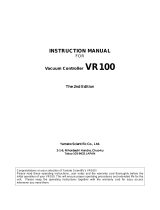Page is loading ...

http://www.omega.com
e-mail: [email protected]
User ’s Guide
V R 2 0 0
A P P L I C A TION SOFTW A R E
Data Viewer Instruction Manual

Servicing North America:
USA: One Omega Drive, Box 4047
ISO 9001 Certified Stamford, CT 06907-0047
Tel: (203) 359-1660 FAX: (203) 359-7700
e-mail: [email protected]
Canada: 976 Bergar
Laval (Quebec) H7L 5A1
Tel: (514) 856-6928 FAX: (514) 856-6886
e-mail: [email protected]
For immediate technical or application assistance:
USA and Canada: Sales Service: 1-800-826-6342 / 1-800-TC-OMEGA
SM
Customer Service: 1-800-622-2378 / 1-800-622-BEST
SM
Engineering Service: 1-800-872-9436 / 1-800-USA-WHEN
SM
TELEX: 996404 EASYLINK: 62968934 CABLE: OMEGA
Mexico and
Latin America: Tel: (001) 800-826-6342 FAX: (001) 203-359-7807
En Espan˜ol: (001) 203-359-7803 e-mail: [email protected]
Servicing Europe:
Benelux: Postbus 8034, 1180 LAAmstelveen, The Netherlands
Tel: (31) 20 6418405 FAX: (31) 20 6434643
Toll Free in Benelux: 0800 0993344
e-mail: [email protected]
Czech Republic: ul. Rude armady 1868, 733 01 Karvina-Hranice
Tel: 420 (69) 6311 8 9 9 FAX: 420 (69) 631111 4
Toll Free: 0800-1-66342 e-mail: [email protected]
France: 9, rue Denis Papin, 78190 Trappes
Tel: (33) 130-621-400 FAX: (33) 130-699-120
Toll Free in France: 0800-4-06342
e-mail: [email protected]
Germany/Austria: Daimlerstrasse 26, D-75392 Deckenpfronn, Germany
Tel: 49 (07056) 3017 FAX: 49 (07056) 8540
Toll Free in Germany: 0130 11 21 66
e-mail: [email protected]
United Kingdom: One Omega Drive, River Bend Technology Centre
ISO 9002 Cert i f i e d Northbank, Irlam, Manchester
M44 5EX, United Kingdom
Tel: +44 (0) 161 777-6611 FAX: +44 (0) 161 777-6622
Toll Free in United Kingdom: 0800-488-488
e-mail: [email protected]
OMEGAne t
®
On-Line Service Internet e-mail
h t t p : / / w w w.omega.com i n f o @ o m e g a . c o m
It is the policy of OMEGA to comply with all worldwide safety and EMC/EMI regulations that
a p p l y. OMEGA is constantly pursuing certification of its products to the European New Appro a c h
D i rectives. OMEGA will add the CE mark to every appropriate device upon cert i f i c a t i o n .
The information contained in this document is believed to be correct, but OMEGA Engineering, Inc. accepts
no liability for any errors it contains, and reserves the right to alter specifications without notice.
WARNING: These products are not designed for use in, and should not be used for, patient-connected applications.

1
Forward
Thank you for purchasing the VR200-SW Data Viewer for Windows95.
This manual describes the precautions, functions, the operating procedures in using this software
on Windows95. Please read this manual thoroughly beforehand to ensure proper use.
Afterwards, keep the manual in a safe place for quick reference whenever a question arises.
For information regarding the precautions, functions, and operating procedures of the View
Recorder VR100/VR200 and the operating procedures of Windows95, refer to the corresponding
manuals.
Notes
• The contents of this manual are subject to change without prior notice as a result of
improvements in the software’s performance and functions. Display contents illustrated in this
manual may differ slightly from what actually appear on your screen.
• Every effort has been made in the preparation of this manual to ensure the accuracy of its
contents. However, should you have any questions of find any errors, please contact OMEGA.
• The copy or reproduction of all or any part of the contents of this manual without OMEGA’s
permission is strictly prohibited.
• It is forbidden to use this software on two or more computers simultaneously. It is also
forbidden for two or more users to use this software.
• It is forbidden to lease or rent this software to a third person.
• OMEGA will not guarantee the condition of the software, except for physical damage to the
original disk, once the software packaging is removed.
• OMEGA will not be responsible for any damage caused directly or indirectly as a result of this
software.
Trademarks
• MS, MS-DOS is a registered trademark of Microsoft Corporation.
• Windows is a trademark of Microsoft Corporation.
• Lotus 1-2-3 is a registered trademark of Lotus-Development Corporation.
• Other product names are trademarks or registered trademarks of their corresponding companies.
All Rights Reserved, Copyright © 1998

2

3
Contents
Forward.................................................................................................................................................. 1
Product Overview .................................................................................................................................4
VR200-SW Data Viewer Software ................................................................................................................ 4
Files Created by VR100 or VR200 ................................................................................................................ 4
System Requirements Necessary for Operation ............................................................................................ 4
Before Setup .......................................................................................................................................................................... 5
Setting up the Software .................................................................................................................................................... 6
Chapter 1 Displaying the Measured Data
1.1 Starting and Exiting the Software .........................................................................................................1-1
1.2 Opening a File.......................................................................................................................................1-2
1.3 Changing the Waveform Display Settings............................................................................................1-5
Setting the Details of the Waveform Display ....................................................................................1-5
Selecting the Waveform Display Zone Type .....................................................................................1-8
Setting Display Limits on the Displayed Waveform .......................................................................1-10
1.4 Changing the Time Axis Scale of the Waveform Display .................................................................1-11
1.5 Reading the Measured Value with the Cursor ....................................................................................1-13
Reading the Measured Value with the Cursor .................................................................................1-13
Appending User-defined Marks/Deleting Marks/Resetting Marks .................................................1-15
Copying Measured Data to the Clipboard........................................................................................1-17
1.6 Displaying Digital Values...................................................................................................................1-18
Displaying Digital Values ................................................................................................................1-18
Reading the Measured Value with the Cursor while Displaying Digital Values.............................1-19
Copying Measured Data to the Clipboard while Displaying Digital Values ...................................1-20
1.7 Saving the Display Settings ................................................................................................................1-21
1.8 Opening TLOG Interval Timeout Data File .......................................................................................1-22
1.9 Displaying Information on TLOG Interval Timeout Data File ..........................................................1-24
Chapter 2 Converting the Displayed Data
2.1 Converting the Data Format..................................................................................................................2-1
2.2 File Format of the Converted Data .......................................................................................................2-3
Chapter 3 Printing the Measured Data with an External Printer
3.1 Setting up the Printer ............................................................................................................................3-1
3.2 Print Previewing....................................................................................................................................3-2
3.3 Printing the Displayed Waveform or Digital Values ............................................................................3-3
Chapter 4 Error Messages
4.1 Troubleshooting ....................................................................................................................................4-1
4.2 Error Messages and Corrective Actions ...............................................................................................4-2
Index
Index
1
2
3
4

4
Product Overview
VR200-SW Data Viewer Software
This VR200-SW Data Viewer Software consists of the following software.
• Beagle for VR
This software enables you to display, convert, and print the data saved to the floppy disk by
VR100 or VR200, on the PC. It is capable of displaying waveforms and digital values, making
cursor measurements, converting the measurement data to ASCII/Lotus/Excel formats, and
printing the measured data.
Files Created by VR100 or VR200
• Event File (xxx.dat)
File containing the event data sampled at the specified sampling interval.
The event data can be displayed, converted to a different data format, or printed using this
software.
• Display data file (xxx.dat)
File containing the data used to display the waveform on the LCD screen of the VR100 or
VR200.
The display data can be displayed, converted to a different data format, or printed using this
software.
• Information file (xxx.inf)
File containing event, power failure, and alarm information in ASCII format.
This file is opened for obtaining event, power failure, and alarm information with this software.
• Setting list file (xxx.lst)
File containing a list of settings in ASCII format. Not used by this software.
• Setting file (xxx.pnl, xxx.pns)
File containing setting values for the VR100 or VR200 in ASCII format. Not used by this
software.
System Requirements Necessary for Operation
• Personal computer
Personal computer on which Windows95 can run.
CPU: 80486DX4 or higher (Pentium 120 Mhz or higher recommended)
Memory: 16 MB of more (24 MB or more recommended)
•OS
Windows 95
• Floppy disk drive
3.5 inch 1.44 MB (MS-DOS compatible). Floppy disk also used in setting up this software.
• Hard disk
15 MB of free disk space or more
• Display
Display supported by Windows95 with analog RGB and 32000 colors or more (65536 colors or
more recommended).
• Printer
Printer supported by Windows95
• Mouse
Mouse supported by Windows95

5
Before Setup
• Backing up the System Floppy Disk
Please make a back up floppy disk (2HD 1.44 MB) of the original system floppy disk which
you have purchased. From this point, use the backup floppy disk for setup and for other tasks.
Also, when setting up the software, set the floppy disk’s write protect switch to allow writing.
• Procedure on Backing up the System Floppy Disk
From the MS-DOS prompt in Windows or in DOS, type the command, “diskcopy a: a:” (when
the floppy disk drive is “a”) and execute the backup. Then, follow the instructions on the
screen.

6
Setting up the Software
Operation
To setup the VR200-SW Data Viewer Software (Beagle for VR), start the setup program by
following the steps below.
1. Turn the computer on and start Windows95.
2. Click the “Start” button and point to “Settings.” Open the “Control Panel” and double click
“Add or Remove Programs.”
3. Click “Install” on “Install/Uninstall.” The installer starts.
4. Set the system floppy disk (backup copy) in the floppy disk drive and click “Next.”
5. Check that the “Command line for installation program” textbox is set to “a:\setup.exe” and
click “Finish.”

7
6. Follow the setup program instructions. Click “Next.”
7. The setup program asks where to install the software. If you wish to change the destination,
click “Browse...” and enter a new location. After setting the destination, click “Next.”
Setting up the Software

8
Setting up the Software
8. If the installation completes correctly, the following message is displayed. Click “OK.”
Note
The following folders are created when this software is setup correctly.
• Destination folder\Program: Contains the VR200-SW Data Viewer software
• Destination folder\Sample: Contains sample data files.
Explanation
Creating the “Beagle for VR” folder
When this software is setup correctly, “Beagle for VR” folder is created automatically. This
“Beagle for VR” folder is automatically registered in the “Program” menu of the “Start” menu as
shown below.

1-1
1
Displaying the Measured Data
1.1 Starting and Exiting the Software
Operation
• Starting the software
Click the “Start” button, and point to “Programs.” Next, point to the “Beagle for VR” folder,
then click “Beagle for VR” to start the software.
• Exiting the software
Select either “File”- “Exit” from the menu bar or “Close” on the window.
• Displaying the tool bar/status bar
To display the tool bar, select “View” then “Tool bar” from the menu bar.
To display the status bar, select “View” then “Status bar” from the menu bar.
Status bar
Menu bar
Tool bar
Note
The tool bar and status bar are displayed upon starting the software.

1-2
1.2 Opening a File
• Opening a File
After starting the software, the measured data can be read in and the waveform can be
displayed by following the steps below.
Operation
1. Select “File” then “Open” from the menu bar, or click the file open icon on the tool bar.
File open icon
2. Select the file to display from the “File name” list box.
Select a file with “.dat.” extension. Select the appropriate folder (location of the file) and the
file type as necessary.
Up One Level
Create New Folder
List
Details
3. Click “Open” and the waveform is displayed.
Note
• The number of files that can be opened simultaneously depends on the memory size and free disk space
on the PC.
• When saving files on the VR100 or VR200, if the data file name is set to auto-setting or auto-increment,
event files become “Exxx.dat” and display data files become “Dxxx.dat.”
• It is convenient to copy the data file from the floppy disk to the hard disk for use.

1-3
1
Displaying the Measured Data
• Viewing the file information
You can view the file information of the displayed waveform by following the steps below.
Operation
Select “Information” then “File information” from the menu bar. Information similar to the one
shown below is displayed.
When displaying an event file
:Event data
When displaying a display data file
:Display data
Display/enter comments
Explanation
• Displaying event files containing power failure information data
• When displaying an event file containing power failure information data, the waveform data
is displayed with incorrect time information. (The time of the measurement before the power
failure is shifted by the amount of time of the power failure duration.)
• When displaying the waveform of an event file containing power failure information data,
the data indicating the power failure duration is displayed as one point with a value larger
than the range on the top edge of the waveform display area. This is displayed as one point
with a value larger than the range on the digital value display.
Displayed with the time
shifted by the duration
of the power failure
Displayed with
the time shifted
by the duration
of the power
failure
Displayed with correct time
power failure power failure
The case with two power failure information data
1.2 Opening a File

1-4
• Displaying display data files containing power failure information data
• When the information file containing power information data exists in the same folder as the
display data file, the power failure duration is displayed with a blank section. (The measured
data is displayed with correct time information.)
The case with two power failure information data
power failure power failure
time
• When the information file containing power failure information data does not exists in the
same folder as the display data file, the data indicating the power failure duration is displayed
as one point with a value larger than the range on the top edge of the waveform display area.
This is displayed as one point with a value larger than the range on the digital value display.
(The measured data is displayed with incorrect time information. The time of the
measurement before the power failure is shifted by the amount of time of the power failure
duration.)
Displayed with the time
shifted by the duration
of the power failure
Displayed with
the time shifted
by the duration
of the power
failure
Displayed with correct time
power failure power failure
The case with two power failure information data
• Waveform display example
Waveform display On/Off (CH1, CH2, CH3, CH4, CH5, CH6)
Waveform zone display
Alarm display On/Off (CH1, CH2, CH3, CH4, CH5, CH6)
Display of tag, unit, and scale of the active waveform
Click to select the active waveform (waveform for which tags, units, and scale ar
e
displayed. Ch1, CH2, CH3, CH4, CH5, CH6)
Click to zoom in or zoom out on the waveform display area.
Scroll the displayed
waveform in the time
axis direction
1.2 Opening a File

1-5
1
Displaying the Measured Data
1.3 Changing the Waveform Display Settings
Setting the Details of the Waveform Display
While displaying the waveform, you can change the settings of the following items by following
the steps below.
• Waveform display On/Off, Alarm display On/Off
• Tag
• Unit
• Scale
Sets the display range in order to display the measured waveform with an appropriate scale.
• Zone
Sets the display position on the waveform display area (zone). When displaying multiple
waveforms, you can position each waveform so that it does not overlap.
• Trip Point
Sets the position of the horizontal line used to mark a certain value on the waveform display
area. Also, sets the display of this line On/Off.
• Display color
Sets the color of the displayed waveform.
Operation
1. Select “Yaxis” then “Detail...” from the menu bar.
Note
When displaying the waveform from a data file saved on a VR100 or VR200 4CH input model, the settings
for CH5 and CH6 can not be changed
• Turning the waveform display On/Off, and alarm display On/Off
2. To turn the waveform display On/Off, click each checkbox for the channels, or click each
channel button on the lower left corner of the waveform display area.
3. To turn the alarm display On/Off, click each channel button on the lower left corner of the
waveform display area.
Waveform display On/Off (CH1, CH2, CH3, CH4, CH5, CH6)
Alarm display On/Off (CH1, CH2, CH3, CH4, CH5, CH6)
Displays alarm
Alarm generation
Level 1
Level 2
Level 3
Level 4
Note
Alarms (maximum of 4 alarms per channel) generated on the VR100 are displayed at the bottom of the
waveform display area with the same color as the waveform color for each channel.

1-6
• Setting tags
4. Enter characters in the “Tag” text box for each channel.
• Setting units
5. Enter characters in the “Unit” text box for each channel.
• Setting the scale
6. Set the scale value for each channel. Text box on the left is the minimum value and the
text box on the right is the maximum value.
Note
Input range is from -999999 to 999999.
• Setting zones
7. Sets the zone for each channel in terms of percentages of the waveform display area. Text
box on the left is the minimum value and the text box on the right is the maximum value.
Note
• The input range for the minimum value is from 0 to 99 % and the input range for the maximum value is
from 1 to 100 %.
• The bottom of the display area is 0 % and the top is 100 %.
• Displaying trip point 1 and trip point 2
8. Click the “Trip1” and “Trip2” check boxes for each channel.
9. Input the display positions of trip point 1 and trip point 2 for each channel.
Note
• Trip points can be set to any value within the scale range for each channel.
• Trip point 1 is red and trip point 2 is yellow.
• The actual trip points displayed on the waveform display are the trip points for the active waveform.
• The display position of a trip point can be changed by dragging the trip point displayed on the right of the
waveform display area.
• Setting the color of the waveform
10. Click the “color” button for each channel.
11. Set the color.
12. Click “OK.”
13. Click “OK” on the “YAxis” dialog box.
The waveforms and trip points are displayed according to the settings.
1.3 Changing the Waveform Display Settings

1-7
1
Displaying the Measured Data
Explanation
• Waveform display example
Display of tag, unit, and scale of the active waveform
Click to zoom in or zoom out the waveform display area.
Trip point 1
Trip point 2
Click to select the active waveform
(waveform for which tags, units, and scale are displayed. Ch1, CH2, CH3, CH4, CH5, CH6)
Alarm display On/Off (CH1, CH2, CH3, CH4, CH5, CH6)
Waveform display On/Off (CH1, CH2, CH3, CH4, CH5, CH6)
Waveform zone display
Displays
alarm
Scroll the displayed waveform
in the time axis direction
1.3 Changing the Waveform Display Settings

1-8
Selecting the Waveform Display Zone Type
While displaying the waveform, you can select the waveform display zone type as shown, by
following the steps below.
• User zone: Displays according to the position of the zones specified in the “YAxis” -
“Detail” setting.
• Auto zone: Displays by dividing the waveform display area in equal parts according to the
number of waveforms being displayed.
• Full zone: Displays all waveforms in full zone.
• Slide zone: Displays each waveform by sliding the waveform from the top to bottom of the
waveform display area.
Operation
• To display using user zone: Point to “YAxis” - “Zone” then select “User Zone” from the
menu bar, or click the user zone icon on the tool bar.
• To display using auto zone: Point to “YAxis” - “Zone” then select “Auto Zone” from the
menu bar, or click the auto zone icon on the tool bar.
• To display using full zone: Point to “YAxis” - “Zone” then select “Full Zone” from the menu
bar, or click the full zone icon on the tool bar.
• To display using slide zone: Point to “YAxis” - “Zone” then select “Slide Zone” from the
menu bar, or click the slide zone icon on the tool bar.
User zone icon
Full zone icon
Slide zone icon
Auto zone icon
Explanation
• Example of the waveform display using user zone (when Zone is set to 20 to 80 %)
Zone:20%
Zone:80%
100%
• Example of the waveform display using auto zone (when number of displayed waveforms is 6)
1.3 Changing the Waveform Display Settings

1-9
1
Displaying the Measured Data
• Example of the waveform display using full zone
• Example of the waveform display using slide zone
1.3 Changing the Waveform Display Settings

1-10
Setting Display Limits on the Displayed Waveform
While displaying the waveform, you can set limits on the waveform display by following the
steps below. The display range of the waveform in the Y axis direction is limited to the minimum
and maximum scale values set in the “YAxis”- “Detail”. Measured values which are smaller than
the minimum are set to the minimum value and the measured values which are larger than the
maximum are set to the maximum value and displayed.
Operation
Select “YAxis” then “Limit” from the menu bar or click the limit icon on the tool bar.
Limit icon
Explanation
• Display example when limit is set on the displayed waveform
Set to the minimum value of the scale
Set to the maximum value of the scale
• Display example when limit is not set on the displayed waveform
1.3 Changing the Waveform Display Settings
/