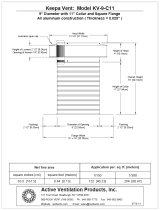Page is loading ...





Contents
Introduction ...................................................................................................................................7
Chapter 1 OM-DAQPRO-5300 .........................................................................................................9
1.1. General....................................................................................................................... 9
1.1.1. OM-DAQPRO-5300: system contents............................................................................. 9
1.1.2. External connections..................................................................................................... 10
1.1.3. Sensor types and connections ......................................................................................11
1.1.4. User defined sensors ....................................................................................................13
1.1.5. Alarms...........................................................................................................................13
1.1.6. Alarm output..................................................................................................................14
1.1.7. Sensor calibration .........................................................................................................15
1.1.8. Serial number and comment .........................................................................................15
1.1.9. Battery...........................................................................................................................15
1.1.10. Mains Adaptor ...............................................................................................................15
1.2. Stand-Alone Operation............................................................................................. 16
1.2.1. Front Panel Layout........................................................................................................ 16
1.2.2. Quick-Start .................................................................................................................... 17
1.2.3. Working with the OM-DAQPRO-5300 Menus ...............................................................21
1. Main menu display.............................................................................................21
2. Menu buttons..................................................................................................... 22
3. Menu Icons and commands...............................................................................22
1.2.4. Graphic Display............................................................................................................. 24
2. The Cursor......................................................................................................... 25
3. Zooming.............................................................................................................25
1.2.5. Load the Last Setup ...................................................................................................... 25
1.2.6. Configure Your OM-DAQPRO-5300 .............................................................................26
1. Input Filter..........................................................................................................26
2. Averaging points................................................................................................ 27
3. Temperature units .............................................................................................27
4. Clear memory ....................................................................................................27
5. Screen contrast .................................................................................................27
1.2.7. Internal Clock and Calendar.......................................................................................... 27
1.2.8. Clear the Memory.......................................................................................................... 27
1.2.9. Choose the Right Setup. ...............................................................................................28
1.2.10. Programming Rules and Limitations .............................................................................30

Chapter 2
Working with DaqLab.....................................................................................................31
2.1. Install the Software ................................................................................................... 31
2.1.1. System Requirements................................................................................................... 31
2.1.2. Installation.....................................................................................................................31
2.2. Overview................................................................................................................... 33
2.2.1. DaqLab On-screen Layout ............................................................................................ 33
2.2.2. Working with Projects....................................................................................................33
2.2.3. DaqLab Window Layout ................................................................................................34
2.3. Getting Started ......................................................................................................... 35
2.3.1. Set up a Recording Session..........................................................................................35
1. Prepare OM-DAQPRO-5300 .............................................................................35
2. Setup the OM-DAQPRO-5300........................................................................... 35
3. Start Recording.................................................................................................. 35
2.3.2. Data recording options .................................................................................................. 36
1. Single measurement..........................................................................................36
2. Replace ............................................................................................................. 36
3. Add .................................................................................................................... 36
2.3.3. Download Data.............................................................................................................. 36
2.3.4. Save Data .....................................................................................................................37
2.3.5. Open a File ...................................................................................................................37
2.3.6. Create a New Project .................................................................................................... 38
2.3.7. Import data....................................................................................................................38
2.3.8. Date format settings ......................................................................................................39
2.3.9. Print ..............................................................................................................................40
1. Print a graph ......................................................................................................40
2. Print a table ....................................................................................................... 41
2.4. View the Data ........................................................................................................... 42
2.4.1. Display Options .............................................................................................................42
2.4.2. Graph Display ............................................................................................................... 42
1. Split graph view ................................................................................................. 42
2. The Cursor......................................................................................................... 43
3. Zooming.............................................................................................................43
4. Panning .............................................................................................................45
5. Edit the Graph ................................................................................................... 45
6. Display alarm levels...........................................................................................46
7. Format the graph ............................................................................................... 46
8. Change the graph’s units and its number format ............................................... 47
9. Add a graph to the project ................................................................................. 47

2.4.3.
The Table Display .........................................................................................................48
Formatting the table...............................................................................................49
2.4.4. Meters ...........................................................................................................................49
2.4.5. Data Map ......................................................................................................................50
1. Control the display with the Data Map ............................................................... 50
2. Understanding Data Map icons .........................................................................51
2.4.6. Export Data to Excel ..................................................................................................... 52
Export file settings ................................................................................................. 52
2.4.7. Copy the Graph as a Picture.........................................................................................52
2.5. Program OM-DAQPRO-5300................................................................................... 53
2.5.1. Setup.............................................................................................................................53
1. Quick setup........................................................................................................53
2. Alarm setup ....................................................................................................... 55
3. Low pass filter.................................................................................................... 56
4. Averaging .......................................................................................................... 57
5. Battery level....................................................................................................... 57
6. Presetting the display ........................................................................................ 57
7. Preset the graph’s X-axis................................................................................... 58
8. Triggering .......................................................................................................... 58
2.5.2. Start Recording .............................................................................................................60
2.5.3. Stop Recording ............................................................................................................. 60
2.5.4. Clear OM-DAQPRO-5300’s Memory ............................................................................60
2.5.5. Adding comment to OM-DAQPRO-5300.......................................................................60
2.5.6. Edit OM-DAQPRO-5300’s Notes .................................................................................. 61
2.5.7. Temperature units ......................................................................................................... 61
2.5.8. Calibrating the sensors .................................................................................................62
1. Calibration options............................................................................................. 62
2. Calibration password .........................................................................................63
3. Calibration procedure ........................................................................................ 63
2.5.9. Define a Custom Sensor ...............................................................................................69
2.5.10. Communication Setup................................................................................................... 70
2.6. Analyze the data....................................................................................................... 72
2.6.1. Reading Data Point Coordinates................................................................................... 72
2.6.2. Reading the Difference Between two Coordinate Values.............................................. 72
2.6.3. Working with the Analysis Tools....................................................................................72
2.6.4. Smoothing..................................................................................................................... 72
2.6.5. Statistics........................................................................................................................73
2.6.6. Most Common Analysis Functions ................................................................................ 73
1. Linear fit.............................................................................................................73

2. Derivative...........................................................................................................74
3. Integral ..............................................................................................................74
2.6.7. The Analysis Wizard .....................................................................................................74
1. Using the Analysis Wizard................................................................................. 74
2. Curve fit ............................................................................................................. 75
3. Averaging .......................................................................................................... 76
4. Functions...........................................................................................................77
2.6.8. Available Analysis Tools................................................................................................78
1. Curve fit ............................................................................................................. 78
2. Averaging .......................................................................................................... 78
3. Functions...........................................................................................................79
2.7. Special Tools ............................................................................................................ 83
2.7.1. Crop Tool ......................................................................................................................83
1. To trim all data up to a point .............................................................................. 83
2. To trim all data outside a selected range ...........................................................83
2.8. Toolbar Buttons ........................................................................................................ 84
2.8.1. Main (upper) Toolbar.....................................................................................................84
2.8.2. Graph Toolbar ...............................................................................................................85
Chapter 3 Troubleshooting Guide................................................................................................... 87
Chapter 4 Specifications.................................................................................................................89
Appendix: Figures .................................................................................................................................92
Appendix: Simplified measurement circuits .............................................................................................93
Index .................................................................................................................................95

Introduction 7
Introduction
OM-DAQPRO-5300 is an eight-channel portable data acquisition and logging system with graphic
display and built-in analysis functions
OM-DAQPRO-5300 is battery operated and is capable of sampling, processing and displaying
measurements without connecting to a computer. OM-DAQPRO-5300 is a professional, cost-effective,
compact and stand-alone data logging system that can be used with a wide variety of applications. This
16-bit, high-resolution, eight-channel data logger offers the pros graphic displays and analysis functions
for measuring voltage, current and temperature in real-time.
With its high resolution and fast Analog to Digital converter (ADC), OM-DAQPRO-5300 meets the
majority of data logging requirements in most industrial applications. Its unique ability to display
measured values and analyze them in real-time on a graphical interface minimizes the need to download
collected data to a computer for further analysis.
Every OM-DAQPRO-5300 unit is embedded with a unique serial number and can be loaded with a
descriptive comment for safe identification.
OM-DAQPRO-5300 5300 includes eight input channels for measuring voltage, current, temperature and
pulses. Selectable ranges for each input are 0-24mA, 0-50mV, 0-10V, a large variety of NTC
thermistors, PT-100 RTDs and thermocouple temperature sensors including internal temperature, pulse
counter, frequency meter and up to 20 user defined sensors. The inputs use pluggable screw terminal
blocks for easy connection.
An internal clock and calendar keep tracks of the time and date of every sample measured.
OM-DAQPRO-5300 can automatically activate external alarm events when data is outside a specified
range.
OM-DAQPRO-5300 is very easy to use because all its functions are broken down into an 8-icon menu,
its four buttons can browse every menu and execute any of the commands.
A rechargeable battery powers the data logger, which shuts off automatically after 15 minutes have
passed since the time of the last data recording, the time the last button was pressed, or the time the
last communication was made with the PC.
The OM-DAQPRO-5300 system also comes with the powerful DaqLab software. When the OM-
DAQPRO-5300 is connected to a PC, live displays can be viewed at rates of up to 100/s, and automatic
downloads can be carried out at higher rates. The WINDOWS based software can display the data in
graphs, tables or meters, can analyze data with various mathematical tools, or export data to a
spreadsheet.
DaqLab also enables you to setup OM-DAQPRO-5300 and to send advanced commands such as alarm
settings, triggering conditions and text notes.

8 Introduction
This manual is divided into three sections:
• The first section is dedicated to the data logger itself. Topics include: Connecting
sensors, configuration through the data logger keypad, and using the LCD-graphic
display to take measurements when working offline.
• The second section gives a comprehensive overview of the DaqLab software. Topics
include: How to download data from the data logger to a PC, analyzing the data both
graphically and mathematically and using the DaqLab software to program the data
logger when working online.
• The third and last section contains hardware specifications and a comprehensive
troubleshooting guide that gives answers to common questions.

Chapter 1 OM-DAQPRO-5300 9
Chapter 1
OM-DAQPRO-5300
This section will focus on the OM-DAQPRO-5300’s data collection device – the data logger; and
includes:
• How to operate the OM-DAQPRO-5300’s keypad,
• How to set up OM-DAQPRO-5300
• How to connect sensors to OM-DAQPRO-5300
• How to connect OM-DAQPRO-5300 to your PC.
• How to conduct a logging session
1.1. General
1.1.1. OM-DAQPRO-5300: system contents
1. The OM-DAQPRO-5300 Data Logger
2. USB communication cable
3. An AC-DC adaptor
4. DaqLab software installation CD
5. User Guide
6. Carrying case

10 Chapter 1 OM-DAQPRO-5300
1.1.2. External connections
Figure 1: OM-DAQPRO-5300 external connections
1
st
in
p
ut
2. PC USB
connection
socket
3. Power input
(DC 9 – 12V)
1. Sensor
Inputs/alarm
output
8
th
input/output

Chapter 1 OM-DAQPRO-5300 11
1. Sensor inputs/alarm output – pluggable screw terminal block (marked Input -1 to Input – 8 from
right to left). All eight inputs can be used simultaneously.
If you are using one sensor, connect it to input 1. If you are using two sensors connect them to
inputs 1 and 2, and so on…
I/O–8 (Input/Output–8) serves either as an input or as alarm output.
To connect a sensor to the OM-DAQPRO-5300 unplug the screw terminal, connect the sensor’s
wires to the terminals, and then plug the terminal back to the corresponding socket on the input
block.
2. Computer USB communication socket – use this socket to connect OM-DAQPRO-5300 to a
computer
Connect the USB Type B plug (square plug) of the supplied communication cable to the OM-
DAQPRO-5300 and the USB Type A plug (flat plug) to the computer (see page 32 for USB driver
installation).
3. External DC power supply socket – Plug in an AC/DC 9 - 12V adaptor whenever you want to
save battery power, or to charge the battery when necessary. Connecting external power to the
OM-DAQPRO-5300 automatically charges the internal battery. The adaptor should meet the
required specifications (see section 1.1.10 on page 15).
1.1.3. Sensor types and connections
Each of the 8 input channels of OM-DAQPRO-5300 is multipurpose and can be individually configured
to any of the following types and ranges:
Sensor Type Range
Current 0 – 24mA
Frequency (input 1 only) 20 to 4000Hz
Pulse counter (input 1 only) 0 to 65,000 pulses
Temperature Internal
-25 to 70°C
Temperature
NTC 10KΩ -25 to 150°C
Temperature
NTC 2252Ω -25 to 150°C
Temperature PT-100 2 wire
-200 to 400°C
Temperature PT-100 3 wire
-200 to 400°C
Temperature Thermocouple J
-200 to 1200°C
Temperature Thermocouple K
-250 to 1200°C
Temperature Thermocouple T
-200 to 400°C
Voltage 0 – 10V
Voltage 0 - 50mV

12 Chapter 1 OM-DAQPRO-5300
User defined Up to 20 types 0 – 10V or 0 – 24mA
Connect the sensor to the terminal block at the top of OM-DAQPRO-5300:
Figure 2: OM-DAQPRO-5300’s inputs block terminal
Sensors must be added successively, starting with input–1. If a single sensor is used it must be
connected to Input–1. If two sensors are used, they must be connected to Input-1 and Input-2 and so
on…
Alarm output
I/O–8 (Input/Output–8) serves either as an input or as alarm output.
Polarity
Current, voltage, thermocouples and user defined sensors have distinct polarity. Be careful to connect
them in the right polarity.
Frequency/Pulse counter
Connect the signal wires to I/O–8 screw terminals, and select Frequency or Pulse counter for input 1
from the Setup menu. Inputs 2 to 7 are still available for other sensors.
The Frequency/pulse counter is optically isolated from the internal circuitry and can simultaneously
measure a signal source, together with another input.
3 wire PT 100
You have to use two inputs to connect a 3 wire PT 100 You can connect one 3 wire PT 100 to input–1
and input–5, and/or inputs 2 and 6, and/or inputs 3 and 7 and/or inputs 4 and 8.
Connect the single wire to the plus (+) terminal of the first input and the common end wires to the minus
(-) terminals of both the inputs. See Figure 3 for wiring configuration of a 3 wire PT 100 connected to
input–1 and input–5:

Chapter 1 OM-DAQPRO-5300 13
Figure 3: connecting 3 wire PT 100
When working with a 3 wire PT 100 inputs 5 to 8 are not available and you can connect up to 4 sensors.
Sensor mismatch
After logging begins OM-DAQPRO-5300 checks if the sensor type assigned to each channel matches
the attached sensor. If there is a mismatch, OM-DAQPRO-5300 disconnects the corresponding input
and displays a warning message: “Illegal sensor” (see ‘Troubleshooting Guide’ on page 86 for details)
1.1.4. User defined sensors
OM-DAQPRO-5300 provides a simple and straightforward tool for defining up to 20 custom sensors.
Almost any 0 – 10V and 0 – 24mA sensor or transducer is accepted by MultiLogPRO and its electrical
units are automatically scaled to meaningful user-defined engineering units.
The sensor definitions are stored in OM-DAQPRO-5300’s memory and are added to the sensors list.
The sensor’s readings are displayed in the user defined units both on OM-DAQPRO-5300’s LCD screen
and DaqLab software.
To learn how to define custom sensors see section 2.5.9 on page 68
For further manipulating sensors readings use the Analysis wizard (see page 73)
1.1.5. Alarms
Users can define minimum and maximum alarm levels for each input individually.

14 Chapter 1 OM-DAQPRO-5300
OM-DAQPRO-5300 places a small alarm icon next to the corresponding input readings and can
switch alarm output if either level is breached.
To display alarm warnings in real-time OM-DAQPRO-5300 must be in numeric display mode (see page
20).
To learn how to enter alarm levels and to activate alarm output, see section 2.5.1.2 on page 54.
1.1.6. Alarm output
OM-DAQPRO-5300 can trigger an external event (e.g. sound alarm, warning light or oven).
Connect the external current loop to the screw terminals of I/O–8. Be careful to connect the external
power supply in the right polarity (see Figure 4 below).
Figure 4: connecting external alarm device
The alarm output is analogous to electrical switch. In OFF position the terminals of I/O–8 are
disconnected. In ON position they are shortened.
If an alarm output is selected this input/output is set to OFF position. When any active alarm level is
exceeded the output is set to ON. All active alarms must be false to reset the output to OFF position.
The maximum switch load is 50mA, 5V. The output is protected by 50mA reset-able fuse. For higher
loads use a relay.
To learn how to enter alarm levels and to activate alarm output, see section 2.5.1.2 on page 54

Chapter 1 OM-DAQPRO-5300 15
1.1.7. Sensor calibration
OM-DAQPRO-5300 ships fully calibrated. However, further calibration can be applied via DaqLab. The
calibration parameters are sent to OM-DAQPRO-5300 and stored in its memory. See page 61 for
calibration instructions.
1.1.8. Serial number and comment
Every OM-DAQPRO-5300 unit is embedded with a unique serial number and can be loaded with a
descriptive comment to identify its task and location.
To add or edit the comment connect OM-DAQPRO-5300 to the computer and use DaqLab software (see
page 59).
Every time data is transferred to the computer it is labeled both with OM-DAQPRO-5300’s serial number
and comment and then displayed in the graph title.
The serial number is marked on the back of the product. To view its comment, select System information
from OM-DAQPRO-5300’s main menu.
1.1.9. Battery
OM-DAQPRO-5300 is equipped with a 7.2V Ni-MH rechargeable battery. Before you first start working
with OM-DAQPRO-5300, charge the unit for 10 to 12 hours while it is turned off. Battery life is
approximately 40 hours between charges.
If the data logger’s main battery runs out, the internal 3V Lithium battery backs up the memory, so no
data will be lost. The Lithium battery also keeps the internal clock and calendar running.
Note: Before storing the data logger make sure you have unplugged all the sensors and
pressed the OFF key.
1.1.10. Mains Adaptor
The Mains adaptor (AC/DC adaptor) converts mains power (from a wall outlet) to a voltage suitable to
OM-DAQPRO-5300.
• Output: Capacitor filtered 9 to 12 VDC, 400mA.
• Female plug, center Negative.

16 Chapter 1 OM-DAQPRO-5300
1.2. Stand-Alone Operation
One way to program the OM-DAQPRO-5300 is to use its keypad and screen (The other way is to use
the DaqLab software – see page 52). The keypad allows us to set all the parameters for data collection,
while the LCD screen displays the setting values.
1.2.1. Front Panel Layout
Figure 5: OM-DAQPRO-5300 front panel
LCD Display
Backward Button
Forward Button
On / Off
Buttons
Enter / Run Button
Escape / Stop Button

Chapter 1 OM-DAQPRO-5300 17
1.2.2. Quick-Start
Before you first use OM-DAQPRO-5300, charge the unit for 10 to 12 hours while it is turned off.
1. Turn on OM-DAQPRO-5300
Press the on button. You will see the initialization screen. OM-DAQPRO-5300 performs a brief self-
check and display its status including battery level and operating mode. At this point you can load the
last setup you used (see page 25). If you need a new setup wait until you see the Main Menu screen:
fn
?
2. Connect the sensors
Start with the first input on the right.
Note: Sensors must be added successively, starting with input 1. If a single sensor is
used it must be connected to Input 1. If two sensors are used, they must be
connected to Input 1 and Input 2.
See Sensors types and connections on page 11 for more details
3. Identify the Sensors
You must tell OM-DAQPRO-5300 what type of sensor is connected to each input

18 Chapter 1 OM-DAQPRO-5300
1. In the Main Menu screen, use the Forward arrow buttons to
select the setup menu icon
.
2. Press the Enter button
to enter the setup menu:
→ Input – 1 Voltage 0–10V
Input – 2 Empty
Input – 3 Empty
Input – 4 Empty
RATE = Every sec
SAMPLES = 500
DISPLAY = numeric
3. Use the Forward
and Backward arrow buttons to
select the sensor in input 1 and then press the Enter button.
The arrow indicator will move to the second input.
4. Repeat this procedure with all the sensors you plugged in.
5. After the fourth sensor has been selected, the screen will list the next
4 sensors:
→ Input – 5 Empty
Input – 6 Empty
Input – 7 Empty
Input – 8 Empty
RATE = Every sec
SAMPLES = 500
DISPLAY = numeric
/