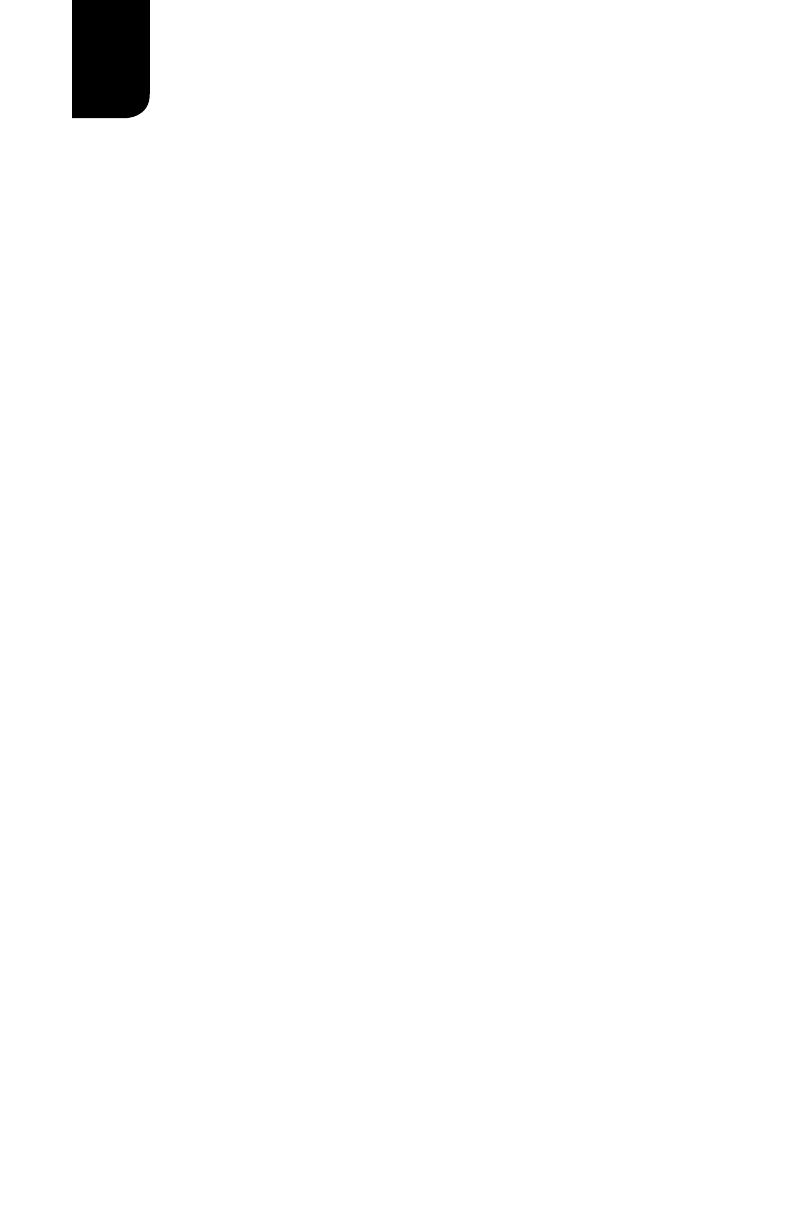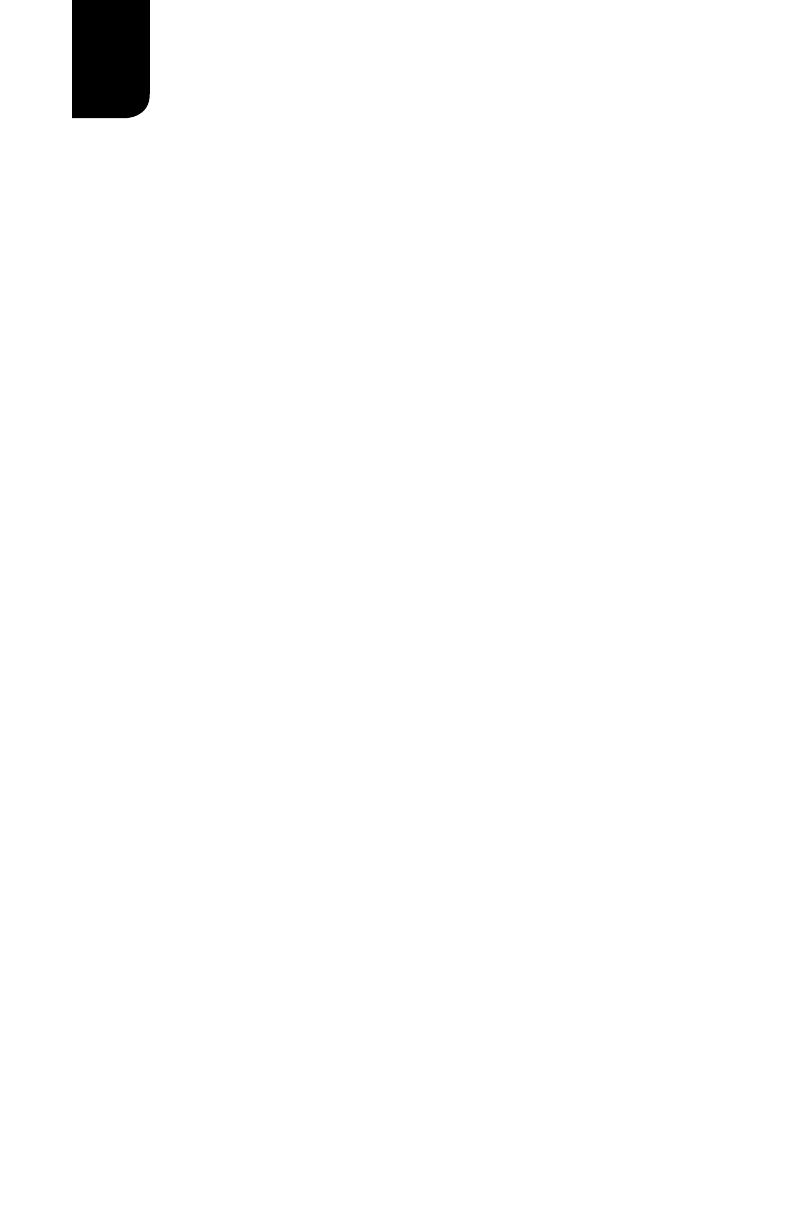
9 LIMITED WARRANTY
WHAT THIS WARRANTY COVERS
This is a “limited” warranty. This warranty covers any defect in materials
and workmanship. This warranty only covers the original purchaser and is
not transferable. This warranty is also only valid if the original purchase was
made from an authorized Wet Sounds TM dealer.
HOW LONG COVERAGE LASTS
This warranty extends for 2 years from the date of purchase. It is
recommended to REGISTER your warranty online within 45 days of purchase
at www.wetsounds.com – click on “warranty registration”.
WHAT IS NOT COVERED
This warranty does not cover fading or discoloration caused by exposure to
sunlight or chemicals such as ammonia, household bleach, or any cleaning
material that contains abrasive substances. Wet Sounds, Inc. does not cover
the expense for removal or reinstallation. Additionally, shipping TO Wet
Sounds, Inc. must be paid for by the purchaser. This warranty is void and
inapplicable if Wet Sounds deems that the product was abused or misused;
including but not limited to damage caused by accident, mishandling,
improper installation, removing the inline fuse on the power connection,
negligence, normal wear and tear, excessive water or heat damage, freight/
shipping damage, or products that have been disassembled by anyone other
than Wet Sounds technical staff. Wet Sounds will not be responsible for
any incidental or consequential damages, except to the extent provided (or
prohibited) by applicable law. This warranty gives you specific rights, and
you may also have other rights which vary from state to state.
WHAT WET SOUNDS, INC. WILL DO
Wet Sounds, Inc. will repair any part of your product that proves to be
defective in materials or workmanship. In the event repair is not possible,
Wet Sounds will replace the product in question. If it is deemed necessary
Wet Sounds, Inc. will either replace the entire product with a refurbished unit
or it will be replaced with a model that is similar in price if that model is no
Wet Sounds STX MICRO Series Ampliers Operations / Installation Manual