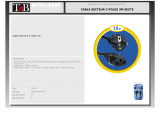Page is loading ...

16
TABLE OF CONTENTS
G
Page
1. Introduction ......................................................................................................................................................... 17
2. Explanation of symbols ....................................................................................................................................... 18
3. Intended use ....................................................................................................................................................... 18
4. Scope of delivery ................................................................................................................................................ 18
5. Safety information .............................................................................................................................................. 19
a) General information ...................................................................................................................................... 19
b) Mains voltage/mains cable ........................................................................................................................... 20
c) Location for installation ................................................................................................................................. 20
d) Operation ...................................................................................................................................................... 21
6. Connections and control elements ..................................................................................................................... 23
7. Commissioning and operation ............................................................................................................................ 24
a) Connection and operation ............................................................................................................................ 24
b) Selection of the voltage/current range .......................................................................................................... 24
c) Setting the output voltage and current limitation .......................................................................................... 25
d) Activate/deactivate output ............................................................................................................................ 25
e) LEDs “C.V.” and “C.C.” ................................................................................................................................. 25
f) Connecting consumers ................................................................................................................................. 26
8. Cleaning and maintenance ................................................................................................................................. 27
a) Cleaning ....................................................................................................................................................... 27
b) Fuse replacement ......................................................................................................................................... 27
9. Functional problems ........................................................................................................................................... 28
10. Disposal .............................................................................................................................................................. 28
11. Technical data ..................................................................................................................................................... 29

17
1. INTRODUCTION
Dear Customer,
Thank you for making the excellent decision to purchase a Voltcraft
®
product.
Voltcraft
®
- This name stands for above-average quality products in the areas of measuring, charging and grid
technology, characterised by technical competence, extraordinary performance and permanent innovation.
Whether you are an ambitious hobby electronics or a professional user - a product of the Voltcraft
®
brand family will
provide you with the best solution for even the most sophisticated of tasks. Special features: We offer the sophisti-
cated technology and reliable quality of our Voltcraft
®
products at a near-unbeatable price/performance ratio. We lay
the groundwork for long, good and successful cooperation.
Enjoy your new Voltcraft
®
product!
All company names and product names are trademarks of their respective owners. All rights reserved.
If there are any technical questions, please contact:
International: www.conrad.com/contact
United Kingdom: www.conrad-electronic.co.uk/contact

18
2. EXPLANATION OF SYMBOLS
This symbol is used when your health is at risk, e.g. from an electric shock.
The exclamation mark in a triangle indicates important notes in these operating instructions that must be
observed strictly.
The “arrow” symbol indicates that special advice and notes on operation are provided.
The product is intended for use in dry indoor rooms only; it must not become damp or wet.
Observe the operating instructions!
3. INTENDED USE
The lab mains unit with electronic stabilisation serves as a potential-free voltage source to operate low-voltage
consumers.
The output voltage and the output current can be set via a rotary encoder each (for setting area, see chapter “Tech-
nical data”). A display shows the output voltage and the output current. The direct voltage output of the lab mains
unit is available at two 4 mm sockets on the front.
The lab mains unit is set up in protection class I and must only be connected and operated at a protective contact
mains socket of the public mains.
The power intake of the consumer must not exceed the rated current of the mains unit (see chapter “Technical
data”).
The safety notes and all other information in these operating instructions always have to be observed. Read the
operating instructions precisely and keep them. Only pass the product on to any third parties together with the
operating instructions.
This product complies with the statutory national and European requirements.
4. SCOPE OF DELIVERY
• Lab mains unit
• Mains cable
• Operating instructions

19
5. SAFETY INFORMATION
Please read the operating instructions completely before taking the device into operation. They
contain important information for correct operation. The guarantee/warranty will expire if damage
is incurred resulting from non-compliance with the operating instructions! We do not assume any
liability for consequential damage!
We do not assume any liability for damage to property or personal injury caused by improper use
or the failure to observe the safety instructions! In such cases the warranty/guarantee is voided.
Dear Customer,
this safety information serves not only to protect the product, but also your own safety and the safety of
other persons. Therefore, read this chapter very carefully before taking the product into operation!
This lab mains unit left the manufacturer’s factory in a safe and perfect condition. The user must observe
the safety instructions and warnings contained in these operating instructions to preserve this condition
and to ensure safe operation.
a) General information
• The unauthorized conversion and/or modication of the product is inadmissible for safety and approval
reasons (CE). Never dismantle the product.
• The product is not a toy and must be kept out of reach of children. The product must only be set up,
used or stored in places that are not accessible to children. Pay particular attention when children are
present! Children could change settings, which may cause re or explosion (depending on what kind of
consumer is connected to the lab mains unit). Danger to life!
• Maintenance, adjustments and repair work may only be carried out by a specialist/specialised work-
shop. The device contains no parts that require servicing or adjusting by you.
• In schools, training centres, hobby and self-help workshops, the use of the product must be supervised
by responsible trained personnel.
• In commercial institutions, the accident prevention regulations of the Employer’s Liability Insurance
Associations for Electrical Systems and Operating Materials are to be observed.
• Do not leave packaging material lying around carelessly. It might become a dangerous toy for children!
• Handle the product with care. It can be damaged by impact, blows or when dropped even from a low
height.
• If you are not sure about the correct operation or if questions arise which are not covered by the operat-
ing instructions, please do not hesitate to contact us or another specialist.

20
b) Mains voltage/mains cable
• The lab mains unit corresponds to protection class I. It is only approved for connection to a protective
contact mains socket of the public mains. Ensure that the protective contact connection is not defective/
interrupted. It would pose fatal danger from electric shock in case of malfunction.
• The socket to which the mains cable for the lab mains unit is connected must be easily accessible.
If this is not possible, a device for separation from the mains on all poles must be provided (e.g. an
emergency off switch or fault current protection switch).
• Do not pull the mains plug from the mains socket by pulling the cable.
• If the lab mains unit or mains cable are damaged, do not touch them. There is danger of death from
electric shock!
First switch off the mains voltage for the mains socket to which the mains cable is connected (switch
off the corresponding circuit breaker or take out the fuse, then switch off the fault interrupter protection
switch (FI circuit breaker) so that the mains socket is separated from the mains voltage on all poles).
Only then unplug the mains unit from the mains socket.
Dispose of the damaged mains cable in an environmentally friendly way. Do not use it anymore.
Replace it with a new mains cable of the same specications.
If you nd any damage to the lab mains unit, stop operating it and take it to a specialist workshop or
dispose of it in an environmentally friendly manner.
c) Location for installation
• The product must only be set up and operated in dry indoor rooms. The product must not become
damp or wet. There is danger of a fatal electric shock!
The lab mains unit also must not be exposed to extreme temperatures, direct sunlight, vibration or
mechanical stress.
• Choose a solid, at, clean and sufciently large surface for the lab mains unit.
Never place the lab mains unit on a ammable surface (e.g. carpet, tablecloth). Always use a suitable,
non-ammable, heatproof surface.
Never cover the lab mains unit. Keep the lab mains unit away from ammable or easily inammable
materials (e.g. curtains).
• Ensure that the mains cable and the cables to the connected consumer are not crushed or damaged by
sharp edges. Place all cables where no one can trip over them.
• Do not place any containers lled with liquid, e.g. vases or plants, on or next to the product. If these
liquids get into the lab mains unit, the lab mains unit will be destroyed and there is great danger of re
or electric shock.

21
First switch off the mains voltage for the mains socket to which the lab mains unit is connected in
this case (switch off the corresponding circuit breaker or turn out the fuse, then switch off the fault
interrupter protection switch (FI circuit breaker) so that the mains socket is separated from the mains
voltage on all poles). Only then unplug the mains unit from the mains socket.
Do not use the lab mains unit anymore, but take it to a specialised workshop or dispose of it in an
environmentally friendly manner.
• Do not place the lab mains unit on any valuable furniture surfaces without using a suitable protection.
d) Operation
• Operation in environments with a high amount of dust, ammable gases, vapours or solvents is not
permitted. There is a danger of re and explosion!
• Before taking the lab mains unit into operation and during operation, ensure that your hands, shoes,
clothes, the oor and the product itself are dry.
• Ensure that there is sufcient ventilation during operation. Never cover up the lab mains unit.
• Never leave the product unattended while operating. Despite a considerable number of protective
circuits, it is impossible to exclude the possibility of malfunctions during operation.
• Do not wear any metal or conductive materials, such as jewellery (necklaces, bracelets, rings, etc.)
while you are working with the lab mains unit and a connected consumer. Short-circuit poses a danger
of burns and explosion, as well as danger of injury.
• If several lab mains units are switched in series, a voltage dangerous to the touch may result. In this
case, there is a danger to life from electric shock!
• Only operate the product in a moderate climate, never in a tropical climate. For more information on
acceptable environmental conditions, see the chapter “Technical data”.
• Never operate the device immediately after it was taken from a cold room to a warm room. The result-
ing condensation may lead to malfunctions or damage! There also is a risk of potentially fatal electric
shock!
Let the product reach room temperature before taking it into operation again. This may take several
hours!
• Avoid operation in direct proximity of strong magnetic or electromagnetic elds, transmitter aerials or
HF generators. This can affect the control electronics.
• Disconnect the lab mains unit’s mains plug from the mains socket during thunderstorms to prevent
damage from overvoltage.
• Ensure that the insulation of the lab mains unit, the safety sockets, connected cables and mains cable
are not damaged or destroyed.
• Avoid the use of non-insulated metallic cables between the lab mains unit and the consumer! Use only
connection cables of sufcient size with intact insulation.

22
• Do not use the lab mains unit as a charger.
• The lab mains unit is not designed for application to humans and animals.
• If it can be assumed that safe operation is no longer possible, the device must be turned off and
precautions are to be taken to ensure that it is not used unintentionally.
Switch off the lab mains unit and disconnect it from the mains voltage (pull the mains plug from the
mains socket). Do not use the product anymore after this, but take it to a specialized workshop or
dispose of it in an environmentally compatible manner.
It can be assumed that operation without danger is no longer possible if the lab mains unit has any
visible damage, the device no longer works, after extended storage under unsuitable conditions or after
difcult transport conditions.
• If the lab mains unit is not to be used for an extended period of time (e.g. storage), disconnect it from
the operating voltage, pull the mains plug of the mains cable from the mains socket.
Keep the entire product at a dry, clean site that is not accessible by children.

23
6. CONNECTIONS AND CONTROL ELEMENTS
1
2
3
4
5
6
7
8
9
11
10
12
14
13
15
1 Output voltage
2 Output current
3 Dial switch “CURR.” for the current limitation (output current)
4 “OUTPUT ON” button
5 “16V/5A” button
6 DC-output socket “-” (negative pole)
7 LED “C.V.”
8 LED “C.C.”
9 Dial switch “VOLT.” for the output voltage
10 “36V/2.2A” button
11 “27V/3A” button
12 DC output socket “+” (positive pole)
13 Mains socket to connect the enclosed mains cable
14 Fuse holder
15 On/off switch

24
7. COMMISSIONING AND OPERATION
a) Connection and operation
• Place the lab mains unit on a rm and level surface.
• First switch off the lab mains unit (put the on/off switch (15) in the “O” position).
• If a consumer is connected to the DC output sockets (6, 12), disconnect it.
• Connect the mains socket (13) to a mains outlet with a protective ground via the included mains cable.
• First switch on the lab mains unit (put the on/off switch (15) in the “I” position).
• The display now shows the currently set output voltage and the value for current limitation.
At the DC output sockets (6, 12), the output voltage will only be available when you briey push the button
“OUTPUT ON” so that the button lights up red.
b) Selection of the voltage/current range
The lab mains unit has three voltage/current ranges that you can choose via three buttons:
“16V/5A” button (5)
The lab mains unit delivers an output voltage of 0 - 16 V/DC and a current of 0 - 5 A (max.).
“27V/3A” button (11)
The lab mains unit delivers an output voltage of 0 - 27 V/DC and a current of 0 - 3 A (max.).
“36V/2.2A” button (10)
The lab mains unit delivers an output voltage of 0 - 36 V/DC and a current of 0 - 2.2 A (max.).
After pushing the respective button, it lights up. The display shows the currently set output voltage and the
value for current limitation.
The last value set remains saved after the lab mains unit is switched off.
The setting of the respective output voltage and the current limitation is described in the next section.
Observe:
If the DC output is activated (red LED in the button “OUTPUT ON” (4) is lit) and you push one of the three
buttons, the DC output is deactivated for reasons of safety (red LED goes out).

25
c) Setting the output voltage and current limitation
• To set the output voltage and the current limitation, keep one of the buttons “16V/5A” (5), “27V/3A” (11) or
“36V/2.2A” (10) pushed (approx. 3 seconds) until the values for the output voltage and the current limit ash.
Observe:
If the DC output is activated (red LED in the button “OUTPUT ON” (4) is lit) and you push one of the three
buttons, the DC output is deactivated for reasons of safety (red LED goes out).
• Change the output voltage by turning the dial encoder “VOLT.” (9) to the left or right.
If the dial switch is turned slowly, the voltage value changes in small steps. When turning fast, the adjustment
is made in large steps.
• Change the value for current limitation by turning the dial encoder “CURR.” (3) to the left or right.
If the dial switch is turned slowly, the current value changes in small steps. When turning fast, the adjustment
is made in large steps.
• Save the setting by pushing the lit button “16V/5A” (5), “27V/3A” (11) or “36V/2.2A” (10) briey. The display then
stops ashing and the setting mode is completed.
If a button that is not lit is pushed (for another voltage/current range, see chapter 7. b), its setting can be
changed as well without leaving the setting mode.
d) Activate/deactivate output
Before activating the DC output, always check if the operating voltage of the consumer connected to the
lab mains unit matches the output voltage of the lab mains unit. Otherwise, the consumer will be dam-
aged; there also is a danger of re and explosion (depending on the consumer)!
As a special feature of the lab mains unit, the DC output can be activated/deactivated by pushing the button
“OUTPUT ON” (4).
A red LED in the button displays the condition of the output:
• LED is lit: The output is activated and delivers voltage/current
• LED is not lit: The output is deactivated
This way, it is not necessary to disconnect the consumer from the lab mains unit if you want to make
changes, e.g., to the consumer circuit, or similar.
e) LEDs “C.V.” and “C.C.”
The two LEDs show whether the output currently provides a constant voltage or a constant current.
LED “C.V.”: Output delivers constant voltage (“C.V.” = “Constant Voltage”).
LED “C.C.”: Output delivers constant current (“C.C.” = “Constant Current”).
If the LED “C.C.” is lit, the set current limitation of the lab mains unit is active.

26
f) Connecting consumers
First ensure that the total power of all consumers connected to the lab mains unit together does not exceed
the maximum output of the lab mains unit.
The consumers should always be switched off when they are connected to the lab mains unit. Otherwise,
sparks may result that will damage the output sockets of the lab mains unit as well as the plugs used by you.
• If this has not been done yet, connect the lab mains unit and switch it on (see chapter 7. a).
• Provide the required operating voltage for the respective consumers; see chapters 7. b) and 7. c). The same ap-
plies to the current limitation.
If no current limitation is to be used, set the current value to maximum.
• Deactivate the DC output; push the button “OUTPUT ON” (4), so that the red LED in the button is not lit.
• Connect the negative connection (-) of the consumer to the DC output socket “-” (6) of the lab mains unit.
Then connect the positive connection (+) of the consumer to the DC output socket “+” (12) of the lab mains unit.
Use sufciently sized cables (depending on the output current).
The lab mains unit has 4 mm safety sockets, so that corresponding 4 mm-banana plugs are required.
• Check again that the output voltage shown in the display of the lab mains unit corresponds to the operating volt-
age of the consumers.
Then push the button “OUTPUT ON” (4) to activate the DC output; the red LED in the button lights up.
The current values for current and voltage appear in the display.
Depending on the operating condition of the lab mains unit (voltage or current controlled), the LED “C.V.” (7) for
the voltage control or the LED “C.C.” (8) for the current limit lights up.
On demand, you can also adjust the value for the current limitation or the value for the current control with the
output sockets released.
• To deactivate the DC output; push the button “OUTPUT ON” (4), so that the LED in the button goes out.

27
8. CLEANING AND MAINTENANCE
The lab mains unit is maintenance-free for you apart from occasional cleaning and fuse change; never
disassemble it.
Opening of the lab mains unit, maintenance and repairs must only be done by a specialist.
a) Cleaning
Always switch off the lab mains unit before cleaning and disconnect it from the mains voltage (pull the mains plug).
Clean the product only with a dry, soft, clean cloth. Dust can be removed easily with a dry, clean brush and a
vacuum cleaner.
Do not use any aggressive cleaning agents for cleaning, or even chemicals; this may cause not only discolouration
but also damage to the product.
b) Fuse replacement
The fuse can trip at overload or if the lab mains unit is defective.
Proceed as follows for to replace the fuse:
Attention!
Switch off the lab mains unit rst. Pull the mains cable from the lab mains unit; also disconnect the con-
nected consumers from the lab mains unit.
Use a at screwdriver to pull out the fuse holder (the slot at the fuse holder is within the mains socket).
Replace the defective fuse with a new fuse of the same build (same type, same rated current, and same trigger
characteristics); see chapter “Technical data”).
Plug the fuse holder back into the tting until it latches.
Then check for correct function of the lab mains unit.
If the fuse trips again (even if there is no overload or no consumer is connected), switch off the lab mains
unit and disconnect it from the mains voltage. Then have the lab mains unit inspected by a specialist.

28
9. FUNCTIONAL PROBLEMS
The lab mains unit does not work, the displays are not lit:
• Check the on/off switch (switch position “I” = on).
• Check that the mains cable is rmly connected to the lab mains unit and whether it is plugged into a proper mains
socket with protective contact (wall outlet).
• Check the functionality of the mains socket (e.g. fuse, circuit breaker, fault interrupter protection switch).
The connected consumers do not work:
• Check polarity at the DC output sockets (6, 12).
• Check that the current limitation is activated; if required, set a higher value for current limitation (or set the maxi-
mum value).
• Observe that the lab mains unit has three different voltage/current ranges that can be selected via the three but-
tons “16V/5A” (5), “27V/3A” (11) or “36V/2.2A” (10); see chapter 7. b).
When the consumer needs, for instance, an operating voltage of 30 V/DC, select the corresponding range with the
button “36V/2.2A”. Only an output current up to 2.2 A is available here, however.
• Reduce the load of the lab mains unit.
• Check the technical data of the consumers (operating voltage, current consumption, voltage type).
10. DISPOSAL
Electronic devices are recyclable and should not be disposed of in household waste.
At the end of its service life, dispose of the product according to the relevant statutory regulations.

29
11. TECHNICAL DATA
Operating voltage .................................100 - 240 V/AC, 50/60 Hz
Current consumption ............................Max. 1.1 A
Protection class ....................................I
DC-output .............................................1
Connection sockets for DC-output ........4 mm round sockets
Adjustable output voltage ....................Area 1: 0 - 16 V/DC
..............................................................Area 2: 0 - 27 V/DC
..............................................................Area 3: 0 - 36 V/DC
Adjustable output current .....................Area 1: 0 - 5 A
..............................................................Area 2: 0 - 3 A
..............................................................Area 3: 0 - 2.2 A
Resolution ............................................Voltage: 0.1 V
..............................................................Current: 0.01 A
Accuracy ..............................................Voltage: ±(1% +2 digits)
..............................................................Current: ±(1% +2 digits)
Stability at 100% load change ..............Voltage: <20 mV
..............................................................Current: <10 mA
Stability at 10% load change ................Voltage: <4 mV
..............................................................Current: <10 mA
Residual ripple at nominal load ...........Voltage: <30 mVpp
Efciency ..............................................>80%
Output power ........................................max. 80 W
Fuse type ..............................................Microfuse 5 x 20 mm (Ø x L), 250 V, 2 A, slow-acting tripping characteristics
Ambient conditions ............................... Temperature 0 °C to +40 °C, humidity max. 80% relative, non-condensing
Dimensions (W x H x D) .......................55 x 134 x 300 mm
Weight .................................................approx. 1.40 kg

D
Impressum
Dies ist eine Publikation der Conrad Electronic SE, Klaus-Conrad-Str. 1, D-92240 Hirschau (www.conrad.com).
Alle Rechte einschließlich Übersetzung vorbehalten. Reproduktionen jeder Art, z. B. Fotokopie, Mikroverlmung, oder die
Erfassung in elektronischen Datenverarbeitungsanlagen, bedürfen der schriftlichen Genehmigung des Herausgebers.
Nachdruck, auch auszugsweise, verboten. Die Publikation entspricht dem technischen Stand bei Drucklegung.
© Copyright 2015 by Conrad Electronic SE.
G
Legal Notice
This is a publication by Conrad Electronic SE, Klaus-Conrad-Str. 1, D-92240 Hirschau (www.conrad.com).
All rights including translation reserved. Reproduction by any method, e.g. photocopy, microlming, or the capture in elec-
tronic data processing systems require the prior written approval by the editor. Reprinting, also in part, is prohibited. This
publication represent the technical status at the time of printing.
© Copyright 2015 by Conrad Electronic SE.
F
Information légales
Ceci est une publication de Conrad Electronic SE, Klaus-Conrad-Str. 1, D-92240 Hirschau (www.conrad.com).
Tous droits réservés, y compris de traduction. Toute reproduction, quelle qu‘elle soit (p. ex. photocopie, microlm, saisie
dans des installations de traitement de données) nécessite une autorisation écrite de l‘éditeur. Il est interdit de le réimpri-
mer, même par extraits. Cette publication correspond au niveau technique du moment de la mise sous presse.
© Copyright 2015 by Conrad Electronic SE.
O
Colofon
Dit is een publicatie van Conrad Electronic SE, Klaus-Conrad-Str. 1, D-92240 Hirschau (www.conrad.com).
Alle rechten, vertaling inbegrepen, voorbehouden. Reproducties van welke aard dan ook, bijvoorbeeld fotokopie, micro-
verlming of de registratie in elektronische gegevensverwerkingsapparatuur, vereisen de schriftelijke toestemming van de
uitgever. Nadruk, ook van uittreksels, verboden. De publicatie voldoet aan de technische stand bij het in druk bezorgen.
© Copyright 2015 by Conrad Electronic SE. V3_0915_02/VTP
/