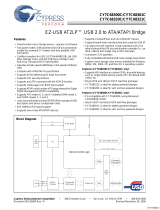Page is loading ...

Form: 061-011
Rev. C (07.26.10)
Omega Engineering, Inc.
DESIGN DEPARTMENT
Page 1 of 4
PRODUCT SPECIFICATION FORM
Description
Our TC Central software (which can be found at http://www.omega.com/software/) when
connected to a UWTC Series wireless receiver, can display data from our wide variety
of wireless sensors which can measure temperature, pressure, flow, pH, humidity and
more. While this turnkey solution meets many customers’ needs, some have expressed
a desire to write their own software to process the data, instead of using TC Central.
The following description of the contents of the data from the receiver will allow them to
do so.
Configuration
Our UWTC Series device, when connected to a PC USB port and using the FTDI VCP
driver (http://www.ftdichip.com/Drivers/VCP.htm) will appear as a standard COM port.
To properly read the binary data, the serial port should be configured as 9600 bps, 8
data bits, 1 stop bit, no parity, no flow control.
UWTC-REC Wireless Receiver Data Packet Format
Byte Number Name Value Comments
0
Start of Frame
(SOF)
0x7E
1
Packet Length
(LSB)
Variable
Most common are
0x0C, 0x0E
2
Packet Length
(MSB)
Variable
3
API Identifier
Variable
Most common is
0x81
4
Address MSB
Variable
5
Address LSB
Variable
6
Signal Strength
(RSSI)
Variable
-dBm
7
Reserved
0x00
8
Sensor Type
Variable
9
Process MSB
Variable
10
Process LSB
Variable
11
Ambient MSB
Variable
12
Ambient LSB
Variable
Degrees F
13
Battery MSB
Variable
.
14
Battery LSB
Variable
millivolts
15
Checksum
Variable

Form: 061-011
Rev. C (07.26.10)
Omega Engineering, Inc.
DESIGN DEPARTMENT
Page 2 of 4
PRODUCT SPECIFICATION FORM
For Sensor Type “X” Only
9
Process MSB
Variable
10
Process Value
Variable
11
Process Value
Variable
12
Process LSB
Variable
13
Ambient MSB
Variable
14
Ambient LSB
Variable
Degrees F
15
Battery MSB
Variable
.
16
Battery LSB
Variable
millivolts
17
Checksum
Variable
See below.
Byte 0 – Start of Frame
This byte should always have the value of 0x7E
Byte 1 – Packet Length (LSB)
Byte 2 – Packet Length (MSB)
The number of bytes, following the length bytes and not including the checksum, that
contain data. Calculated by taking (MSB * 256) + LSB
Byte 3 – API Identifier
This byte should always have the value of 0x81
Byte 4 – Address (LSB)
Byte 5 – Address (MSB)
This is the Transmitter Address of the end device that sent the data. Note that the end
device must have the same RF Channel, Network ID and Receiver Address set as the
receiver. Calculated by taking (MSB * 256) + LSB.
Byte 6 – Signal Strength
This is the strength of the RF signal being sent by the receiver, measured in -dBm.
Byte 7 – Reserved
This valued should always be 0x00.

Form: 061-011
Rev. C (07.26.10)
Omega Engineering, Inc.
DESIGN DEPARTMENT
Page 3 of 4
PRODUCT SPECIFICATION FORM
Byte 8 – Sensor Type
This is a single ASCII characters that describes the type of sensor sending the data.
The currently defined values are 0, 1, 2, 3, A, B, C, E, H, I, J, K, N, O, P, R, S, T, V and
X:
0 – 3 : UWPC (Process Control)
A : UWPH (pH)
H : UWRH (Relative Humidity)
I : UWIR (Infrared Temperature)
O : OMEGASCOPE (Handheld Infrared Temperature)
P : UWRTD (Resistance Temperature Detector)
X : DPG409 (Digital Pressure Gauge)
V : HHF1000 (Handheld Flow)
Other : UWTC/MWTC (Wireless Thermocouple)
Byte 9 – Process Data MSB
Byte 10 – Process Data LSB
Data being measured by device. Calculated by taking (MSB * 256) + LSB.
OR
Byte 9 – Process Data MSB
Byte 10 – Process Data
Byte 11 – Process Data
Byte 12 – Process Data LSB
For Sensor Type “X” only, four bytes of data that represent a single precision floating
point value, per IEEE 754.
Byte 11 (13) – Ambient Temperature MSB
Byte 12 (14) – Ambient Temperature LSB
Ambient temperature of sensor, in degrees F, multiplied by 10. Calculated by taking
(MSB * 256) + LSB.
Byte 13 (15) – Battery Voltage MSB
Byte 14 (16) – Battery Voltage LSB
Voltage of transmitter’s battery, in millivolts. Calculated by taking (MSB * 256) + LSB.

Form: 061-011
Rev. C (07.26.10)
Omega Engineering, Inc.
DESIGN DEPARTMENT
Page 4 of 4
PRODUCT SPECIFICATION FORM
Byte 15 (17) – Checksum
To calculate: Starting with Byte 3, add all bytes keeping only the lowest 8 bits of the
result and subtract from 0xFF.
To verify: Starting with Byte 3, add all bytes. If the checksum is correct, the sum will
equal 0xFF.
Version History
Version Date Notes Author
1.0 September 4, 2012 Initial external release JFB
/