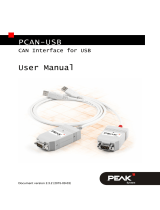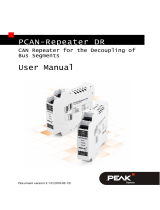PEAK-System PCAN-MIO Operating instructions
- Type
- Operating instructions
PEAK-System PCAN-MIO is a versatile controller for CAN applications, featuring 2 CAN interfaces, analog and digital inputs/outputs, and various function blocks for data processing. It allows flexible configuration via Windows software, enabling diverse use cases in industrial and automotive settings, including data acquisition, control, and gateway functions.
PEAK-System PCAN-MIO is a versatile controller for CAN applications, featuring 2 CAN interfaces, analog and digital inputs/outputs, and various function blocks for data processing. It allows flexible configuration via Windows software, enabling diverse use cases in industrial and automotive settings, including data acquisition, control, and gateway functions.



















-
 1
1
-
 2
2
-
 3
3
-
 4
4
-
 5
5
-
 6
6
-
 7
7
-
 8
8
-
 9
9
-
 10
10
-
 11
11
-
 12
12
-
 13
13
-
 14
14
-
 15
15
-
 16
16
-
 17
17
-
 18
18
-
 19
19
-
 20
20
-
 21
21
-
 22
22
-
 23
23
-
 24
24
-
 25
25
-
 26
26
-
 27
27
-
 28
28
-
 29
29
-
 30
30
-
 31
31
-
 32
32
-
 33
33
-
 34
34
-
 35
35
-
 36
36
-
 37
37
-
 38
38
-
 39
39
-
 40
40
PEAK-System PCAN-MIO Operating instructions
- Type
- Operating instructions
PEAK-System PCAN-MIO is a versatile controller for CAN applications, featuring 2 CAN interfaces, analog and digital inputs/outputs, and various function blocks for data processing. It allows flexible configuration via Windows software, enabling diverse use cases in industrial and automotive settings, including data acquisition, control, and gateway functions.
Ask a question and I''ll find the answer in the document
Finding information in a document is now easier with AI
Related papers
-
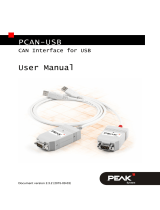 PEAK-System PCAN-USB Operating instructions
PEAK-System PCAN-USB Operating instructions
-
 PEAK-System PCAN-Router Pro Operating instructions
PEAK-System PCAN-Router Pro Operating instructions
-
PEAK PCAN-Router Pro User manual
-
PEAK PCAN-Router Pro FD User manual
-
PEAK-System PCAN-Router Pro FD Operating instructions
-
PEAK GC-CAN-USB-ISO User manual
-
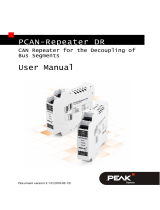 PEAK-System PCAN-Repeater DR Operating instructions
PEAK-System PCAN-Repeater DR Operating instructions
-
 PEAK-System Virtual PCAN-Gateway Operating instructions
PEAK-System Virtual PCAN-Gateway Operating instructions
-
PEAK PCAN-AU5790 User manual
-
 PEAK-System PCAN-Wireless Gateway Operating instructions
PEAK-System PCAN-Wireless Gateway Operating instructions
Other documents
-
 PEAK-System Technik RS-232 User manual
PEAK-System Technik RS-232 User manual
-
PEAK IPEH-002069-V2 User manual
-
PEAK PCAN-Router Pro User manual
-
PEAK PCAN-USB Pro FD Firmware Update Manual
-
PEAK PCAN-AU5790 User manual
-
PEAK PCAN-Router Pro FD User manual
-
PEAK PCAN-Ethernet Gateway DR User manual
-
PEAK PCAN-Diag FD Quick start guide
-
PEAK PCAN-Diag 2 Quick start guide
-
PEAK PCAN-Wireless Gateway DR User manual